If you’re wondering what a suitable response time for your needs is, you’re in the right place. 1ms monitors are the (almost) best the market has to offer (we can’t go much lower than that), but unless you’re a pro gamer, 1ms isn’t really necessary. 5ms can cover every other use-case scenario you can think of just fine. Read on to learn the specifics.
To set the record straight, our eyes can’t really detect 1ms or 5ms changes on our screens. It’s the flow of the image at these speeds that counts. We’ll dive into the details in this 1ms vs 5ms comparison and why we think faster is always better.
1ms vs 5ms
There’s no doubt that a 1ms response time is faster when comparing 1ms vs 5ms. 1ms offers a smoother image to you as a viewer. 5ms is great for PC users (apart from pro gamers), including casual gamers, designers, video editors, and office employees. If you fall into one of these categories, 5ms will work fine. If you want the absolute best, get a 1ms monitor.
What’s the Difference between 1ms vs 5ms?
Both 1ms and 5 ms are really fast response times, and the difference doesn’t seem like much, right? Well, any pro gamer will tell you they swear on 1ms like it’s the bible. So, who else, if anyone, needs that fast of a response time.
Response time
Response time refers to loading time, whether it’s a page on the web, the time it takes a program to react to your action, or (in the case of this comparison) how fast a pixel shifts from one color to another and then back again. Black-to-white-to-black is the most typical measurement, but it can also be gray-to-gray and just black-to-white.
It’s hard to find a monitor that is above 10ms today. TN panels were the most responsive in the past, sacrificing color accuracy and other aspects to achieve 1ms. However, IPS panels have been taking over recently due to advances in IPS technology which have lowered their previously hefty prices.
Refresh rate
Refresh rate measures how many new images your monitor can draw in one second (i.e., how many times it refreshes the on-screen image). This is measured in Hertz (Hz). You’ve seen this setting if you’ve ever fiddled with your screen settings. To simplify, if your screen is set to 60 Hertz, you’re getting 60 new images per second.
This goes beyond gaming, as you’ll notice your PC works smoother at higher refresh rates. This draws more power from your GPU and monitor, of course, so if your configuration can’t handle higher refresh rates, you will get some unwanted lag. Make sure you find an ideal balance between performance and user experience.
Related Read: How to check your monitor’s refresh rate
Color accuracy
Our screens display colors using subpixels (red/green/blue), and the more of them per pixel, the more accurate color reproduction is. A TN panel will typically have fewer subpixels, while an IPS screen offers the most.
No one likes to see their colors offset. In the past, the downside of faster response times in monitors was cutting back on color accuracy, especially in TN panels. This is changing nowadays, as you can find great IPS screens for relatively low prices.
Video editors and designers rely heavily on color accuracy to do their work accurately and achieve the best result. If you’re a video editor or designer, pay attention to the color accuracy of a monitor before you purchase one.
5ms vs 1ms Which is Best?
When we say which is best, we mean which is best for you as a user and that ultimately depends on your needs. While someone needs (or wants) a 1ms response time, someone else doesn’t even need 5ms to fulfill their needs.
For gaming

The only area truly requiring a 1ms response time is gaming, and that’s only if you’re a pro player. Laid-back gamers can do fine with response times over 1ms and still have a great gaming experience. Fast-paced first-person shooters are played better on 1ms screens because it helps your reaction time as a player.
Nevertheless, even the slowest-paced turn-based strategy games are made to look great graphically, so if you’re looking for the ultimate visual experience, 1ms is the way to go.
Also Read: 7 Best 1080p 144Hz Monitors for Gaming
For video editing
Video editing doesn’t require a fast response time, and anything around 5ms will do work well. Color accuracy is the No.1 feature you need to look for when purchasing a monitor for video editing.
Also Read: 7 Best Graphics Cards for Video Editing and Rendering
For graphic design
If you’re a graphic designer, don’t throw your money away on a 1ms screen (unless you game on it after hours). Look for color accuracy, so your designs come to life on every screen.
Also Read: Best Monitors for Graphic Design
For office work
Office work may be the dullest form of computer use in terms of requirements. Let’s face it, an office computer is just a hyped-up typing machine in disguise. Extra-wide screens are what you’re looking for for an office setup or two screens so that you can spread your tasks across a larger area.
Also Read: Best Monitor for Office Work
For streaming
Streaming HD content can cause trouble in terms of lag on older generation PCs and monitors. If you’re looking for the best viewing experience when streaming, choose a faster response time for fast-motion videos. Nevertheless, 5ms should make the cut in this case as well.
1ms vs 5ms Monitor Features
Screen size
Any gamer will tell you that the larger the screen, the more immersive your in-game world will become. Many gamers say that a 27-inch screen is the perfect size for gaming, but there are 32-inch screens that offer 1ms response times. Here’s one that ticks off all the boxes, including a curved screen that offers 1080p and a refresh rate of 165Hz.
Panel type
LCD screen panels are divided into three types: Twisted Nematic (TN), Vertical Alignment (VA), and In-Plane Switching (IPS) panels. Once upon a time, TA panels were the go-to panels for gamers, offering the fastest response times at the lowest prices. VA panels were the middle ground, offering something in between TN and IPS panels.
IPS panels were the most expensive, offering users the best color accuracy and viewing angles, but their response times couldn’t hit the 1ms mark. However, this is now changing, as new advancements in IPS technology have dropped their prices and response times. As a result, IPS screens have all but become the norm nowadays when it comes to top-notch gaming monitors.
Related Read: IPS vs VA vs TN Display Panel Types
Viewing angle
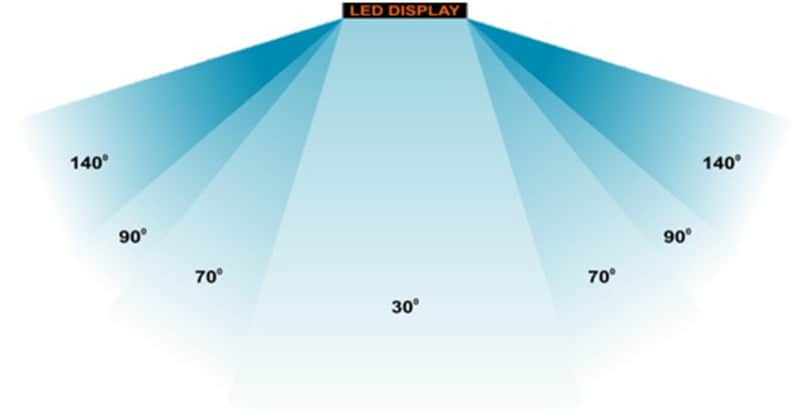
Viewing angle refers to the optimal angle for viewing your screen. You’ve certainly experienced a poor viewing angle in your lifetime, leaving you with a saturated or poorly contrasted image on your screen. IPS panel screens deliver the best viewing angles and did so way before they offered 1ms response times.
Aspect ratio
Aspect ratio is the proportional relationship between the width and height of your screen. If your screen has a 16:9 ratio, it implies it has 9cm in height for every 21cm in width.
Screen resolution

Screen resolution is the number of pixels a screen displays (not how much it has physically). You can set your screen to different resolutions depending on its possibilities and your preferences as a user. The lowest available resolution is 800 x 600, while the highest reaches up to 3840 x 2160 pixels (UHD). Here’s a list of all the available resolutions:
- 1280 x 1024 Super-eXtended Graphics Array (SXGA)
- 1366 x 768 High Definition (HD)
- 1600 x 900 High Definition Plus (HD+)
- 1920 x 1080 Full High Definition (FHD)
- 1920 x 1200 Wide Ultra Extended Graphics Array (WUXGA)
- 2560 x 1440 Quad High Definition (QHD)
- 3440 x 1440 Wide Quad High Definition (WQHD)
- 3840 x 2160 4K or Ultra High Definition (UHD)
Also Read: Best 1440p 144hz Monitor for Gaming
Input lag
Input lag refers to the time it takes your PC to react to your action (input). This goes for any action you make, whether you click on a link in your browser or shoot your enemy in CS:GO. This is primarily due to your PC configuration and internet speed, but your screen can also have its own lag effect in gaming.
Some screens have internal scalers to handle various resolutions. These scalers can add input lag, slowing your reaction time in games. You can bypass this on some screens by changing the on-screen settings of your monitor. It’s definitely something to keep in mind when choosing your next screen.
1ms vs 5ms: Frequently Asked Questions
Is 1ms vs 5ms noticeable?
The key here is ms (milliseconds). Even though 5ms will showcase changes five times slower than 1ms, we are talking milliseconds, a measurement of time undetectable to the human eye.
Is 5ms good enough for gaming?
Yes, 5ms is good enough for gaming unless you’re looking for the best viewing experience when gaming.
Is 1ms better than 0.5 ms?
It depends on what you’re willing to sacrifice. Most 0.5ms screens are not IPS but rather TN or VA. That means you’ll have to sacrifice color accuracy and viewing angle for a 0.5ms response time or pay the extra price for the rare (but available) 0.5ms IPS screen.
Is 5ms too slow for gaming?
That depends on what kind of gamer you are and what kind of games you play. Fast-paced games are best played on 1ms screens, while slower-paced games are perfectly OKAY on slower screens. Nevertheless, both 1ms and 5ms are great response times.
Conclusion
All of the above leads to a simple answer: 1ms is definitely better than 5ms. It’s smoother for any user, not just gamers. That, coupled with the affordable prices of 1ms monitors, inevitably leads us to ask, “why even consider anything slower?”.
Remember to take panel type, refresh rates, resolution, and input lag into account when choosing a monitor, not only response time. Each of these is almost equally important, and you should treat them as such so that you don’t make a mistake. If you’re out for a truly immersive experience, remember to check this screen out.
We’d love to hear any questions you might have about this 1ms vs 5ms comparison posted in the comments below. We’ll get back to you as soon as we can.
Nevertheless, we stand by our claim that if you’re looking for the best experience, get a 1ms monitor and enjoy the show.