The 3060 Ti and the 3070 are great graphic cards belonging to Nvidia’s GeForce RTX Ampere series, a high-end series that offers nothing but the best. The benefit is that they’re mid-range priced, so you’ll get a great visual experience without allocating the majority of your PC-dedicated funds toward the GPU.
When it first came out, the 3060 Ti offered users the opportunity to dive into the latest AAA games at 1440p on ultrahigh settings. You could even get some 4K gaming out of it – pretty cool for a mid-range priced card. The 3070 brought 4K gaming to the masses at a reasonable price, flying through 1080p and 1440p at ultra settings.
Right off the bat, the resolution difference is obvious, but let’s take a closer look at what these cards offer in our 3060 Ti vs 3070 comparison so that you know which one to buy.
3060 Ti vs 3070 – Quick Comparison
The entire RTX 30 series was a generational leap ahead of Nvidia’s previous series of GPUs (RTX 20). While their flagship cards truly brought the best of the best, the RTX 3060 Ti and the 3070 did almost the same at a lower price. This is because of the Ampere architecture that the series is based on and advancements in their core tech.
| RTX 3060 Ti | Specs | RTX 3070 |
|---|---|---|
| GA104-200-A1 | GPU | GA104-300-A1 |
| PCIe 4.0 | Interface | PCIe 4.0 |
| 4,864 | CUDA Cores | 5,888 |
| 152 | Tensor Cores | 184 |
| 38 | RT Cores | 46 |
| 1.41GHz | Base Clock | 1.50GHz |
| 1.67GHz | Boost Clock | 1.73GHz |
| 8 GB GDDR6 | Memory | 8 GB GDDR6 |
| 1,750MHz | Memory Speed | 1,750MHz |
| 448GBps | Bandwidth | 448GBps |
| 256-bit | Memory Bus | 256-bit |
| 200W | TDP(Founders Edition) | 220W |
| 600W | Required PSU(Founders Edition) | 650W |
| HDMI, 3x DisplayPort | Outputs | HDMI, 3x DisplayPort |
| 7680×4320 | Maximum Digital Resolution | 7680×4320 |
| Check Price on Amazon | Price | Check Price on Amazon |
Nvidia GeForce RTX 3060 Ti

The GeForce RTX 3060 Ti is based on the GA104 (200-A1) graphic processor, supports DirectX 12 Ultimate and can run all modern games. It has 17.4 billion transistors and relies on 4,864 CUDA cores, 152 Tensor cores, and 38 Ray Tracing cores, an upgrade when compared to its base 3060 model. It has 8 GB of RAM and uses slightly less power than the RTX 3070.
Pros:
- Lower MSRP
- Less power needed
- Great at 1080p and 1440p
- Can handle some 4K games
Cons:
- Lower 4K possibilities
- Not the most powerful GPU
Nvidia GeForce RTX 3070

The GeForce RTX 3070 is based on the same GA104 graphics processor, only a different variant (300-A1). It also supports DirectX 12 Ultimate and runs all modern games a bit better than the 3060 Ti. It offers an upgrade in terms of core numbers, while its transistor count and RAM are exactly the same as in the 3060 Ti. This bump-up in cores draws slightly more power.
Pros:
- Better 4K gaming
- Awesome at 1080p and 1440p
- More cores
- Higher speeds
Cons:
- More power needed
- Slightly more expensive
About Nvidia

For those of you who don’t know, Nvidia was founded in 1993, successfully predicting the oncoming boom in PC gaming that came years later. Not only that, Nvidia’s GPU technology is the brains behind supercomputers, robots, self-driving cars, a lot of AI and Machine Learning development, and so on.
3060 Ti vs 3070 – Key Specifications
Architecture
Both the 3060 Ti and the 3070 are powered by Ampere – Nvidia’s 2nd gen RTX architecture, which was designed and is used for much more than gaming. Ampere is the leading computational engine powering the AI revolution and is currently the fastest GPU architecture in the world.
Ampere is smaller than its predecessors, allowing for significantly more transistors packed into a small area (both cards have 17.4 million). Second-generation consumer ray tracing and third-generation deep learning hardware is packed into Ampere.
Named Ampere after the French mathematician André-Marie Ampère, Nvidia’s processor architecture boasts a massive improvement over its predecessors, Turing and Volta. It promised more functionalities, better efficiency, and higher performance at lower power levels.
Nvidia delivered, ramping up the functionalities, efficiency, and performance of the RTX 30 series, something quite evident in both the RTX 3060 Ti and the 3070 (as they share the same architecture).
Winner: Draw
Also Read: Differences between GTX and RTX Explained
Clock Speeds & Overclocking
Both the RTX 3060 Ti and the 3070 have a “base clock” and a “boost clock” setting. “Base clock” is also known as Core Clock, and it is the operating frequency of the graphics processing chip. Clock Speed is another component (together with CUDA cores and Memory Clock) that determines how efficiently a GPU processes tasks.
| RTX 3060 Ti | Boost Clock | RTX 3070 | Boost Clock |
|---|---|---|---|
| ASUS ROG STRIX RTX 3060 Ti GAMING OC | 1,860 MHz | ASUS ROG STRIX RTX 3070 GAMING OC | 1,905 MHz |
| ASUS ROG STRIX RTX 3060 Ti V2 GAMING OC | 1,860 MHz | ASUS ROG STRIX RTX 3070 V2 GAMING OC | 1,905 MHz |
| MSI RTX 3060 Ti GAMING Z TRIO LHR | 1,845 MHz | MSI RTX 3070 SUPRIM X | 1,875 MHz |
| MSI RTX 3060 Ti GAMING X TRIO | 1,830 MHz | Colorful iGame RTX 3070 Vulcan OC | 1,875 MHz |
| Colorful iGame RTX 3060 Ti Vulcan OC | 1,815 MHz | Colorful iGame RTX 3070 Neptune OC | 1,845 MHz |
You can achieve higher clock speeds through overclocking. Many third-party variants come factory-overclocked. Today’s GPUs have dynamic clock speeds meaning they fluctuate between a base and boost clock speed. The boost clock is the highest official clock speed, but don’t be surprised if your GPU surpasses it without your tampering.
Manual overclocking is another story. It allows you to fiddle around with the setting of your GPU to get more performance out of it, but it’s not to be taken lightly. User tests prove that the RTX 3070 is the better performer when both cards are overclocked, beating the 3060 Ti by 15%.
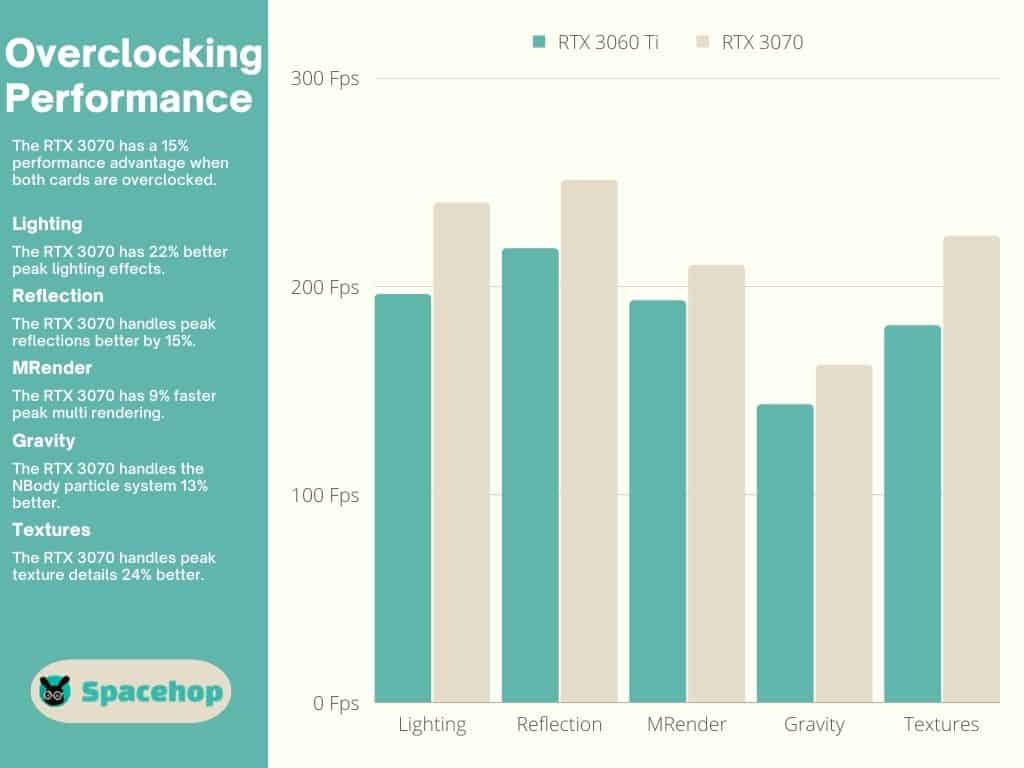
Overclocking can send your card into (dangerously) high temperatures, which can shorten its lifespan. Manual overclocking doesn’t always mean better results. When overclocking, one thing to keep in mind is to maximize the fan speed to keep the temperatures down.
The base clock speed of the RTX 3060 Ti is 1.41GHz. Its boost clock speed is set to 1.67GHz. On the other hand, the RTX 3070 has a base clock speed of 1.50GHz and a boost clock speed of 1.71GHz. So again, it’s the faster of the two.

If you’re adamant about overclocking your graphics card, Nvidia cards are best overclocked using Nvidia’s software and looking under the performance tab. Many people use the MSI Afterburner software as well.
Winner: RTX 3070
Also Read: How to Undervolt your CPU and GPU
CUDA Cores
When it comes to Nvidia GPUs, CUDA cores (Compute Unified Device Architecture) are a small part of a larger whole. CUDA is a specialized programming language that can leverage the GPU in specific ways gaining greater performance. Each GPU can contain hundreds or (contemporarily) thousands of CUDA cores.
CUDA cores are parallel processors. Much like a CPU can be dual- or quad-core, Nvidia’s GPUs have thousands of cores. These cores handle the numerous calculations required by the GPU. Essentially, the more cores in your GPU, the greater the benefit to you as a user.
They handle aspects such as lighting and shadows, physics, certain types of anti-aliasing, and ambient occlusion. In layman’s terms, this translates to rendering in-game scenery, drawing characters, or handling complex lighting and shading within an in-game environment.
The RTX 3060 Ti has 4,864 CUDA cores, while the RTX 3070 has 5,888 CUDA cores, meaning the 3070 is definitely the faster card of the two. That’s why it has better results in testing at higher resolutions and maxed-out settings.
Winner: GeForce RTX 3070
VRAM & Memory Specs
VRAM is Video Random Access Memory used to store image data that your computer displays, acting as a buffer between your CPU and the graphics card. The data is converted in your VRAM from digital to analog signals that are displayed on your screen.
Memory bandwidth is one of the most frequently mentioned stats for any GPU. It’s the theoretical maximum output of data the bus can handle at any time, dictating how fast a GPU can access and utilize its frame buffer. A frame buffer is a portion of RAM containing a bitmap further containing data representing all the pixels in a complete video frame.
Both the RTX 3060 Ti and the 3070 have 8 GB of DDDR6 RAM with 448GBps of bandwidth, meaning they can handle a lot of data (frames).
Winner: Draw
Related Read: VRAM vs RAM: What are the key differences?
Shaders, RT cores, and TMUs
Shaders
A shader is a generic program that calculates the optimal level of light, darkness, and color when rendering 3D images in gaming. The CUDA cores execute modern shaders in Nvidia cards. As the number of CUDA cores is larger in the RTX 3070, we have to give this one to it as well.
Winner: RTX 3070
Ray Tracing Cores
Ray tracing is a method of graphic rendering that simulates the physical behavior of light in games. Though current light simulations are far from the real thing, Nvidia has made real-time ray tracing possible with Nvidia RTX, the first real-time ray-tracing GPU.

Nvidia is on its second-gen RT Cores with Ampere, which offloads the SMs (streaming multiprocessors), allowing them to handle vertex, pixel, shading, and other graphical and computational workloads.
The RTX 3060 Ti has 38 ray-tracing cores, while the 3070 has 46. These numbers alone guarantee that the 3070 does it faster.
Winner: RTX 3070
Texture Mapping Unit
TMUs are low-level GPU components that operate somewhat independently. They manipulate bitmaps and texture filtration, which is critical in video game rendering. Without TMUs, objects in your favorite game would be without textures or would lose them as your angle of view changed.
In Nvidia’s case, TMUs are called Tensor cores. Tensor Cores are only found in Nvidia’s high-end products and professional GPUs (GeForce RTX series, Quadro RTX, and Titan family). These cores also accelerate matrix multiplication, offering improved AI, gaming, and content creation performance. For a detailed explanation, read this.
The RTX 3060 Ti has 152 of them, while the RTX 3070 features 184, meaning it can handle texture rendering and placement better and at higher speeds.
Winner: RTX 3070
Performance and Resolutions
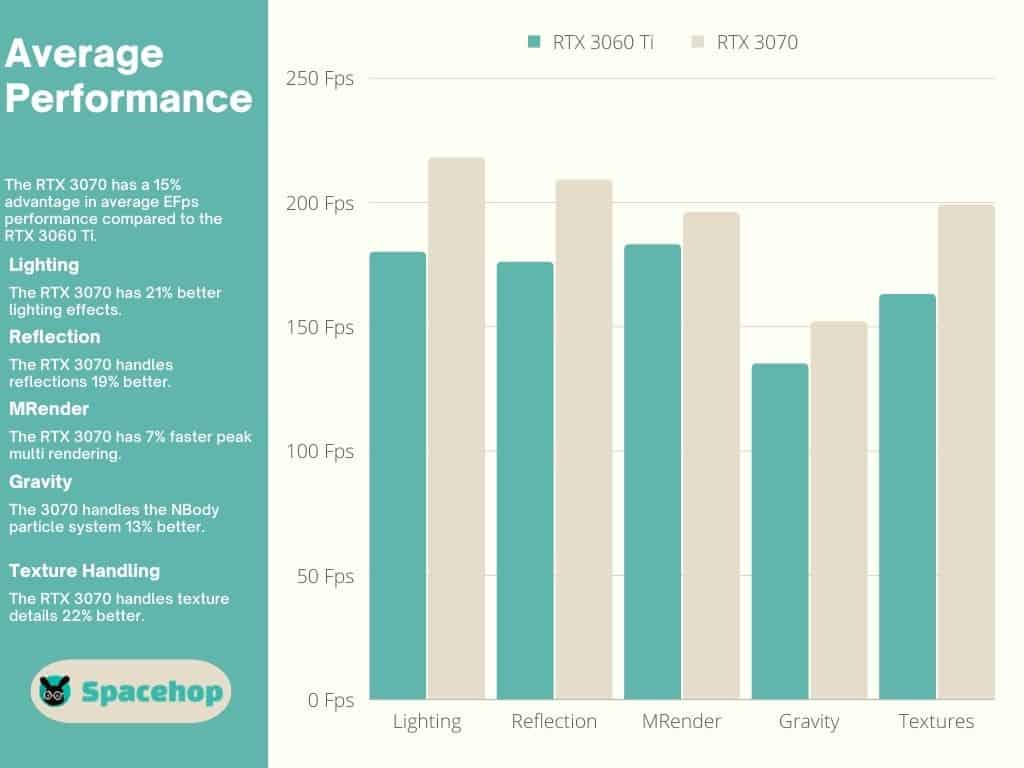
Fps benchmark tests have the RTX 3070 outperforming the RTX 3060 Ti by 13.3% at 1080p, 13.1% at 1440p, and 12.9% at 4K. User tests show a 17% advantage for the 3070. Results depend on other components of your configuration, so you won’t get the same results if you have an Intel i7 as you would with an i9 CPU.
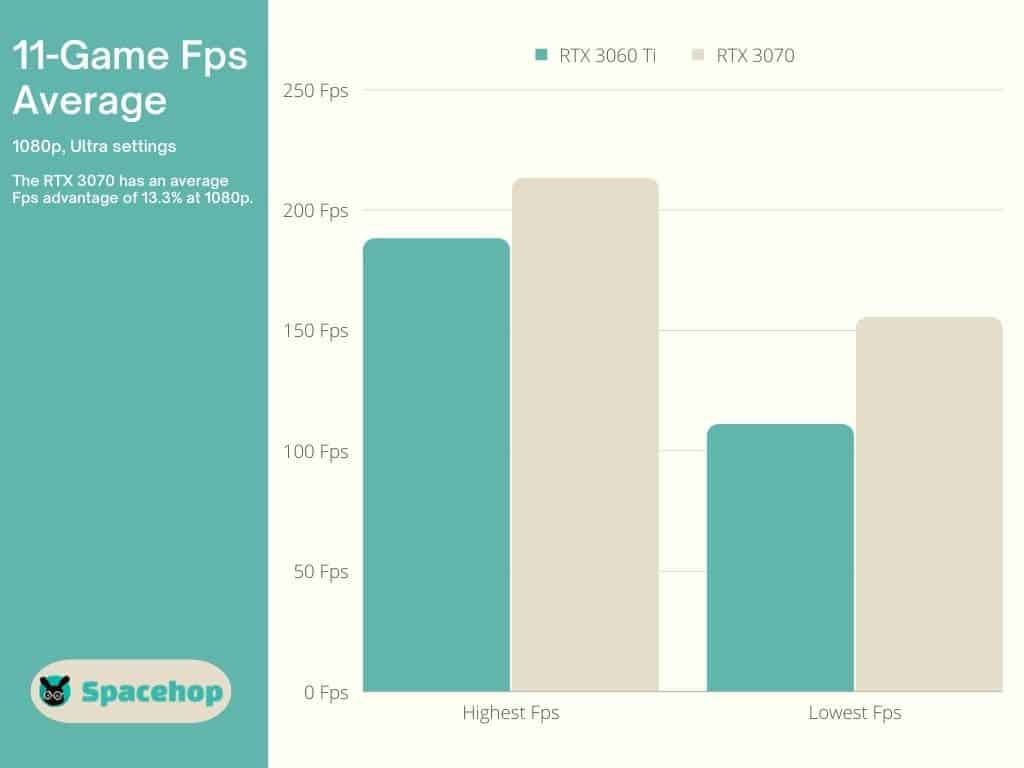
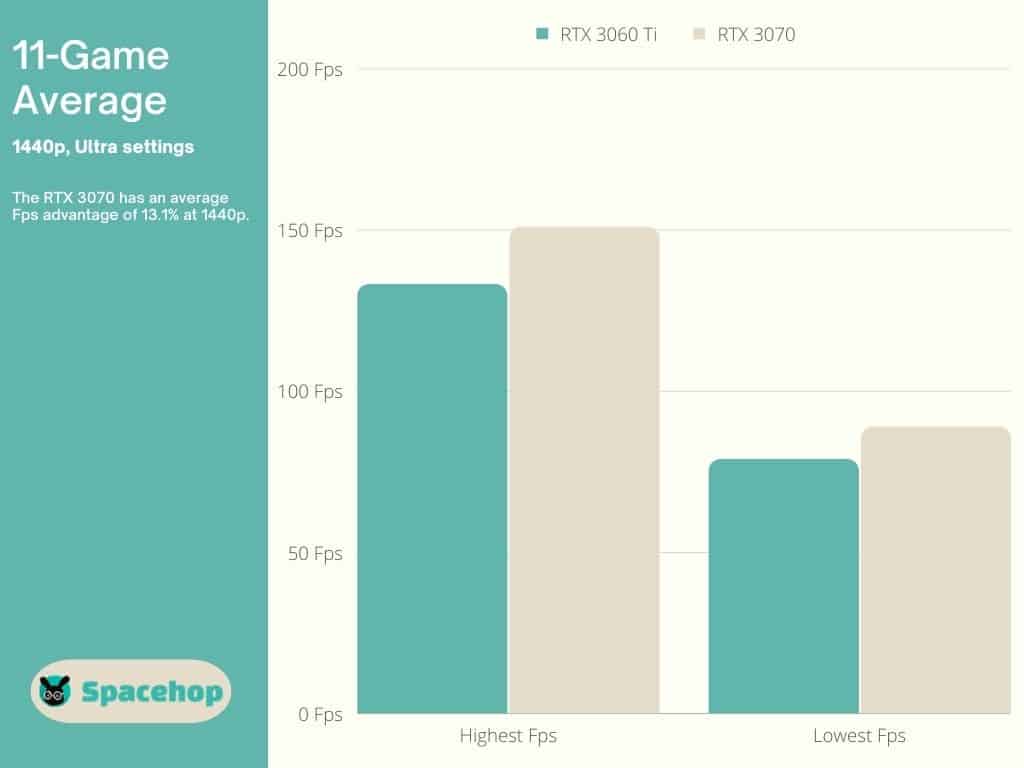
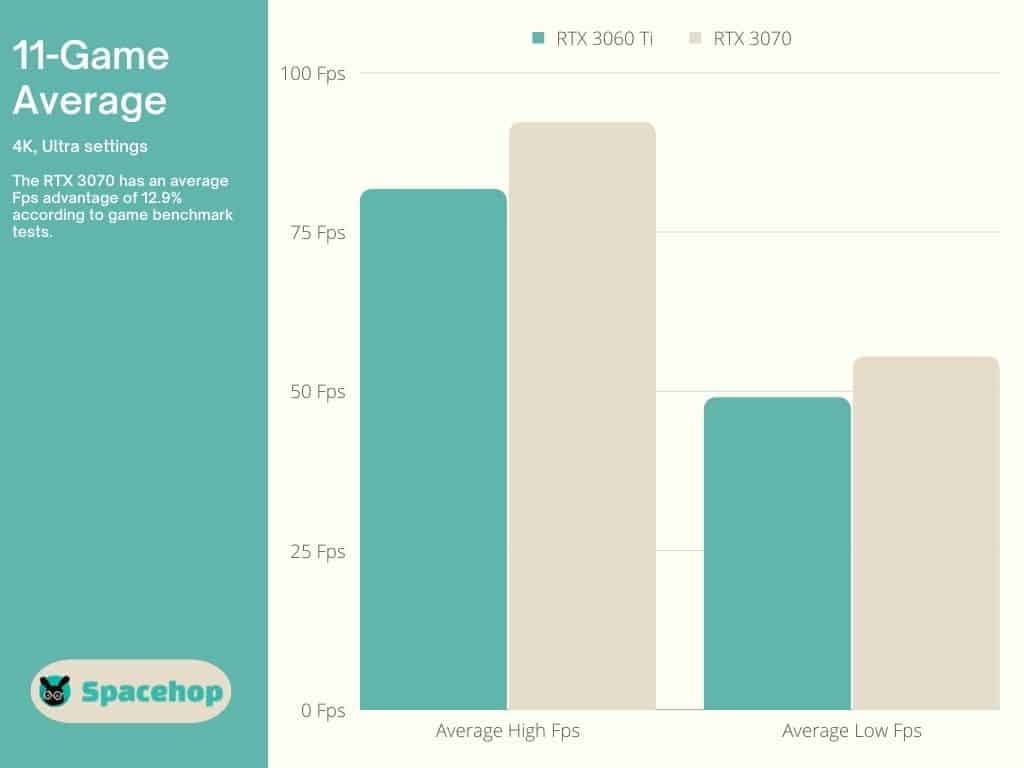
Winner: RTX 3070
Also Read: 4K vs 1080p Resolution – What’s the difference?
Connectivity
Like the entire GeForce RTX 30 series, both the RTX 3060 Ti and the RTX 3070 are dual-slot cards that require a PCI Express slot with 16 pins, and they both have 12-pin connectors for connecting to your PSU. Nvidia included a 12-pin to 8-pin adaptor with the Founders Edition to manage this issue (as most PSUs didn’t have a 12-pin connector then).

Third-party manufacturers offered variants including 12-pin connectors (adaptor required), 2 x 8-pin connectors, or the usual 2 x 6-pin connectors we all know and love.
Apart from the in-case 12-pin connection, both cards feature one HDMI output and three DisplayPort connectors on their rear sides, allowing you to connect four peripheral devices (screens).
Winner: Draw
TDP
TDP can mean one of three things: Thermal Design Power, Thermal Design Point, and Thermal Design Parameter, all of which mean the same thing. It most commonly refers to Thermal Design Power, so we’ll go with that.
TDP is a measurement of the maximum heat generated by a CPU or GPU while handling intense workloads. Our PCs generate heat (hence the fans and coolers), and the more you push them, the hotter they get.
Nvidia states that TDP is also the maximum power a subsystem can draw and the maximum amount of heat generated by the component (as do many PC enthusiasts). The RTX 3070 uses more power than the 3060 Ti and requires a more powerful PSU to run it.
Nvidia recommends a 600W PSU to run the 200W RTX 3060 Ti, while the 3070 needs a recommended 650W to handle the 220W it uses. This can be different when purchasing a third-party manufacturer’s card, so keep that in mind.
The temperatures that these cards (Founders Editions) operate at are 31℃ (idle) to 75℃ (max load) for the RTX 3060 Ti and 38℃ (idle) to 75℃ (max load) for the RTX 3070. The overclocked third-party manufacturers’ versions go above these temperatures, both when idle and at full load.
Winner: RTX 3060 Ti
Design and Build

Choosing a graphics card usually isn’t about its aesthetic design, but build is important. The Founders Edition of both the RTX 3060 Ti and the 3070 both look and feel like the premium product that they are. In fact, the entire RTX 30 series looked very much alike (sizes differ and fan positioning).
The RTX 3060 Ti featured a sleek design with two fans, both of which push air straight through the card and out the other side, venting it out through the back of the case, meaning less heat in it.
The RTX 3070 also had two fans also positioned on the same side of the card (on the bottom when placed into the PCIe slot). Their venting system was the same essentially, sucking air in and venting it out through the back of the case.

Since the Founders Edition is almost impossible to find on the market, we’re mostly left with settling for third-party manufacturers, whose design and build vary a lot. Most come with three fans, but there are also “Micro” versions which are smaller in size and have only a single fan (not our first choice).
Winner: Draw
Standout Features
What stands out between these two cards from Nvidia is the difference in cores; be they CUDA, RT, or Tensor, the RTX 3070 wins in every core aspect. Also, if you’re looking for a budget card that can handle 4K gaming pretty well, the 3070 is the best choice of the two. The 3060 Ti can handle some games at 4K, but not as well as the 3070.
Pricing & Availability
The RTX 3060 Ti had an MSRP of $399, making it very accessible to many people, unlike some other RTX 30 models (3080, 3090). The RTX 3070 also had a relatively low MSRP ($499), yet it was still higher priced than the 3060 Ti. The 3060 Ti is considered the best value-for-money choice of the RTX 30 series.
You virtually can’t find these Founder Editions anymore, certainly not at those prices. We were able to find one RTX 3060 Ti Founders Edition, but long has the time gone since it was priced at $399. Instead, you can find third-party versions from the likes of MSI, ASUS, GIGABYTE, and others, of course, but they’re still priced higher than the original.
Pretty much the same goes for the RTX 3070 – we found one RTX 3070 Founders Edition for almost double the MSRP. You can find many third-party versions from manufacturers such as MSI, ASUS, GIGABYTE, and others.
Winner: Draw
Conclusion
When comparing the RTX 3060 Ti vs 3070, the 3070 wins everywhere it counts – CUDA cores, Ray Tracing, Shaders, and clock speeds. We’re not saying the 3060 Ti is not a great card. On the contrary, it offers great results in every test, just always shy of the 3070.
Both cards are a great investment, as all of Nvidia’s tech inside will keep you reaping their rewards for quite some time, whichever one you choose. But, as their prices are now pretty much level (and all over the place), and even their MSRP price difference wasn’t much, we have to go with the more powerful of the two – the GeForce RTX 3070.
Continue Reading: 3070 vs 3070 Ti: Which GeForce RTX GPU should you buy?