Before you opt for a CPU, you should know what you are going to use it for. Then you should dive into tech specs. But the specs can be a bit confusing for most people. To help you understand what the processors are really about, we compare two AMD Ryzen 9 processors — 3900X vs 5900X. Keep reading to find out more about these models in this article.
Ryzen 9 3900X vs 5900X – Quick Comparison
Even though these processors belong to the same AMD Ryzen product line, they don’t belong to the same series. Instead, 3900X belongs to the 3000 series (Matisse), which is based on the Zen 2 microarchitecture.
The 5900X belongs to the 5000 series (Vermeer), which is based on the Zen 3 microarchitecture. Another difference is that they were not released at the same time — 3900X was released in mid-2019, and 5900X at the end of 2020.
| Features | 3900X | 5900X |
|---|---|---|
| Product Line | AMD Ryzen 9 Desktop Processors | AMD Ryzen 9 Desktop Processors |
| Connectivity | PCIe 4.0 | PCIe 4.0 |
| Number of Cores | 12 | 12 |
| Number of Threads | 24 | 24 |
| Base Clock Speed | 3.8 GHz | 3.7 GHz |
| Max Clock Speed | 4.6 GHz | 4.8 GHz |
| L2 Cache | 6 MB | 6 MB |
| L3 Cache | 64 MB | 64 MB |
| Integrated graphics | No | No |
| Memory Type | DDR4 | DDR4 |
| Socket | AM4 | AM4 |
| TDP | 105W | 105W |
| Max temperature | 95°C | 90°C |
| Unlocked | Yes | Yes |
| Price | Check Price on Amazon | Check Price on Amazon |
Once you set your budget, you can move to the technical bits — do you want to overclock the CPU, do you have a matching motherboard, will you be able to connect it to your motherboard, do you have the right cooling system set in place, etc.?
Keep reading to find out whether the processors in our Ryzen 9 3900x vs 5900x comparison provide the features you need.
AMD Ryzen 9 3900X
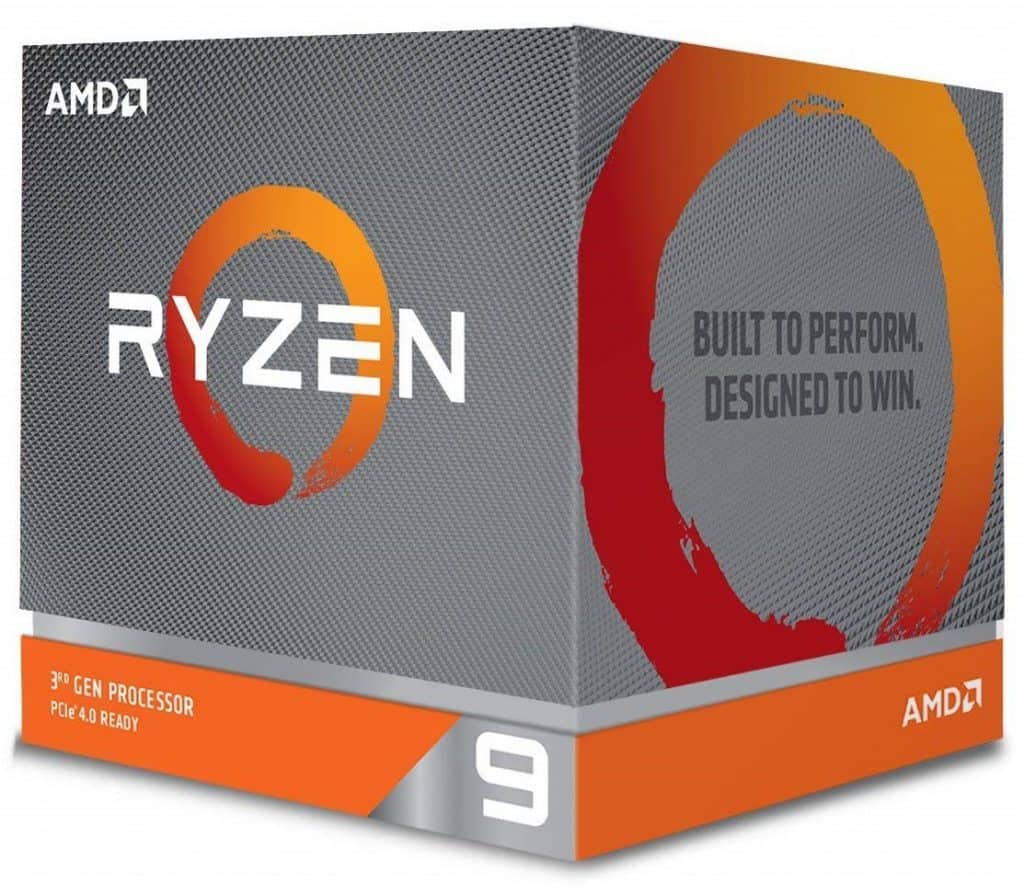
Pros:
- Higher base clock speed
- Has 12 CPU cores
- Wraith Prism LED Cooler included
- Compatible with Windows 11
Cons:
- Lower maximum clock speed
- Zen 2 microarchitecture
AMD Ryzen 9 5900X
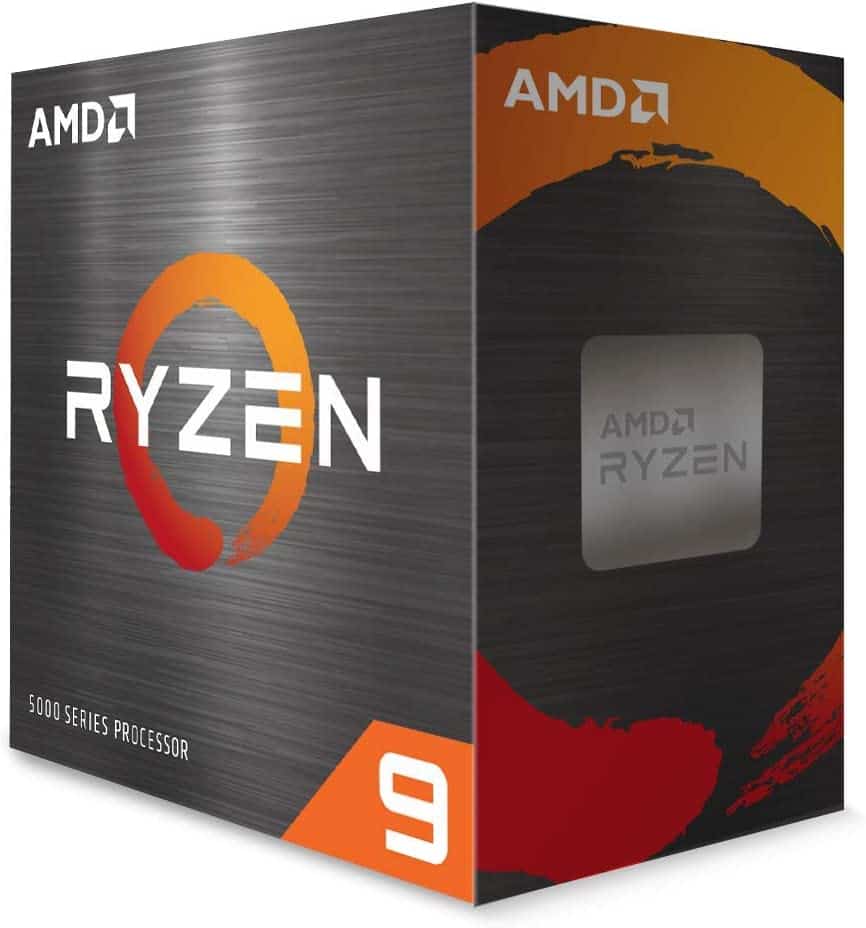
Pros:
- Higher maximum clock speed
- Zen 3 microarchitecture
- Unlocked for overclocking
- Support for PCIe 4.0
Cons:
- No integrated graphics
- No cooler included in the box
Key Specifications
Cores
The main indicator of the processor’s performance is its number of cores. The CPU (Central Processing Unit) is the component that performs tasks via apps. If you plan to use your computer for multitasking, this is the segment you need to pay special attention to.
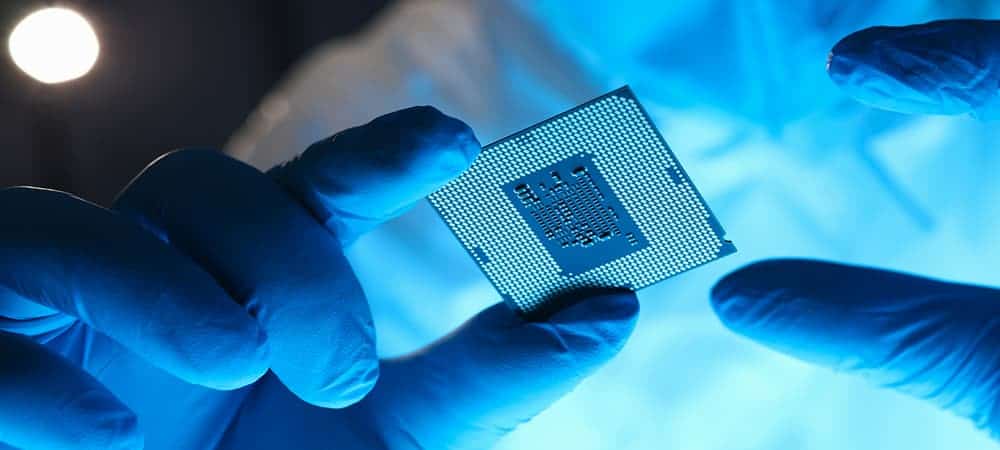
In order to enjoy multitasking on your computer, you need at least two cores. But processors today are being manufactured with more and more cores. So, you’ll find it difficult to even find a CPU with a single core.
Four cores are the bare minimum for gaming and rendering. If you want to do 3D rendering or video editing, you would need six cores. Eight or more cores are required for high-resolution video games and demanding software like AutoCAD.
So, in this case, you can apply the general rule — the bigger the core count, the better. In our 3900x vs 5900x comparison, both processors excel in this category. They both come with 12 CPU cores. Therefore, multitasking and demanding processes are not an issue for either of them.
Winner: Draw
Clock Speed
Whenever you are buying a computer component, you need to take its speed into consideration. The CPU speed is expressed in Hz (hertz). One gigahertz (GHz) is equivalent to one billion cycles per second, meaning the CPU can complete a billion cycles in one second.
When buying a processor, you will encounter two types of speed — base speed and maximum speed. The base speed is the minimum CPU speed that the manufacturer guarantees. Your processor will always run at the base speed.
However, your processor is able to reach a maximum speed which is higher than the base speed. The processor will run at a higher speed when needed. For example, video rendering, video editing, or demanding video games require higher CPU speeds.
Let’s see how the processors in our comparison perform when it comes to speed.
| Speed | 3900X | 5900X |
|---|---|---|
| Base speed | 3.8GHz | 3.7GHz |
| Maximum speed | 4.6GHz | 4.8GHz |
As we can see in the table above, 3900X has a slightly higher base speed. It has a 3.8 GHz base speed, whereas the 5900X has a base speed of 3.7 GHz. However, the 5900X is better when it comes to maximum speed.
The 5900X can reach a maximum speed of 4.8 GHz, while the 3900X reaches 4.6 GHz. Even though this difference is not large, it can still be significant when running demanding apps.
Winner: 5900X
Threads
Maybe you have noticed that processors have both threads and cores. And the number of threads is usually double the number of cores. The reason for that is the process called simultaneous multithreading or hyper-threading.
A processor is physically divided into cores. Each of these cores is divided into two virtual pieces or threads. When a processor is divided into both cores and threads, it offers more power to demanding processes.
Since both 3900X and 5900X have 12 cores, each of them has 24 threads. So, if you get either of these processors, you can expect to have an efficient system and run more background tasks without lagging.
Winner: Draw
Socket
As you know, you need to connect your processor to your motherboard. But you can’t connect a processor to just any motherboard. They have to be compatible.
What does this mean? Every motherboard has a socket type it supports. Each socket type contains a different number of pins. Let’s check out the most common socket types.
| Socket Type | Number of pins | Supported processors |
|---|---|---|
| LGA 1200 | 1200 | The 10th and 11th Gen Intel Core processors |
| LGA 1700 | 1700 | The 12th and 13th Gen Intel Core processors |
| AM4 | 1331 | Zen, Zen+, Zen 2 and Zen 3 based family of CPUs (Ryzen and Athlon) |
As you can see, each socket type has a different number of pins. Therefore, if you put a processor from the 11th gen Intel core series into a motherboard that supports AM4, it will not work.

If we take a look at the AM4 socket and LGA 1200 socket, it is visible to the naked eye they have different patterns of pins.
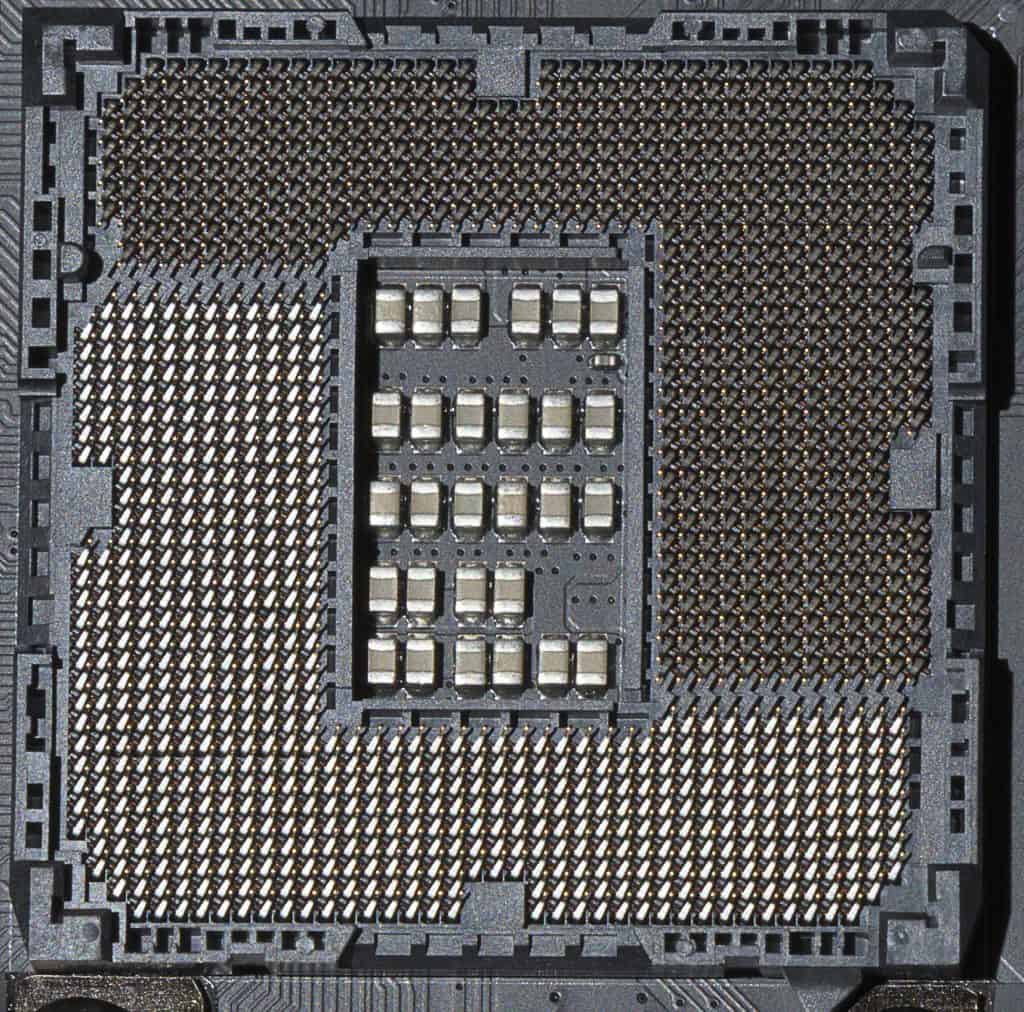
Since 3900X belongs to the Zen 2 microarchitecture and 5900X belongs to the Zen 3 microarchitecture, they both support the AM4 CPU socket. So, make sure you have or choose to buy a motherboard that supports the AM4 socket type.
Winner: Draw
Cache
In order to communicate less with RAM and complete tasks faster, the processor has its own memory. It is called cache memory. Each processor has several levels of cache memory — level 1 (primary), level 2 (secondary), and level 3 (external).
| CPU Cache | L1 | L2 | L3 |
|---|---|---|---|
| Location | Directly built into the processor | Outside the chip core but on the same chip package | On the motherboard, between RAM and L1 and L2 memory |
| Size | Smallest | Medium size (between L1 and L3) | Largest |
| Speed | Fastest | Medium speed (between L1 and L3) | Slowest |
| Name | Primary or internal | Secondary or external | External |
Level 1 is the smallest in capacity, but it’s the fastest. Level 2 is between level 1 and level 3 in terms of speed and capacity. Lastly, level 3 is the slowest, but it is the largest.
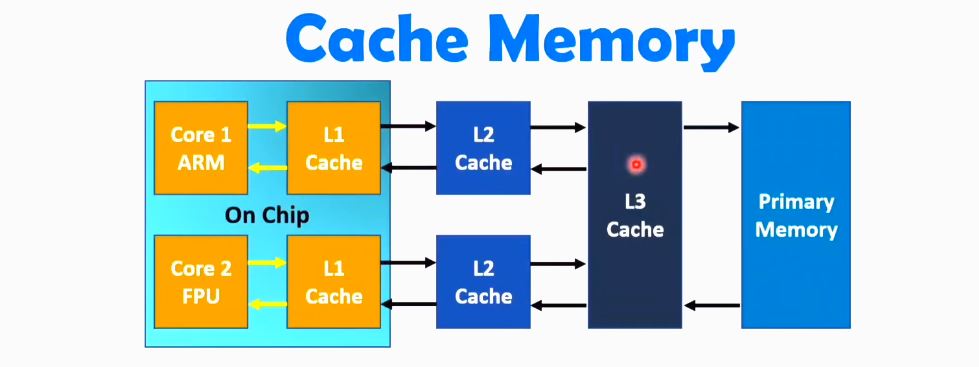
Bear in mind that processors with multiple cores need more cache. So, more cores need more cache. Since Ryzen 9 3900X and 5900X have the same number of cores, they have identical cache memory — L1 is 768KB, L2 is 6MB, and L3 is 64MB.
Winner: Draw
Integrated graphics
If we take a look at the specifications of each of these processors, neither has integrated graphics. So, a discrete graphics card is required. Integrated graphics is beneficial for those who would like their computer to perform basic operations or low-demanding basic gaming.
If you want to play games on a higher resolution, you will need to invest in a good graphics card, which is bought separately. Check out recommended graphics cards for 3900X. Also, we wrote a piece on using Nvidia GPUs with AMD CPUs that you might find interesting!
Winner: Draw
RAM compatibility
Configuring a computer can be tricky because everything has to be compatible. We already mentioned that a motherboard has to be compatible with the processor. But both of those components also have to support the same RAM type.
If you plan to purchase either 3900X or 5900X, you need a motherboard that supports DDR4 RAM. Each of them supports up to 3200 MHz of RAM. It is also worth mentioning that both processors support PCIe 4.0 version.
Winner: Draw
TDP
TDP (Thermal Designed Power) is expressed in watts and shows how much heat a CPU can emit in normal conditions. It can also show how much power the component needs for normal functioning.
Why is it important to know a CPU’s TDP? Mostly so you can decide on the cooling system you have to set in place. If a component has a small TDP, then it needs a smaller cooling fan.
Higher TDP means you need better cooling, especially if you plan to run demanding programs and apps. It is not uncommon that the CPU overheats during, for example, high-end gaming. Make sure to check out what are the normal CPU temperatures during gaming.
Both CPU models in our comparison have the same default TDP of 105W.
Winner: Draw
Manufacturing process
3900X and 5900X use different architecture. 3900X comes with Zen 2 microarchitecture, and 5900X comes with Zen 3 microarchitecture. Zen 3 offers better performance when compared to Zen 2. This is especially emphasized in gaming, as the Zen 3 offers superb performance.
Winner: 5900X
Standout Features
Overclocking
Overclocking is a process of pushing the processor’s clock speed over the limits set by the manufacturer. Don’t confuse overclocking with reaching the maximum clock speed. When the processor goes over the base clock, it can only go up to the maximum base clock.
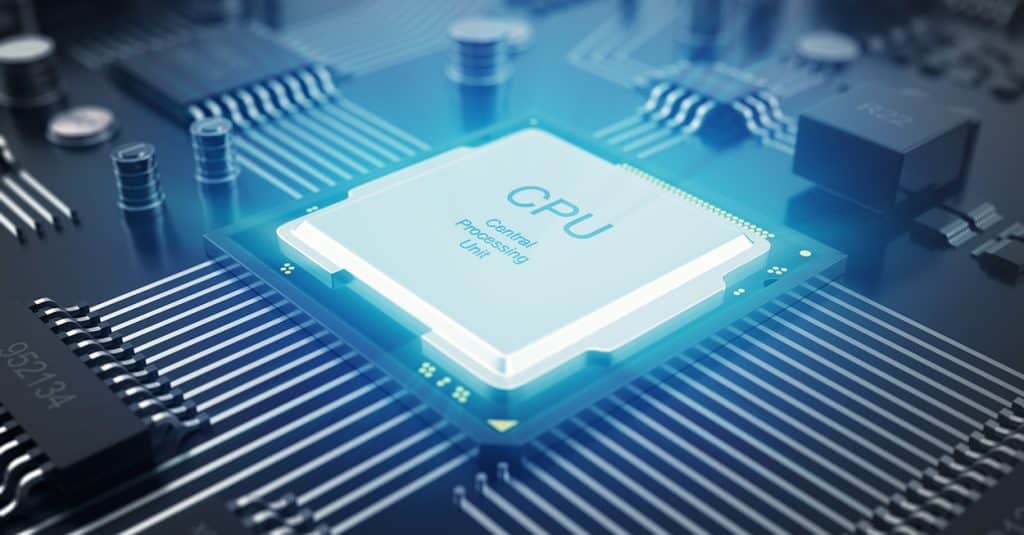
However, overclocking pushes the processor to go over the maximum clock speed. The good news is that both 3900X and 5900X support overclocking. Just make sure that you have a high-end cooler to support overclocking.
Also, bear in mind their maximum operating temperature. 3900X has 203°F (95°C), and 5900X has 194°F (90°C) maximum temperature. In case you haven’t heard of it, also read about undervolting and underclocking.
Fan/Cooling
Even though both processors have the same TDP of 105W, they don’t run at the same temperatures. If we compare the base clock speeds, 5900X has a lower speed of 3.7GHz. But nevertheless, 5900X runs hotter than 3900X. It runs from five to 10 degrees hotter than 3900X.
So, if you opt for 5900X, you will need a better cooler, especially if you plan to run demanding games or do overclocking.
If you don’t know much about coolers, check out the video below about liquid and air coolers.
However, the largest difference between these two processors is that one of them comes with a cooler. The 3900X comes with the Wraith Prism LED Cooler included.

The 5900X, on the other hand, doesn’t come with a cooler included in the box.
Compatibility with Windows 11
Since many people already upgraded to the Windows 11 OS, we need to know whether these processors meet the requirements for Windows 11. Microsoft has listed all Windows 11-supported AMD processors. So, both 3900X and 5900X are Windows 11 compatible.
To see how the 5900X holds up when compared to a processor from the same series, check out our articles comparing 5900X vs 5950X or 5800X vs 5900X.
Conclusion
So, which processor to pick — 3900X vs 5900X?
The 3900X is a processor based on the Zen 2 microarchitecture. It comes with 12 cores and 24 threads and supports DDR4 RAM, AM4 socket type, and PCIe 4.0. In the 3900X package, there is the Wraith Prism LED Cooler included. So you don’t need to worry about overheating.
The 5900X has a maximum base clock speed of 4.8GHz. In combination with 12 cores, DDR4 memory, and Zen 3 microarchitecture, this processor is a great choice for gaming. It is also unlocked for overclocking, so you can get even higher speeds from this processor.
Which one did you pick? Let us know in the comments!