Samsung has continued to excel in manufacturing exceptional devices since the release of its very first product, the black and white televisions in 1969. Through diversification, other devices such as SSDs have hit the market. New SSDs are released on a regular basis, and keeping up with them can be challenging. Samsung’s current release, on the other hand, is well worth a look.
The EVO series is so popular in some regions that it outsells every other SSD by far. Samsung intends to use 860 EVO vs 870 EVO to capitalize on that tried-and-true recipe in order to maintain its dominant and profitable market position.
EVO 870, the successor to the famous 2.5-inch SATA SSD EVO 860, was just announced by Samsung in 2021. In this article, we compare the two variants of the Korean SSD giant’s best-selling SSD.
We will also cover features such as reliability, endurance, shock resistance, memory, encryption features, backward compatibility, software, and more. This much is known ahead of time: the outstanding 860 EVO and the 870 EVO are definitely a force to be reckoned with.
860 EVO vs 870 EVO
Solid-state drive (SSD) is a type of computer storage device that stores data and programs. SSDs, unlike traditional hard disk drives (HDDs), contain no moving parts and are substantially faster.
SSDs also come in a variety of shapes and sizes, as well as with a variety of ports. 2.5 inch and M.2 are the two most common SSD form factors. The most common connection types are SATA and NVMe.
Because it often produces higher burst speeds than the Pro series, the EVO series is a suitable choice for consumer workloads. It is worth noting that the high level of performance will only last you for a short period of time.
Although the 870 EVO does consume more power, it does feature a lot of similarities when compared to its predecessor the 860 EVO. Let us look at the pros and cons of both storage devices below.
860 EVO
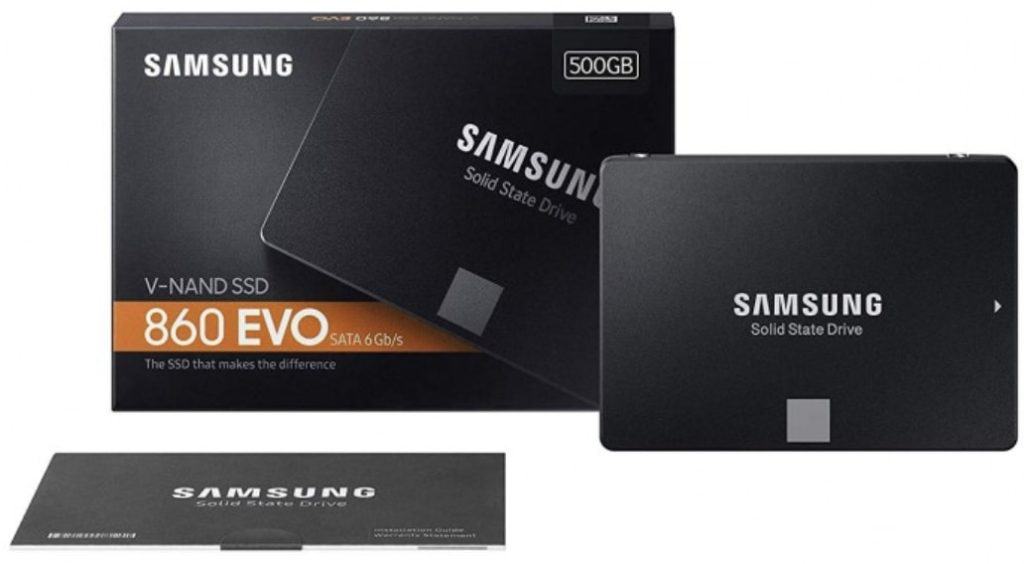
860 EVO Pros
- DRAM cache and cloning are included in this outstanding software suite
- It has an exceptional endurance rating
- Five-year warranty on Samsung Magician software
- Overall, the performance was excellent
- The packaging also looks really nice
860 EVO Cons
- Quite expensive
- The 860 Series underperformed in mixed workloads
- Performance difficulties with TRIM
870 EVO
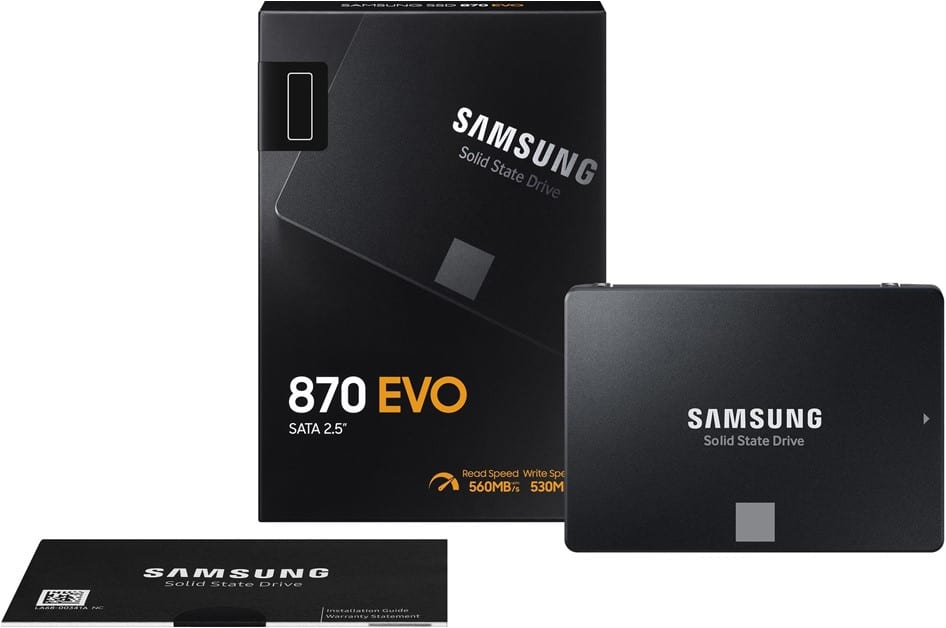
870 EVO Pros
- Warranty period: 5 years
- Excellent performance
- Built-in encryption is very strong
- There are large capacities available
- Long writing, unlike the QVO, does not slow down
- Companion software that is both useful and easy to use
870 EVO Cons
- A little adjusting with the price would be beneficial
- There is a Samsung 980
- It’s difficult to get pumped about SATA
860 EVO VS 870 EVO – Quick Comparison
Let’s take a look at a comparison chart between the 860 EV0 and 870 EVO below.
| Comparison Features | Samsung 860 EVO SATA 2.5″ Solid State Drive | Samsung 870 EVO SATA 2.5″ Solid State Drive |
|---|---|---|
| Capacity | 250GB | 250 GB |
| 500GB | 500 GB | |
| 1TB | 1TB | |
| 2TB | 2TB | |
| 4TB | 4TB | |
| Endurance | 250GB: 150 TBW | 250GB: 150 TBW |
| 500GB: 300 TBW | 500GB: 300 TBW | |
| 1TB: 600 TBW | 1TB: 600 TBW | |
| 2TB: 1,200 TBW | 2TB: 1,200 TBW | |
| 4TB: 2,400 TBW | 4TB: 2,400 TBW | |
| General Features | Auto Garbage Collection Algorithm | Auto Garbage Collection Algorithm |
| Intelligent TurboWrite | Intelligent TurboWrite | |
| S.M.A.R.T | S.M.A.R.T | |
| Trim | Trim | |
| World Wide Name | World Wide Name | |
| Model Numbers | 250GB: MZ-76E250B/AM | 250GB: MZ-77E250B/AM |
| 500GB: MZ-76E500B/AM | 500GB: MZ-77E500B/AM | |
| 1TB: MZ-76E1T0B/AM | 1TB: MZ-77E1T0B/AM | |
| 2TB: MZ-76E2T0B/AM | 2TB: MZ-77E2T0B/AM | |
| 4TB: MZ-76E4T0B/AM | 4TB: MZ-77E4T0B/AM | |
| NAND | V-NAND | V-NAND |
| Dimension | 3.94″ X 2.76″ X 0.27″ | 3.94″ X 2.75 ” X 0.27″ |
| Interface | SATA 6 Gb/s | SATA 6 Gb/s |
| Backwards Compatible Interface | SATA 1.5 Gb/s | SATA 1.5 Gb/s |
| SATA 3 Gb/s | SATA 3 Gb/s | |
| Cache Memory | 512 MB Samsung Low Power DDR4 SDRAM | 512 MB Samsung Low Power DDR4 SDRAM |
| Controller | Samsung MJX Controller | Samsung MJX Controller |
| Encryption Features | AES 256-bit Full Disk Encryption | AES 256-bit Full Disk Encryption |
| Encrypted Drive (IEEE1667) | Encrypted Drive (IEEE1667) | |
| TCG/Opal V2.0 | TCG/Opal V2.0 | |
| Samsung Magician | Supported | Supported |
| Maximum Sequential Read Speed | Up to 550 MB per second | Up to 560 MB per second |
| Shock Resistance | 1,500 G and 0.5 ms | 1,500 G and 0.5 ms |
| Warranty | 5-year warranty or TBW | 5-year warranty or TBW |
| Reliability | 1.5 million hours | 1.5 million hours |
| Maximum Power Consumption | 4.0 W | 5.0 W |
| Average Power Consumption | 2.2 W | 2.5 W |
| Pricing | Check Price on Amazon | Check Price on Amazon |
Samsung 860 EVO vs Samsung 870 EVO: Features Face to Face
For many years, the Samsung 860 EVO has been one of the most popular SSD drives. Samsung SSD 870 EVO, the manufacturer’s official replacement, was released in early 2021, and we all wondered whether the new drive would be able to maintain its success. Let’s look at how these two devices compare in terms of features.

Design
While both devices might look similar to the naked eye, they differ slightly in size, dimensions, and weight.
Size
The 870 EVO is slightly taller than its predecessor, the 860 EVO.
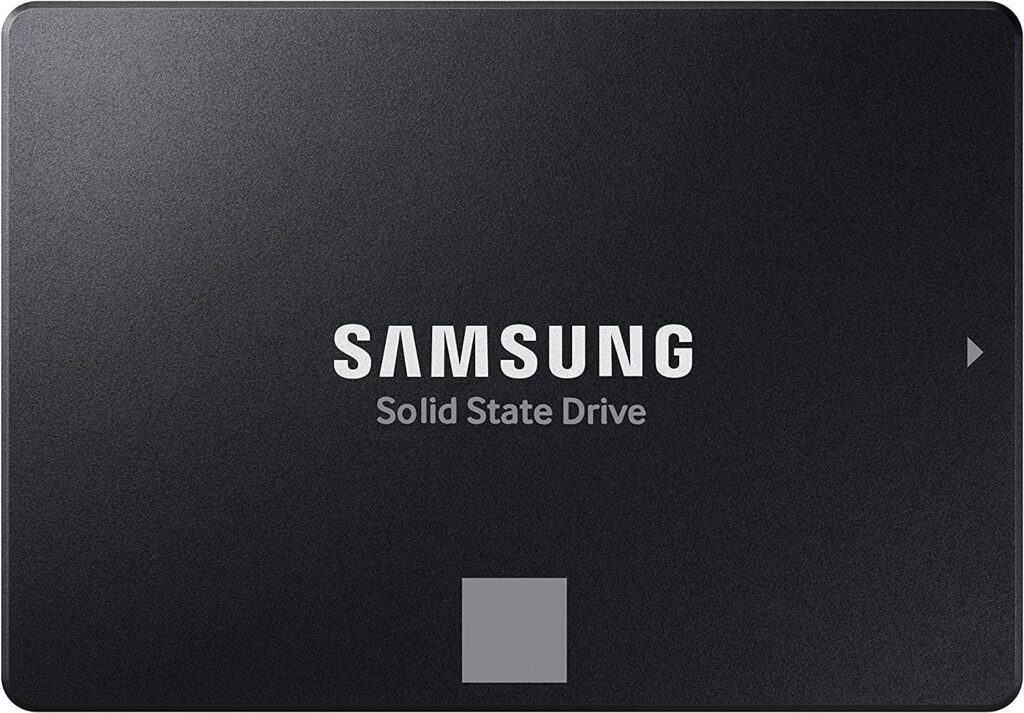
Dimensions
The measurements are shown as width x height x depth.
The 860 EVO comes in at 3.94″ X 2.76″ X 0.27″ while the 870 EVO comes in at 3.94″ X 2.75 ” X 0.27″
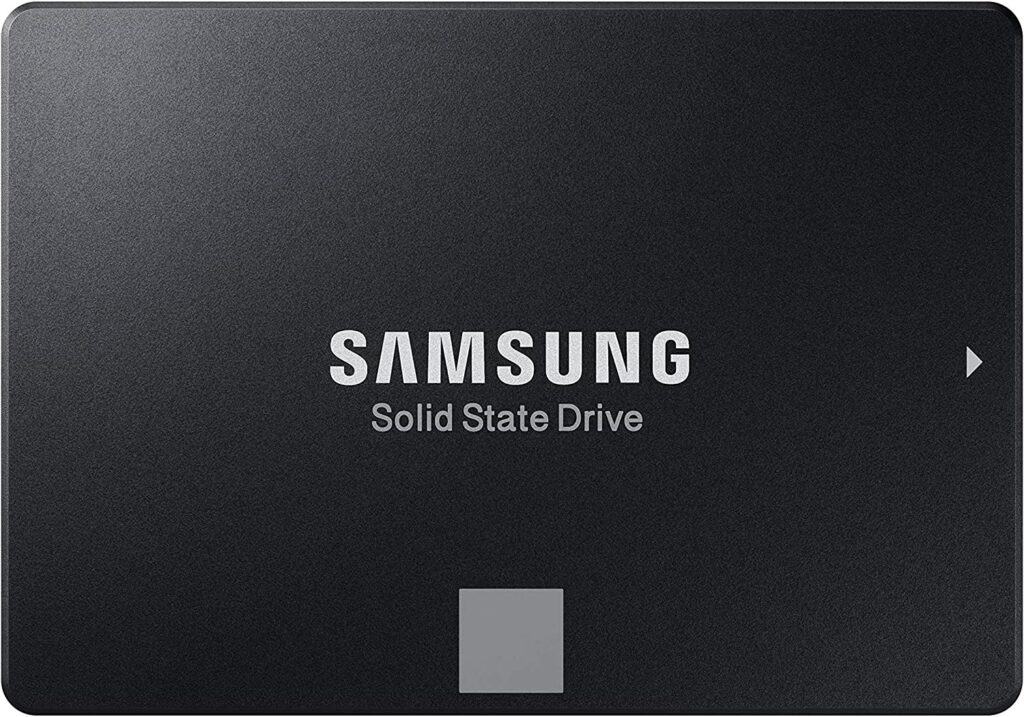
Weight
They both weigh the same at 0.19 lb.
Sequential Read Speed
The 870 EVO is 10 MB per second (or 1.82 percent) quicker than the 860 EVO in terms of maximum sequential reading speed.
The 860 EVO goes up to 550 MB per second, while the 870 EVO goes up to 560 MB per second.
Sequential Write Speed
At maximum sequential writing speed, the 870 EVO is somewhat faster than the 860 EVO. The new model is 10 MB per second quicker than the 860 EVO (or 1.92 percent faster).
The specs include:
- 860 EVO: Up to 520 MB per second
- 870 EVO: Up to 530 MB per second
Power Consumption
As stated above, the 870 EVO consumes more power than the 860 EVO.
When Average
The 860 EVO consumes 2.2 W while the 870 EVO consumes 2.5 W.
When Maximum
When compared to the earlier model, the 870 EVO consumes more energy at maximum power output.
The specs are as follows:
- 860 EVO: 4.0 W
- 870 EVO: 5.0 W
Reliability
The 860 EVO and the 870 EVO both have similar reliability metrics that are measured in Mean Time Between Failure. This is the projected amount of time a solid-state drive will normally perform between two critical hardware failures. They both feature an MTBF of 1.5 million hours.
Endurance
The amount of data that may be written on an SSD within its warranty period is used to determine its endurance. When comparing the same capacity options, the Terabytes Written, or TBW, are identical.
The 860 EVO TBW statistics are as follows:
- 250GB: 150 TBW
- 500GB: 300 TBW
- 1TB: 600 TBW
- 2TB: 1,200 TBW
- 4TB: 2,400 TBW
The 870 EVO TBW statistics are as follows:
- 250GB: 150 TBW
- 500GB: 300 TBW
- 1TB: 600 TBW
- 2TB: 1,200 TBW
- 4TB: 2,400 TBW
Shock Resistance
The 860 EVO and the 870 EVO have similar shock resistance at 1,500 G and 0.5 ms.
Memory
There’s no denying that larger memory, particularly in solid state drives (SSDs) like the 860 EVO or 870 EVO, are popular today. This is a good technique to improve your device’s performance. Both devices feature the Cache memory and the NAND.
Cache Memory
The 512 MB Samsung Low Power DDR4 SDRAM is found in the 860 EVO and 870 EVO.
NAND
NAND, short for “NOT AND”, equips the Samsung 860 EVO and Samsung 870 EVO with V-NAND.
Samsung refers to its 3D NAND technology as “vertical NAND,” or “V-NAND”.
Encryption Features
The encryption features of the 860 EVO and 870 EVO are similar and are as follows:
- AES 256-bit Full Disk Encryption
- Encrypted Drive (IEEE1667)
- TCG/Opal V2.0
Backward Compatibility Interface
The 860 EVO and the 870 EVO are also compatible with SATA 3 Gb/s and SATA 1.5 Gb/s interfaces, albeit performance will be slower than with SATA 6 Gb/s.
Software

Samsung Magician is a cool free tool that helps users check drive health, boost performance via a simple interface, and manage and safeguard data on Samsung SSDs linked to a desktop or notebook computer. Both 860 EVO and 870 EVO support this feature.
Warranty
A manufacturer’s warranty is included with all Samsung products. This includes its SSDs. The Samsung 860 EVO SATA 2.5′′ Solid State Drive and Samsung 870 EVO SATA 2.5′′ Solid State Drive each have a 5-year guarantee, which may be void if the TBW restrictions are exceeded.
Standout Features
Other standout features offered by the SSDs include Auto Garbage Collection Algorithm, S.M.A.R.T, Intelligent TurboWrite, Trim, and World Wide Name.
Price
The 860 EVO 4TB 2.5 Inch SATA III Internal SSD is about $50 less than the 870 EVO 4TB 2.5 Inch SATA III Internal SSD. In most circumstances, it is not worth replacing a Samsung EVO 860 with a Samsung EVO 870 if you already have one installed. However, we recommend buying the EVO 870, even if the price is slightly higher than the EVO 860 at first.
Final Thoughts
Samsung has maintained its position as the leading mainstream TLC-based SATA SSD manufacturer in the market. The 870 EVO continues Samsung’s tradition of pioneering SSD technology, with enhanced reliability, performance, and compatibility to meet the demands of everyone from content creators to IT professionals.
Samsung however makes little to no mention of performance, endurance, or any other criterion with which to compare the 860 EVO. The Samsung 870 EVO is a safe, dependable, and sturdy solution for people looking for the best consumer SATA SSD available. However, after comparing both storage devices it all boils down to personal preference and financial constraints. Alternatives to the 860 EVO vs 870 EVO include the Samsung 980 Pro and the Crucial BX500.
Related Read: Samsung 980 PRO vs 970 EVO Plus: Which SSD is best?
We hope this 860 EVO vs 870 EVO comparison helped you make the best decision for your next purchase. The Spacehop website is filled with great tech content. Feel free to peruse! We would love to hear your thoughts and opinions in the comment section below.