Has your AccuWeather widget stopped updating? You’re not alone. As someone who continuously checks the forecast before leaving the house, AccuWeather is my trusted companion. So, when it stopped working, I started searching for a solution.
And I found one. Well, not one, to be exact. Instead, several issues could be causing your app update to freeze. By the end of this article, you will learn about each of these issues and how to fix them.
Keep reading to learn how to fix AccuWeather not updating and stay on track with the current forecast.
AccuWeather Not Updating
To fix AccuWeather not updating issue, go to Settings and turn off Battery Optimization. Then, turn off Data Restriction. Also, check your internet connection and make sure you have a stable network.
Additionally, you can try manually updating the app by entering your location. This should make AccuWeather update. If all else fails and it still does not update, reset the device.
AccuWeather Not Updating: How to Fix
Your AccuWeather app not updating can be pretty frustrating. How else are you supposed to know what the forecast for the day is? You need that information whenever you’re going out or holding events.
If your app is not updating, there can be several culprits. Here are the most common issues and how you can work your way around them.
Remove Battery Optimization
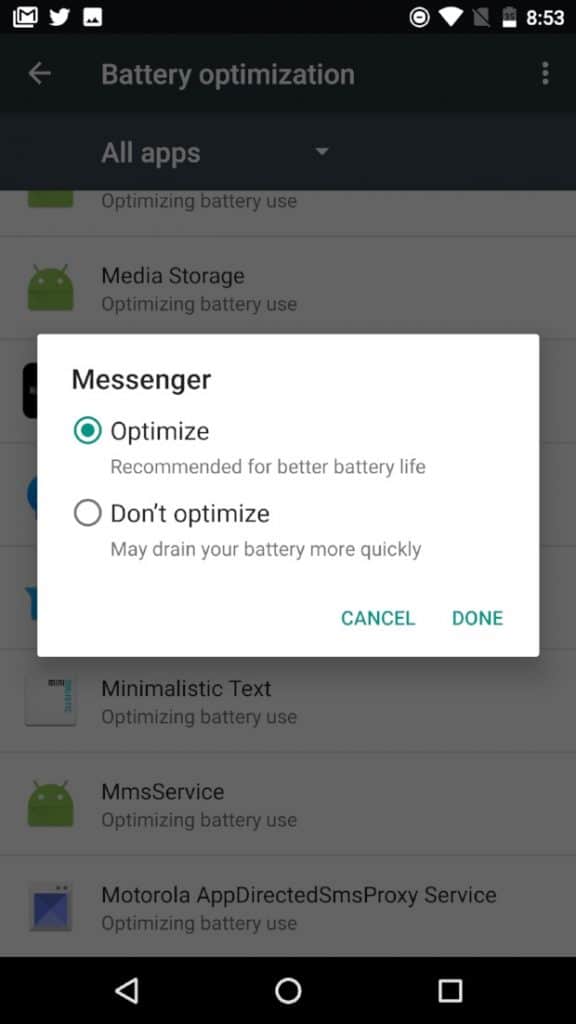
Battery optimization should be your first suspect. If you don’t know, battery optimization is a feature in your computer that lets you control how much power an app uses.
Battery optimization is likely preventing AccuWeather from getting the data it needs from the internet. It may be restricting your app’s power usage by preventing it from getting regular updates from the internet. This is a significant issue if you need to receive weather updates by the hour.
- To disable this, navigate to Settings and find the Battery Optimization option
- Then, disable it from the AccuWeather app
- You may need to refresh afterward to see results. If you still don’t see any improvement, then restart the device
If the app updates, then congratulations! You solved the problem. If not, go to the following step.
Remove Data Restrictions
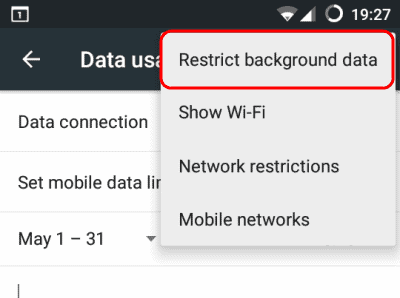
Is your AccuWeather app not updating? Much like with your battery, your computer may be restricting your data usage. This occurs when you’re using mobile data. Sometimes, these restrictions are in place by default without your knowledge.
Since AccuWeather needs to get its information from the internet, data usage restrictions may be preventing that. For example, restrictions on the app to use minimal data or only update over Wi-Fi can severely hinder updates. Additionally, any data limit restrictions met or surpassed will prevent the app from using more data.
To counter this, go to Settings and turn off any data restrictions. Often, data restrictions are in place for each app. This means you can turn off the limits for the AccuWeather app or change them.
Alternatively, you could ditch mobile data for a more reliable Wi-Fi network altogether. Many mobile data providers also offer portable Wi-Fi routers. If you’re on your desktop, you may need to disable restrictions from both your mobile and your desktop.
Update Location
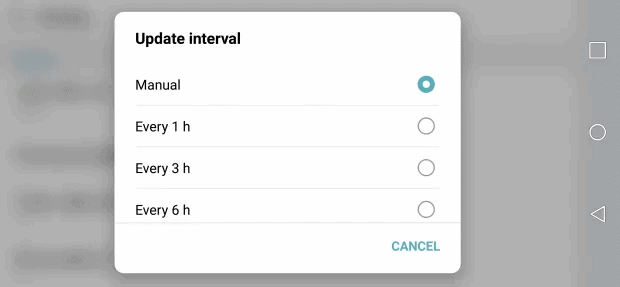
Another way to update the app is by manually re-entering your location. This will force AccuWeather to show the most recent weather forecast for that location. Keep in mind that the forecast may still be delayed if your internet isn’t working properly.
- You can either re-enter your location or switch to another location and then back to your original location. This method works but only temporarily. It’s recommended to try other ways to get to the bottom of why your AccuWeather is not updating.
- Additionally, you can try manually pressing the update button below the widget. You can also set the app to update automatically.
- Go to Settings > Update interval.
- Then choose whether you want to update the app manually or automatically. You can choose between 1 hour, 3 hours, or 6 hours.
This setting is best for most people as you won’t be manually updating your AccuWeather app.
Reset App
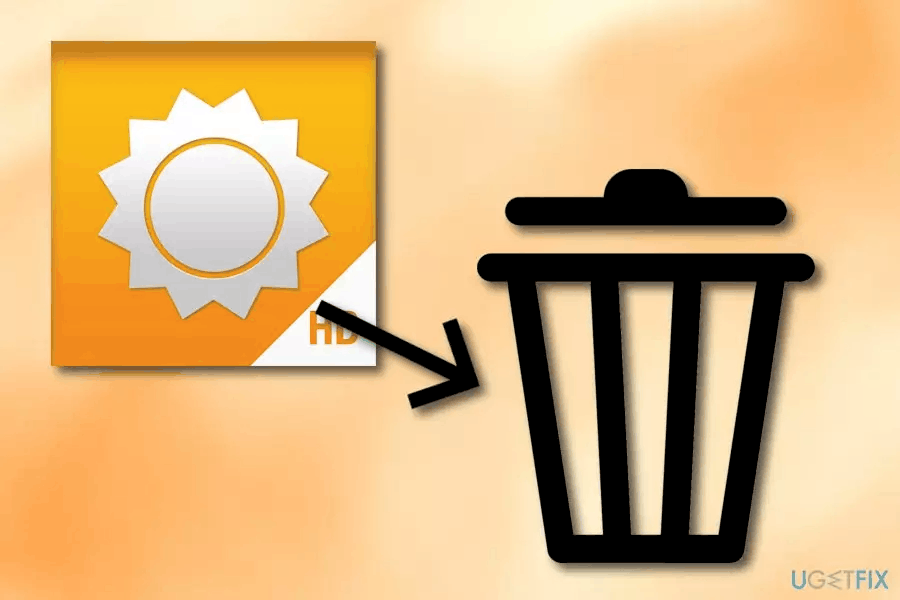
One of the more common options for updating the AccuWeather app is to reset it. For example, you may have a cache problem or a corrupted app file. In that case, you should reset the app.
- Force the app to shut down via the settings or the Task Manager.
- Alternatively, you could try clearing the cache or uninstalling and then reinstalling the app. This will help remove corrupted files and bring the app back to normal.
This is the easiest way to solve the problem, but it doesn’t guarantee a fix. And the problem is more likely to return. But it does get rid of the situation in the fastest way possible.
Reset Device
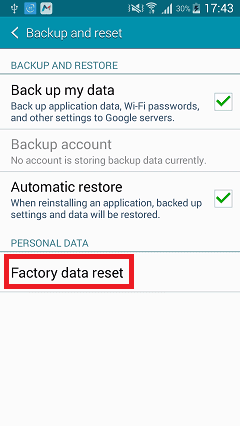
If the problem with the AccuWeather com widget persists, your next best option is to reset your device.
- Start by a simple “soft” restart by pressing and holding the power button on mobile devices. On desktops, this involves shutting down or restarting the PC.
- However, if the problem persists, you can do a “hard” reset. Yes, it’s rather impractical to reset the whole device just for the AccuWeather app. However, if the problem continues, this may be your last hope.
- You can also perform a factory reset, but that may be unnecessary. First, be sure to have all your data, including media, documents, apps, chats, and settings backed up. Then, follow the necessary steps to reset the device.
It’s important to know that a factory reset and a hard reset are two different things. A factory reset removes all your data, whereas a hard reset only resets the hardware settings. Still, it’s a good idea to back up your settings and data before you perform a hard reset.
Check Internet Connection
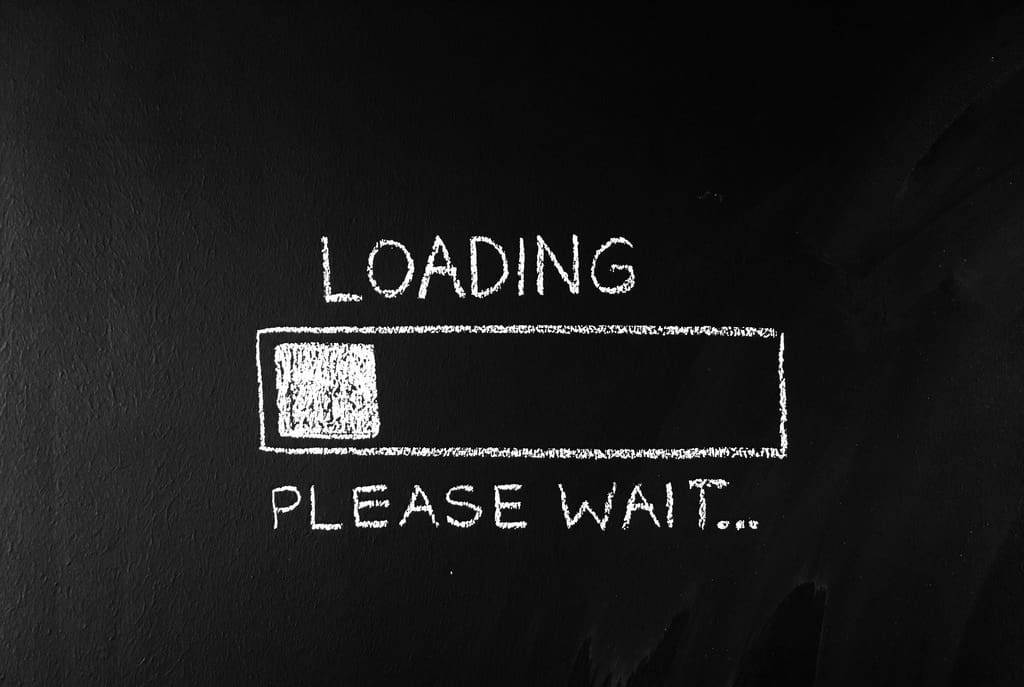
Finally, you can check your internet connection for issues. This is the most likely cause, but it’s harder to pinpoint. You may think that if your internet isn’t working, it won’t work on all devices. But that’s not true.
Often the connection may get interrupted for just one device. And sometimes, apps may not be updated even though you can browse the internet.
- Take a look at your connection on your phone or desktop. Are you getting a strong signal? Is it present on all devices?
- Then look at your router. The WAN line should be blinking, and the power light should be on. Sometimes, resetting the router helps solve the issue of the AccuWeather app not updating.
Frequently Asked Questions
Why is my weather widget not updating?
There could be many reasons why your AccuWeather is not updating. Perhaps your internet connection is slow, or your router needs resetting. Maybe you need to update the widget by re-entering your location manually.
Or maybe you need to reset your device or clear the cache. Several factors can cause this, so be sure to check out every solution before you move on.
Why is my AccuWeather widget not working?
A full cache can cause issues related to the operation of your AccuWeather app. First, try removing the cache, and if the problem persists, proceed with resetting the device.
Additionally, battery optimization settings can tamper with the widget. And data restrictions will prevent the app from getting updated in time.
How do I get my weather widget to update automatically?
To get the AccuWeather app to update automatically, go to your Settings. Then check the “Update interval.” If it is set to “Manual,” change it to any other option.
Usually, you can choose to update it every 1 hour, 3 hours, or 6 hours. Which one you choose depends on your preference.
How often does AccuWeather app update?
It depends on your settings. If you’ve set the update interval as “Manual”, it will update whenever you press the update button below the widget. If you’ve set it to any other interval, you can choose an internal between 1 hour, 3 hours, or 6 hours.
Conclusion
Did this tutorial help you solve your problem? Because it certainly helped me with mine. As someone who’s always conscious of the weather before I go out, updating my AccuWeather was important.
Is your AccuWeather not updating? Don’t worry; fixing an update issue isn’t a big deal.
To conclude, several factors could be causing your AccuWeather not to update. First, check your battery optimization. Then, look for specific data restrictions. Once you’ve done that, try resetting the app, your internet, or the device.
Are there any other methods not listed here that you have discovered? Tell us all about them in the comments below!