Do you know how to fix the issue of Adblock not working on YouTube? If you don’t, then this guide will show you how to fix this issue effectively! As you’re very much aware, Ads can literally destroy your entire browsing experience.
They track how you search for data and show you things that you might be interested in. The problem with excessive advertising, however, is the fact that they make browsing incredibly difficult.
If you are browsing on a website and see a few ads, it’s not really a problem. They are nestled in a corner or on different points on the web page and you can always choose to ignore them.
However, the ads that you see on YouTube have become more and more pervasive, to the point where you simply can’t watch a video in peace.
It started with one ad being displayed before the start of the video, and then there were two. Before you knew it, the number of ads rose exponentially, to the point where creators would put in as many ads as they wanted in the video.
While you can skip most of the ads after five seconds, it’s still a pretty jarring experience and prevents you from watching your videos in peace.
In some cases, you can’t even skip the ads; you have to watch the whole thing. Just a few years ago, getting rid of ads required any user to tinker around with JavaScript.
That is no longer the case, thanks to an amazing extension known as Adblock. It is by far the most popular ad-blocking platform out there, and it’s also free.
The company uses the honor system so you only pay the amount that you want, and nothing else. Once installed, Adblock automatically blocks all ads on a particular web page.
This dramatically improves the browsing experience as you no longer have to watch those pesky ads during videos. However, you might have noticed that Google has been making a few changes to its platform as well.
In fact, some videos on YouTube are able to run ads despite the fact that you blocked them. If your Adblock is not working as intended, it is important for you to look at different strategies that you can use to fix the problem.
Why Are Ads So Prevalent?
How do you think YouTube content creators generate revenue? Google bought YouTube for billions of dollars, and consistently lost money on the platform for several years before it was able to monetize it using ads.
Depending on whether you create content or consume it, your relationship with ads can either be one of hate, or one of love. For people who create content, ads are their bread and butter.
However, if you simply watch videos on YouTube, ads are an unnecessary hindrance that affect your experience.
If you just look at the way YouTube generates revenue, you will realize that the platform pays its creators based on the amount of clicks that each ad receives as well as the maximum time a person watches an ad.
Since YouTube is a free service (you can pay for an ad-free experience by opting for YouTube Premium or get access to limited content through YouTube Red), advertisements are the primary means of generating revenue.
For the billions of videos that are uploaded on the platform, watching an ad every now and then seems like a fair deal, right?
The important thing to understand here is that while ad blockers will improve your experience, they could actually cause your favorite content creator to lose money in the process.
It’s one of the reasons why so many Youtubers request their users to disable ad blockers while watching their videos. To combat the increasing use of ad blockers on its platform, YouTube made amendments to its policies.
The platform is going to introduce changes that will circumvent the use of ad blockers, or will show warnings to users that are consistently blocking ads.
In some cases, the platform will also ban user accounts that do not allow ads at all. Now, if your Adblock is not working properly, it could be due to a number of reasons. Here are a few tips to help you fix the problem.
Adblock Not Working On YouTube (How To Fix)
Log Out and Log Back in
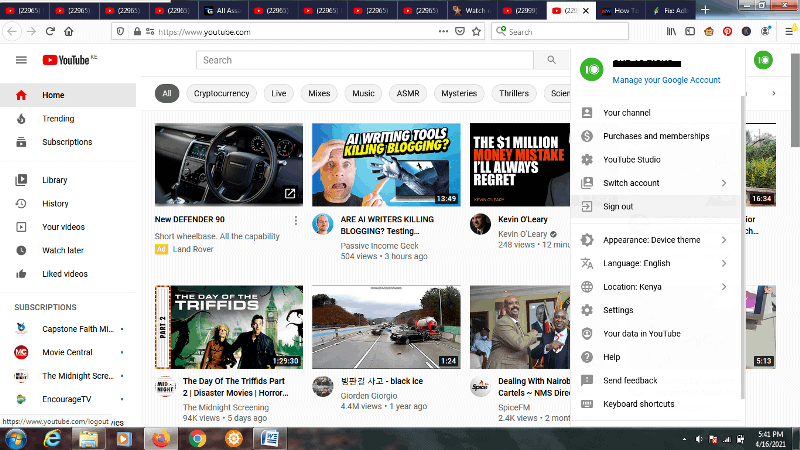
The first and simplest fix that you can try is to log out of your YouTube account and then log back in. This is a better thing to do instead of messing around with the extension that you have installed on your browser.
Close out all windows open on YouTube and then open just one. On the top right hand side of your screen, you will see a round icon of your profile picture. Click on that, and a drop-down menu will appear.
Then, just log out. Once you have logged out, use the same method to log back in again. You may want to check with a few random videos and see if they start working again or not. If there is no change, here’s another method that you can try.
Disable and Then Enable the Adblock Extension
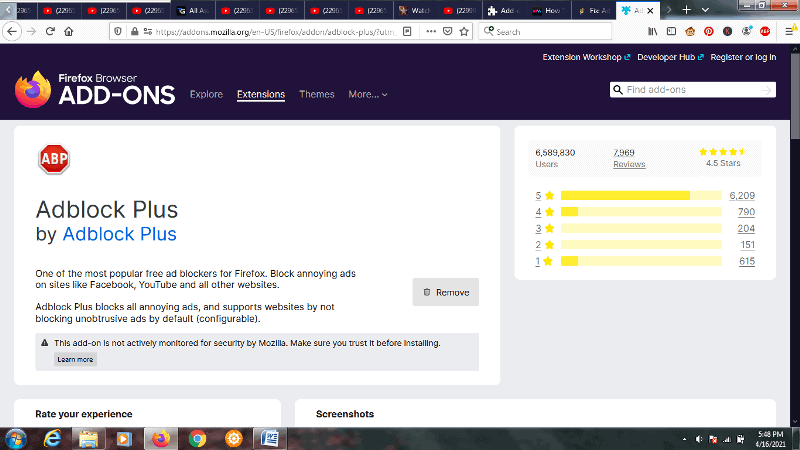
You can disable the Adblock extension by going into the extensions menu on your Google Chrome browser. Even the latest Microsoft Edge browser is based on Chromium, so the procedure is relatively similar.
You just need to click on the vertical ellipsis (three dots) on the top right-hand side, and then go to More Tools, and then click on Extensions.
From there, disable the Adblock extension, and close the browser window to allow the changes to take effect. Then, reopen another browser window, and go to Extensions again.
This time, toggle the Adblock extension to activate it. Then, just open YouTube and see if any of the videos are working without ads appearing before or after them.
If you are using Firefox, you need to click on the three dots and go to Add-Ons instead. The procedure to deactivate and reactivate remains the same.
Update or Reinstall the Extension
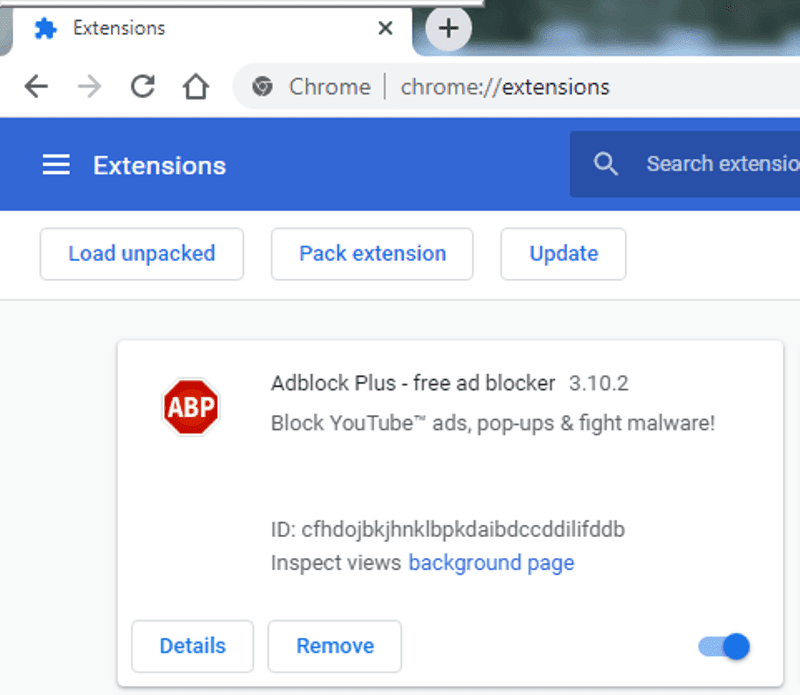
There might be an issue with the Adblock extension. The best thing to do is see if there is an update available for the Adblock extension. If there is, you should install it right away.
On the other hand, if an update is not available, you may want to remove the extension and then install it again. The process to do that is the same; you need to go to More Tools and remove it first.
Then, you can visit the Chrome Web Store and reinstall the extension again.
Update its List of Filters
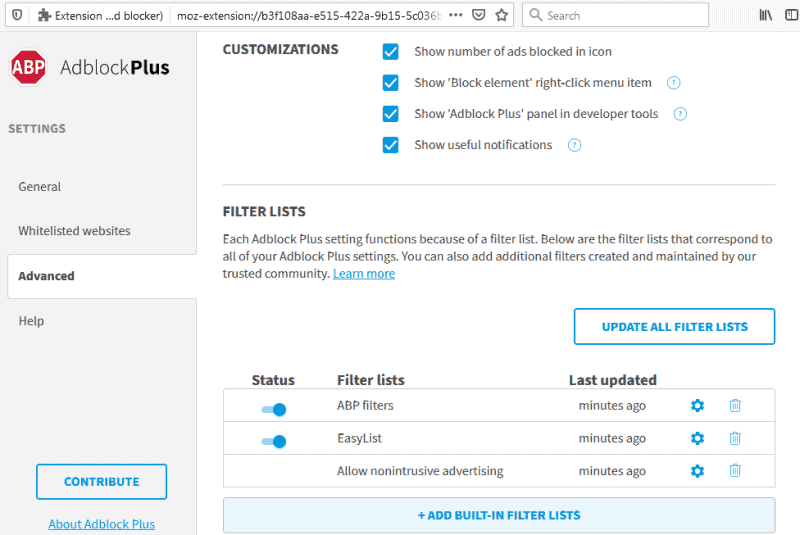
Finally, you may want to update the list of filters on Adblock as well. Click on the Adblock icon on the top right (if you don’t see it, click on the jigsaw puzzle piece to open the Extensions drop-down menu).
From there, you just need to select Filters. Click on the Automatic Update option that says you will fetch updates automatically.
Adblock is going to update its list of filters on its own, and you will notice the extension becoming more stringent on different websites. These are just a few tips that you can employ to help you fix the issue of Adblock not working on YouTube.
It is recommended that you try these methods to ensure that the problem is completely fixed. If all goes well, Adblock will start blocking the ads on YouTube videos again.
In Australia the no. Of adds on YouTube are ridiculous and they are placed absolutely randomly in the middle of a sentence in the middle of music and such inappropriate content.
Plus they are charging twice as much for add free YouTube premium as a Netflix sub. What a joke.
99% of the content is so unprofessional they don’t deserve compensation anyway. Seriously. I only discovered poo-tube because of the Covid lockdowns so I chalk it up to just another negative of this fiasco and couldn’t care less if it isn’t around once they desist so thanks for this jai break!
Please excuse spelling check errors. I’m really only half as stupid as I look ?