Since their debut in 2016, Apple’s AirPods have been praised for their excellent sound quality, versatility, and comfort. However, when using AirPods, you may experience static noise, which can ruin your experience.
Apple acknowledged in early 2020 that a small percentage of AirPods Pro users might encounter sound difficulties, including crackling or static sounds that become louder in noisy surroundings.
This is especially noticeable when exercising or conversing on the phone. Active Noise Cancellation may not always function as intended. As a result, there is a loss of bass sound and an increase in background noise, such as traffic or airplane noise.
Although it can be frustrating to deal with static noise in your AirPods, this can be rectified by following the steps highlighted below. So keep reading to find out why are my AirPods making static noise and how to fix it!

Reasons airPods make static noise?
If you are experiencing static buzzing noise or crackling static noises while using your AirPods, make sure that you have the latest software on your connected iPhone, iPad, iPod touch, or Mac.
The following are the other common causes of static noise on AirPods.
Pairing Issues
Check for any issues with your AirPods and your phone’s pairing. If the device is not paired correctly, it will most likely cause static noise. Sometimes the problem might be fixed by unpairing your AirPods from your phone. This can be done by:
- Remove your AirPods from your device and unpair them.
- Bring the mobile device closer to you.
- Turn the Bluetooth off and then back on.
- Reconnect your AirPods to your mobile device and see if the problem has been addressed.
It is worth mentioning that AirPods are an Apple product. Therefore, they are designed to work with other Apple products such as iPhones and iPads. They can, however, be used with Android or other operating systems, though with less capability.
Damaged AirPods
It’s also possible that your AirPods have been damaged.
This is more likely if your AirPods create the sound regardless of which device they are connected to, even if they are not linked to any device, and if the sound is not one that they were supposed to make.
In this instance, taking the AirPods to an Apple shop is the best option.

Bad Bluetooth Connection
To pair with another device, AirPods require a Bluetooth connection. This is what allows them to operate wirelessly.
Because you might have exceeded the maximum operating distance between the AirPods and the other device, the Bluetooth signal is being disrupted, which might cause you to hear static sounds in your AirPods.
This can be fixed by switching off your Bluetooth and switching it back on. Then connect your AirPods back to your device and confirm whether the issue is fixed.
Bad Wi-Fi Connection
Static noises in your AirPods could be caused by WiFi connections or other technological interactions with transmitters and receivers in the room.
Check that your connected device is close by, that there are no obstacles in the way, and that there is no wireless interference between you and the device.
If the sound quality is still poor, try relocating to a different room. If you observe that the static sounds are gone, you can assume that the problem is due to interference from other devices.
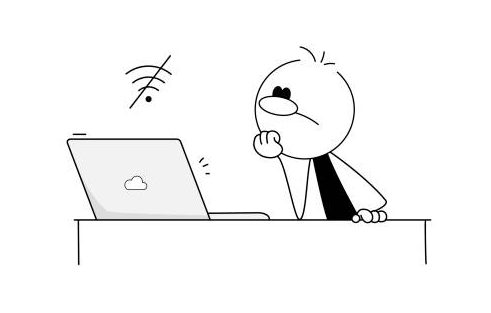
Apple Support
As mentioned in the beginning, sound difficulties may occur in certain units sold before October 2020.
Apple provides one of the following servicing options for your AirPods Pro.
- Find a service provider who is an Apple Authorized Service Provider.
- Make an appointment to visit an Apple Store.
- Contact Apple’s customer service.
Prior to any service, your AirPods Pro will be evaluated to ensure eligibility for this program. AirPods Pro (left, right, or both) with a proven fault will be replaced. The charging case for the AirPods Pro is not included and will not be replaced.
Update Software
Apple’s AirPods receive firmware upgrades from time to time, which may include performance enhancements, feature modifications, and bug repairs.
Follow the steps below if your AirPods are making static noise and you want to make sure they’re up to date with the latest firmware.
- If your AirPods aren’t already in their case, place them in now.
- Use the provided Lightning to USB connection to connect the AirPods charging case to a power source, or use a Wireless Charging Pad if you have one.
- Place your case or AirPods Pro on a Qi-compatible wireless charging mat.
- Ensure the iOS smartphone with which the AirPods have been linked has an internet connection, then move it close to the charging case.
Your AirPods should receive the latest firmware upgrades in case of any update.
Reset AirPods
Not only does the AirPod case play a pivotal role in the essential operation of the buds, but it is also used to reset them.
The presence of static noise from your AirPods indicates that there may be an issue with the connection between them and a device.
You may use the charging case to disconnect your AirPods from your device, then reconnect them. Follow these steps if you’re using an Apple device like an iPhone or iPad:
- Place your AirPods in the charging case that they came with and put the lid back on.
- Wait for 30 seconds before continuing, then remove the lid from the charging case.
- On your Apple device, go to the settings menu and switch to the Bluetooth tab.
- Find the Airpods in the menu of the connected device, and next to the AirPods, click the I icon.
- Select “Forget this device” from the drop-down menu and tap once more to confirm.
Check The Active Noise Cancellation Feature
- On your iOS or iPadOS device, open the Control Center.
- Touch and hold the volume slider when wearing your AirPods until you see the additional controls.
- In the lower-left corner, tap the Noise Control icon.
- Tap Noise Cancellation, Transparency, or Off to turn them on or off.
Special situations with static noise
Static While Walking
Some people have reported hearing strange noises when using their AirPods while walking. However, the sound subsides, and the AirPods operate perfectly while sitting or standing.
If you’re having trouble with this, don’t worry; it’s a simple fix.
It has been noted that when metal earrings come into contact with your AirPods, they can generate static noise.
How To Fix
- Examine whether the noise occurs when the volume is turned up or down.
- Remove the earrings and listen for the noise once more.
The issue will most likely be resolved.

Clicking Noises
Users have reported hearing a clicking noise from their AirPods. This problem became apparent following the most recent upgrade. This update may have created issues with the AirPods, causing them to make a clicking noise while in use.
In most circumstances, this sound would have started abruptly and for no apparent cause, leading to a lot of frustration.
Fortunately, Apple is actually working on a solution to the problem, and it will likely be rectified quickly. In the meantime, you can fix this problem by following the steps below.
How To Fix
- First and foremost, you can either downgrade the firmware to a previous version or wait for the update to be released.
- This problem typically happens in both the Transparency and Noise cancellation modes.
- The noise usually begins after a short period of time with the AirPods. So, try keeping it in the charging case for around 5 minutes between uses.
- The clicking noise in your AirPods may be reduced as a result of this. We recommend waiting for Apple’s next update as it would be a better alternative.
Crackling Noise
As mentioned above, Apple has confirmed that some users have problems with their AirPods emitting crackling sounds.
Officially, they’ve released a document that explains why this problem exists and how to fix it.
If you’re having trouble with this, it’s a good idea to download the document and check over it. It can readily assist you in resolving the problem.
How To Fix
- Check to see if your device has received the most recent firmware update. Every piece of software should be up to date. If any of the updates are still pending download, install them right away.
- In these Bluetooth-enabled devices, range is crucial. When Bluetooth devices are within close range of the connecting device, they perform optimally. Due to connectivity difficulties, you will hear these crackling sounds if your AirPods are put far away from your mobile device.
- Make sure there’s no external influence. You may hear crackling sounds if you are in a room with several electronic devices that can interfere with Bluetooth transmissions. Try relocating to a new room or a different region of the room.
- The crackling noise may be caused by the app you’re using. Changing the app to a different one may help. Then, if the cracking sound does not occur again, you will know that the app causes the problem.
High Pitched Noise
Some users have stated that when they place their AirPods into their ears, they hear a high-pitched noise. This sound is actually comparable to that of a mosquito buzzing which can be annoying. If you’re having trouble with this, keep reading to learn how to fix it.
This problem is usually experienced with one earbud, not both. This is a feature of the AirPods’ noise canceling mechanism.
How To Fix
- You can try resetting the AirPods to the original firmware version or a prior firmware version. This should hopefully solve the problem.
- However, if it doesn’t, you can take it to an Apple service center to have it looked at.
- If your AirPods are brand new, the warranty will cover them. You can have it checked at an authorized facility. If the problem cannot be remedied, you may be eligible for a free replacement.
- The only drawback to having your AirPods replaced is the time it takes to sync them with iTunes. Aside from that, you should have no problems.
Buzzing Noises
There have been more reports about AirPods making a buzzing noise when they are used.
Many users have reported that their AirPods work as they should for a while before acting strangely. These buzzing or crackling noises can make it difficult to listen to music.
This may be due to a faulty component or electrical interference. We recommend reading the Apple support manual.
How To Fix
- Check to see if the device the AirPods are linked to is up to date. The iOS version on the device should be the most recent.
- If it isn’t already updated, do it right away. In most circumstances, this will aid in the resolution of the issue.
- AirPods must be updated to the most recent firmware releases regularly.
- If the problem persists, you’ll need to visit an Apple service center to get it looked at.
AirPods Keep Cutting Out
Consider this scenario: you’re listening to your favorite music or watching a movie, but the audio keeps stuttering. Isn’t it annoying?
This could be caused by common problems such as:
- Unstable connection
- AirPod sensor issues
- Incompatible firmware version
- Hardware defect
- Low battery
- Audio source issues
How To Fix
Check The Battery Levels
This can be done by holding your case with the buds inside close to your device and waiting for the battery status animation to show on your screen automatically.
Check Bluetooth Connection
It could be that your Bluetooth connection is not stable. This could be improved by:
- Keeping your device close to your AirPods to avoid any physical interference. Physical interference can cause your wireless connection to be disrupted.
- Moving to a different location, particularly one that is free of or has minimal wireless interference, such as that caused by microwave ovens, Wi-Fi routers, and wireless speakers may also assist.
Disconnect and Reconnect the AirPods
Go to Bluetooth > Settings. Then, find the name of your AirPods and click the small I icon next to it. Tap forget and follow the reconnection instructions.
Turning the automatic ear detection off, updating your AirPods’ firmware, and trying Apple Support can also help the situation.
Final Thoughts
We hope you aren’t still asking yourself, why are my AirPods making static noise! AirPods perform exceptionally well, except when they aren’t! With this guide, you can now resolve your issue and eliminate static noises from your AirPods. Rest easy knowing what the fundamental causes of static noises are and how to address those specific problems, whether you’re using them on your iPhone, Android, or computer.
Hopefully, this guide has made it easier for you to get rid of AirPod static. If you run into any additional issues, feel free to browse our site or leave a comment below with your thoughts and questions!