You know what’s funny? Electronics have brought a lot of distractions to our lives. Distractions are lurking in every corner! That’s why Apple created the perfect solution for our “lack-of-focus” generation — the AirTag. So, what is it, how does it function, and what is the Apple AirTag range?
Apple airTag range explained
Let’s bust a myth! No, the AirTag range is not 800 feet (244 meters). The Apple AirTag range will depend on the tracking method you use. If you use UWB, it’s around 15 to 25 feet. If you use Bluetooth, about 30 feet, and if you use Find My network, the distance is limitless as long as there’s at least one Apple device near the AirTag.
What is an AirTag, and how does it work?
The AirTag is a relatively new Apple product, introduced in April 2021. The idea behind this IoT gadget is to allow Apple users to easily find their keys, wallets, luggage, or other devices, simply by attaching the AirTag to the object.
For those who don’t know what IoT (internet of things) means, it’s any electronic device (a physical object) with processing ability, software, and sensors that enable connections to other devices and the exchange of data.
AirTags come in a package of four (but you can also buy one individually), and you can use them for almost any item where you can place them inside or attach them to the object using available accessories.
Design
It has a round-shaped object with a battery inside. At first glance, it looks like a small button (1.26 inches in diameter). One side is black and white, with an Apple logo and text, which is ordinary. But the other side is what makes this small object interesting.

That side is white and ready to be customized. Yes, you can choose what will be engraved there (number, emoji, initials), free of charge.
It contains a small replaceable battery, speaker, and sensor, all within the weight of 11g.
AirTag: Specifications
| Dimensions | 1.26 inches in diameter 0.31 inches high |
| Weight | 11g |
| Splash, Water, and Dust Resistance | ✅ ✅ ✅ |
| Technology used | Bluetooth, Ultra Wideband, NFC |
| Connectivity | • Bluetooth for proximity finding • Apple-designed U1 chip for Ultra Wideband and Precision Finding • NFC tap for Lost Mode |
| Accessibility | The Find My app is compatible with these iPhone accessibility features: • VoiceOver • Invert Colors • Larger Text • Compatibility with braille displays |
| Battery | Replaceable CR2032 coin cell battery |
| Battery life | 1 year |
| Speaker | Built-in |
| Sensor | Accelerometer |
| System Requirements and Compatibility | • Apple ID • iPhone and iPod touch models with iOS 14.5 or later • iPad models with iPadOS 14.5 or later |
Also Read: AirTag Battery Life: Everything you need to know!
The technology behind AirTags
If you wonder how AirTags function, let’s say it relies on three different technologies:
- Bluetooth
- NFC
- Ultra Wideband
Bluetooth
Since there is a lot of conflicting information regarding the Bluetooth range of AirTags, it’s time to end it with this article.
No, the AirTag Bluetooth range is not 800 feet (244 meters)!
What made this big fuss about the AirTag Bluetooth range? Well, the thing is that AirTags use Bluetooth 5.0 technology, and though it might have a higher range, it is still limited when used for devices and doesn’t exceed 30 feet.
Bluetooth technology uses low-power, short-range radio waves (2.400 GHz to 2.483.5 GHz) to connect with your Apple device. I have to mention that the Bluetooth signals contain a unique encrypted ID that your phone recognizes and activates a sound on your AirTag.
And yes, Apple didn’t put the AirTag range on any official specifications, but they replied on one of the support pages that the range is 30 feet (less than 10 meters) when using the Bluetooth method.
NFC
Now, Bluetooth is not the only technology Apple uses for AirTags. There’s NFC (near-field communication) technology. As you might presume, it is not something you can trigger from afar.
You’ve probably used it a million times (you know, whenever you pay something with your card on POS terminals).
So, for this technology to function, you need to have the Find My network feature and to put an iPhone, NFC-Enabled Android, or iOS Smartphone very close to the AirTag (the white side) so that your phone can “read” it. That’s how you activate NFC technology.
This is very convenient if you lose your item that has an AirTag on it because the moment you put your AirTag in a Lost mode on the Find My feature, everyone with an iPhone, Android, or Smartphone can scan the AirTag and find information or your message to the finder.
That means if you’ve lost an item with AirTag, and someone finds and scans it, it might display your message to the owner or notify you that your AirTag was found.
Ultra Wideband
Ultra Wideband (also called UWB, which is the main feature of the U1 chip) is the third technology used in AirTags. Now, I must point out that to use this technology, you must have an U1-enabled device, which means your iPhone must be a newer model (the iPhone 11 was the first one with a U1 chip inside).
It uses high-frequency, low-range radio signals to locate your AirTag through the Precision Finding feature within Find My app. It displays the direction and the distance from your AirTag (lost item). Of course, you need to be near it; otherwise, it won’t function.
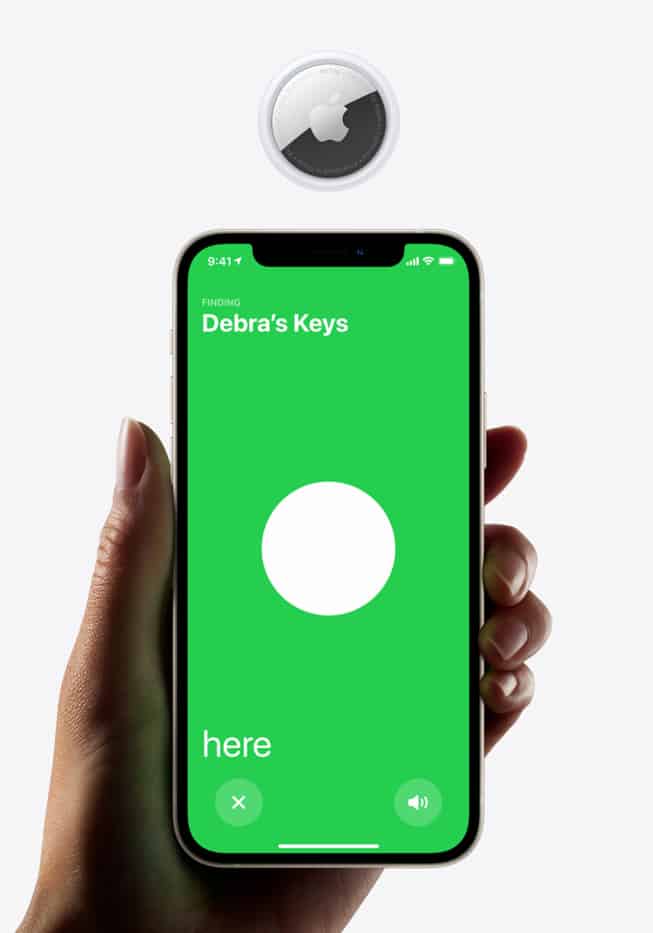
So, there are two limitations to using Ultra Wideband. The first one is that the range is just 15 – 25 feet, and the second is that UWB technology is unavailable in 12 countries (Armenia, Azerbaijan, Belarus, Indonesia, Kazakhstan, Kyrgyzstan, Nepal, Russia, Tajikistan, Turkmenistan, Ukraine, and Uzbekistan.)
How to track items with an AirTag
I’ve talked about different methods you can use to track your items, but in the end, it all boils down to the Find My app.
So, what you need to do is to follow these steps:
- Open the Find My app
- Find the AirTag on the list, and click on it
- It will automatically open Apple Map and show you the location of your item (AirTag)
Now, if your AirTag is not in range (of your phone or any compatible Apple device), the map will display the last active location of your item (AirTag).
If the lost item is close to you (less than 10 meters), you can switch to the Precision Finding feature, which will direct you to where your AirTag is at the moment.
How far can you track AirTags?
Well, that depends on what method you use. But the bottom line is that you can track your item to the Moon and back with the Find My network. Of course, the area where your item is needs to be populated with Apple users.
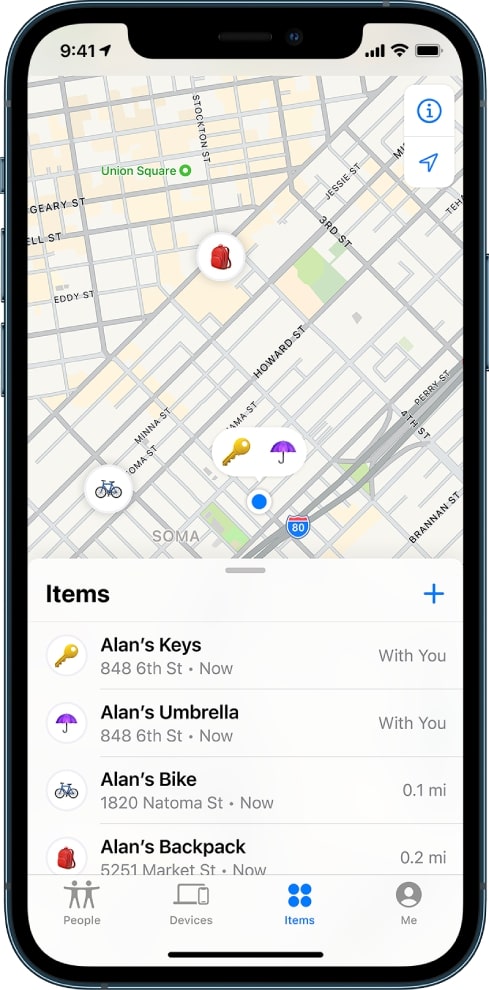
So, the distance is not so important as long as Apple devices (iPhones, iPads, Mac, etc.) can send a signal to your device, sharing location information about the AirTag connected to the item you’re tracking.
Find My Network
Apple made the range totally irrelevant with the Find My network. What does it mean? It means that wherever your AirTag is, if there’s another Apple device (iPhone, iPad, Mac, iPod) within 10 meters of your lost AirTag, it will signal the location of your lost item.
Find My network is basically a network of approximately 1 billion Apple devices (other people’s iPhones, iPads, or other devices) that act like location transmitters using Bluetooth technology. So, wherever your AirTag is, you can track it, even if it’s in other parts of the world.
Don’t believe it? Check the video!
AirTags: 5 ways they’re useful!
There are several extraordinary things you can do with your AirTag.
- First, you can’t lose your keys, wallets, or any object you easily leave behind and forget where you put it. If that happens to you, all you need to do is to activate your AirTag, through your phone.
- The second thing is that AirTags can sometimes be very useful if someone “borrows” something that’s yours without asking and has an AirTag. There are examples of people leaving keys with an AirTag in a car and someone trying to steal the vehicle without knowing they have a tracker on the back. I bet they didn’t expect that.
- Thirdly, you can always put an AirTags on the collar of your pets and easily track their location.
- You can also track your luggage! No more fear of losing your bags when on vacation. Just place an AirTag on it, and you will know where your bags are the moment you land (especially if you travel by plane).
- Do you often forget where you park your car? If so, you might think of leaving one AirTag within it so that your iPhone leads you directly to the spot whenever you fail to remember where you’ve parked your car.
How to find a nearby AirTag
There’s nothing easier than to find a misplaced item with an AirTag if you’re nearby. All you have to do is to rely on UWB technology.
You go to the Find My app, and activate Precision Finding, and it will display the direction and distance from your item. It takes approximately a minute to find the lost object with this feature.
Murky side of Apple AirTags
When talking about Apple AirTag, we have to mention the misuse issue since everyone with an iPhone can use an AirTag to track someone else, and the person could not possibly know that they had a hidden tracker.
To prevent these things, Apple announced some changes and several new safety measures.
In the future, some of them (users of iPhone 11, 12, and 13) will be able to use the existing feature called Precision Finding to locate the unwanted AirTag, and Apple plans to increase the sound volume of AirTags.
How to stop an AirTag from tracking you
At this moment, iPhone or Android users can use apps (Find My for Apple Users and Tracker Detect for Android users) to detect AirTags in their vicinity — they receive an “unwanted tracking” message and can make the AirTag play a sound.
All you need is to open the Find My/Tracker Detect app and try to play a sound on the unwanted item. Though it’s handy, sometimes the sound is too low, and the person can’t hear it, especially if the AirTag is hidden well.
In that case, you can simply tap on your notification about unwanted tracking, which will lead you to the website page with information about the AirTag. Make sure to take a screenshot of the page, just in case you need it later.
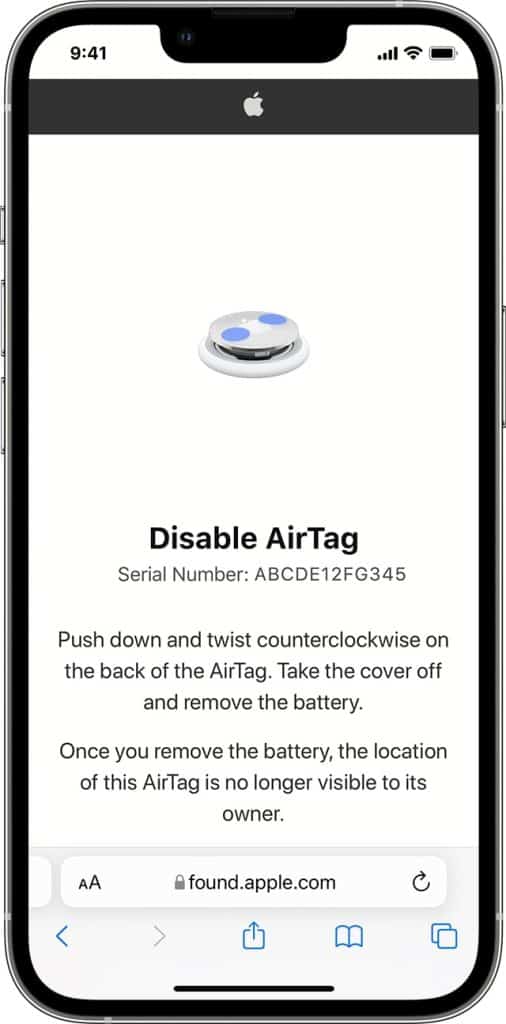
You can also disable the unwanted AirTag, and prevent it from sharing your location. All you need to do is to click on ‘Instructions to Disable’ and follow the steps.
AirTag Accessories
Now, since it doesn’t have a magnet or a sticker, you can’t just stick it to an object. Of course, you can put it inside your wallet or backpack, but you can also use accessories such as keyrings or luggage tags. They are sold separately, and you can find them on the Apple official site, or Amazon, whichever you like more.
For example, you can try the Belkin AirTag keyring, which you can find on Amazon for a pretty fair price, or go with the Apple brand luggage tag, if you have a higher budget.
Conclusion
When talking about the Apple AirTag range, I have to repeat that the Find My network feature allows people to find their objects wherever they are, regardless of the distance.
That made the whole story about the AirTag range a bit meaningless. However, it is still worth mentioning that depending on the tracking method, you can locate your item between 15 feet (when using Ultra Wideband technology) to 30 feet (when using Bluetooth).
In the end, anyone who lost their pet, luggage, or keys at least once in their lifetime will tell you that AirTags are something they prayed for their entire life. Is there a downside? Yes, there are negative use cases, but Apple is doing everything possible to prevent misuse with new protection measures.
I hope this article helped, and if you have any experience with AirTags that you would like to share, feel free to share it with us in a comment!