In 2021, Apple made it clear that it was planning on entering a new chapter that didn’t include Intel. And, with Apple’s M1 chip proving to be a competent successor to Intel-powered Apple laptops and desktop computers, Intel certainly stands to lose a lot in this situation.
The intensifying rivalry of these two tech giants poses many questions about the performance of their chips. Most notably, is the M1 chip better, or is Apple making a long-term mistake switching from Intel? In this Apple M1 chip vs Intel comparison article, we’ve faced off the two in a variety of criteria to answer this and many other questions. Read on to find out more.
Apple M1 Chip vs Intel
Before we go deeper into the details of this Apple M1 chip vs Intel comparison, let’s take a quick walk through history to understand how the Apple-Intel rivalry evolved over the years and got to this point.
Since the start of 2010, the Apple-Intel rivalry was predicted to become the next tech rivalry. This was unfathomable to many casual consumers, as Intel had a stranglehold on the processor market, with only AMD being somewhat of a competitor. Plus, back in 2011, Apple was still mainly focused on its iPhone and iPad products as its biggest sellers.
As Apple MacBooks grew in popularity during the previous decade, they heavily relied on Intel chips for processing power. This was the case for the first three generations of MacBook Air laptops and the first four generations of MacBook Pro laptops.
However, this all changed in 2020, when the latest MacBook generation was released, featuring the in-house designed silicon chip, the Apple M1. A year later, Apple announced that it would be phasing out Intel processors from its product line and would only focus on manufacturing products equipped with the M1 chip.
Specs Compared
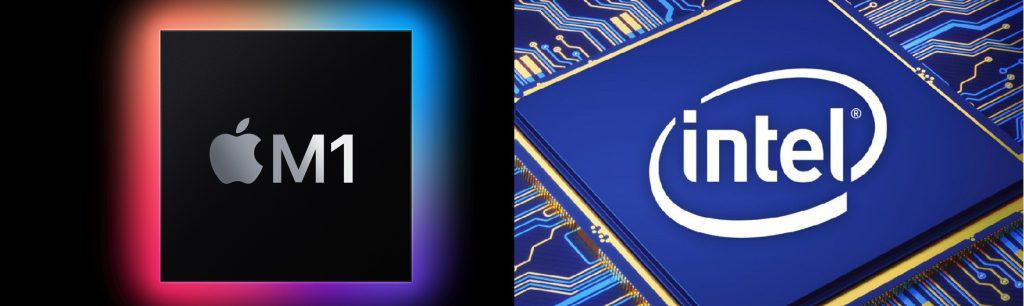
Battery Life
Apple’s laptops are hard to compete with when it comes to battery life. And although Intel chips attempt to stay competitive in this field, this is generally very challenging to do, as most MacBooks are simply too good in this regard.
Top Apple laptops like the MacBook Pro and the MacBook Air offer impressive battery times, with MacBook Pro surviving for over 16 hours on a full battery and the MacBook Air running over 14 and a half hours on a full battery.
To be fair, you can find a handful of Intel-powered laptops that support similar battery life runtimes. For example, the Dell Latitude 9510 laptop, one of this manufacturer’s best models, can supposedly last up to 34 hours. While this listed runtime is a bit too optimistic, especially for more processor-demanding tasks, this model can easily last for around 17 hours under a medium workload.
With all of this in mind, we would say that M1 chip-powered Apple laptops are the winner in this category. Although there are a few Intel-powered Apple laptops that can match M1-powered products in this regard.

Graphics
Apple’s laptops with an M1 chip offer solid graphics for a processor with an integrated graphics card. Although you likely won’t be able to run most new AAA games with demanding graphics, you can still play processor-heavy titles that don’t require too much juice from the graphics card.
That said, we should bring up an additional issue you could face when playing games on your Apple laptop or desktop computer. This is because most releases don’t run on Mac devices. Moreover, the only way to access and enjoy some games on your macOS computer is to use the Rosetta 2 translation software. If you decide to go down this route, you will have a limited selection of games to choose from.
On top of this, even the games that run on macOS devices often deliver subpar performance compared to their Windows counterparts. So, even if you get a premium Apple device with an M1 chip, you’ll likely experience a disappointingly low frame rate across most games. This is simply because macOS devices are more about software optimization than raw graphics power.

In contrast, Intel chips perform far better on this front. When buying an Intel processor, you can decide to purchase one with integrated graphics or get a discrete graphics card to pair up with your Intel chip. The latter option is always the better way to go if you’re looking for maximum graphics processing power.
More specifically, pairing up an Intel chip with a discrete Nvidia card is a surefire way to ensure you get the best graphics with the best frame rate. Not only this, but with an Intel-powered Windows device, you never have to worry about a game being compatible with your laptop or desktop. Apart from console exclusives, you can play any release you want.
Performance
Whenever you choose a new processor, the critical factor you always consider is the chip’s performance. In other words, how much information the processor can receive simultaneously and how quickly it can process all of it. In that respect, Intel processors have firmly held the top spot for years.

However, this changed a couple of years ago when Apple launched its M1 chip. The M1 chip offers very comparable, if not better, performance across many vital areas. Even with some software running through the Rosetta 2 translation software, Apple M1 laptops can outperform most Intel-powered computers in terms of performance. This is completely understandable, as Apple’s devices always focus on optimal performance over downright power.
Of course, this doesn’t mean that the M1 chip is faster and more powerful than all Intel processors. To put this into context, you can typically expect M1 chip-equipped laptops to be faster at converting content from one format to another. On the other hand, an Intel-powered laptop will generally be faster in certain video and photo editing functions when editing said content.
Hardware
The diversity of supported hardware is undoubtedly one of the most important aspects to consider for a very simple reason. The more hardware options to choose from, the more suitable computer you can find based on your needs. In this regard, Intel-powered laptops and desktop devices have a clear edge. You can find them in a huge selection of rigs. Compared to this, the number of devices using the M1 chip is insignificant.
If you go with an Intel-powered rig, it’ll be much easier to pick a laptop with the specs and capabilities that you’re looking for. You can focus on a laptop more suitable for work or go for a laptop specifically assembled for high-performance gaming. When it comes to the latter, you can even choose from pre-built systems from reputable companies like Alienware and Razer.
MacBook Pro and MacBook Air laptops with the M1 chip are suitable for a wide group of users. That said, they do come with some potentially deal-breaking caveats. They are often not as flexible in terms of customization and most often lack the many useful connection ports and features you would find in an Intel-powered device running on Windows.
Lastly, Apple’s M1 chip-powered laptop options are limited both by their diversity of features and their price. If you want an Apple laptop with an M1 chip and specific hardware components, you will likely overpay, as Apple charges a premium for additional component upgrades.
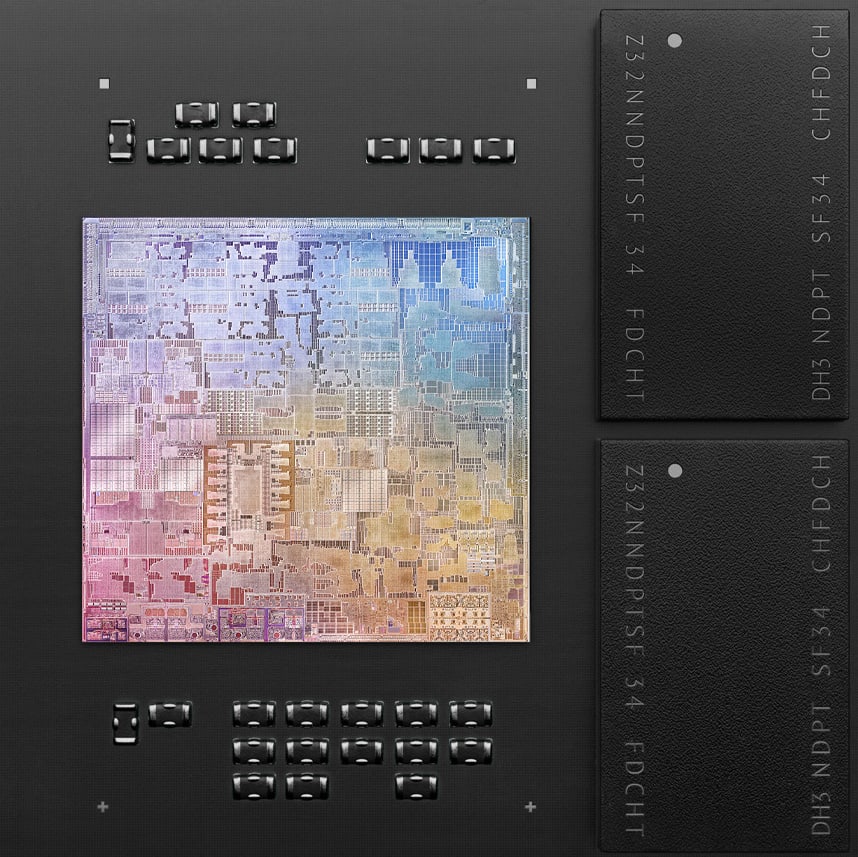
RAM Limitations
One of the most apparent differences between M1-powered and Intel-powered devices is that the M1 devices are limited to only 16GB of RAM. In comparison, Intel-powered Apple laptops come with up to 64GB of memory.
This difference is significant if you’re planning on running memory-draining tasks, as 16GB might not be enough to handle the load. Although we give Intel-powered laptops an edge in this regard, most users don’t really require a rig with more than 16GB of RAM, as this is generally enough for most tasks.
Software Compatibility
Apart from considering the hardware features, we should also focus on the software compatibility aspect of this Apple M1 chip vs Intel comparison post. The M1 chip has ARM architecture, so it can’t natively run Intel apps. More specifically, if you intend to do so, you need to use a software translation application.
Luckily, Apple has developed such a tool for its macOS devices, called Rosetta 2. This translator automatically translates it to a compatible architecture, enabling M1-powered computers to run Intel apps. More importantly, using this translator doesn’t take any toll on your processor’s overall importance.
When it comes to other mainstream software, most software programs and apps will run as well on M1 computers as they did on previous Intel-based Apple products. For instance, you can use native Microsoft and Adobe apps on your M1 chip. Furthermore, you can even use Google Chrome, as it was optimized a few years ago to run natively on ARM architecture.
AI / Machine Learning
The Apple M1 chip is an excellent performer in terms of machine learning. It heavily outperforms Intel i5 processors but still falls a bit short of the i7’s and the i9’s performance.
That said, M1 Pro and the M1 Max chips are better than the original M1 chip for AI programming, so you can expect a slightly more comparable performance to the Intel i7 processor.
Additionally, it’s important to remember that the M1 chip is still the first iteration of Apple’s computer processors and will only get better and more powerful with each new version.
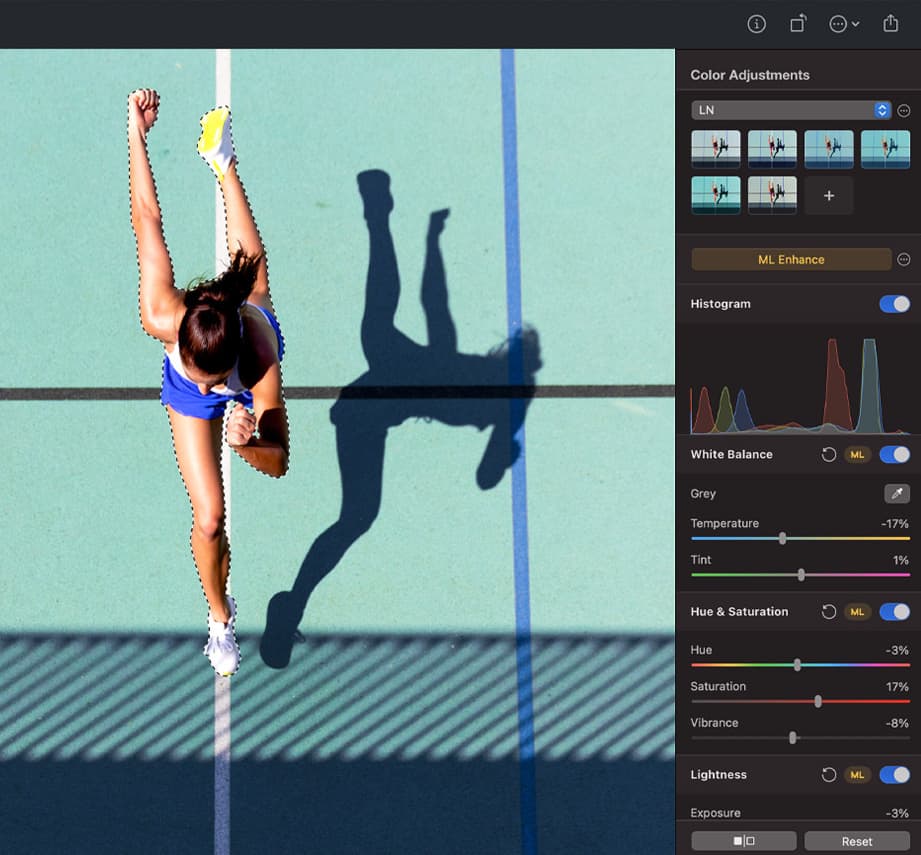
Resale Value
Not only are M1-powered Macs cheaper to get than their Intel-powered counterparts, but they also have a higher resale value. This aspect is crucial to consider if you prefer frequently switching your rigs and upgrading to new hardware.

It’s no secret that Apple’s products generally maintain an excellent resale value. Additionally, as MacBooks with M1 chips are still relatively a novelty in the computer world and uphold excellent performance, you can typically sell them for more money than Intel-powered Macs.
Apple M1 Chip vs Intel i9
The M1 chip and the Intel i9 9900K processor are neck and neck across many key performance benchmarks. Both offer 8 cores, although the i9 has 16 threads while the M1 has 8 threads.
The i9 also has a slightly higher base frequency, which can be further improved by overclocking. But, these numbers don’t tell the full picture, as we know that the M1 processor aims to provide optimized performance, while Intel focuses on pure power.
We’ve put them through a series of benchmark tests to better understand how the two perform compared to one another. In our Geekbench comparison, we’ve found that the M1 processor offers around 20% better performance in single-core load. However, it also falls behind the i9 by nearly as much in multi-core load. These results were pretty similar in the Cinebench R23 tests as well.
Apple M1 Chip vs Intel i7
Moving down the list to an M1 vs i7 comparison, we’ve used the Intel Core i7-10875H processor to compare it with Apple’s chip. On paper, the i7 chip fares very well against the M1 processor.
It has 8 cores and 16 threads, while the M1 chip has 8 cores and 8 threads. Moreover, even though it has a slower memory, 2933Mhz compared to the M1’s 4266Mhz, this i7 processor supports a whopping max memory of 128GB, substantially more than M1’s 16GB. Considering this, the i7 processor certainly packs a lot of punch.
And, looking into our benchmark tests, the i7 performed better at both single-core and multi-core Cinebench R20 tests. It also offered better numbers in the multi-core Cinebench R23 test, while the M1 performed better in the single-core Cinebench R23 test. Lastly, the two recorded very close numbers in our Geekbench 5 multi-core tests, while M1 easily outperformed the i7 in the single-core tests.
Apple M1 Chip vs Intel i5
We’ve compared the M1 chip to the Intel Core i5-1038NG7 and found that the Apple processor outperforms the Intel one in most major aspects. It has twice as many cores as the Intel processor, 8 compared to 4, and a faster base frequency.
However, you can run the Intel processor on turbo and obtain faster clock speeds. The M1 has faster memory, 4266Mhz compared to 3200Mhz, although the i5 processor supports more max memory, 64GB compared to the M1’s 16GB.

With this in mind, the Intel i5 processor holds its own very well in some benchmark tests. Moreover, it even outperformed the M1 chip in our Cinebench R20 single-core and multi-core benchmarks. That said, the M1 chip performed significantly better in our Cinebench R23 single-core and multi-core tests.
Apple M1 Chip vs Intel i3
The Apple M1 chip thoroughly outperforms any Intel i3 processor, as the two chips are not even close in any key benchmark scores. This is perfectly understandable, as devices equipped with M1 chips cost at least a couple of times more on average than computers or laptops with an Intel i3 processor.
With more cores, more threads, and a higher base frequency, the M1 is considerably better in benchmarks such as Geekbench, Cinebench, and the V-Ray rendering software. It also has significantly more cache and more cache per core. Lastly, it operates at a significantly faster memory speed, clocking in at 4266Mhz compared to the 2400Mhz of the Intel i3 9th Generation chip.
M1 vs Intel – Main Differences
Apart from the main performance and compatibility traits we’ve discussed above, there are some lesser-known differences you should be aware of when comparing the M1 chip and Intel processors. So, let’s make a closer Apple M1 chip vs Intel processor comparison, this time highlighting the main differences between these two products:
Architecture
The processor architecture is one of the main dissimilarities that separates the M1 chip and Intel processors. More precisely, the M1 chip is based on the ARM architecture. And, like all ARM-based processors, the M1 is lightweight and very power efficient.
This is one of the main reasons why Apple laptops with an M1 chip can deliver such impressive battery life. Moreover, ARM-based processors are also prevalent in mobile technology, as they have been powering portable devices for several decades.
In comparison, Intel processor architecture encompasses a combination of microprocessors and supporting hardware. The Intel Core microarchitecture is more capable of extensive and demanding work.
Intel focuses more on sheer performance powered by hardware, while Apple’s M1-based architecture relies on software optimization. Because of this, processors with the Intel Core architecture often have an increased operating temperature and consume more power.
CPU Benchmark Scores
When comparing two MacBook Pro models, one with an M1 chip and one with an Intel one, the MacBook Pro with the M1 chip outperforms the Intel-powered one in both single-core and multi-core tests by at least 50%. Note that these numbers can vary on other factors and don’t necessarily translate to real-life performance.
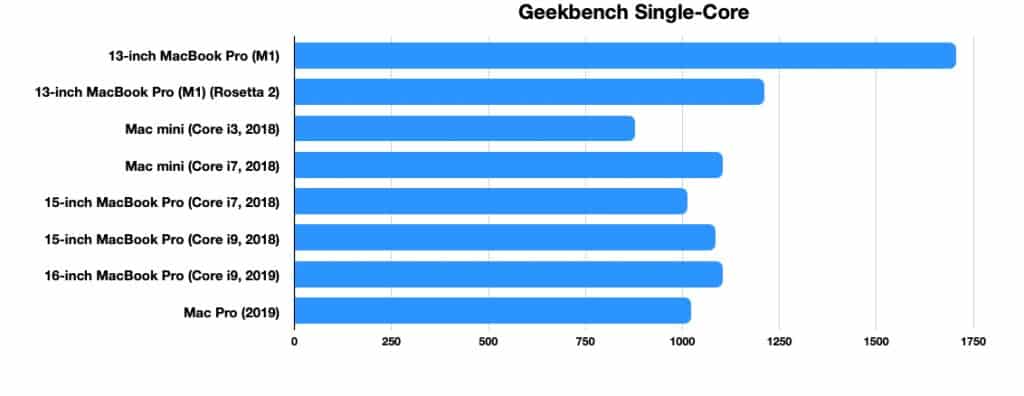
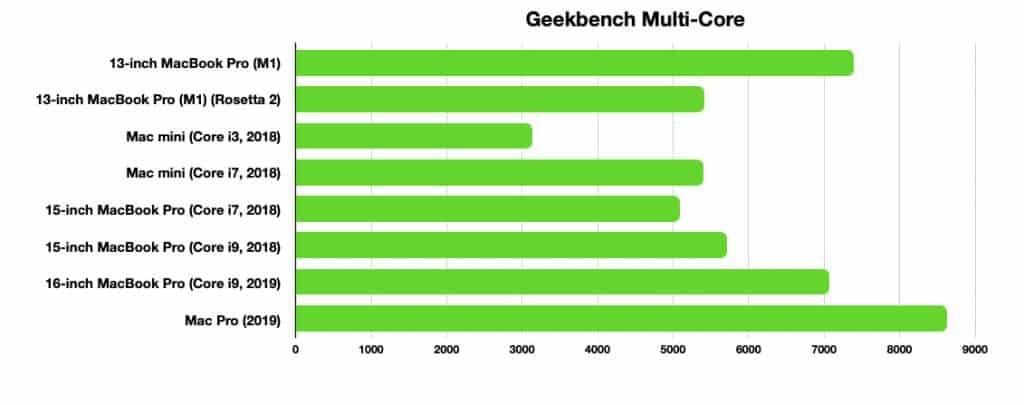
Additionally, as we mentioned before, Intel-powered Macs generally have a higher operating temperature and drain the battery faster. Higher temperatures also mean louder fans, which can be annoying when you’re trying to work. Contrarily, the lack of ARM architecture support does mean that sometimes devices with the M1 don’t offer the reliability you need when working with certain software.
Content Creation
As we’ve briefly mentioned above, an Intel-powered computer or laptop is generally faster for content editing tasks than one with an M1 chip. At the same time, an Apple M1 chip will perform better when rendering and exporting videos. With that in mind, which of the two chips is a better pick for content creation?
It’s no secret that many content creators choose Mac devices over Windows ones, opting for an M1 chip over Intel. And, when you consider their performance in terms of content creation, it’s easy to understand why. Even when put against some of Intel’s more powerful processors, like the 10th Gen Intel i9 processor, the M1 chip produces better results.
The M1 chip delivers impressive rendering speeds which even the best-performing Intel processors can barely match. Moreover, rendering on M1 chip-powered devices produces better frames per second numbers than what Intel processors can deliver.
However, Intel has an advantage if you’re a professional content creator who needs the latest-generation connection ports. Intel-powered computers and laptops are typically better for connecting multiple media devices simultaneously. For instance, this can be very useful for content creators that need Gigabit Ethernet, USB 3, and USB-C support.
Considering all of this, devices equipped with the M1 processor are a better pick for content creators looking for buttery smooth renders. At the same time, it’s also important to remember that Intel has an advantage in the form of its Thunderbolt 4 technology. This is crucial to consider if you want to get the maximum out of your ports.
Productivity
The CPU benchmark scores don’t mean much unless we look at them through the lens of some real-life examples. For instance, Intel processors are more adept at running general work apps like Microsoft Office and Google Chrome. Intel processors can offer you faster performance and handle a heavier workload. In contrast, M1 chip-powered devices likely won’t be able to carry the same workload but have matching, if not better, productivity levels than Intel processors.
Perhaps the most significant performance area in which Intel devices have the edge over M1-powered ones is the compatibility mentioned above with Thunderbolt 4. This standard has a bidirectional bandwidth throughput of up to 40 Gbps. This connectivity potential allows for great productivity in which you don’t have to sacrifice speed when connecting multiple advanced devices.
Price
As there are simply too many Intel-powered laptops on the market, comparing all Intel-powered devices with Apple devices that use the M1 chip is borderline impossible. That’s why, to get the best overview of how similar (or different) these two products are in terms of price, we’ll compare Apple products that have an M1 chip and Apple devices that utilize an Intel processor.
Even in such a comparison, it’s difficult to compare the two processors on equal ground, simply because Apple phased out Intel processors for its newer models. Still, you can find 2020 and earlier models that use an Intel processor.
For example, a 2020 MacBook Air laptop with an Intel i5 processor costs around $1100. In comparison, the same model with an M1 processor costs just under $1000. These price differences translate about the same across Apple laptop models with Intel i3 and i5 processors.
With that in mind, Apple devices with the M1 chip are generally cheaper than ones with an Intel chip. However, in the broad-scale comparison, as Intel processors come in a much wider variety of laptops and desktop computers, it’s easier to find an Intel-powered rig for every budget.
Conclusion
From a consumer standpoint, competition is always a great thing, especially when it’s on such a high level as the M1 chip and Intel processors. Apple’s new M1-powered laptops and desktop computers undoubtedly deliver impressive battery life and outstandingly optimized performance.
On the other hand, there are still many reasons why you should consider getting a device with an Intel processor. If you’re a fan of Windows and want a machine more compatible with popular software and with powerful CPU performance, you can’t go wrong with an Intel-powered rig. Plus, there are many more Intel-powered models to pick from.
Ultimately, there’s no universal answer to which product is better in this Apple M1 chip vs Intel comparison post. Intel and Apple processors power some of the best-performing devices in the world. So, the answer boils down to which product meets your needs better.