Roku media players seamlessly connect with your TV and offer instant access to thousands of movies, TV series, and songs from many online services like YouTube, Netflix, Spotify, and several others. Unfortunately, until April 2022, Apple Music was unavailable on Roku, but the very next month, Apple treated its users by extending its compatibility to Roku devices. Although this was a big move, we still see many Apple Music users asking how to stream Apple Music on Roku devices.
Can you get apple music on roku?
In May 2022, Apple expanded its channel selection to include Roku. Following its introduction, Apple Music quickly rose to the top of Roku’s finest music channels. As a result, you may install the Apple Music app on Roku and quickly begin streaming the latest and greatest music.
Is Apple Music Free?
It’s important to know that an Apple Music subscription will cost you $9.99 per month. Additionally, for the first month after signing up for Apple Music, you’ll get free access to a library of over 30 million songs. Follow the steps below to sign up for Apple Music.
How to sign-up for Apple Music
- On your device, open the Apple Music website
- Now, click on the Try It Free button
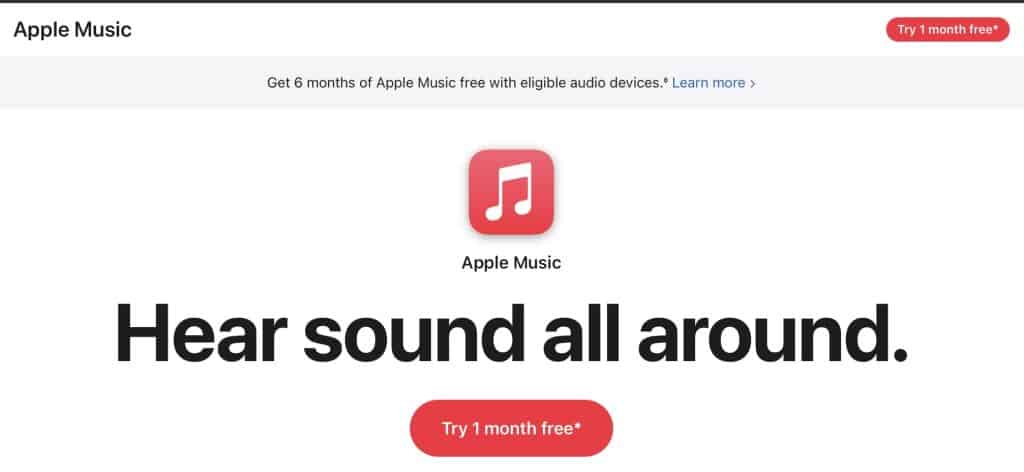
- After clicking the button, decide if you want to sign-up using a new Apple ID or an existing one.
- You will now be asked for your preferred payment method; choose the method, and complete the payment process.
- After successful payment, you will get a message that you are now subscribed to Apple Music and can stream it on all compatible devices.
How-to play apple music on roku
Once you have successfully subscribed to Apple Music, you are all set to stream it on your Roku device. Follow the steps below to add Apple Music to Roku and stream your favorite music.
- On your Roku TV, select the Streaming Channels option
- Now, click on Search Channels and type Apple Music in the search bar
- In the search results, click on the Apple Music app
- Click on the Add Channel option and then click on OK
- Now, choose Go To Channel and open the Apple Music app
- Enter your Apple Music credentials — Apple ID and password
- Sign in to your account and start streaming your music on Roku TV
If you find the method above time-consuming, then you can try the alternative method, i.e., Screen mirroring Apple Music on Roku.
How-to screen mirror apple music on roku
You can easily mirror Apple Music on Roku using different Android and iOS devices. You can also use your PC to stream Apple Music on your Roku TV.
Mirror apple music using android
Before we begin this tutorial, ensure that your Android smartphone or tablet and Roku are connected to the same Wi-Fi network. If not, you won’t be able to perform the steps below.
- If you haven’t already installed it, please install the Apple Music app on your Android device from the Play Store.
- After installation completes, open Apple Music on your Android phone and sign in to your Apple Music account or refer to the previous sections to know how to sign-up for Apple Music.
- After signing in to your account, slide down the notification panel on your Android device and tap the cast icon.
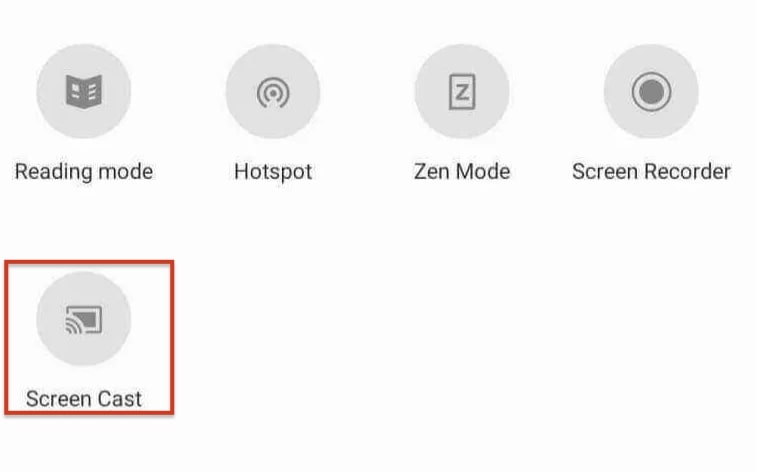
- From the list, tap on your Roku device name to connect.
- Once connected, go back to the Apple Music app and start playing your music.
- It will play on your Roku device via the mirroring functionality.
AirPlay apple music using ios
If your Roku player supports AirPlay, you may cast the Screen of your iOS devices, such as an iPhone or iPad, to your TV. However, you’ll need to set it up before you can use AirPlay with your Roku.
If your Roku doesn’t have AirPlay capability, you can still mirror your iOS devices with applications like Streamer or AirScreen.
For your reference, below are the Roku devices with AirPlay functionality. Remember, some of these devices need to be running Roku OS 10.0 or higher:
- Roku TV models AXXXX, CXXXX, CxxGB, DXXXX, and 7XXXX, 8XXXX (wherein X refers to random model number)
- Roku Streambar 9102
- Roku Streambar Pro 9101R2
- Roku Smart Soundbar 9100 and 9101
- Roku Streaming Stick+ 3810 and 3811
- Roku Streaming Stick 4K 3820
- Roku Streaming Stick 4K+ 3821
- Roku Express 4K 3940
- Roku Express 4K+ 3941
- Roku Premiere 3920 and 4620
- Roku Premiere+ 3921 and 4630
- Roku Ultra 4600, 4640, 4660, 4661, 4670, and 4800
- Roku Ultra LT 4662 and 4801
- Roku Streaming Stick 3600, 3800, and 3801
- Roku Express 3900, 3930, and 3801
- Roku Express+ 3910 and 3931
- Roku HD 3932
- Roku 2 4205 and 4210
- Roku 3 4200, 4201, and 4230
How to AirPlay Apple Music on Roku
- Confirm that your iOS device and Roku are using the same Wi-Fi (they must be on the same network for this to work).
- Now, open Apple Music on your iOS device and sign in.
- Bring down the Control Center on your iOS device, tap the Screen Mirroring icon, and choose your Roku device from the list that pops up.
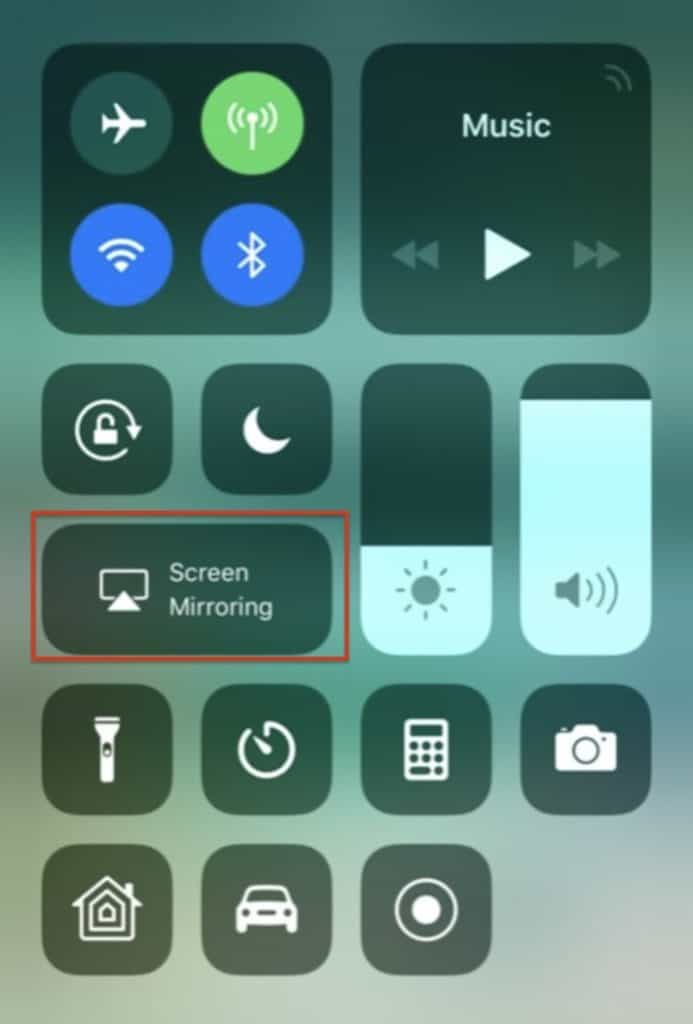
- After a successful connection, go back to Apple Music and start streaming your music on Roku.
- You can also cast to Roku directly from the Apple Music app by tapping the AirPlay icon on the Now Playing window.
Screen mirror apple music from pc
Follow the steps below to connect your PC and play Apple Music on Roku
- On your PC, open the browser and go to the Apple Music website
- Sign in using your Apple ID
- Now, press Windows + P keys together
- This will open the Project tab

- In the tab, click the option Connect to a wireless display
- Click on your Roku device in the list
- Once the connection is established, play music on the Apple Music website (on the browser), and it will stream on your Roku
screen mirror apple music using mac
Follow the steps below to stream Apple Music from your Mac to Roku:
- First, enable the AirPlay feature on your Mac by going to System Preferences > Displays.
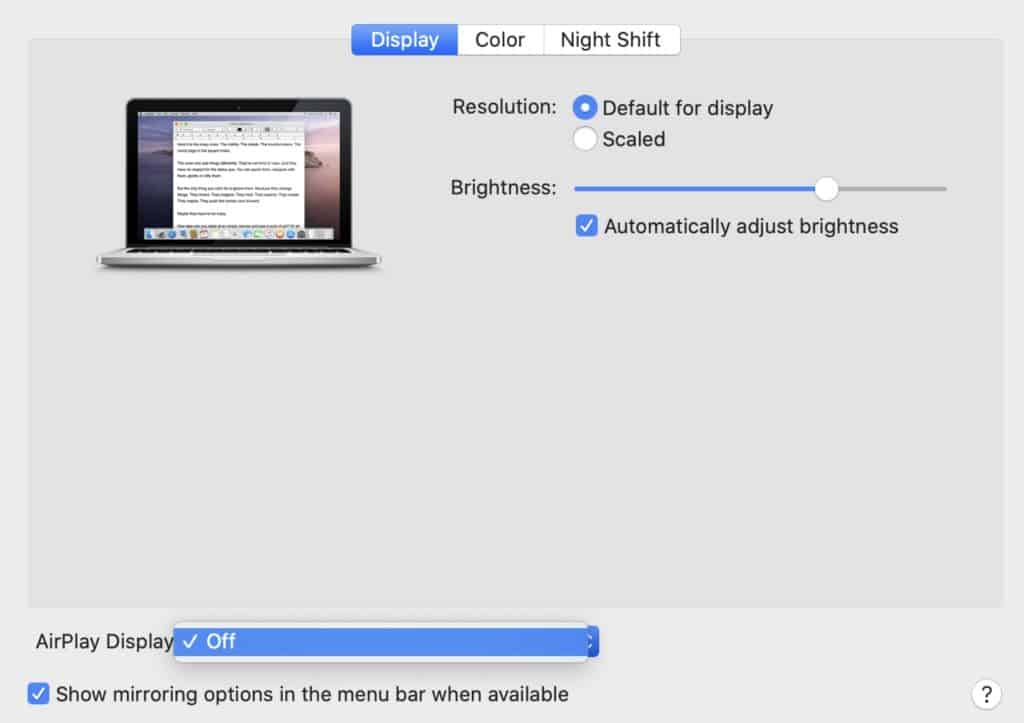
- Check the box for the Show mirroring option (if you’re on the latest version of macOS, go to System Preferences > Dock & Menu bar).
- After enabling AirPlay, ensure you are connected to the same Wi-Fi network as your Roku.
- Now, click the Screen Mirroring button from the top menu bar on your Mac and choose your Roku device.
- Now, enter the AirPlay passcode shown on your Roku screen.
- Your Mac will now be cast to your Roku, and you can open Apple Music to stream your favorite songs or podcasts.
Apple Music app on Toku
When it comes to music, the Apple Music app on Roku is identical to the one on iOS and Android. The app launches into the Listen Now page, where you can check out your most-loved tracks, recent additions to your playlists, and more. All the additional tabs in the mobile app are accessible through the menu.
The Roku app’s Library page is where you’ll be able to access your stored Apple Music files for playback. Playlists and music videos you’ve stored may be accessed from this Screen, with the latter available to stream in 4K Ultra HD quality, as claimed by Roku.
Also, you may have noticed that the Roku app has an extra tab at the very top that the mobile app lacks. You may easily stop a song by checking its title in the Now Playing tab. While using other app features, you may stop the music and skip tracks using your remote control.

The Roku app isn’t as user-friendly as the smartphone app, but you can still tweak just about anything from your couch. When a song plays, you’ll see a three-dot symbol under the album art; pressing the back button at the top of your remote will stop the music and take you to the previous Screen. The options to navigate to the album or artist page on Apple Music, add the music to your collection or a playlist, and more will appear once you click this button.
If you wish to view the lyrics superimposed over a large version of the album art while the song is playing, pick the speech bubble icon with quotation marks in the upper right corner. Even if it doesn’t function perfectly for most songs, you may see a scrolling list of lyrics that flash in sync with the music so you can sing along easily.
Frequently Asked Questions
Let’s answer some frequently asked questions about how to stream Apple Music on Roku below:
How much is a one-year subscription to Apple Music?
Many new users may get three months of Apple Music for free. After that period, a single user may subscribe for $9.99 a month or $99.00 a year.
What can I listen to on Apple Music?
Apple Music has a huge library featuring over 90 million songs. The streaming service also has other features like podcasts, radio, offline streaming and download, live lyrics, and more.
Conclusion
Apple made an excellent decision a few months back by making its music streaming service available for Roku. We hope we have helped you understand how to stream Apple Music on Roku devices. Let us know in the comments!