Whether you are an Apple fan or simply thinking about buying a smartwatch, you are on the right article! In this post, you can find out everything about the most popular smartwatch in the world. We compare the Apple Watch 38 vs 42 from the Series 3.
38 mm vs 42 mm comparison
At first glance, Apple Watch Series 3 looks identical to the previous two versions. It again comes in two sizes, 38mm and 42mm. Although the round look is more popular today, Apple gave the Apple Watch Series 3 an elegant square look.
The most significant difference between these models is in their sizes. There is also a GPS and cellular version on the market. The GPS version of the Apple Watch allows you to make calls and send texts only if your iPhone is nearby. On the contrary, the GPS + Cellular Apple Watch Series 3 allows you to make calls and send texts, wherever you are, without your iPhone.
| Series 3 Spec | Apple Watch 38mm | Apple Watch 42mm |
|---|---|---|
| Display | Retina OLED | Retina OLED |
| Display Size | 1.5 inches | 1.65 inches |
| Resolution | 340 x 272 | 390 x 312 |
| Water Resistance | 50m water-resistant | 50m water-resistant |
| Processor | Apple S3 Dual-core | Apple S3 Dual-core |
| Watch OS | watchOS 4.0, upgradable to 8.4 | watchOS 4.0, upgradable to 8.4 |
| Storage | 16GB, 768MB RAM | 16GB, 768MB RAM |
| Width | 33.3mm | 36.4mm |
| Height | 38.66mm | 42.5mm |
| Device Weight | 42.4 g | 52.8 g |
| Battery Life | 18 Hours | 21 Hours |
| MSRP | $199 | $229 |
| Current Price | Check Price on Amazon | Check Price on Amazon |
In general, Apple Watch Series 3 brings many improvements under its hood. As you can see in the table above, both models have the same chip, which is 70% faster than the previous models.
They also have the same storage, display, and operating system. But, keep reading the article to find out all differences between these two models.
Apple Watch 38mm

Pros:
- Affordable price
- Device weight
- Small compact design
- Upgradable to watchOS 8
Cons:
- Small touch-screen
- Shorter battery life
Apple Watch 42mm

Pros:
- Bigger touch screen
- Screen resolution
- Battery life
- Easy for navigation
Cons:
- Expensive
- No card slot
How to choose
Wrist Size
Whether you are a man or woman, everyone has a different wrist size. So, you can’t decide which smartwatch will suit you best solely based on your gender.
In general, people with small wrists are always advised to avoid large watches, as the chances of the watch being damaged are much higher. Of course, your taste is essential, so the most significant factor is the design of the watch.
Therefore, before buying a watch, it is recommended to try both of these models to determine which one suits you best. If you have a wider wrist, the Apple Watch 42 might be a better solution for you. It has a much longer band than the Apple Watch 38.
Winner: Draw
Screen
The smartwatch screen is essential because it affects the way you interact with the device. This is why the screens of portable devices are getting bigger. However, wearing a phone-sized smartwatch on your hand would be ridiculous. In this case, a bigger screen doesn’t mean a better user experience.

The most common smartwatch screen sizes are between 1.5 and 2 inches. The watches we present in this article are exactly in this size range. The Apple Watch 38 has a 1.5-inch screen. On the other hand, the Apple Watch 42 has a 1.6-inch screen.
However, in some cases, several millimeters more can help you navigate the system better. Therefore, if you have thicker fingers, the Apple Watch 42 might be a better solution for you.
Both models are equipped with a Retina OLED display. It is a 3D touch display protected with Sapphire crystal glass.
Winner: Apple Watch 42
Screen Size
In the previous section, we talked about touchscreen sizes. We will now compare the Apple Watch 38 vs 42 when it comes to their overall sizes.
The width of the Apple Watch 38 is 33.3mm, and the height is 38.66mm. This smartwatch is small enough so you can wear it under your shirt.
As you probably expect, the Apple Watch 42 in this comparison is bigger. If you are a fan of big smartwatches, it might be the best option for you. Its width is 36.4mm and its height is 42.5mm.
Winner: Apple Watch 42
Resolution
Apple has made sure that both devices have enough pixels to ensure the everyday use of all features. However, because of its bigger screen, the Apple Watch 42 has a higher resolution of 390 x 312 pixels.
On the other hand, the Apple Watch 38 resolution is 340 x 272 pixels. But, there is no difference between the two regarding image quality. In other words, whether you purchase the Apple Watch 38 or 42, you won’t see individual pixels on their screens.
Winner: Draw
Device Weight
When people buy new devices, they want them to be as light as possible. In case you drop your device, there will be less damage. This rule also applies to smartwatches.
The weight of the Apple Watch 38 is 42.4 g. It is a winner in this segment because it weighs less than the Apple Watch 42. The weight of the 42 mm version is 52.8 g.
Winner: Apple Watch 38
Battery Life
The Apple Watch 38 and 42 have a built-in rechargeable lithium-ion battery. Due to its larger size, the Apple Watch 42mm has a bigger battery.
In fact, the 42mm version of every Apple Watch has a bigger battery. This is why these devices have longer battery life and better performance.
Therefore, the Apple Watch 42 from the Series 3 has a battery life of around 21 hours. The battery life of the Apple Watch 38 is 18 hours.
If your Apple Watch battery is draining fast, you should consider getting the GPS version of the Apple Watch 3. This version only ever establishes a connection with the iPhone via Bluetooth, so the battery life is longer. On the other hand, the cellular model can use the cellular internet connection instead, which results in shorter battery life.
Winner: Apple Watch 42
Watch specs comparison
Design
As we said earlier, the design of these watches is a bit outdated. Still, they could be a good choice if you want to buy one of these for a friend or family member. Most importantly, each of these devices can be updated, and their prices are affordable.
Speaking of design, both devices come with the original silicone strap. The watch is made of aluminum and is very durable. The main colors of the Apple Watch Series 3 are space black and silver.
It is worth mentioning that the Apple Watch 38 and 42 are water-resistant. The company says that both devices have 50-meter resistance to water damage. However, if you want to take a shower or swim with this watch, you might want to read this waterproof guide.
The power button is located on the lower right side of the device. There is a crown above that button which you can use to navigate through the menu and open apps. When you press and hold the crown, you can talk to Siri.
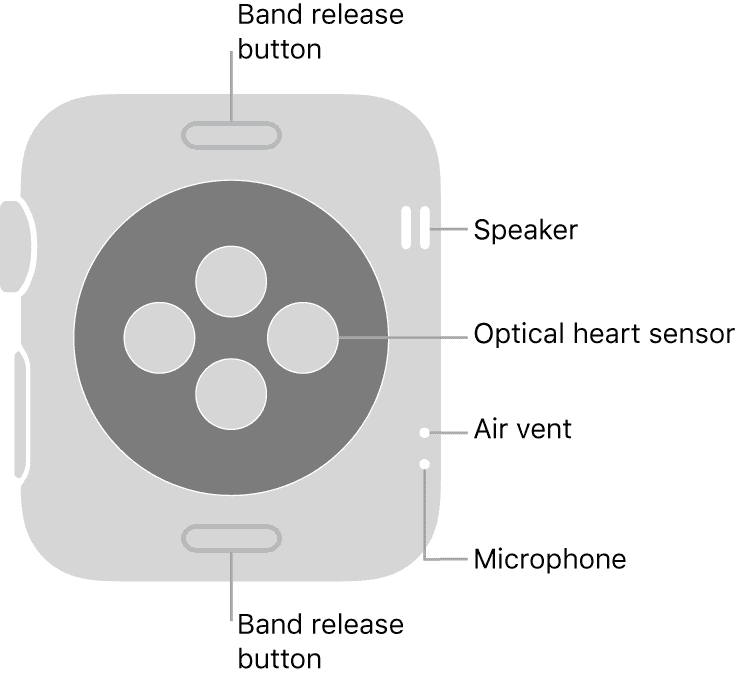
There is an optical heart sensor on the back of the Apple Watch Series 3. The speaker, air vent, and microphone are placed on the side of the device.
Both smartwatches come in a modern box. You also get a wireless charger, USB-A magnetic charging cable, and a smaller band.
Winner: Draw
Processor
Both smartwatches have the Apple S3 dual-core processor. The processor combines high performance and power efficiency. As such, it is an ideal component for tablets, smartphones, and smartwatches. This is crucial for all portable devices, including the Apple Watch 38 and 42.
Winner: Draw
Watch OS
The Apple Watch 38 and 42 versions have the watchOS 4.0. As the name implies, this is the fourth version of the watchOS operating system.
It is based on iOS, so you can expect similar features. If you are a big fan of Apple products, you will probably like the interface of these smartwatches.
If you don’t like watchOS 4.0, you can upgrade it to watchOS 8.4. This system came out on January 26, 2022. In general, watchOS 8 brings new features, improvements, and fixes.
Winner: Draw
Storage
The Apple Watch 38 and 42 have 16GB of storage space. You can’t expand the storage space since the devices don’t have a card slot. This can be a problem if you decide to update your Apple Watch with a new watchOS.
Every new version of the system takes more storage space, leaving less space for applications. So, before upgrading the system, it is recommended to read the system requirements.
Both devices have 768MB of RAM, which allows you to perform multiple tasks. For instance, you can receive calls while tracking your heart rate.
Winner: Draw
Fitness
Before using apps, you need to pair the device with your iPhone. You need to have at least the iPhone 6 to use the Apple Watch 3. Launch the Apple Watch app and hold your Apple Watch up to the camera. Once your watch is detected, the device is ready to use. Now you can use health apps, challenge, and compete with your friends.

Swim Tracking
Apple Series 3 watches have a water resistance of 50 meters (ISO 22810:2010). So, you can use them for swimming in shallow waters like an ocean, lake, or pool. But, you can’t use them for submerging in water, scuba diving, or waterskiing.
Within the Workout section, you can track swimming exercises. There are two options – Pool Swim and Open Water Swim. You can start, pause, resume, and end workouts. When you finish the workout, the Watch shows you the workout summary.
HIIT tracking
Among other types of workouts, these Apple Watches have the HIIT tracking option. If you are a fan of high-intensity training, choose High-Intensity Interval Training (HIIT) and measure the results with your Apple Watch.
Heart Rate
Irregular heart rhythm is very uncomfortable and can cause negative consequences for our health. This is why some of us need to monitor our heart rates. With that in mind, Apple Watches Series 3 might be a great solution for all those people who need this feature.

Whether you want to invest in Apple Watch 38 or 42, it can let you know if it detects an irregular heartbeat. As we said earlier, the device has an optical heart sensor on its back. So, you can receive real-time notifications if the heart rate is low or high.
Call Quality
Apple Watch Series 3 has cellular built-in. Therefore, the smartwatch lets you make calls send and receive messages wherever you are! When you are away from your phone, it automatically switches to your Apple Watch. This feature is only available for the GPS + cellular version.
The quality of the calls on the Apple Watch 3 is very good. The speaker and the microphone do the job well, so you can rely on making calls on this device. It can come in handy when you can’t or are not allowed to use your smartphone instead.
Winner: Draw
Music
If you are a fan of music, the Apple Watch 3 might be the best solution for you. You can stream over 45 million songs from Apple Music with this device. However, you need to have a subscription to use the service. If you have a subscription, you can Ask Siri which songs you want to play.
It is easier to navigate through music playlists on larger smartwatches. Therefore, the Apple watch 42mm version wins in this segment.
Winner: Apple Watch 42
Price
Before purchasing a watch, you need to decide whether you need cellular on your Apple Watch or not. As you can see in the table below, there is a significant difference between the GPS-only and GPS+cellular versions.
| Apple Watch Series 3 38mm | Apple Watch Series 3 42mm | |
|---|---|---|
| GPS-only | $199 | $229 |
| GPS+cellular | $259 | $329 |
If you would like to track only fitness activities, then the GPS-only version might be a good solution for you. You only need to choose the color and size. The 38mm version of each color costs $199, and the 42mm version costs $229.
However, if you want to make calls, send or receive messages without using your iPhone, the GPS+cellular version is a better choice. In that case, the Apple Watch Series 3 38mm costs $259, and the 42mm version costs $329.
Conclusion
At the end of this Apple Watch 38 vs 42 comparison, we can conclude that these two watches are very similar but have different targeted audiences.
If you have small wrists, it might be a good idea to choose the Apple Watch 38. Even though it is a smaller watch, the image quality is the same as the 42mm version. Plus, you can wear it under your shirt. Still, if you like big watches, you can use a small band which is included in the package.
Those with wider wrists and big fingers will probably purchase the Apple Watch 42. If you fall into this category, keep in mind that this device has a higher weight. But, with increased weight comes a bigger battery, which results in longer battery life. The battery life of the Apple Watch is 42 mm is 21 hours.
If you don’t like to carry your phone with you but like to stay in touch with your family or friends, the GPS+cellular version is for you. It allows you to make calls and send or receive messages without using your iPhone.
So, depending on your wrist size, you can choose between the Apple Watch 38mm or Apple Watch 42mm GPS versions. Both smartwatches have powerful dual-core processors, the same display, and storage space for applications and songs.