My friends are constantly arguing whether powerline adapters are actually any good or not. They’re supposedly a great way to improve the network connection in your home.
One of them uses a set of powerline adapters in his current gaming setup and swears by them, saying they give him a flawless connection. Another one says that although they’re a little better than wi-fi, they just can’t provide the same signal quality as a direct wired ethernet connection.
So, I decided to pick a pair up myself. Firstly, to put an end to their argument once and for all. And secondly, to maintain a solid connection to my Macbook when I’m upstairs without going crazy when the wi-fi disconnects in the evening whilst the house is full.
Are powerline adapters good?
The main reason that I opted to try a powerline adapter is that I don’t really want to run a long ethernet cable through my house if I can avoid it. Sure, it’s an option – but that’s a lot of work, which can supposedly be completely eliminated by using a powerline adapter.
I’m using my laptop upstairs whilst the router – well, Virgin Media hub, which is a router and modem rolled into one – sits downstairs. With many of us working from home now, the wi-fi network gets congested with devices, especially in the evening.
But I do have a good internet package (200mbps). So, there’s no reason why my bandwidth shouldn’t be enough to cope with an Xbox, 4k streaming and my laptop usage at the same time. And despite what you may have heard, using ethernet doesn’t slow down your wifi.
And when I use my laptop downstairs, it works fine. But the wi-fi signal struggles to reach the second floor of my home. This is (hopefully) where the powerline adapter steps in and helps me to maintain a solid connection even when several devices are using the internet at once.
What are powerline adapters, and how do they work?
At their simplest, powerline adapters take advantage of your home’s electrical wiring to connect a device directly to your router. When you order a powerline adapter set, it’ll come with two plugs, and two fairly short ethernet cables.
So you put the first plug into your the power socket, which uses an ethernet cable to connect into the back of one of your w-fi router’s ethernet ports. Then, you link the first plug up with the second plug – they connect to each other using the electrical wiring that runs through your whole home.
We’ve linked the two powerline adapters together using your electrics. The first one is linked up to your wi-fi router. Now, we simply connect the second one to your laptop, computer or other electronic device’s ethernet ports. So, you plug the router and device together by taking advantage of your wall sockets.
Using a powerline network an easy way to get a wired connection from one room to another without having to run cables through your house. Although it might seem pretty amazing to some, it’s actually just an innovative way to make the most of your home electrics.
If you live in a flat and have to pre-pay your electric, then it knows when you’ve run out, right? It does this by sending a control signal, and it’s similar for powerline adapters too. So, they’re just a way to get an ethernet cable quality connection anywhere around your whole home.
How to set up a powerline adapter
The good thing about powerline adapters is that they’re very simple to set up. Most of the models out there are plug and play, which means you can get them active within just a few minutes. I ended up going for the TP Link AV600 starter kit, so that’s what I’ll be running through how to set up here.
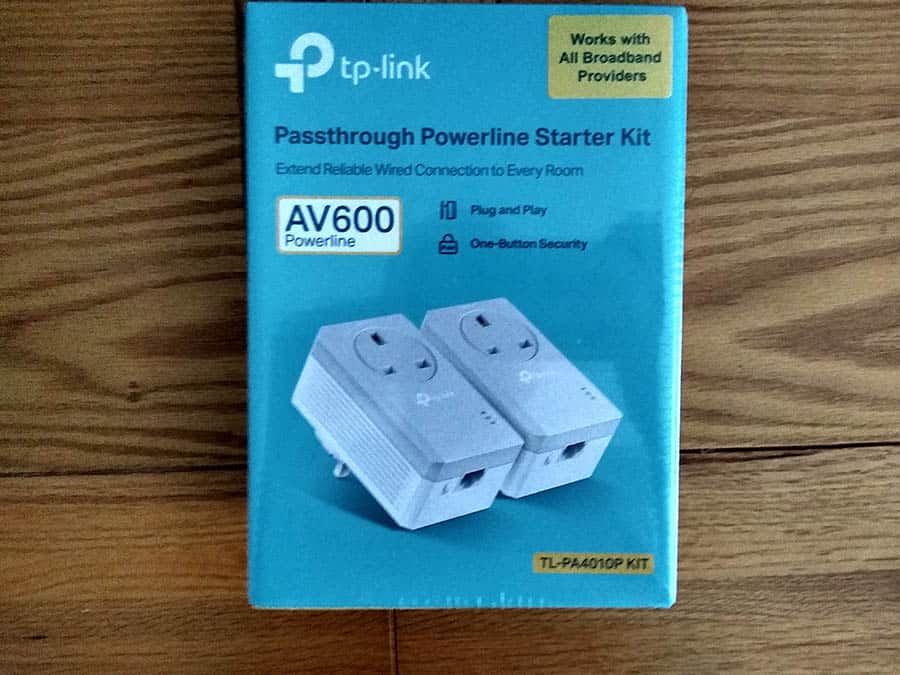
The first thing we need to do is plug both adapters into the power socket in your wall. Ideally, you’ll want to do this in two plugs next to each other at first. We’re just connecting the two together, and it’s easier to do this if they’re very close to one another.

Now, we just need to pair the two adapters together. They actually both have pair buttons on them, so this is straightforward enough to do. Press the first one’s pair button, and then make sure you press the other one within a minute to ensure a wireless connection between them.

They’re now connected. All you need to do now is connect the cables to the ethernet ports – one to your router, and one to the device you want to have wired connectivity. As you can see, they’re very easy to install, and they run off your existing network and electric wiring, so you don’t need to use anything else.
Can I use one with an extension lead?
It’s often wondered whether powerline adapters work with extension leads, or if you need to plug them directly into the wall for them to work. Theoretically this should be fine, as you’re still connecting to the same power plug, just with an added extension in the middle.
It’s actually a bit on an irrelevant question for the most part, as the majority of powerline adapters give you another plug socket on the back of the adapter itself – so you’re not actually losing a socket at all. You can then plug the extension lead into the back of the adapter.
I tried this set of adapters with an extension lead and they worked just fine. But, that’s not the same for all of them, and some will apparently only work when being plugged directly into the wall.
Pros and cons
If you’re suffering with slow speeds, then powerline adapters are usually one of the first things you’re going to want to try. There are a couple of different reasons for that.
Pros
Cons
Obviously, you’ll need to have a decent enough connection from your internet provider for powerline adapters to work to their full potential. They’re also not ideal to use with extension leads either, as you’ll want to plug them directly into your power socket.
Whilst there are some good things about these adapters, there are also some potential negatives to think about as well. It’s only fair that we run through those too.
TP Link AV600 – The best powerline adapters?
In the realm of routers, wi-fi and internet gadgets in general, the name TP Link is held in pretty high regard. Although they’re effectively a relatively cheap brand headquartered out of China, they’ve managed to corner much of the global market when it comes to internet technology, especially in the UK.
The set that I opted for are the TP Link AV600 adapters, which are one of their starter kits. They’re fairly cheap and easy to set up, which is pretty important if you’ve not tried powerline networking before. You can use them with various devices, from your computer through to your smart TV or gaming console.
They may not give you the top speeds of some more expensive models (like TP’s AV2000), but that can help you to get a physical connection. With a maximum speed of 600mbps, this is going to be more than enough for most people. You can considered upgrading to a better set if you want a super fast connection, but that will often be overkill for the average home network.
They also come with a good range of up to 300m, which means that they can be used in offices or businesses as well as within the home. You do need to make sure that they’re working on the same powerline though, as they won’t connect to an external building.
An example of this is an extension that may not run off the same powerline as your mains. It’s also worth mentioning that low price adapters like mine only have one ethernet port for you to use. You could consider upgrading to a set like the N300 adapter if you desire two gigabit ethernet ports to use.
Though I would have liked slightly longer ethernet cables, this is quite typical with adapters like this. If you need extra length, it may be worth purchasing some additional ethernet cables to use that can reach a little further so you can connect to the LAN ports properly.
So, if you’re looking for the best powerline adapter within a pretty tight budget, then it’s hard to look past the TP Link AV600 set. For the price, it’s hard to find anything out there that compares on the existing market.
Potential alternatives to a Powerline Adapter
To improve your internet connection, you don’t have to opt for powerline networking. There are a few other ways that you could consider if you’re trying to make your internet speed a little faster.
Wifi Boosters/Repeaters

Another method of improved your wifi speeds is by opting to use wifi booster. Like powerline adapters, they’re not without their critics. Essentially, they receive the wifi signal from your router or hub, amplify it, and then push it back out.
Even the big brands like Virgin and Sky have their own wi-fi boosters now. So if you’re with a major wi-fi provider, you may be able to get one free if you let them know your signal is weak in certain areas.
Mesh network
If your wi-fi speed is slow in several areas around your home, a mesh network could be the right choice. You can have 2, 3 or more mesh hubs to connect too, which can help extend your wi-fi power and increase connectivity.
This is perfect if you need strong internet speeds around a large home office or business building.
Tri band
For almost everyone reading this, a dual band router should be more than enough for all your wifi needs.
But if you have multiple gamers within the same household, or if you have several different people streaming 4k at the same time, then an extra wi-fi band may make sense. For UK users, you can still use a router with your home hub if you’re with Virgin.
Conclusion & Verdict
All in all, I’d definitely recommend that you opt to try a set of powerline adapters if you’ve never used them before. You can pick them a TP Link set of adapters up for a cheap enough that it’s at least worth trying if you want that extra reliability that opting for wired offers.
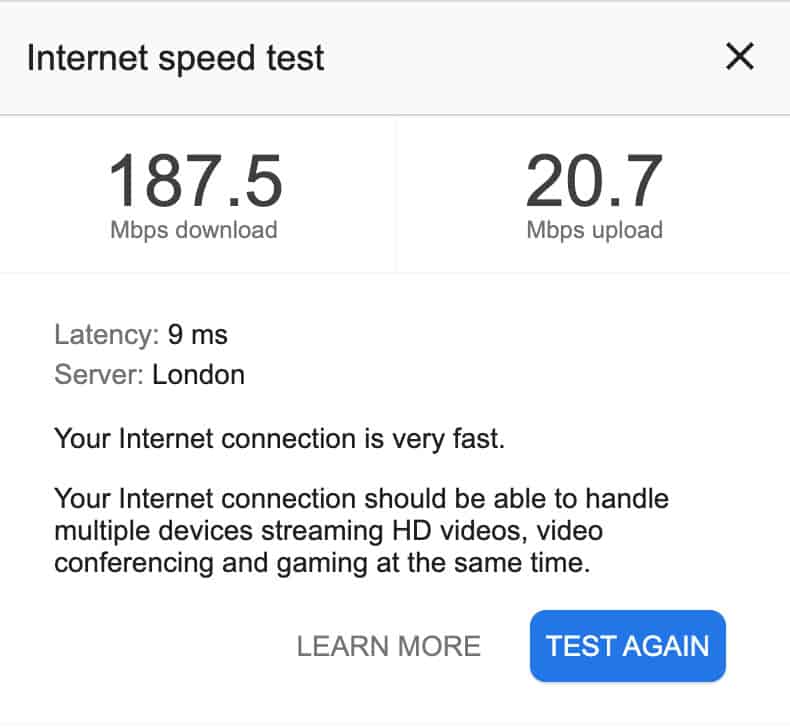
Though I have spoken to friends who have had issues with them, I can only really speak on my own experience. For me, they’re an easy way (even if you hate technology) to get faster wi-fi speeds upstairs and rooms away from your router.
If you’re tired of your work laptop suffering because your kids are streaming games or playing video games on your home wi-fi network, then a powerline adapter is for you.
And similarly, if you’re fed of your parents working from home and hogging all the wi-fi whilst you’re trying to play Animal Crossing or COD, then a set of adapters might be just what you need.
