Choosing a security camera for your home might put you in a challenging situation. With so many choices, it’s easy to get lost. That’s why we’ve decided to ease the case for you. So, Arlo Pro 3 vs Pro 4? Are you debating between the two? No, worries, we’ve got you covered!
We’ll go through their features, installation process, prices, performances, pros and cons, which will help you make the right decision.
Arlo Pro 3 vs Pro 4 Overview
Arlo Technology is an American company that manufactures surveillance cameras. It was founded in 2014 as a division of Netgear and became an independent company in 2018. Today, Arlo Technology has around 26% of the market share of global security Do-It-Yourself (DIY).
Looking at the two Arlo cameras, Pro 3 and Pro 4, you can’t see the difference.


Both Arlo Pro 3 and Pro 4 are outdoor wireless security cameras with plenty of advanced features, such as 2K recording (width falls in the 2,000-pixel range, which produces good video quality), bullet-in spotlights for night vision, and smart alerts (detects motion and tracks the movement).
And you need to know that both these cameras’ models require high-speed Internet, at least 2-4Mbps upload speed, optimized for 2 simultaneous 2k streams.
So, they are identical in design and features, leaving you to wonder, what’s the catch?
Well, we could say that the main difference is the price and the pre-requirements for installation, but actually, it all boils to the price you’ll pay based on how many cameras you need and do you want to record it or just use it for live streaming.
| Device Features | Arlo Pro 3 | Arlo Pro 4 |
|---|---|---|
| Resolution | 2K HDR | 2K HDR |
| Color | White Black | White Black |
| Night vision | Color Infrared | Color Infrared |
| Battery life | 6 months | 6 months |
| Maximum Camera Field of View | 160° | 160° |
| Connects directly to WiFi | No | Yes |
| Alarm | Built-in to Camera | Built-in to Camera |
| Power Source | Rechargeable Battery | Rechargeable Battery |
| Local storage | Yes | No |
| Motion Range Detection | Single Motion Sensors | Single Motion Sensor |
| Integration with Smart home | Amazon Alexa, Google Assistant, IFTTT, Apple HomeKit | Amazon Alexa, SmartThings, Google Assistant, IFTTT, Apple HomeKit |
| Price | Check Price on Amazon | Check Price on Amazon |
Arlo Pro 3 vs Arlo Pro 4 Pros and Cons
Let’s see how these cameras look up close and personal.
Arlo Pro 3 Pros and Cons
Arlo Pro 3 came out in 2019, with slight changes in design compared to the previous models and improved features.
It kept a SmartHub, necessary for connecting your cameras, and you can use it as local storage. You just have to insert the USB (sold separately) and keep all records there.
You can purchase 7 different systems of Arlo Pro 3, with one to four cameras, and with or without the SmartHub:
The SmartHub is very useful as local storage, but at the same time, it is the main disadvantage of Arlo Pro 3. You cannot preview the recordings while your USB is physically inserted in the SmartHub. Note also that the SmartHub recordings saved onto the USB device are 1080p.
Direct Storage Access features are available only on Arlo SmartHubs VMB5000 and VMB4540.
These cameras have excellent features, advanced video and audio quality, integrated spotlight, built-in alarm, and they are resistant to extreme weather conditions.

So, the main advantages of the Arlo Pro 3 are:
- Local storage within SmartHub – a convenient and less expensive way of keeping your video recordings.
- Excellent video and audio quality and other advanced features.
- Lower price.
- Resistant to extreme weather conditions.
And the main disadvantages of the Arlo Pro 3 are:
- It’s not possible to connect directly to WiFi.
- You cannot view the recordings from local storage on an Arlo app. You need to remove the USB physically from SmartHub and insert it into your computer.
Arlo Pro 4 Pros and Cons
A year later, in 2020, Arlo Pro 4 came out without changes in design and innovation in terms of installation. With the Pro 4 model, you can connect your security system cameras directly to your WiFi, without the SmartHub used for previous models.
There are 4 different Arlo Pro 4 systems, with one or three cameras included.
Now, though it is an advantage, we mustn’t forget that you don’t have storage for your camera’s footage without the hub. Yes, that might be a bit tricky if you’re not using the Arlo subscription plan since that’s the only way to store it – on the cloud.
On the other hand, you can access your videos on the go with a subscription. All you need to do is to open your Arlo App and choose the footage from the cloud you want to see, wherever you are.

So, the main advantages of the Arlo Pro 4 are:
- More installation flexibility – you can connect it directly to WiFi, without SmartHub.
- Has all the features of Arlo Pro 3.
- Easy access to recordings via Cloud.
- Easy integration with other smart home apps.
And the disadvantages are:
- It doesn’t have local storage.
- Limited free features, whereas you need a subscription.
Features Face to Face
Now, whatever the model, Pro 3 or Pro 4 when you buy Arlo cameras, you should pay attention to the system you choose since different features will be available based on the model.
Design
Both Avro Pro 3 and Pro 4 cameras have an identical elegant, oval-shaped design, and you can choose a black or white version.
The dimension of the camera is 89mm x 52mm x 78.4mm, and it weighs 316g.
Camera resolution and features
Avro Pro 3 and Pro 4 have 2K HDR and a maximum 2560×1440 video resolution.
The four-megapixel cameras have digital zoom up to 12x, with three video modes (2K, 1080p, and 720p) and three video features:
- Auto track and zoom – This feature enables your Arlo camera to zoom in on a moving object and follow it digitally,
- HDR (high-dynamic range) – This feature represents a software method of adjusting high-contrast video that includes areas of bright highlight and deep shadow, and
- H.264 and H.265 encoding – This feature means high-efficiency video coding, the latest in the line of video compression standards.
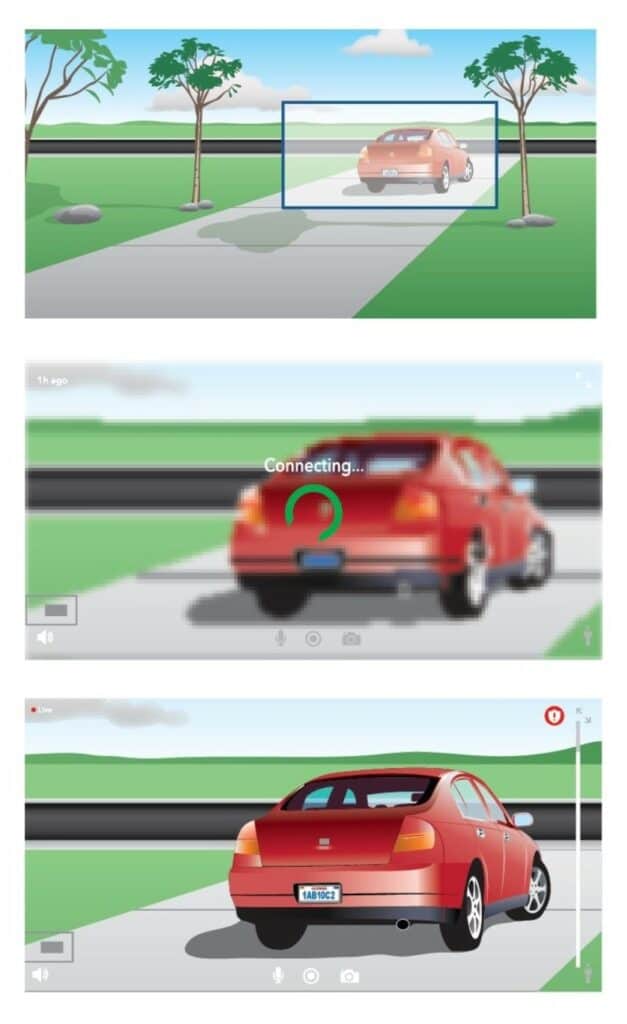
When it comes to the area these cameras cover, the maximum field of view is 160°, and it has a single motion detector, 130° horizontal, which is a pretty good coverage area.
The quality of night videos is almost the same as daytime since the cameras have high-powered infrared LEDs (850nm) with IR cut filter. Besides typical black and white, Arlo Pro 3 and Pro 4 also have color night vision.
Battery life
Both Arlo Pro 3 and Pro 4 cameras’ batteries last from 3 to 6 months and come with a 5V 2A AC adapter output and 100-240V AC, 50/60Hz AC adapter input.
It takes approximately 3 hours to charge the battery via charger accessory, which comes as part of the camera’s package, and three and a half hours to charge it via camera.
Connectivity and app compatibility
Do you have an Apple Watch you want to sync with your security system? Or do you have Google Home Hub or Amazon’s Alexa you want to integrate your cameras with? No, problem! You can easily connect them with Arlo Pro 3 and Pro 4 cameras.
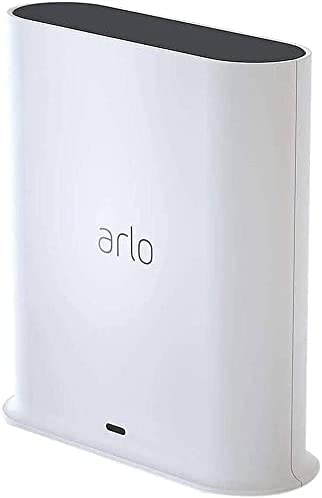
The only thing you should bear in mind when it comes to Alexa is that you’ll need an Arlo SmartHub or base station to connect it.
When it comes to Apple HomeKit, you will also need to do it through Arlo SmartHub or base station, but the situation is a bit more complicated.
Once you integrate these two, you will need an Apple home hub to access your Arlo devices on HomeKit when outside your local network.
That means that even if you have Arlo Pro 4, you will need to get SmartHub or a base station to enable Apple HomeKit integration.
Media storage
With Arlo cameras, you have two options for media storage:
- SmartHub – Arlo SmartHub, necessary for Arlo Pro 3 cameras, has a slot for the USB and supports up to 2TB of local storage.
- Cloud – Arlo Pro 4 cameras have the option of cloud storage through their subscription plans and the possibility of connecting it through SmartHub or base station.

Smart home features
Arlo Pro 3 and Pro 4 cameras have useful smart home features, which explains why they have become popular worldwide.
- Two-way audio
Not only that you can hear what’s happening on the other side of your camera, but the audio goes vice versa, and you can talk to or give instructions to the person on the other side.
- Footage recording
When it comes to recording, you have several options, which you can set through the Arlo app, using modes and rules.
Arlo offers four automatic recording modes:
a) Armed – You can easily set your cameras to start recording whenever they are triggered by motion or sound, and you get a notification whenever that happens.
b) Disarmed – This mode disables motion and sound triggers, and your cameras are not recording anything.
c) Schedule – With this mode, you can choose when your cameras will start or stop recording and combine different timing for different cameras.
d) Geofencing – You can even choose to switch between modes depending on your location based on the GPS of your mobile device.
Now, when it comes to CVR (Constant video recording), you’re able to record 24/7 with both versions of Arlo Pro (3 and 4).
Since it’s battery-draining, you need to plug the camera into the power adapter. And you will need a subscription plan to store recordings on the cloud if you’re using Pro 4 or if you have older versions of base/hub (older than VMB4540).
Arlo rules are instructions you set for the Arlo system. You can choose the trigger device, what will trigger it, which camera will record after the trigger, and what action will conduct that camera (record a video, take a snapshot or do nothing).
You can easily set recording time and tell the Arlo system to send notifications or email alerts to you or any other chosen person.
Subscriptions
When it comes to a subscription plan, it is almost a must with the Pro 4 version if you want to record and store your videos somewhere, and it’s a must for Pro 3 if you’re going to preview the videos remotely.
Arlo Technology offers two paid plans, Arlo Secure (with two versions) and Arlo Secure Plus, and of course, you can choose to go without any.
*Prices listed are current at the time the article was published.
| Device Features | No plan | Arlo Secure (1 camera) | Arlo Secure | Arlo Secure Plus |
|---|---|---|---|---|
| Number of cameras supported | Unlimited | 1 | Unlimited | Unlimited |
| Cloud recording | No | Up to 2K (Rolling 30 days) | Up to 2K (Rolling 30 days) | Up to 4K (Rolling 30 days in the USA, and 60 days in Europe) |
| Person, Vehicle, Animal, and Package Detection | No | Yes | Yes | Yes |
| Smoke/CO Alarm Detection | No | Yes | Yes | Yes |
| Cloud Activity Zones | No | Yes | Yes | Yes |
| Interactive notifications | No | Yes | Yes | Yes |
| Live Streaming | Yes | Yes | Yes | Yes |
| Emergency Response | No | No | No | Yes (Only within the USA) |
| Price | N/A | $4.99/month | $12.99/month | $17.99/month |
Installation
And here we are, at the point where Arlo Pro 3 vs Pro 4 differ.
But first, the installation process which is common for both:
- Insert the battery into the battery compartment.
- Close the camera into the camera housing by pushing down on both the left and right sides of the camera until it clicks.
- Charge the batteries using the magnetic power cable or Dual Charging Station.
- Install a magnetic mount or an outdoor screw mount
- Place your cameras.

For installing your Arlo Pro 3 cameras, you need to:
- First, connect the SmartHub to your router with an Ethernet cable.
- Then connect the AC adapter to the SmartHub and plug it in.
- Create your Arlo account on the Arlo app.
- Connect the SmartHub to the Internet and then add it to your account.
- Add each Arlo Pro 3 Camera and pair it with the SmartHub.
Installation of Arlo Pro 4 cameras is a bit simpler:
- Create your Arlo account on the Arlo app.
- Open the app and connect to your WiFi network.
- Select Add New Device and add your camera.
User experience
Arlo Pro 3 has scored 4.2 stars on Amazon, according to more than 5,438 buyers, while Arlo Pro 4 scores 4.1 stars from 1,598 buyers.
The main users’ objection regarding Pro 3 is that it was not clearly emphasized that Arlo Pro 3 users no longer have seven days of recording cloud-based storage (which Pro 2 previously provided). If they want to record the footage, they need to activate a subscription.
As for Pro 4 cameras, most critics focus on customer service and the price.
On the other hand, both cameras are easy-to-use and have excellent features on subscription plans.
Customer service
Despite some critics on the customer service front, Arlo offers live chat and phone support in several languages (English, Spanish, Italian, French, German, and Swedish). There’s an active Arlo community that you can always reach for help.
Standout Features
If we had to single out one feature, it would probably be Arlo 4’s direct connection to WiFi because it is simple and takes only a few clicks to connect it to your Arlo app account, making these cameras extremely user-friendly.

Price
Depending on the package you want to buy, containing one, two, three, or four cameras, and whether it has a SmartHub or not (if you are buying Arlo Pro 3), the price will vary.
Arlo Pro 3 vs Pro 4 – Tips and Tricks
- Prolong battery life – If you want to prolong your Arlo cameras’ battery life, schedule the recording. Don’t let the camera record 24/7. Set the triggers and time the camera will record. That will save your camera’s battery, and it might last even longer than six months.
- Mixing Arlo products – You can always mix the older products in your home security system. For example, covering some areas where the Arlo Pro 3 Smart Hub doesn’t have the reach, with Arlo Pro 4 cameras connected directly to WiFi.
Conclusion
So, Arlo Pro 3 vs Pro 4?
If you plan to go without a subscription, have local storage with automatic recordings triggered by motion or sound, and use only live streaming remotely, then perhaps Arlo Pro 3 could work best for you.
On the other hand, if you plan to go with one of the subscription plans, and if you don’t mind only cloud-based storage, you might want to consider Arlo Pro 4 as a better option for you.