If you’re new to PC building, you may come across motherboards with different sizes. With many sizes to choose from, it becomes confusing to many PC builders. It is very important to pick a motherboard of the right form factor.
The form factor is the size, shape, design and other physical specifications of a motherboard.
The PC case, power supply, CPU cooler, and even graphic cards depend on the form factor of the motherboard you choose. That is why it is a good practice to start building your PC by choosing your motherboard after you choose your CPU and graphic card.
The ATX, Micro ATX, and Mini-ITX are the most common motherboard form factors. In this article, we’ll be talking about each form factor of motherboards and how they affect your overall PC build and its performance.
Size Comparison
The Standard ATX or ATX motherboards measure 305mm x 244mm (12 x 9.6 inches). They are rectangular in design. This is the most common type of motherboard form factor out there.
The Micro ATX motherboards measure 244mm x 244mm (9.6 x 9.6 inches). They are square-shaped.
The Mini ITX motherboards are the smallest of the three form factors that measure 170mm x 170mm (6.7 x 6.7 inches). They are square-shaped.
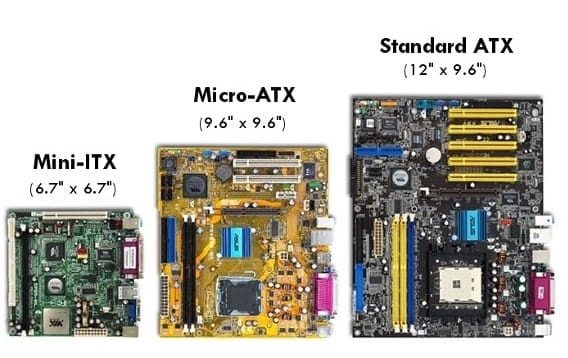
RAM Slots, PCI-E Slots and Ports
The ATX motherboards have up to 7 PCI-E slots and 4 Memory slots. They use a 24 pin power connector. They allow you to connect up to 4 RAMs up to the given maximum memory limit. They also tend to have more SATA ports and front-panel header ports like USB 3.0, HDMI and many other ports.
The Micro ATX motherboards support up to 4 PCI-E slots and up to 4 RAM slots. They also feature a 24-pin power connector.
The Mini ITX motherboards have only one PCI-E slot and 2 RAM slots. Most of them will come with inbuilt hardware for wireless and Bluetooth connectivity. They use a 24-pin connector.
The ATX Motherboards will fit into ATX cases. The Micro ATX motherboards will fit into both ATX and Micro ATX cases. The Mini ITX motherboards will fit into ATX cases, Micro ATX cases and Mini ITX cases.
In general, the motherboards fit into cases that are of their size and those that are larger than them. So, a Mini ITX motherboard will fit into all the above 3 cases but an ATX board will not fit only in a case designed for Micro ATX or a Mini ITX board.
The ATX motherboards are the clear winner in this category. Thanks to those 7 PCI-E slots, you can run a multi-GPU setup without any problems. You can also connect various expansion cards like sound cards, network modems, Bluetooth modems and so on. This type of motherboard helps effective cable management and offers better cooling compared to the other cards.
Micro ATX is right in the middle of the other two form factors. Most of the time 4 expansion slots will be enough for many PC builders. You also won’t be having any problems with RAM management.
The Mini ITX, on the other hand, has only one PCI-E slot. Clearly, these Mini ITX motherboards are not for gamers. They also consume less power among all the three types. Most of the graphic cards will have problems fitting into the Mini ITX case. You only have to work with 2 RAM slots. There won’t be any proper cooling facility in the Mini ITX cases.
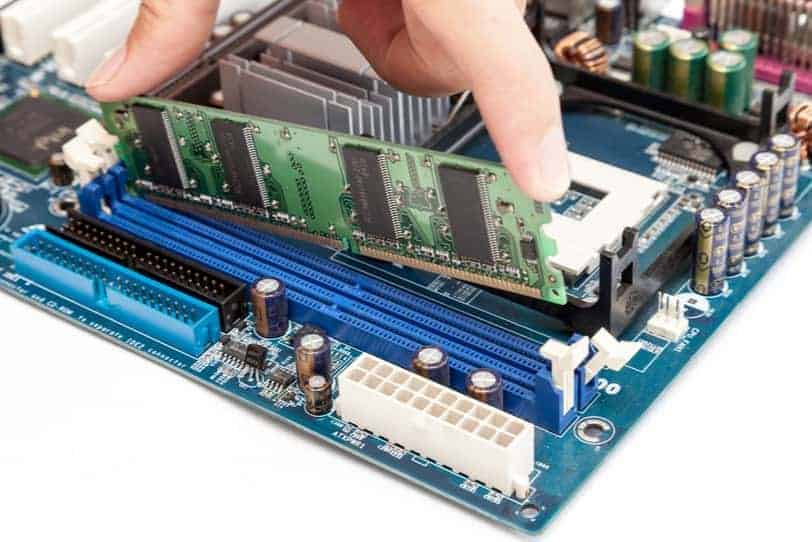
Price
Price is also another important factor you need to take into account. The ATX motherboards are relatively high priced than the other two types. Micro ATX is inexpensive than most ATX motherboards and the Mini ITX cards also tend to be expensive given their rarity among PC builders.
Ultimately, Price comes down to your own budget. Make sure you buy good quality motherboards from established companies like MSI, GIGABYTE, ASUS, etc.
Summary of all Form-Factors
| Form Factor | Dimensions | PCI-E Slots | RAM Slots | Supported Cases |
|---|---|---|---|---|
| Standard ATX | 12″ x 9.6″ | 7 | 4 | ATX Cases |
| Micro ATX | 9.6″ x 9.6″ | 4 | 4 | ATX and Micro ATX Cases |
| Mini ITX | 6.7″ x 6.7″ | 1 | 1 | ATX, Micro ATX and Mini ITX Cases |
Pros and Cons of each Form-Factor
| Form factor | Pros | Cons |
|---|---|---|
| ATX | • Best for Hardware intensive builds • Best suited for overclocking • More PCI-E slots • Higher RAM capacity • Best for multi-GPU setups • Best Cable Management | • Expensive • Higher Power Consumption • Occupies more space |
| Micro ATX | • The Pocket-friendly option • Best for single-GPU builds • Decent Overclocking • Easily fits into most cases • Best Size among the three form factors | • Not suitable for multi-GPU setups • Not ideal for extreme overclocking |
| Mini ITX | • Small and Compact • Portable • Less Power Consumption • Good for aesthetic purposes | • Not for multi-GPU setups • Limited Hardware Upgrades • Not ideal for overclocking • Limited Cooling • Only Mini Graphic cards will fit • Only one PCI-E and two RAM slots available |
Best Option for PC Gamers

PC Gamers can choose either ATX or Micro ATX motherboards.
The ATX motherboards offer more slots. This can be a huge plus if you’re upgrading your components in the future. Also, remember that your PC Case depends on the motherboard’s form factor.
The ATX cases tend to have better overall cooling and cable management. Most of them support Overclocking as well. You can also set up a multi-GPU configuration up to 3 to 4 Graphic cards using the ATX cases.
The Micro ATX motherboards are also good for gaming. It can offer dual GPU setup thanks to 4 PCI-E slots present. Since RAM management is the same for both cards, that won’t be a problem. They are fairly overclockable. Most Micro ATX cases can also support a good cooler without intruding on the space of other hardware.
For most gamers, my recommendation is to go with the Micro ATX motherboard. They are priced reasonably, consume less overall power than the ATX cards and won’t let you compromise on any other hardware.
Micro ATX case is also smaller than the ATX case so it won’t occupy much room.
Go with the ATX if you’re a hardcore gamer with an overclocked CPU, multi-GPU, liquid cooling setup and have no problem accommodating more space to the case.
Best Option for Work Stations
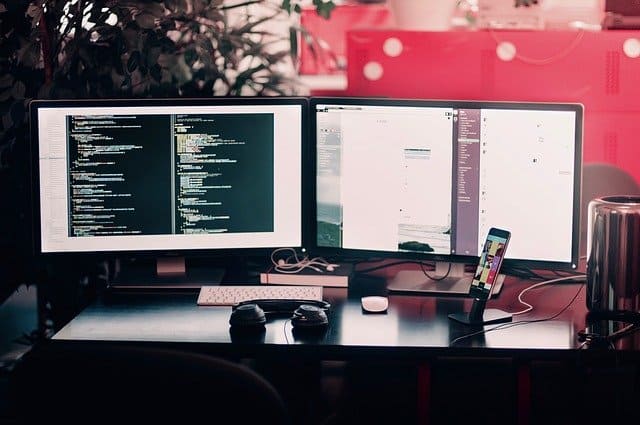
The ATX motherboards will be the best option for work stations which involve running high-performance applications like Deep Learning, Machine Learning, Video Rendering, Graphic Design that require many hardware components like graphic cards, extra RAMs, better cooling and so on.
Micro ATX is also a good choice but we recommend ATX for their capacity to accommodate more components. Who knows? You may want to have a multi-GPU setup while running that deep learning model or install extra RAM for rendering High-Quality videos at 4K resolution. It is better to be on the safe side.
Of course, A mini ITX motherboard will only limit your hardware affecting your PC performance and your productivity. So a mini ITX is not the best choice for Work stations.
Best Option for Regular PCs / Desktops

Choose the Mini ITX motherboard if you’re a regular user and want a small and portable PC. By regular, I mean browsing the internet, watching YouTube, using Microsoft Office, sending e-mails, etc.
Since you won’t be performing graphic-intensive tasks you won’t be needing a big graphic card. No extra cooling will be required. You can make it work with the 2 RAM slots you’re given. They are also power efficient.
Your PC will be compact and won’t occupy much space.
Frequently Asked Questions
What does ATX stand for?
ATX stands for Advanced Technology eXtended. It is a motherboard and power supply configuration that was developed by Intel. One component of this standard will be compatible with another component of the same standard. For example, ATX motherboards are compatible with ATX Cases.
What are EATX motherboards? How are they different from ATX motherboards?
The E-ATX (Extended ATX) motherboards are a longer form of the ATX motherboards. They measure 305mm x 330mm (12 x 13 inches). They are expensive than ATX cards. They have more PCI-E slots and RAM slots than the ATX motherboards.
They are primarily used for servers and crypto mining. Even for a hardcore gamer, the EATX card will be an overkill.
What is the difference between Full-Tower, Mid-Tower, and Mini-Tower cases?
Full towers are used to host EATX and ATX motherboards. They are large in size and offer more space for multi-GPU setups and Liquid cooling loops.
A mid-tower case is the most commonly used case type. It can host ATX and micro-ATX cards without problems. It has enough space for Cooling, Graphic cards and storage drives. This is what I recommend.
A Mini Tower is used to host Mini-ITX motherboards.
Here is the complete article on different PC case sizes

If you have any other queries, just drop a comment below. We’ll get back to you ASAP.