Searching for a new motherboard can be exhausting, but since it’s a crucial computer component, it’s imperative that you choose the right one! There are numerous features you need to pay attention to, and of course, it needs to fit your budget. In this article, we compare two Intel chipsets B365 vs Z390. Continue reading and find out everything about these two chipsets.
B365 vs Z390 – General Overview
B365 and Z390 belong to the same Intel 300 Series Desktop Chipsets. They were both launched at the end of 2018. As such, they have a lot of similarities. However, they differ when it comes to some major features.
Let’s dive in further for a more detailed B365 vs Z390 comparison. But first, let’s see what their main pros and cons are.
Intel B365

Pros:
- Plenty of USB ports
- Vast range of supported processors
- Memory speed of up to 2666 MHz
- Variety of form factors
Cons:
- Doesn’t support overclocking
- Only up to 64 GB RAM capacity
Intel Z390
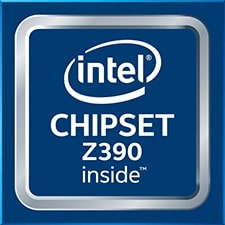
Pros:
- Supports overclocking
- Up to 128 GB memory capacity
- Data transfer speeds of up to 10 Gb/s
- Supports both SLI and Crossfire
Cons:
- Doesn’t offer USB 3.2 Gen 2×2 ports
- Some motherboards don’t support WiFi
Socket and CPU Compatibility
Socket Type Supported
In order to connect a motherboard and a CPU, they need to be compatible. What this means is that they need to support the same socket type. Usually, the chipsets in the same series support the same socket type.
Since the chipsets in our comparison belong to the same Intel 300 Series Desktop Chipsets, they both support the LGA1151 socket (or Socket H4).
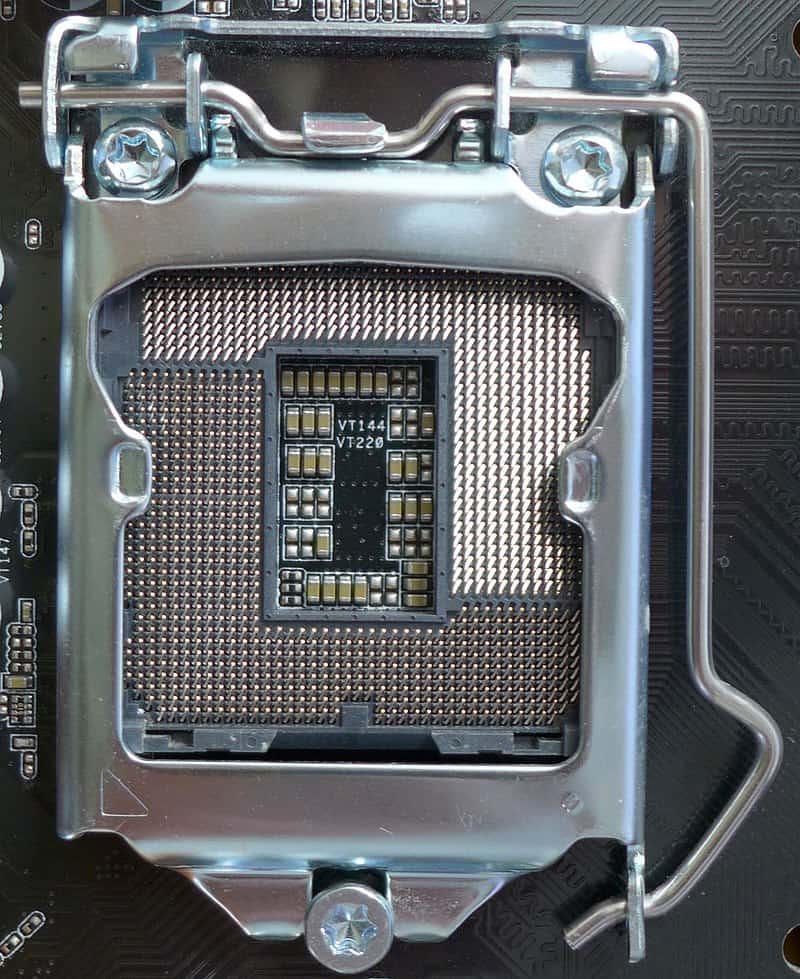
As a result, they support the same series of processors.
CPU Support / Compatibility
You can’t simply connect your motherboard to any processor. It must be compatible with it.
In our B365 vs Z390 comparison, both chipsets support the same series of processors. This doesn’t come as a surprise since they belong to the same series and support the same socket type.
| B365 Compatible Processors | Z390 Compatible Processors |
|---|---|
| 9th Generation Intel Core i9 Processors | 9th Generation Intel Core i9 Processors |
| 9th Generation Intel Core i7 Processors | 9th Generation Intel Core i7 Processors |
| 8th Generation Intel Core i7 Processors | 8th Generation Intel Core i7 Processors |
| 9th Generation Intel Core i5 Processors | 9th Generation Intel Core i5 Processors |
| 8th Generation Intel Core i5 Processors | 8th Generation Intel Core i5 Processors |
| 9th Generation Intel Core i3 Processors | 9th Generation Intel Core i3 Processors |
| 8th Generation Intel Core i3 Processors | 8th Generation Intel Core i3 Processors |
| Intel Pentium Gold Processor Series | Intel Pentium Gold Processor Series |
| Intel Celeron Processor G Series | Intel Celeron Processor G Series |
As we can see in the table above, these chipsets support the 9th and 8th generations of Intel Core processors. Before you opt for a CPU, make sure to check out the differences between i3, i5, i7 and i9 Intel Core processors.

They are also compatible with the Intel Pentium Gold series and Intel Celeron G series.
Form Factor
A motherboard is a component that connects all the computer parts. So, it has a lot of different slots for CPUs and GPUs, memory slots, PCIe slots, etc. You may have noticed that some motherboards offer multiple slots, whereas some of them offer just one.
The number of slots usually indicates the size of the motherboard. The size, shape, and design are expressed as the motherboard’s form factor.
The most common motherboard form factors are Mini ITX, Micro ATX, and ATX (from smallest to largest). There is also an extended ATX form factor called EATX. This is the largest form factor that has plenty of slots.
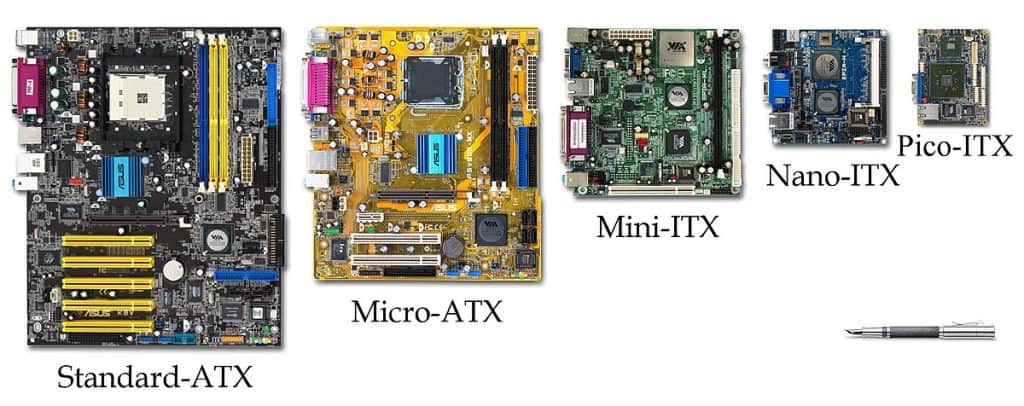
Why does the form factor matter? There are several reasons. First of all, the computer case depends on the size of the motherboard. Then, power consumption also depends on the form factor. Larger motherboards need more power.
The number of slots also differs depending on the form factor. Mini ITX and Micro ATX have fewer slots than the larger form factors. And since ATX and EATX have more slots, they are more suitable for overclocking and multiple GPU use.
Chipsets in our comparison come in different form factors. B365 usually comes in smaller form factors. Mostly, B365 motherboards come in Micro ATX form factor, and some of them come in ATX and Mini ITX form factor.
Z390 motherboards, on the other hand, are larger. They mostly come in the ATX form factor, and some come in Micro ATX and Mini ITX form factors. Interestingly, there are also Z390 EATX motherboards.
GPU Compatibility
SLI / Crossfire Compatibility
Can you connect more than one GPU to your motherboard? The answer to that question is yes, but the motherboard has to support the technology. The technology is called SLI (Nvidia) or Crossfire (AMD). So, basically, it is the same technology with a different name.
In order to use the benefits of this technology, your motherboard needs to have more than one free PCIe x16 slot.
B365 supports only Crossfire, but it doesn’t support SLI technology. Z390 supports either one or both of these technologies. For example, the ASUS WS Z390 PRO supports both SLI and Crossfire.
If you choose to use the benefits of these technologies, bear in mind that they have disadvantages. There is a higher chance of overheating. Also, you need to prepare for increased power consumption.
Performance
Overclocking
You can increase a component’s frequency over the limit set by the manufacturer. You can do that by overclocking if both the motherboard and the component support it.
This way, you can enhance the performance of your computer. But be careful with overclocking since it can cause overheating problems, and you will also see an increase in power consumption.
In our chipset comparison, B365 doesn’t support overclocking, whereas Z390 does.
Data Transfer Speed
Any USB port can transfer your data, but different types of ports do it at different speeds. So, USB 2.0 ports transfer data at the speed of 480 Mb/s, whereas 3.2 Gen 2 ports offer a speed of 10 Gb/s. The fastest port is USB 3.2 Gen 2×2, which transfers data at the speed of 20 Gb/s.
| Chipset | 2.0 | 3.0 | 3.2 Gen 1 | 3.2 Gen 2 | Total number of USB ports |
|---|---|---|---|---|---|
| B365 | 14 ports | 8 ports | 8 ports | – | 14 ports |
| Z390 | 14 ports | N/A | 10 ports | 6 ports | 14 ports |
As shown in the table above, both of these chipsets support up to 14 USB ports in total. They both support 3.2 Gen 1 USB ports with a speed of up to 5Gb/s. The only difference is that B365 has fewer of these ports. It has eight, whereas Z390 supports up to 10 of these ports.
But the most significant difference between these two chipsets is that only Z390 supports USB 3.2 Gen 2. It has six of these ports, whereas B365 has none.

Bottom line, B365 supports speeds of up to 5 Gb/s, while Z390 supports speeds of up to 10 Gb/s.
Memory Speed / Compatibility
In terms of the type of RAM and speed, these chipsets are the same. Both support DDR4 at speeds of up to 2666 MHz. However, they differ when it comes to maximum capacity.
B365 offers smaller RAM capacities. Most of the B365 motherboards come with 64 GB and four slots or 32 GB and two memory slots. Only a few of them support up to 128 GB.
On the opposite side, Z390 usually supports up to 128 GB and four memory slots. Only a few of these motherboards come with a 64 GB maximum capacity.
This is a direct consequence of the form factors these motherboards come with. B365 comes in smaller form factors and, therefore, offers less memory capacity. Z390 usually comes in ATX and EATX form factors, which can support up to 128 GB.
Other Features
WiFi Compatibility
B365 usually doesn’t come with WiFi support. But you can find some motherboards such as Gigabyte B365M DS3H WIFI that support WiFi.
Z390, on the other hand, comes with an integrated Intel wireless 802.11ac solution. Those Z390 motherboards that come with WiFi usually support WiFi 5.
However, you should check whether the motherboard you intend to buy has built-in WiFi. Some support this feature, and some don’t. It is the manufacturer’s decision to include it or not.
Connectivity Options
B365 supports USB speeds of up 5 Gb/s, whereas Z390 supports up to 10 Gb/s. They both have up to 14 USB ports in total. They also have the same number of SATA ports.
| Connectivity Options | B365 | Z390 |
|---|---|---|
| Number of USB ports | 14 | 14 |
| Transfer Speed | Up to 5 Gb/s | Up to 10 Gb/s |
| SATA 6.0 Gb/s Ports | 6 | 6 |
| PCI Express Lanes | 20 | 24 |
However, they differ when it comes to the number of PCI Express lanes. Z390 supports up to 24 lanes, whereas B365 supports up to 20 lanes. They support the same PCI 3.0 generation.
BIOS
There are a few reasons why you need to update your BIOS. One of the main reasons is to identify new hardware, such as a CPU. Also, you might need it for security updates and overall improved stability via bug fixes.
Some motherboards could experience issues when booting the 9th generation of Intel Core processors. For that reason, Intel recommends that you update the BIOS if you have a chipset that belongs to the Intel 300 series of chipsets.
Future-Proofing
We can’t exactly call either of these two chipsets future-proof. Neither supports PCIe 4.0 or PCIe 5.0. They don’t support USB 3.2 Gen 2×2 or DDR5. Maybe Z390 has a slight advantage because of the large RAM capacity. But overall, neither of the chipsets is future-proof.
Read our B660 vs Z690 comparison to get a better idea of what we’re talking about.
Recommended B365 Motherboard
ASRock B365M PRO4
ASRock B365M PRO4 is compatible with the 8th and 9th Intel Core processors and DDR4 memory at speeds of 2666 MHz. Maximum memory capacity is 64 GB via four slots. Its form factor is Micro ATX.

It has two PCIe x16 slots and supports Crossfire technology. It has six SATA connectors and two USB 3.1 Gen 1 ports.
Recommended Z390 Motherboards
GIGABYTE Z390 AORUS PRO Wi-Fi
GIGABYTE Z390 AORUS PRO Wi-Fi is an ATX motherboard that supports the 8th and 9th gen of Intel Core processors. Maximum memory capacity is 128 GB via four memory slots.

As the name implies, it supports WiFi connectivity. It has two PCIe x16 slots and supports Crossfire and SLI technology. It has six SATA connectors, two USB 3.1 Gen 2 ports, and five USB 3.1 Gen 1 ports.
Conclusion
Let’s see the best features that chipsets in our B365 vs Z390 comparison have to offer.
B365 motherboards come in smaller form factors. So, they consume less power and take less space. You can connect a variety of different processors to these motherboards. They have plenty of USB and SATA ports. They support DDR4 memory with a speed of up to 2666 MHz.
Z390 motherboards come in larger sizes and therefore support overclocking and multiple GPU use. They support both SLI and Crossfire technologies. You can count on a large 128 GB memory capacity and fast USB data transfers with speeds of up to 10 Gb/s.