Manufacturers such as AMD, Intel, Zhaoxin, and VIA Technologies have increased in popularity since the launch of the first chipset, the NEAT chipset, developed by Chips and Technologies.
Advanced Micro Devices (AMD) has designed and marketed Ryzen, a brand of multi-core x86-64 microprocessors based on the Zen microarchitecture for desktop, mobile, server, and embedded platforms.
Their popularity has been unstoppable since their debut in 2017, and core counts and overclocking have been all the rage since then. This includes CPUs for the mainstream, server, and workstation markets, accelerated processing units (APUs) for the mainstream and entry-level markets, and embedded systems applications.
Ryzen claims to offer better performance when compared to other brands. In addition, it offers more functionality for less money, especially when compared to Intel. As a result, Ryzen has given Intel a run for their money thanks to high core counts and affordable costs.
Being a traditional Intel user, switching to Ryzen can be confusing. This article goes into depth in comparing the Ryzen B450 vs X370, making your next purchasing decision a little bit easier!
B450 vs X370 – General Overview
Whether the B450 is better than the X370 or vice versa, it all boils down to personal preference depending on your requirements.
B450

For budget PC gamers who desire more than a basic gaming setup, the B450 chipset provides unlimited overclocking opportunities. This is fantastic for those who want to upgrade from a chipset like the A320 but don’t want to spend too much money.
The B450 replaces the B350 series and delivers premium features like Precision Boost 2, SenseMI, XFR 2.0, and StoreMI support to general customers, normally reserved for the flagship X470 chipset. In addition, B450 motherboards are intended to provide good performance and flexibility at a low cost.
X370

On the other hand, the X370 is packed with capabilities that allow enthusiasts to customize their premium setups without spending a fortune. Moreover, they are substantially less expensive when compared to their X470 rivals because they are an earlier generation flagship chipset.
For tweakers and overclockers who require stable platforms, the AMD X370 chipset provides significant control. Additionally, two PCIe 3.0 x8 slots allow for both CrossFire and SLI multi-graphics card configurations.
They have enhanced VRMs and better power management than the B450. More USB connections, multi-graphics capability, SATA ports, and improved build quality are also included.
Questions to Ask Yourself
Before making your decision, It is beneficial to ask yourself the questions below:
- Budgeting. What is your overall budget for the setup?
- Do you believe overclocking will pique your interest?
- What games, if any, do you intend to play?
- What non-gaming functions will you use your PC for, if any?
- Will you require Nvidia graphics card support for two or more cards?
Socket and CPU Compatibility
The B450 and X370 both support the AM4 socket.
What is the AM4 socket?
Introduced in 2016, AM4 was used as a single platform to replace the FM2+, AM3+, and FS1b sockets. AMD’s central processing units (CPUs) based on the Zen and Excavator microarchitectures use the Socket AM4 PGA microprocessor socket.
It features 1331 pin slots and is AMD’s first to enable Double Data Rate Fourth Generation (DDR4) memory and unify compatibility between high-end CPUs and AMD’s lower-end APUs.
Features
- Support for the Zen family of CPUs and APUs (Ryzen, Athlon), and select A-Series APUs and Athlon X4 CPUs (including Zen+,2, and 3).
- The X370 chipset supports multiple graphics cards. However, the number of PCIe lanes available is determined by the CPU/APU.
- PCIe 3.0 and PCle 4.0 are supported.
- Supports up to four DDR4 SDRAM modules in a dual-channel configuration.
Compatibility
When AMD stated on May 7, 2020, that the Zen 3/Ryzen 5000 microprocessors would only be compatible with newer 500-series AM4 motherboards, it received some backlash.
However, AMD reversed its position on May 19, 2020, and announced that Zen 3 would be available through BIOS update for select older X470 and B450 motherboards. This would be accomplished by turning off support for select older AM4 processors in the BIOS ROM to make room for the newer CPUs.
Microarchitecture
The digital logic that enables the execution of an instruction set is known as microarchitecture. Multiplexers, registers, arithmetic logic units, memory, and any other digital logic blocks are merged in this implementation.
The computer architecture of a system is made up of a microarchitecture and an Instruction Set Architecture (ISA). Different microarchitectures can implement the same ISA, but there will be trade-offs in terms of execution speed and power efficiency.
As mentioned above, AMD’s CPUs based on the Zen and Excavator microarchitectures use the Socket AM4 PGA microprocessor socket.
Zen Microarchitecture
Zen is the codename for AMD’s first generation of Ryzen CPUs, which were released in February 2017. Since then, four generations have been released.
Excavator Microarchitecture
The excavator was AMD’s successor to Steamroller in terms of microarchitecture design. In 2017, Zen took the place of Excavator.
AMD CPU Socket AM4
The table below shows models of CPUs that are compatible with the AM4 Socket.
| Generation | Type | AM4 CPUs |
|---|---|---|
| 1st Gen: Ryzen Zen | Summit Ridge | Ryzen 3 1200, Ryzen 3 1300X, Ryzen 5 1400, Ryzen 5 1500X, Ryzen 5 1600, Ryzen 5 1600X, Ryzen 7 1700, Ryzen 7 1700X, Ryzen 7 1800X, Ryzen Threadripper 1900X, Ryzen Threadripper 1920X, Ryzen Threadripper 1950X |
| 2nd Gen: Ryzen Zen+ | Pinnacle Ridge | Ryzen 5 1600, Ryzen 5 2600, Ryzen 5 2600X, Ryzen 7 2700, Ryzen 7 2700X, Ryzen Threadripper 2920X, Ryzen Threadripper 2950X, Ryzen Threadripper 2970WX, Ryzen Threadripper 2990WX |
| 3rd Gen: Ryzen Zen 2 | Matisse | Ryzen 3 3100, Ryzen 3 3300X, Ryzen 5 3600, Ryzen 5 3600X, Ryzen 7 3700X, Ryzen 7 3800X, Ryzen 9 3900X, Ryzen 9 3950X, Ryzen Threadripper 3960X, Ryzen Threadripper 3970X, Ryzen Threadripper 3990X |
Form Factor
The B450 and X370 feature the ATX form factor.
What Is The ATX Form Factor?
In 1995, Intel developed ATX, or Advanced Technology eXtended, a motherboard, and power supply configuration specification to improve on prior legally recognized standards like the AT design. It was the first substantial shift in the design of desktop computer enclosures, motherboards, and power supplies in many years, resulting in improved part standardization and interchangeability.
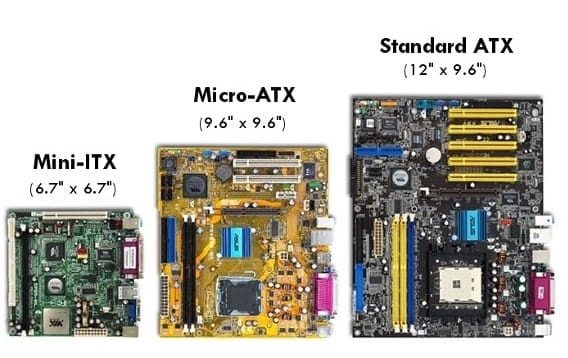
The ATX form factor replaced the AT and Baby AT form factors. Several ATX-derived designs have since been defined, all of which use the same power supply, basic back panel configuration, and mountings but differ in board size and expansion slot count.
Improvements and changes made included but are not limited to:
- Connectors for integrated I/O ports
- Interference from expansion cards is reduced
- PS/2 mouse connector built-in
- A more reliable power supply connector
- Drive bay interference is reduced.
- Support for 3.3V power
- Support for “Soft Power”
- Upgradeability has improved
- Improved airflow
GPU Compatibility
Any PCI-Express graphics card, regardless of generation, should operate on a modern motherboard if it has a PCIe x16 slot, which has been in use for over a decade and is undoubtedly present on your motherboard.
High-end graphics cards, on the other hand, are typically huge, and most Mini-ITX and some MicroATX cases won’t be able to fit them. Fortunately, since Intel and AMD merged their graphics processing unit with the CPU, motherboard size no longer influences graphics performance instead of leaving it on the motherboard.
SLI / Crossfire Compatibility
NVIDIA’s SLI technology is only supported by AMD’s top-of-the-line X370 chipset. AMD’s next-generation B350 chipset does not support SLI but does support CrossFire, whereas the A320 chipset does not support any multi-GPU technology.
CrossFire and SLI multi-GPU setups are supported by the X370s’ dual PCIe 3.0 x8 slots.
Performance
Overclocking
The B450 chipset is fully unlocked, allowing for overclocking of both the CPU and GPU.
VRMs (voltage regulator modules) on the best B450 motherboards, such as the MSI B450 Tomahawk and the ASUS B450-F Strix Gaming II, are good enough to overclock practically any Ryzen CPU.
Technically, you can overclock a Ryzen 9 on these motherboards, but this usually necessitates a fan aimed directly at the VRM to keep it from overheating. Therefore only Ryzen 3, 5, and 7 processors are practical to overclock on them.
Compared to the B450, the X370 VRM’s temperature was likewise excellent, as one would anticipate from such an outstanding VRM design.
This motherboard will not disappoint if you seek an enthusiast-class motherboard and want to break some overclocking records. It’s also one of the most stable X370 motherboards, allowing for excellent overclocking.
Data Transfer Speed
The B450 comes with backward-compatible USB 3.1 Gen 2 Type-A, giving you maximum connection versatility and data-transfer speeds of up to 10Gbps, which is twice as fast as normal USB 3.1 Gen 1.
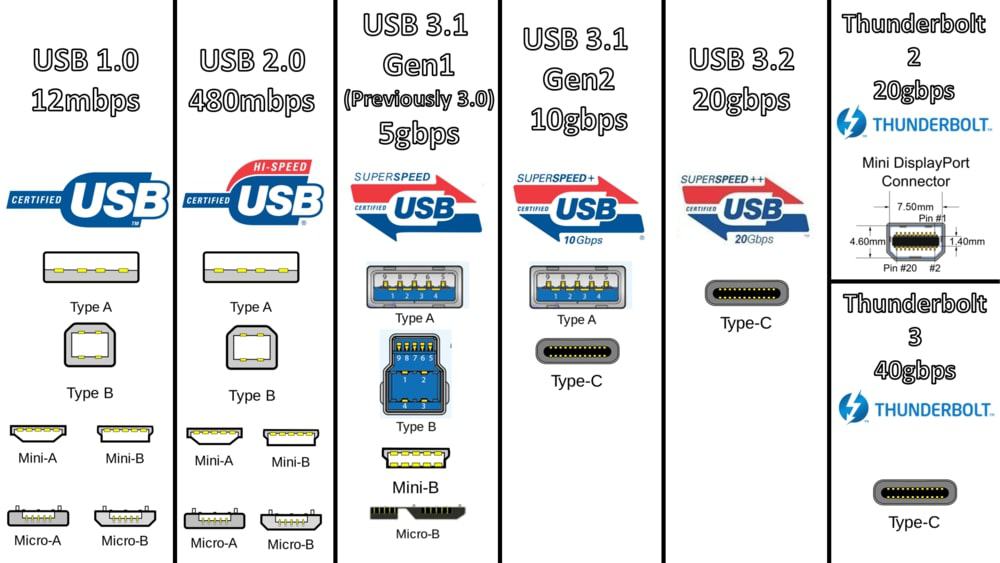
The X370 has USB 3.1 Type-A ports that are backward compatible, giving you more connection options and faster data transfer speeds of up to 10 Gb/s, which is twice as fast as normal USB 3.0.
Memory Speed
AMD Ryzen and A-Series/Athlon processors with an AM4 socket are supported by the B450 chipset. It includes four RAM slots that can handle up to 64GB of dual-channel DDR4 memory, which can be overclocked to 3466 MHz.
As previously stated, the X370 supports DDR4, which allows for memory frequencies of up to 3200MHz.
Other Features
Wifi Compatibility
The X370 includes an innovative 2T2R 802.11ac WiFi (2.4G / 5G WiFi) module that supports wireless networks up to 867Mbps and Bluetooth v4.2.
The B450 sports an integrated Intel 802.11ac WIFI module that offers Dual Band at up to 433 Mbps (3 times faster than 802.11n) and Bluetooth 4.2.
Ports / PCI slots / USB version / SATA
The table below lists some of the B450 vs X370 chipset features.
| Features | B450 | X370 |
|---|---|---|
| Total USB | 14 | 18 |
| Maximum SATA Ports | 6 | 10 |
| USB 3.2 Gen2 | 2 | 2 |
| PCIe Lanes (Total/Usable) | 36/28 | 40/32 |
BIOS
The B450 motherboards support 3rd generation right out of the box, with no BIOS updates required.
Future Proofing
Beyond a couple of generations, future-proofing isn’t really possible. A decent B450 motherboard can run high-end CPUs like the Ryzen 9 5950X to their full capabilities, but it’s unclear whether future “Zen 3D” chips will be supported.
In the case of the X370, AMD stated that AM4 will be supported until 2019/2020 but that it will require manufacturer support. It entirely depends on the manufacturer and whether or not a BIOS update will allow you to use the 3000 series.
Recommended B450 Motherboards
Even in 2022, the B450 chipset remains one of AMD’s most popular chipsets due to its compelling value proposition and good CPU compatibility. Some of the best B450 Motherboards include:
MSI B450 Tomahawk MAX

ASUS ROG Strix B450-E

Recommended X370 Motherboards
AMD’s Ryzen chip and AM4 platform were enormous successes, and they were instrumental in reintroducing competition to the CPU industry. Some of the best X370 Motherboards include:
ASUS ROG Crosshair VI Hero (WI-FI AC)

MSI X370 GAMING PRO CARBON

Conclusion
The most significant differences between B450 vs X370 motherboards are X370’s stronger VRMs and support for SLI. Because the X370 is a first-generation Ryzen chipset, it will almost certainly require a first-generation processor to boot. Only then can the BIOS be updated to allow second-generation processors.
Even though AMD’s motherboard platform isn’t the most recent, the B450 is a great value for money chipset. AMD B450-based motherboards are a decent choice if you don’t want to spend a lot of money but still want good performance.
The X370 is slightly pricier; however, the VRMs and power management have been improved with the X370. More USB connections,multi-graphics support, SATA ports, and improved overall build quality are also included. Furthermore, the addition of two PCIe 3.0 x8 slots allows for both CrossFire and SLI multi-graphics card configurations.
It all comes down to preference, budget, and your overall need for the right chipset for you. Hopefully, this article has put some concerns into perspective and made your decision a little bit easier. Share your questions and comments in the comment section below. We would love to hear from you!