This article will help you decide which Intel chipset is better — the B460 or Z490. Whether you want to build a new PC configuration or enhance the existing one, you have landed on the right page! In addition to this B460 vs Z490 comparison, you will find tons of helpful information which can help you choose the correct motherboard!
B460 vs Z490 – General Overview
Before buying a motherboard, there are some crucial things you need to take into account. The first and the most significant one is your budget. Once you set your budget, you are ready to go!
It is difficult to compare the B460 vs Z490 chipsets since they are very similar. In addition, they belong to the same Intel 400 Series. However, there are some differences that can help you decide which one to buy.
Intel B460

Pros:
- Supports older models of CPUs
- Suitable for Mini Tower computer cases
- Average data transfer speed – 5Gb/s
- ATX and Micro-ATX form factors
Cons:
- Doesn’t support overclocking
- Narrow selection of supported CPUs
Intel Z490
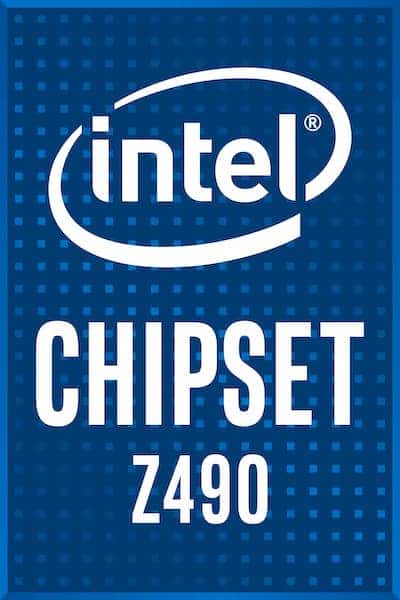
Pros:
- Supports overclocking
- A vast selection of supported CPUs
- High data transfer speed – 10Gb/s
- High memory speed – 2933 MHz
- Better choice of USB ports
Cons:
- Not suitable for SLI/Crossfire
Socket and CPU Compatibility
Socket type supported
A socket allows us to connect a CPU to our motherboard. The socket contains a series of pins. Naturally, these pins must be compatible with the processor you want to connect to your motherboard.
| Brand | Socket | CPU |
|---|---|---|
| Intel | LGA 1700 | 12th Gen Core |
| Intel | LGA 1200 | 11th and 10th Gen Core |
| Intel | LGA 2066 | 10th Gen Core |
| Intel | LGA 1151 | 9th and 8th Gen Core |
As you can guess, not all sockets can support all processors. Therefore, we have different socket types on the market. For example, 460 and Z490 motherboards support the same socket – LGA 1200.
CPU support and compatibility
If you already have a CPU, you need to find out if it is compatible with the motherboard you want to buy. You can follow the steps below to solve this dilemma:
- Identify your CPU model. Press the Windows key on your keyboard and type the word “system.” Choose the option “System Information.”
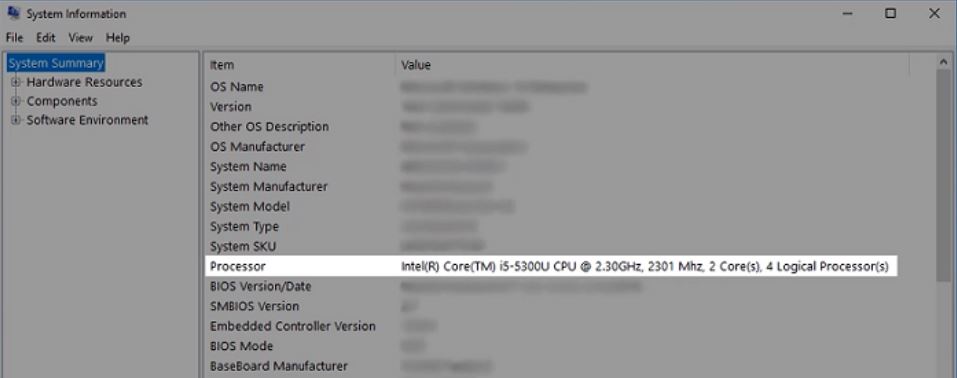
- Next, try out Intel’s product compatibility tool. The tool allows you to find all motherboards compatible with your CPU.
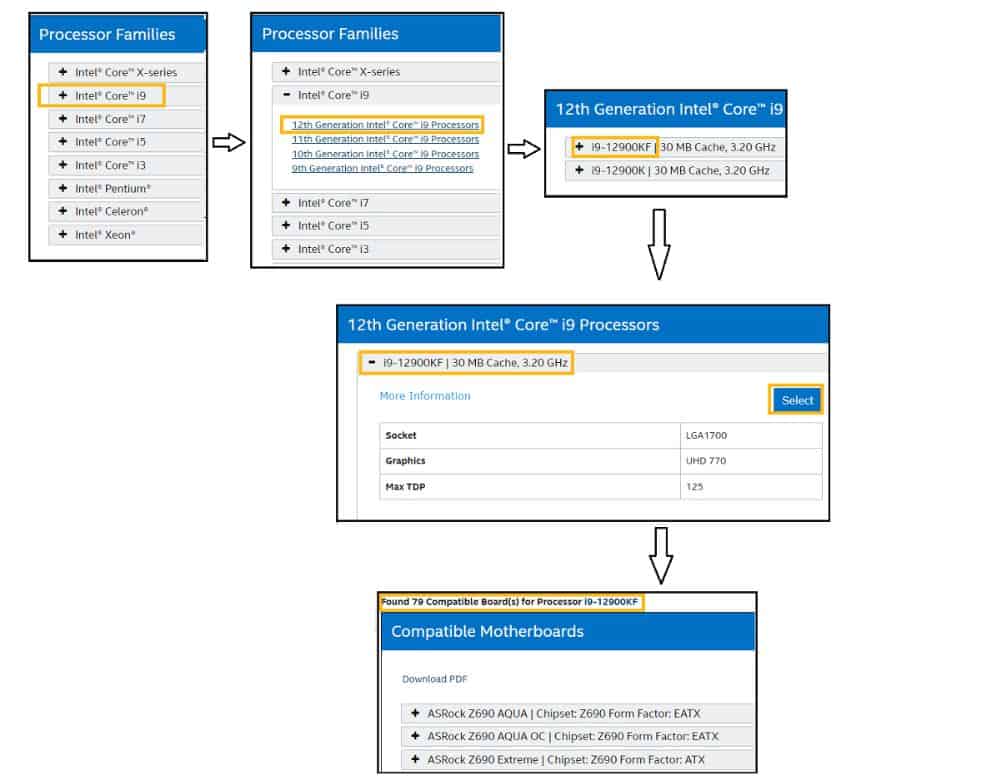
- The application will generate a PDF document. The document includes all compatible motherboards for your processor.
But what to do if you don’t have a processor? Which chipset in this Z490 vs B460 battle is a better choice? Check out the table below and find out!
| B460 Compatible Processors | Z490 Compatible Processors |
|---|---|
| 10th Generation Intel Core i9 Processors | 11th Generation Intel Core i9 Processors |
| 10th Generation Intel Core i7 Processors | 10th Generation Intel Core i9 Processors |
| 10th Generation Intel Core i5 Processors | 11th Generation Intel Core i7 Processors |
| 10th Generation Intel Core i3 Processors | 10th Generation Intel Core i7 Processors |
| Intel Pentium Gold Processor Series | 11th Generation Intel Core i5 Processors |
| 10th Generation Intel Core i5 Processors | |
| 10th Generation Intel Core i3 Processors | |
| Intel Pentium Gold Processor Series |
As you can see, it is obvious that the Z490 chipset supports more CPU models than the B460 chipset. Furthermore, Z490 motherboards are compatible with the latest generation of Intel processors, such as Intel Core i7 or i9.
If these numbers confuse you, here is the difference between Intel i3, i5, i7, and i9 processors.
To conclude, if you want to use your new PC configuration in the long run, the Z490 board seems to be a wiser choice.
Form Factor
To make your purchase easier, manufacturers put motherboards in three categories – ATX, Micro ATX, and Mini ITX. These labels are actually motherboard form factors. Each of these labels represents a motherboard’s design, shape, or size.
ATX motherboards are the most expensive and occupy a lot of space. This is why consumers should consider getting a Full Tower or Mid Tower computer case. Additionally, these boards are suitable for overclocking and running multi-GPUs.
On the other hand, Micro ATX and Mini ITX motherboards are significantly smaller. As such, they are not ideal solutions for multi-GPU setups or overclocking. Mini ITX only has one PCI-E and two RAM slots available.
| B460 Motherboards | Form Factor | Recommended Computer Case | Use it for | More Info |
|---|---|---|---|---|
| GIGABYTE B460M DS3H V2 | Micro-ATX | Mini Tower | Work | Check Price on Amazon |
| MSI B460M-A PRO | Micro-ATX | Mini Tower or Mid Tower | Work/Basic Gaming | Check Price on Amazon |
| ASUS ROG Strix B460-H | ATX | Full Tower or Mid Tower | Gaming | Check Price on Amazon |
Generally, B460 motherboards rely on the ATX and Micro-ATX form factors. However, the Z490 chipset is usually a part of ATX motherboards.
| Z490 Motherboards | Form Factor | Computer Case | Use it for | More Info |
|---|---|---|---|---|
| MSI Z490-A PRO | ATX | Full Tower or Mid Tower | Work/Basic Gaming | Check Price on Amazon |
| MSI MAG Z490 Tomahawk | ATX | Full Tower or Mid Tower | Gaming | Check Price on Amazon |
| ASUS ROG Strix Z490 | ATX | Full Tower or Mid Tower | Gaming | Check Price on Amazon |
GPU Compatibility
SLI / Crossfire compatibility?
While some consider SLI/Crossfire an outdated technology, others prefer to use it. One thing is for sure, both of these technologies can slightly increase your PC performance.
However, there is no significant difference between SLI and Crossfire. It is the same technology, but Nvidia calls it SLI while AMD calls it Crossfire.
What this technology offers is using two or more graphics cards on the motherboard simultaneously to enhance performance.
Unfortunately, B460 and Z490 motherboards usually come with one PCIe x16 slot. Therefore, these are not the right choice when it comes to running multiple graphics cards.
However, it seems that the Z490 has some models which support SLI technology. The MSI MPG Z490 Gaming Carbon is one of them.
Performance
Overclocking
Every computer component has its own factory limit when it comes to speed. Overclocking is basically increasing the speed of a computer component above its limit. This way, you don’t need to purchase a new component. Instead, you can enhance the one you already have.
The reason why people do the overclocking via motherboard BIOS is that they often come with overclocking tools. However, be aware that there are some prerequisites you need to fulfill before you can start overclocking.
First, your motherboard, along with its chipset needs to support overclocking. And then, the component itself needs to be unlocked for overclocking.
With that being said, the B460 chipset is not a good choice since it doesn’t support overclocking. The good news is that the Z490 allows overclocking.
Also, bear in mind that overclocking causes more power consumption and potential overheating. Therefore, make sure you have a good ventilation system and effective cooling fans to keep the temperatures at optimal levels. Finally, if your motherboard temperature is high, make sure to fix this problem immediately.
Data transfer speed
Today, we have many devices we want to connect to a motherboard simultaneously. Therefore, the number of USB ports is an important aspect of any motherboard.
The picture below shows different USB types. This classification is important since the speed can vary from 480 Mb/s to 20 Gb/s depending on the USB type.
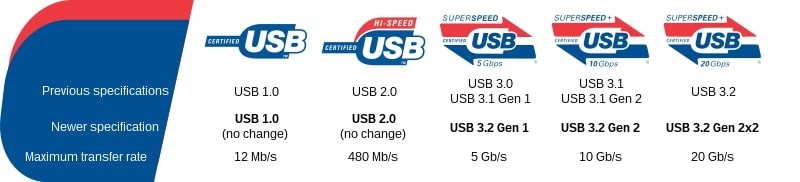
So, the newer generation of USB ports has higher transfer speeds. Therefore, it is better to have as many of them as possible. In our B460 vs Z490 comparison, Z490 motherboards offer a better choice of USB ports.
| Chipset | USB 2.0 | USB 3.2 Gen 1×1 | USB 3.2 Gen 2×1 | Total number of USB ports |
|---|---|---|---|---|
| B460 | 12 ports | Up to 8 ports | – | 12 |
| Z490 | 14 ports | Up to 10 ports | Up to 6 ports | 14 |
Both chipsets in this Z490 vs B460 comparison support USB 2.0 and USB 3.2 Gen 1×1. However, only the Z490 chipset supports the USB 3.2 Gen 2. In this case, the data transfer speed can go up to up to 10 Gb/s.
Memory speed and compatibility
As we can see, the maximum capacity is the same for both chipsets. They also both have two DIMMs per channel. But, there is a difference in maximum speed.
The maximum speed of the B460 chipset is 2666 MHz, whereas the Z490 supports up to 2933 MHz.
| Memory Speed & Capacity | B460 | Z490 |
|---|---|---|
| Maximum Speed | 2666 MHz | 2933 MHz |
| Maximum Capacity | 128 GB | 128 GB |
Other Features
Wi-Fi compatibility
The B460 chipset supports Wi-Fi 6 AX200, while the Z490 chipset supports Wi-Fi 6 AX201. However, the most significant thing is that both chipsets actually support Wi-Fi connectivity.
Connectivity options
The more connectivity options, the better! Let’s see how these chipsets compare when it comes to connectivity.
| Connectivity Options | B460 | Z490 |
|---|---|---|
| Number of USB ports | 12 | 14 |
| Transfer Speed | Up to 5 Gb/s | Up to 10 Gb/s |
| SATA 6.0 Gb/s Ports | 6 | 6 |
| PCI Express Lanes | 16 | 24 |
| PCI Express Port Configurations | 1 x16 | 1×16 or 2×8 or 1×8+2×4 |
As we can see in the table above, the Z490 chipset offers slightly better and faster connectivity options.
BIOS
Sometimes, in order to run a particular processor, you need a BIOS update. When it comes to B460 and Z490, which both belong to Intel 400 Series, you may need an update.
Intel recommends updating your BIOS if you want to boot the 11th-generation Intel Core processors.
Future-proofing
If you don’t plan to purchase new components every year, then you need to think two steps ahead. You should choose a motherboard that you can use for a longer time period.
Basically, you need to pay attention to whether it has enough memory slots, PCIe slots, and how fast its memory and USB are.
Both of these chipsets support DDR4 memory type. However, Z490 might be a better choice since it supports faster USB data transfer.
Recommended B460 Motherboard
Unlike other models, the Gigabyte B460M DS3H V2 supports Crossfire technology. So, if you have an AMD graphics card and want to take advantage of this technology, this motherboard might be a good choice.
| Features | GIGABYTE B460M DS3H V2 |
|---|---|
| Socket Type | LGA 1200 |
| CPU | 11th Generation Intel Core, 10th Generation Intel Core |
| BIOS Update | Supported |
| Form Factor | Micro-ATX |
| SLI / Crossfire | Crossfire only |
| Overclocking | No |
| Max Memory Speed | 2933 MHz |
| Max Memory Capacity | 128 GB |
| Data Transfer Speed | USB 3.2 Gen 1 |
Recommended Z490 Motherboard
The MSI MPG Z490 Gaming Edge Wi-Fi has a higher memory speed than the Gigabyte B460M model – 4800 MHz. However, the maximum memory capacity is significantly lower – 64 GB.
| Features | MSI MPG Z490 GAMING EDGE WIFI |
|---|---|
| Socket Type | LGA 1200 |
| CPU | 10th Generation Intel Core / Pentium Gold |
| BIOS Update | Supported |
| Form Factor | ATX |
| SLI / Crossfire | Yes |
| Overclocking | No |
| Max Memory Speed | 4800 MHz |
| Max Memory Capacity | 64 GB |
| Data Transfer Speed | USB 3.2 Gen 2 |
Conclusion
Which one wins the B460 vs Z490 battle? Unfortunately, it is difficult to answer this question because it all depends on your needs.
If you want to build a gaming PC, you should get a Z490 motherboard. You can overclock and connect an i9 Intel Core processor to it. You have a vast selection of CPUs that are compatible with this chipset.
On the other hand, a B460 motherboard is a great choice for those who want to stream movies, work, or play basic video games. It supports older CPU models and has an average data transfer speed.