With the 600 series launch for the Alder Lake processors, Intel also launched several motherboard chipsets. In this article, we’ll compare two of those chipsets — B660 vs H670, to find out which one has better features.
B660 vs H670 – General Overview
| Key Features | B660 | H670 |
|---|---|---|
| Release date | January 5, 2022 | January 5, 2022 |
| Manufacturer | Intel | Intel |
| Socket | LGA 1700 | LGA 1700 |
| CPU support | Intel Core 12th Generation | Intel Core 12th Generation |
| Overclocking CPU | No | No |
| SLI/CrossFire support | No/Yes | No/Yes |
| Memory generation support | DDR4 & DDR5 | DDR4 & DDR5 |
| Maximum PCIe lanes | 14 | 24 |
| PCIe 3.0 lanes | 8 | 12 |
| PCIe 4.0 lanes | 6 | 12 |
| PCIe 5.0 lanes | 1×16 | 1×16 or 2×8 |
| SATA ports | 4 | 8 |
| Maximum USB ports | 12 | 14 |
| USB 3.2 2×2 (20Gb/s) | 2 | 2 |
| USB 3.2 2×1 (10Gb/s) | 4 | 4 |
| USB 3.2 1×1 (5Gb/s) | 6 | 8 |
| Integrated WiFi | Intel WiFi 6E | Intel WiFi 6E |
Comparing the B660 and H670 chipsets actually makes even more sense when you consider that Intel launched them both on the same date, January 5, 2022.
The H670 chipset is much closer to Intel’s premium Z690, with the only notable difference being that H670 doesn’t have CPU overclocking capabilities.
For users who don’t mind having fewer PCIe lanes and SATA ports, the B660 offers a good choice for a slightly lower price.
Socket and CPU Compatibility
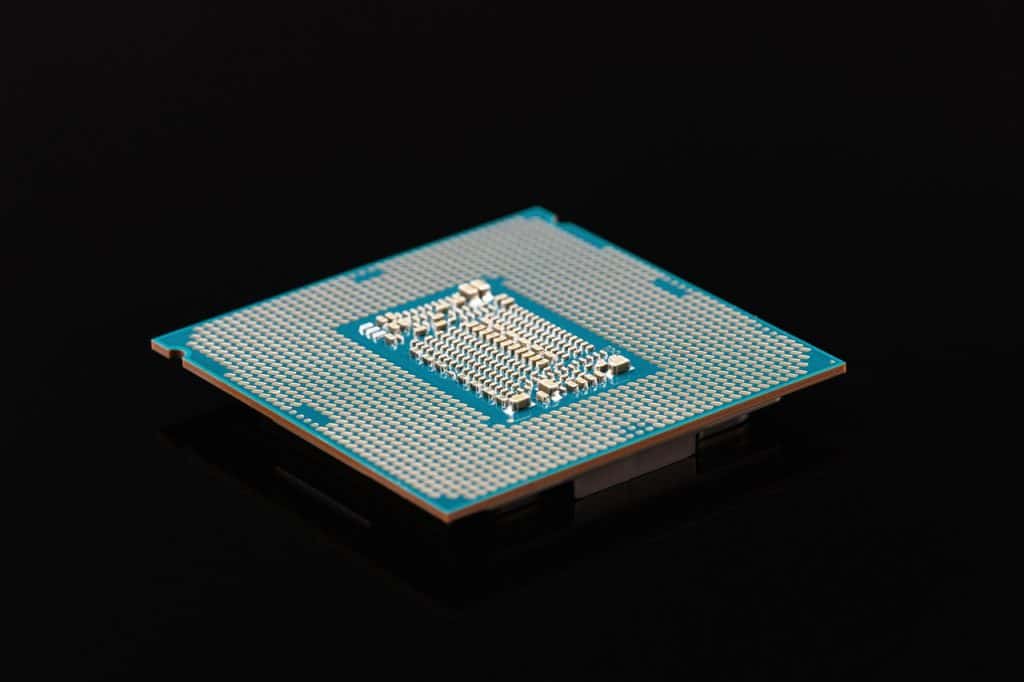
Socket Type Supported
As with all other 600 series chipsets, the Z690 and H610, B660 and H670 also run on the LGA 1700 socket.
The LGA is short for “Land Grid Array,” and the LGA 1700 (the number of protruding pins on the socket that help transfer power from the motherboard to the chipset) is the successor of the LGA 1200, which saw use with the previous Intel CPU generations.
CPU Support/Compatibility
Both B660 and H670 are compatible with the latest Intel 12th Gen Core CPU line, also known as Alder Lake.
The 12th Gen Intel Core CPU line was launched on November 4, 2021, and is built on the x86-64 architecture, with a maximum CPU clock rate of 1.0GHz to 5.5GHz and up to 16 cores.
Also Read: Looking for an i9 laptop? Check out our 4 best Intel Core i9 laptops.
GPU Compatibility
SLI/CrossFire Compatibility
As NVidia abandoned Scalable Link Interface (SLI) technology (the Z490 is the last Intel chipset to support SLI), none of the 600 series of chipsets, including B660 and H670, support it.
Both B660 and H670 support CrossFire, however.
Performance
Overclocking
Neither B660 nor H670 support CPU overclocking.
In fact, of all the 600 series chipsets, only Z690 has CPU overclocking capability, whereas B660 and H670 only support RAM overclocking.
Data Transfer Speed
All Intel’s 600 series chipsets support Thunderbolt 4.0, which is capable of PCIe data transfer speeds of up to 32Gb/s. That’s 2x faster than the previous Thunderbolt 3.0’s 16Gb/s.
Memory Speed/Compatibility

The B660 and H670 chipsets support both DDR4 and DDR5 memories and have two memory channels and a maximum of four memory slots.
Of course, the biggest problem here will be finding either a B660 or an H670 motherboard with DDR5 and if you do, be ready to cash out a little more on it.
When it comes to RAM speeds, the two chipsets are pretty much neck-and-neck, with max speeds of 4800MHz each (using MAG B660 Tomahawk DDR4 and MSG H670 Tomahawk DDR4 motherboards).
Also Read: So, how much memory do you actually need?
Other Features
WiFi Compatibility
As with all other Intel 600 series chipsets, B660 and H670 support Intel 6E WiFi.
The key word here is “support,” though. We didn’t say “have” as not all motherboards have integrated WiFi.
Connectivity Options
At the beginning of the article, we said that one of the biggest differences between the two chipsets is that B660 has fewer lanes.
The H670 has 12 PCI Express 4.0 and 12 PCI Express 3.0 lanes, plus 1×16 or 2×8 PCI Express 5.0 lanes, for a total of 24 PCIe lanes.
On the other hand, if you get the B660, you will have to contend with “only” six PCI Express 4.0 and eight PCI Express 3.0, in addition to 1×16 PCI Express 5.0 lanes. That’s a total of 14 PCIe lanes.
When it comes to SATA ports, the H670 chipset offers eight ports, while B660 has just four.
Additionally, when it comes to USB ports, the B660 chipset has 12 ports, including:
- 2 USB 3.2 Gen 2×2 (20Gb/s)
- 4 USB 3.2 Gen 2×1 (10Gb/s)
- 6 USB 3.2 Gen 1×1 (5Gb/s)
The H670, however, has two more USB ports, for a total of 14, including:
- 2 USB 3.2 Gen 2×2 (20Gb/s)
- 4 USB 3.2 Gen 2×1 (10Gb/s)
- 8 USB 3.2 Gen 1×1 (5Gb/s)
Future Proofing
As both B660 and H670 support DDR5, you’ll probably be quite satisfied with your motherboard chipset over the next few years as this technology gains a bit more steam.
On the other hand, the lack of CPU overclocking may mean that your motherboard and PC will struggle with software requirements a bit in the future.
Recommended B660 Motherboards

Let’s take a look at some of the B660 motherboards you should check out:
- Gigabyte B660 Gaming X AX DDR4 – Check Price on Amazon
- ASUS Prime B660-Plus D4 – Check Price on Amazon
- ASUS ROG Strix B660-A Gaming – Check Price on Amazon
Recommended H670 Motherboards

And if you are looking for an H670 motherboard, here are some options:
- ASUS TUF Gaming H670-PRO – Check Price on Amazon
- ASUS Prime H670-PLUS D4 – Check Price on Amazon
- ASRock Motherboard H670 Steel Legend Intel H670 – Check Price on Amazon
Conclusion
Unlike our H670 vs Z690 Intel chipset comparison, where we had a pretty clear winner, the race was much closer when we compared B660 vs H670.
While most of the features are relatively the same, the most significant difference here is that H670 has 24 PCIe lanes, whereas B660 has only 14 lanes, giving the H670 chipset an edge, in our opinion.