When you’re looking for the best 4K monitor, you need to make sure you’re buying the right one. Many 4K monitors are made for gaming, which doesn’t necessarily mean it’s going to be good for casual and business use too.
And even though many people choose a Macbook for its portability, when you’re at home, it’s best to use your laptop with a good monitor. Not only is it better for your posture, having the ability to use 2 or more screens will increase your productivity and is something you should take advantage of.
Finding a 4K monitor that works well with your Macbook Pro or Air isn’t particularly difficult either – there are a wide array of different options out there for you to choose from. So, let’s look at some of the best 4K monitors for Macbooks so you can take your pick of the bunch.
Best 4K Monitor for Macbook Pro & Air
| Product | Image | Screen Size | Resolution | Get More Info |
|---|---|---|---|---|
| Lenovo L28u-30 |  | 28 inch | 3840 x 2160@60Hz | Check Price at Amazon |
| LG 32UN88A |  | 32 inch | 3840 x 2160@60Hz | Check Price at Amazon |
| Philips 328E1CA |  | 31.5 inches | 3840 x 2160@75Hz | Check Price at Amazon |
| LG UHD 24UD58 |  | 24 inch | 3840 x 2160@60Hz | Check Price at Amazon |
| Lenovo ThinkVision T32p-20 |  | 31.5 inches | 3840x2160@60Hz | Check Price at Amazon |
| HP v28 |  | 28 inch | 3840x2160@60Hz | Check Price at Amazon |
99% sRGB - Tilt Support" data-aawp-click-tracking="title">Lenovo L28u-30

Resolution: 3840x2160p | Refresh Rate: 60 Hz | Response Time: 6 milliseconds | Screen Size: 28 inch | Brightness: Ansi Lumens | Connectivity: 2 x HDMI, Displayport
Typically, most people work best on an average 28 inch monitor with their Pro and Macbook Air. So, this 28 inch IPS panel Lenovo monitor is one of the best monitors on the market.
Something I like about this monitor is the tilt stand that you can use to adjust the 4K display. When you’re working online a lot, this can be very important for you to do if you want to maintain a good posture. The last thing you want to be doing is looking at your screen from an awkward angle.
This is an IPS panel monitor. Essentially, this means that it uses in-plane switching technology behind the display of the screen. This is more expensive than both VN and TA technology, and using an IPS panel has become much more sought after recently. It gives a more colourful image, and helps when viewing the monitor at different angles.
All in all, this monitor has a lot of good qualities to offer. It has a strong overall build quality close colour accuracy too. You can connect to it using HDMI 2.0 or Displayport, which makes it a good choice if you need something you use with your Macbook Air or Pro.
Pros
Cons
Verdict: One of the better choices if you’re looking for a 4K display without the high price tag attached.
LG 32UN88A

Resolution: 3840x2160p | Refresh Rate: 60 Hz | Response Time: 5 milliseconds | Screen Size: 32 inch | Brightness: Ansi Lumens | Connectivity: 2 x HDMI, Displayport
When it comes to the best monitor for Macbook Pros, your budget will play a huge part in your selection. If you have a decent amount to spend, then you could consider this LG Ultrafine monitor. It’s expensive, but it’s probably the best quality monitor on this list.
One of the main reasons I like this design is that it’s very easy to switch and manipulate its position. This means that as well as a good picture quality and high resolution, you can also adjust it to your preference. This makes a difference when you’re working long hours.
The fact that you can use it with your USB-C cable means that it’s perfect for Macbook users. Having an easy to use USB-C port is great, as well as other connection methods too – it has 4 inputs that you can use, including a Displayport connection.
For photo editors, this isn’t an Adobe RGB monitor, so it may not prove to be the best option for you (usually they’re a lot more expensive than this). But for the everyday Macbook users, it’s one of the best high resolution monitors around.
Pros
Cons
Verdict: Hard to beat when it comes to quality, though the cost will put some people off. Although it’s in a premium price range, it definitely has the quality to match.
Philips 328E1CA

Resolution: 2160p | Refresh Rate: 75 Hz | Response Time: 4 milliseconds | Screen Size: 31.5 inch | Brightness: Ansi Lumens | Connectivity: HDMI, Displayport
Whilst the first LG monitor that I mentioned is pretty great, it’s quite a small monitor. This might not be suitable for some people, and you may be looking to completely transform your workspace with a large widescreen monitor.
If this is what you’re looking to do, then checking out the Philips 328E1CA is a good idea. It’s a widescreen 31.5 inch monitor, perfect for anyone who wants a large monitor to use with their Macbook. It has a slightly curved display, which actually helps to make it feel even larger than it already is.
One of the main reasons why people are looking for a monitor is that their current one isn’t great for your eyes. If you have problems with smaller screens or looking at them for long hours, this could be a good solution. The curvature of the screen allows you to move your eyes less around the screen, as it’s designed to reduce eye strain.
Another reason why this monitor is good for those that suffer from eye strain is that it uses flicker free technology. This effectively eliminates all flickering from your monitor, which is just one thing that tends to cause problems for some folk.
Other positive thing about this monitor includes its speakers, which are of a good quality for inbuilt speakers. They’re integrated into a stylish design and an overall attractive display. If you need a large monitor to get all of your work done on your Macbook, then this would be the perfect addition to your work setup.
Pros
Cons
Verdict: If you like a lot of screen real estate, this is one of the best ultrawide monitors on the market.
LG UHD 24UD58

Resolution: 3840x2160p | Refresh Rate: 60 Hz | Response Time: 5 milliseconds | Screen Size: 24 inch | Brightness: Ansi Lumens | Connectivity: 2xHDMI, Displayport
The truth is that not every 4K monitor is going to be good for gaming, and not every monitor that’s suited to gaming will be the best option to use with a Macbook Pro either. There are different things about each monitor which make them good or bad for each circumstance.
But for the Macbook Pro, it’s going to be difficult to find a monitor better than the LG 24UD58. Although it has a fast refresh rate when connected to a computer, you’ll be able to get a 30Hz refresh rate when you connect it to your Macbook. This is going to be fine for working on your Mac throughout the day, and even watching videos or films in the evening too.
The most important thing that we’re really looking for from a monitor is that quality of its overall display. This monitor provides total clarity and you’ll easily be able to see fine text and anything else you need to on this monitor. It’s a big jump up in quality in comparison to using a 1080p monitor.
We all know the screen of a Macbook is pretty impressive itself, and it is also capable of producing some beautiful colours. This monitor manages to match that of the Macbook, and manages to produce vibrant and deep colours of its own. And, it’s just as good for gaming as it is for working too, so you can use it for multiple things if necessary.
You can connect your Macbook to this device with either a HDMI cable (it has 2 HDMI ports) or via displayport connection too. For its price which is pretty reasonable when you consider all it has to offer, it’s one of the better 4K monitors that you can currently buy.
Pros
Cons
Verdict: In terms of the best monitors for Macbook, this LG UHD 24UD58 is definitely a good investment. It is a high end monitor for a reasonable price.
Lenovo ThinkVision T32p-20

Resolution: 2160p | Refresh Rate: 60 Hz | Response Time: 4 milliseconds | Screen Size: 31.5 inch | Brightness: Ansi Lumens | Connectivity: Displayport, HDMI, VGA
So, what if you want something in-between an ultrawide monitor and a small monitor? Well, you’ll probably want to check out something like this Lenovo ThinkVision T32p-20, which is a competent 31.5 inch monitor.
It’s ideal for spending long hours of the day at your Macbook. Although designed to be suitable for gaming too, its refresh rate makes it more suitable for working. It’s perfect for any photo or video editing work you may need to complete.
One of the good things about the design of this monitor is that it uses a tilted stand, which you can easily adjust to suit your own preference. This is ideal for those who might spend time working at a sit/stand desk, as you’ll easily be able to adjust the screen to whatever your position is.
Another important thing that this monitor provides is an IPS display. IPS stands for in plane switching, and essentially this will ensure that the monitor will deliver a high quality image with vivid colours, whilst enabling you to see it from different angles easier too.
Oh, it’s also worth mentioning that this monitor has blue light filtering as well. If you ever stay up late working on your laptop then struggle to get to sleep straight away when you’ve finished working, blue light could be the reason. Eliminating blue light can definitely help you to get a better nights sleep.
So for a mid-priced and mid-sized 4K monitor perfect for using with an Apple laptop, then this Lenovo ThinkVision T32p-20 is a good investment. With a wide colour gamut and coverage, it’s definitely worth checking it out.
Pros
Cons
Verdict: Another excellent 4K display that has a very well finished design and is ideal for daily use.
HP v28

Resolution: 2160p | Refresh Rate: 60 Hz | Response Time: 1 milliseconds | Screen Size: 28 inch | Brightness: Ansi Lumens | Connectivity: HDMI, VGA
Another 28 inch 4K monitor which is one of the better models out there is the HP v28. This brand have made some good monitors for those looking to save some cash, and this model is a fairly reasonable price too.
This monitor has a very fast 1ms response time, and well as minimal input lag, which you would think makes it suited to gaming. But, that’s not all that it’s good for, as it’s a pretty good all-rounder in every area.
The AMD FreeSync Technology that this monitor uses is ideal for anyone who works in video editing or something similar – it is able to produce some great visuals without any jumping or skipping. Combining this with the low response time gets rid of any kind of motion blur from any videos you may be editing.
This is quite a slimline monitor, and it’s definitely one of the better looking options you can choose. It doesn’t use a great deal of power, and it’ll be the perfect choice as a second monitor for your Macbook Pro. It also works to emit as little blue light as possible.
The downside is that you don’t get any sort of adjustability with this monitor, so you might need to pick up a stand to go with it. But in terms of performance, it’s definitely a pretty good choice, and the ideal option if you’re looking for a budget monitor.
Pros
Cons
Verdict: For those looking for a reliable monitor for your home office, you’ll struggle to find anything better than this HP v28.
Common Questions about 4K Monitors
How many Pixels is a 4K monitor?
The difference between a standard 1080p monitor and a 4K monitor is that a 4K monitor has 4x the amount of pixels. A typical 1080p monitor has 1920×1080 pixels, which amounts to 2,073,600 pixels altogether across your display.
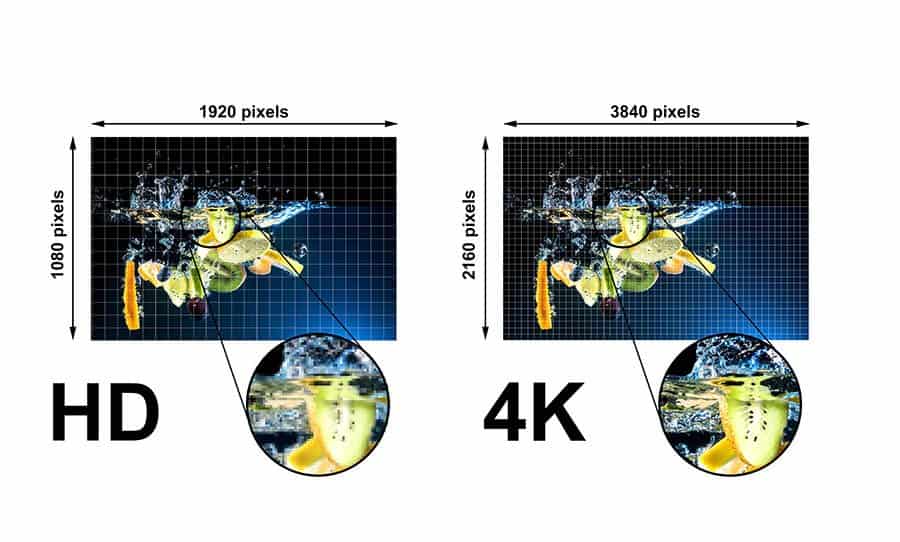
However with a 4K resolution, you have 3840×2160 pixels on your screen. This means that in total, a 4K monitor has 8,294,400 pixels across its entire display. This will make the image on your monitor look a lot more detailed in comparison.
Do you really need a 4K monitor?
Whilst you might not technically “need” a 4K monitor, they’re definitely not a bad investment. They do have a much higher quality than your standard 1080p monitor. Plus, in 5 years it’s likely that 4K will be the norm then. So by getting a 4K monitor now, you’re future-proofing your monitor, and it’ll be good for a long time.
What is considered a 4K monitor?
What we consider to be a 4K monitor is generally when it has the pixels 3,840 x 2,160 – this is 3840 pixels in terms of width, and 2160 in terms of height. It’s named 4K because 3840 is almost 4K. You will also find some displays with 4,096 x 2,160, which is also referred to as 4K.
How do I choose a 4K monitor?
When you’re going to buy a 4K monitor, there are also some other things that you’re going to want to consider. Other things to consider are the size of your monitor, its refresh rate, the brightness of your monitor, its aspect ratio and a few other things too. You can also look at whether the monitor is curved for your benefit, and what type of panel it uses (IPS, VA etc).
Is 4K better for reading?
All you’re going to get with a 4K monitor is a higher resolution, giving you a more detailed picture. If you sit quite close to the screen you’re using, then yes, it’s probably going to be a bit better for reading than using a lower resolution monitor. But you’re unlikely to see a dramatic difference when it comes to reading text.
Is a 4K monitor bad for your eyes?
For some reason, people seem to think that a 4K monitor might be worse for your eyes than a standard monitor. I’m not sure if this theory has come around because of their brightness or what, but it’s definitely not the case. A 4K monitor is not going to be worse for your eyes than a lower resolution monitor – if anything, it’s going to be an advantage!
Conclusion
Overall, there is a good variety of different sized 4K monitors here for you to choose from. The most important thing is a high quality screen, which all of these monitors offer.
Try not to look at the refresh rate too much, because this is unlikely to be a major factor if you’re going to be connecting the monitor to your Macbook Pro. For a laptop monitor, refresh rates and response time tend to be less important. Instead, we’re more interested in colour reproduction and minimal blue light.