If you’re running a small business, you might be wondering what is the best way to keep motivated and productive?
Many small businesses operate partially, or fully, online nowadays, due to the huge increase in technological advances and the benefits of working from home.
This means that small businesses should look at using different types of software to stay connected and productive while working remotely or in the office.
12 of the Best Productivity Softwares for Small Businesses
Slack

If you are running a small business and want a good app to keep in touch, look no further than Slack. This handy team communication tool is used by groups of all sizes. Slack lets groups communicate in a seamless way, and also integrates with lots of other apps, keeping everything streamlined and organised. It also integrates well with CRMs, which are used by remote teams around the world.
Related Read: Slack vs Teams: Which collaboration tool is better for you?
Google Docs

The free version of Google Docs is a fantastic productivity and collaborative tool. It functions like Microsoft Word, but lets people add comments in real time. Furthermore, the docs are stored easily online and can be accessed from any device.
Google Sheets and Google Slides are great for productivity, getting the whole team involved, and collaboration as well.
Trello

Trello is a great software option for small teams, and even for freelancers – it acts as a large, virtual to do list, where items can be dragged and dropped into different areas.
For small businesses, tasks can be assigned to certain people and moved around, so the whole team can see where somebody is in the project. It can be integrated with Slack, which works really well. There is a free plan and also the opportunity to pay to upgrade membership.
Asana

Asana uses templates for different types of to do lists, and can display its data in charts and graphs. It can also manage budgets and track time really well. It offers free and paid versions, with the free version being enough for a small team but the paid version having more features.
Evernote

Used by over 200 million people each day, Evernote is a popular note-taking app that can really enhance productivity. Notes can be exported from the internet or email and added, and it has a really cool feature that allows handwritten notes to be scanned and stored. Notes can be synced across devices and text can be highlighted and visual call outs added.
Todoist

If you are wanting to keep track of the things that you need to do more, look no further than todoist. This simple application, with an easy to use design, helps users keep track of what they need to do and when, giving them nice virtual high fives when they complete the tasks.
Tasks can be prioritized in order of importance, and work calendars can be synced to keep up to date with deadlines and events. It’s the best way to keep on top of all of your tasks and to know exactly what’s coming next.
Toggl

Toggl is really nifty for productivity; it helps users track time, so they can see how much they spend on certain tasks and how they can be more productive by shifting their focus.
It will take screenshots and show how much time is spent on certain things, so it’s great for freelancers who are billing by hours worked. It can integrate with Gmail, Google Sheets and other apps and it functions as an easy Chrome extension.
StayFocusd
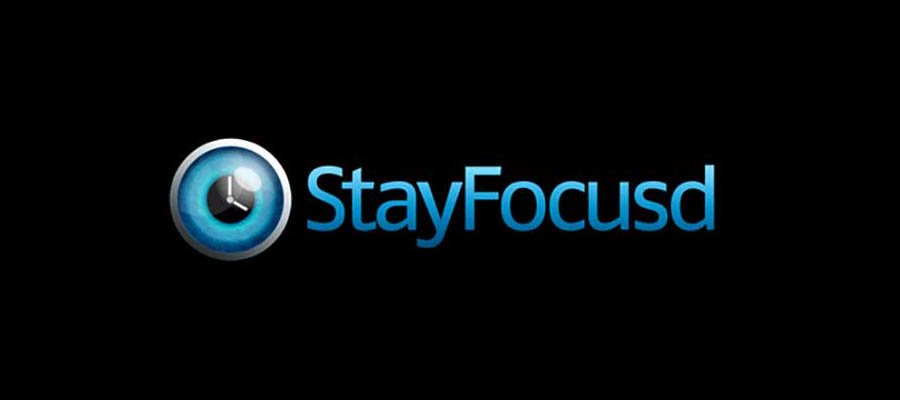
Another fantastic Chrome extension is StayFocusd. This gives users the ability to block certain websites that can be designated by the user – popular ones include Facebook, Twitter, and news sites, where the employee may find themselves procrastinating.
They can set StayFocusd to completely bar these websites during certain times, or to just allow a certain amount of time per day browsing them. It works on a collective basis, so the employee makes a list of websites and limits browsing them all together.
Once the time is over, that’s it – the website remains blocked until the next day. This is a great way to stop procrastinating on social media throughout the working day, and has proven to increase productivity dramatically!
RescueTime

RescueTime gathers data about a user’s activities and helps them cut this time out. Sometimes just the dramatic discovery of how much time has been spent on social media apps is enough to shock people into more productivity! Functioning as a handy Chrome extension, RescueTime tracks productivity across the browser and comes back with useful reports about productivity.
Tailwind

If your business involves Pinterest, Tailwind can be a really useful tool. It lets you schedule pins to send out, so you don’t have to go through the fuss of manual pinning – which takes up a lot of time and can dampen productivity. Tailwind lets you sit down for an hour and batch send a heap of pins in advance, which is great for saving time when working.
Upwork

Sometimes the best way to stay productive is to outsource certain tasks. You might find that you aren’t suited to a particular job, where there are many people who are. Upwork connects freelancers and business owners; freelancers can work on jobs that they are qualified for whereas business owners can have more time to do work that helps them be more productive. It’s a win-win!
Upwork works by businesses posting what they are looking for and interested applicants submitting proposals for the project.
Fiverr

Another outsourcing software is Fiverr. This website has a similar style to Upwork, apart from the fact that freelancers post their offerings and businesses then reach out to them with work. Contrary to popular opinion, not all work on Fiverr costs five dollars/ pounds – this used to be the case, as it used to focus on small jobs only, but now people offer large-scale projects that could be worth hundreds of dollars/ pounds.
Questions about Productivity Software
What is productivity software?
Productivity software is quite simply defined as a program, app, tool or website which helps to increase your productivity and makes it easier to produce your work. They are particularly useful for solo workers, like freelancers.
How does productivity software work?
Productivity software will help you to get your tasks and objectives completed in a simpler and easier way that you would be able to without the productivity tool.
How expensive can productivity software be?
The price of productivity software can vary drastically between users. They can, of course, be free – in which case, there’s no harm in trying out a new productivity software. In some cases, for larger companies these softwares can cost thousands per month.
Conclusion
There are so many productivity softwares that can be used by both remote and in-office teams. Whether you want to get on top of your to-do lists, track time, outsource content, or chat with your team in real-time, these apps are perfect to get things done and become increasingly productive in the workplace.