Many people look for affordable home security camera solutions. A vast range of cloud-based cameras on the market can help you raise your home security to a higher level. Therefore, in this article, we will compare Blink vs Nest brands. The main goal of the article is to help you choose one brand over the other.
Blink vs Nest – Quick Comparison
Blink is a company that offers battery-powered Wi-Fi video cameras that allow you to stream video clips to your phone. Additionally, you can save your videos to the cloud. On the other hand, Nest produces power-based cameras for indoor and outdoor use.
Blink
Pros:
- Affordable subscriptions
- Cheap cameras
- Two-year battery life
- Extended warranty
Cons:
- No continuous recording
- Difficult to install
Nest
Pros:
- Easy to install
- Continuous recording
- Excellent night vision video quality
- Works with Google Assistant and Alexa
Cons:
- Expensive subscriptions
- More expensive devices compared to Blink
Blink vs Nest – Key Features
Price and Value
Overall, Blink models are less expensive than Nest cameras. There are bundle options where you can get three, four, or even five cameras in one package. So, if you don’t have power, a Blink camera might be an excellent solution for you.
| Blink | Indoor Wireless Camera | Outdoor Wireless Camera | Mini Indoor Plug-in Camera |
|---|---|---|---|
| MSRP | $79.99 | $99.99 | $34.99 |
| Price | Check Price on Amazon | Check Price on Amazon | Check Price on Amazon |
If you want to protect your home, Nest cameras are an incredible solution. They are a little more expensive but provide safe monitoring because they use power.
| Nest | Nest Cam Indoor | Nest Cam Outdoor | Nest Cam IQ Indoor | Nest Cam IQ Outdoor |
|---|---|---|---|---|
| MSRP | $129.99 | $199 | $299 | $399 |
| Price | Check Price on Amazon | Check Price on Amazon | Check Price on Amazon | Check Price on Amazon |
Winner: Nest
Equipment Included
Blink camera comes with a user manual, Sync Module 2, along with a USB drive, cables, and screws. Additionally, you can use the magnet base. Whether you decide to use an indoor or outdoor option, you will need the Sync Module 2. It is a hub that connects the camera to the app and saves video clips locally.
Nest cameras come with a built-in power USB cable. Unfortunately, you can’t detach the cable. Like other Nest products, the package includes instructions for easy installation. Since this camera doesn’t require the Sync Module 2, it is slightly better in this segment.
Winner: Nest
Installation

Installing a Blink camera can be challenging. As we mentioned earlier, this camera comes with a hub, making installation slightly more complicated. Nest cameras are very easy to install, especially models with a magnetic base. Nest cameras are easily placed or mounted at any place you like.
Winner: Nest
Storage
Monthly Cost
The Blink basic plan costs $3 per month and allows 60 days of unlimited video history. That is a significant difference compared to the Nest subscription plan. In addition to unlimited video history, you get motion notifications, live view recording, and video sharing.
| Blink Subscription Plans | Blink Basic Plan | Blink Plus Plan |
|---|---|---|
| Video History | 60 days of unlimited video history | 60 days of unlimited video history |
| Live View Recording | Yes | Yes |
| Motion-activated notifications | Yes | Yes |
| Video sharing | Yes | Yes |
| 10% off on Blink devices on Amazon | No | Yes |
| Extended warranty | No | Yes |
| Monthly Fee | $3 after free trial | $10 |
| Yearly Fee | $30 | $100 |
Related Read: Can You Use Blink Without a Subscription? Yes, but…
For only 6 dollars per month, Nest brings you many advantages. For instance, you get 30 days of event history, face recognition, alerts, and customized zones. The only downside is that you don’t have a 24/7 video history. It’ll cost you $12 per month if you want that feature.
| Nest Subscription Plans | Nest Aware | Nest Aware Plus |
|---|---|---|
| Video History | 30 days of event history | 60 days of event history+ 10 days of 24/7 video history |
| AI Face Recognition | Yes | Yes |
| Alerts | Yes | Yes |
| Custom Activity Zones | Yes | Yes |
| Monthly Fee (after free trial) | $6 | $12 |
| Yearly Fee | $60 | $120 |
Winner: Blink
Storage Retention Time
Blink offers up to two hours of free cloud storage, but only if you created an account before April 15, 2020. If you want more storage, you need to subscribe to a plan that suits you.
On the other hand, Nest offers up to three hours of free cloud storage. So, if you want more free storage space, this might be a better option for you.
Winner: Nest
Camera Options
Blink has a vast range of cameras. Outdoor cameras are resistant to different weather conditions. Both indoor and outdoor cameras have a long battery life of two years. They have two-way audio, motion detection features, and HD video quality (both day and night).

Besides these cameras, there is also a Blink Mini. This one has the same features, but the only difference is that it is wired and does not work on batteries. All of these cameras work with Amazon Alexa.
Nest also offers both indoor and outdoor options. They support HD video quality, person alerts, and have a magnetic base. Nest outdoor cameras are usually weatherproof.
However, Nest also offers improved versions of their cameras – IQ outdoor and IQ indoor camera. They come with HD video quality, instant alerts, and facial recognition.
Winner: Draw
Continuous Recording
Both of the Blink plans don’t offer the continuous recording feature. Instead, they only support video history.
However, the Nest Aware Plus subscription allows 10 days of 24/7 continuous recording. If you are running a small business or business in general, this feature might be interesting to you.
The Nest Aware package with 30 days of event history might be a good choice for home use. Additionally, when using this type of recording, you have to connect it to the power outlet. The battery power is used only for event video history.
Winner: Nest
Power Features
Blink cameras don’t require power. If you want to use power, they have a power port, but you don’t have to use it. Blink models use 2 AA batteries. This camera only works when it detects movements. So, the battery can last for months if you place the camera in the yard.
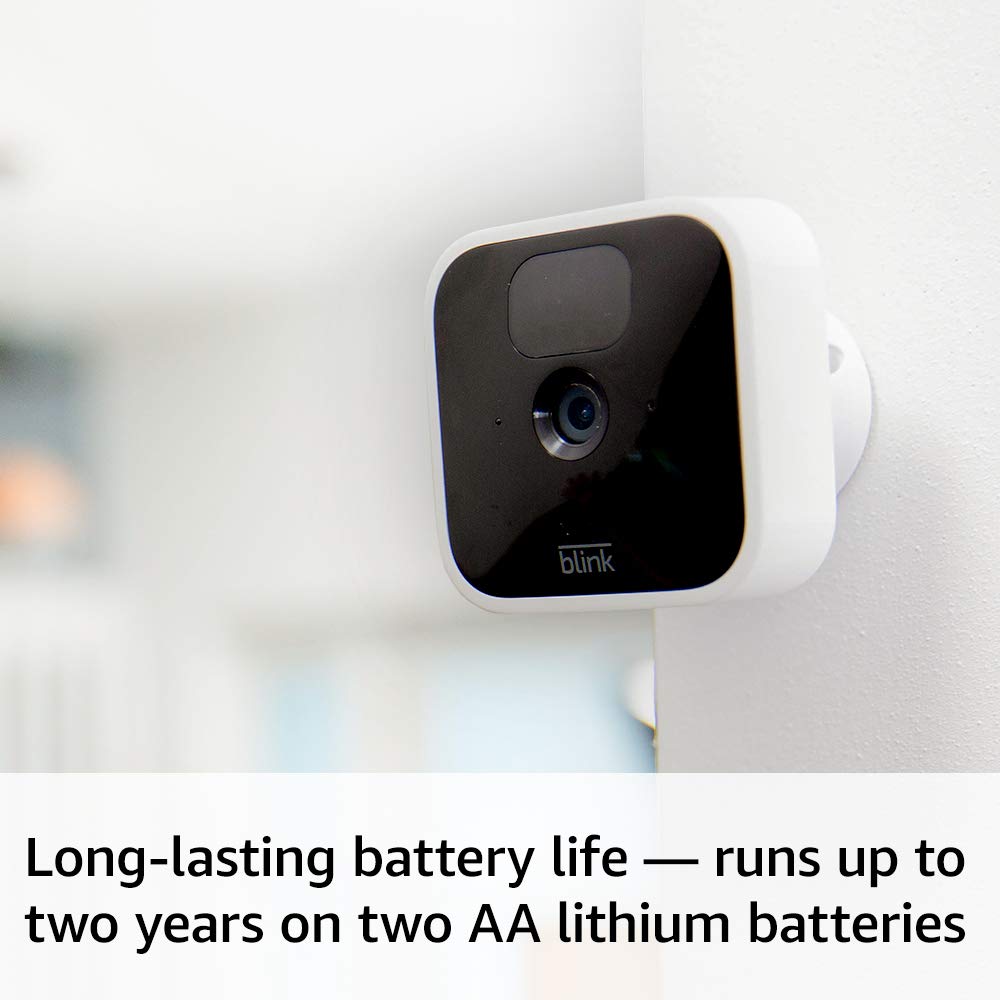
In general, the most significant difference between Blink and Nest cameras is that Nest cameras require power. Many of their models need to be plugged into an outdoor outlet.
Winner: Blink
Subscriptions and Contracts
There is no need to sign a contract to use Nest cameras. If you subscribe to Nest Aware, you can cancel it anytime. You don’t need a subscription plan to use the Blink cameras, either. When you buy a Blink camera, it has built-in features like two-way audio and motion alerts.
Winner: Draw
Trial Period
Blink offers a 30-day free trial. You get all the benefits from the Blink Plus Plan during that period. Therefore, Blink is better in this segment since it offers additional benefits.
Nest also offers a 30-day free trial period before you decide whether you want to opt for a description or not.
Winner: Blink
Warranty
Blink devices come with a one-year limited warranty. But only the Plus Plan users have extended warranty on their devices. To use this extended warranty option, you need to subscribe to the Plus Plan before the original warranty period expires.
Nest cameras come with a two-year-long warranty and a 30-day money-back guarantee. So, if you want a device with longer warranty coverage, a Nest camera might be a good choice.
Winner: Nest
Customer Service
Blink offers several ways to contact their customer service. Before you get in touch with their agents, you can watch how-to videos or read frequently asked questions. If you still can’t find the answer to your question, you can call them on the phone or open a ticket.
The most convenient way to contact Nest is through their online contact form. However, there is mixed feedback when it comes to their customer service. The agents are friendly, but you might experience difficulties with the live chat.
Winner: Blink
Nest vs Blink – Technology Features
Control Remotely Via App
Both apps provide almost the exact same solutions. The Blink app alerts you if there is motion inside or outside your home. The app allows you to speak via your phone and tell your visitors that you aren’t home. Features like night vision and two-way audio help you stay connected with your home.
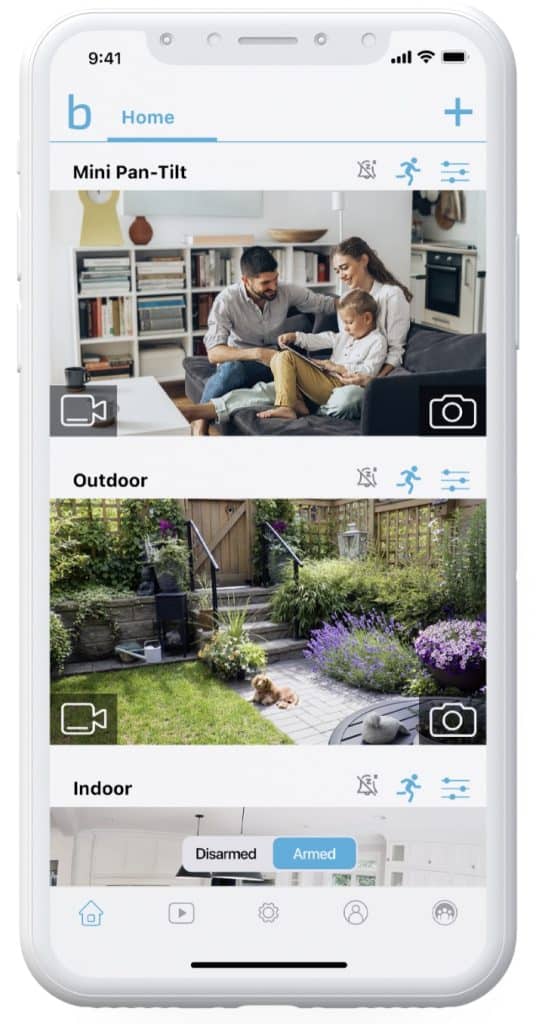
You can also say hello to your visitors by using the Nest app, and you can get notifications about what is happening at your door. These cameras make a difference between familiar faces, strangers, animals, and package deliveries. They also allow two-way communication.
Winner: Nest
Image/Streaming Quality
Although Blink cameras support HD video, Nest cameras are better at it. This is probably because they use power all the time. As a result, video compression and Wi-Fi signals are better.
A vast majority of Nest cameras allow 1080p Full HD live video streaming. So, if you want a high-quality video, a Nest camera might be a better choice.
Winner: Nest
Night Vision
Blink cameras feature infrared LED sensors, meaning they provide clear images at night. But, Blink can’t compare with Nest’s night vision image quality. Nest offers infrared night vision with up to 12 LED sensors. So, even in pitch dark, you can see images clearly.

Winner: Nest
Video Display – Fields of View
In general, Nest cameras can identify faces from around 10 or 15 feet away. Anything further can result in pretty low video resolution. So, you don’t need to be worried about whether your neighbor can point a camera at your house.
Nest cameras don’t compare to Blink models despite a good field of view. Blink cameras excel in this segment.
Winner: Blink
Realtime Notifications
Nest cameras are connected to the Nest App. Whenever a camera detects motion, you will be notified. But, you can also set up activity zones and set up a schedule for exactly when you want to receive the notifications. Blink App offers the same features.
Winner: Draw
Two-Way Audio
Nest offers a Two-Way Talk feature which means it has microphones and speakers. That way, you can talk to the person on the other side. Blink cameras also have a two-way audio feature that allows real-time communication.

Winner: Draw
Person Detection
There is a feature called Familiar Faces when it comes to Nest cameras. When a camera detects a person, you receive a notification asking if the face is familiar to you. The next time it detects that person, it will not mark them as an unknown person. Nest cameras stand out in this segment thanks to this feature.
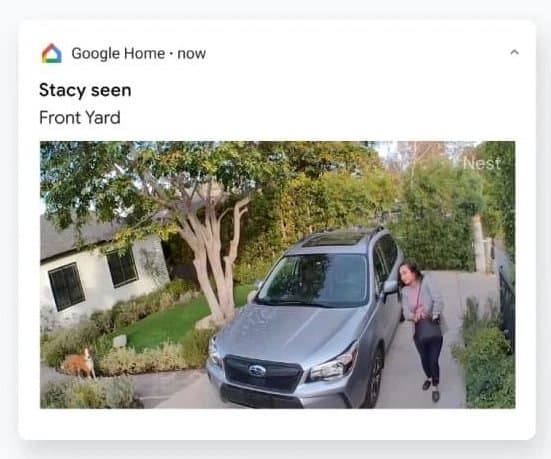
Winner: Nest
Activity Zones
Activity zones are zones that you can mark and be notified about. For example, you can exclude the street or sidewalk. That way, you can get notifications only about the zones that really matter to you. Both Nest and Blink offer this feature.
Winner: Draw
How to Increase Video Recording Quality
Floodlight
If you want to raise video quality to a higher level, you should consider investing in an outdoor camera with floodlights. With this type of camera, you can light up the night and get enhanced video quality.
Blink Floodlight camera allows you to see and speak to visitors in real-time. Thanks to their motion sensor, the camera turns up the lights to spot movements. It is a perfect solution for places without power since Blink cameras are wire-free.
Nest cam with floodlight works in the same fashion. It is a long-term solution since it uses power from a power outlet instead of batteries. Since floodlights consume a lot of energy, Nest cameras might be a safer solution for you.
Winner: Nest
Blink vs Nest – Smart Device Integrations
Alexa
As expected, Alexa comes built-in with Blink cameras. Blink cameras work with Alexa and any Amazon device like Echo Dot or Echo Show. But Blink only works with Alexa and no other smart options. On the other hand, Nest comes with a built-in Google Assistant, and it also works with Alexa.
Google Assistant
All the Nest cameras come with a built-in Google Assistant. The IQ models allow you to use the voice commands hands-free.
Apple Home Kit
Unfortunately, Blink and Nest don’t natively support the Apple HomeKit.
IFTTT
Both Blink cameras and Nest cameras are compatible with IFTTT.
Conclusion
Finally, we have enough relevant information to conclude this Blink vs Nest comparison.
Get a Blink camera if you:
- Want to buy an affordable device
- Plan to use a camera in places where there is no power
- Prefer to watch full HD video streaming
- Are price sensitive
Get a Nest camera if you:
- Prefer easy installation
- Are ready to invest more money in a camera
- Want to have more cloud storage and the continuous recording option
- Want extended warranty coverage
- Appreciate reliable customer service
- Want outstanding video quality
Related Reading

