Have you ever wondered how much it would cost to install a home security system? Which devices would you buy and where would you place them? The market is full of amazing devices such as smart cameras, smart plugs, and sensors. That is why we have decided to compare the Blink vs Ring brands.
Blink vs Ring – Quick Comparison
Both brands combine different types of devices and software solutions to provide home security automation. The main goal of these companies is to provide security, lighting, efficiency, and other aspects of home automation.
Whether you choose Blink or Ring, you won’t make a mistake. You have landed on the right post if you want to control many security features in your home via an app. Use this article as a guide to make your home smart.
Blink

Pros:
- Affordable devices
- Battery-powered cameras
- Yearly subscription fees
- The length of video history
Cons:
- HD resolution
- Narrow fields of view
Ring

Pros:
- Professional monitoring
- Alarm system
- Wider fields of view
- Lifetime theft protection
Cons:
- HD video resolution
- More expensive cameras
Key Features
Price and Value
When searching for an adequate home security system, it is crucial to pay attention to prices. You, like others, probably want to get a good value for the money.
In addition to all other parts of the system, cameras are a critical component of any home security system. Therefore, we have decided to compare Blink and Ring camera models. One thing both brands have in common is the number of security cameras they offer.
| Blink | Outdoor Wireless Camera | Indoor Wireless Camera | Mini Indoor Plug-in Camera |
|---|---|---|---|
| MSRP | $99.99 | $79.99 | $34.99 |
| Current Price | Check Price on Amazon | Check Price on Amazon | Check Price on Amazon |
As you can see in both tables, indoor cameras are significantly cheaper than outdoor models. However, the Blink Outdoor Wireless Camera only costs $99.99. It’s a battery-powered water-resistant camera which means that you can place it anywhere within range of a WiFi signal.
The manufacturers have ensured that the camera has two-way audio and motion detection. The only downside is HD resolution which is low for today’s standards.
| Ring | Spotlight Cam Battery | Stick Up Cam Plug-In | Indoor Cam |
|---|---|---|---|
| MSRP | $199.99 | $99.99 | $59.99 |
| Current Price | Check Price on Amazon | Check Price on Amazon | Check Price on Amazon |
On the other hand, we have the Stick Up Cam Plug-In, which is the same price. This model is not wireless, which can be a problem for people who want to remove the obstacle of cables. Unfortunately, this camera also supports HD resolution. It has two-way audio, but the person detection feature is only included in Ring’s subscription plans.
Winner: Blink
Installation
To connect your Blink camera via the Internet to the mobile app, you need a Sync Module 2. The Sync Module connects all your Blink devices to Blink servers. This makes the installation process a bit complex but not overly challenging.
As a result, you can save recorded video clips to your portable devices such as USB or external SSDs. Find out which external SSDs might be helpful when it comes to speed, security, and overall quality. After choosing the right one, just connect it to the Sync module.
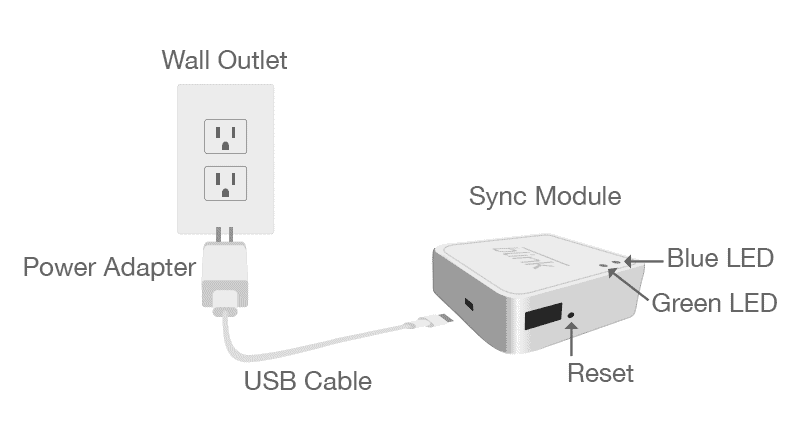
The Ring security system doesn’t require a device such as a sync module. Instead, you can control the whole system through the Ring app. This makes the installation process simpler.
Winner: Ring
Professional Monitoring
Blink doesn’t offer a 24/7 professional monitoring feature. However, Ring does include the professional motoring feature in its Pro plan. Therefore, if you want to take full advantage of this feature, Ring might be the best option for you.
Winner: Ring
Storage
Monthly Cost
Blink only offers live streaming and motion-activated notifications if you opt-out of a subscription plan. Otherwise, if you want to get more features such as video history and video sharing, it will cost you at least $3 a month. Plus, the company offers a 30-day free trial for its users to try their services.
| Blink Subscription Plans | Blink Basic Plan | Blink Plus Plan |
|---|---|---|
| Video History | 60 days of unlimited video history | 60 days of unlimited video history |
| Live View Recording | Yes | Yes |
| Motion-activated notifications | Yes | Yes |
| Video sharing | Yes | Yes |
| 10% off on Blink devices on Amazon | No | Yes |
| Extended warranty | No | Yes |
| Number of supported devices | One | Unlimited |
| Monthly Fee | $3 after free trial | $10 |
| Yearly Fee | $30 | $100 |
For $3 a month, Ring offers pretty much the same features. There is also a 30-day period in which you can try all the features from the Protect plans.
| Ring Subscription Plans | Protect Basic | Protect Plus | Protect Pro |
|---|---|---|---|
| Video Saving and Sharing | Yes | Yes | Yes |
| Video History | 60 days | 60 days | 60 days |
| Person Detection | Yes | Yes | Yes |
| Rich Notifications | Yes | Yes | Yes |
| Extended Warranty | No | Yes | Yes |
| 24/7 Professional Monitoring | No | No | Yes |
| Alarm Cellular Backup | No | No | Yes |
| Alexa Guard Plus | No | No | Yes |
| Monthly Fee | $3 | $10 | $20 |
You can see that the Blink Plus Plan and Ring’s Protect Plus plan have the same monthly price. However, if you want to get a 10% discount on Blink devices on Amazon, the Blink Plus plan might be a better option.
Winner: Blink
Storage Retention Time
Each company in this Blink vs Ring comparison offers the same storage retention plan. After purchasing any of their plans, you get 60 days of video history. This allows customers who want to take their home security to a higher level the opportunity to do so.
Winner: Draw
Continuous Recording
Unfortunately, neither Blink nor Ring offer a continuous recording feature. However, the companies allow their users to record and store short clips on their storage devices. The maximum video recording length options are usually between 30 and 120 seconds.
Winner: Draw
Power and/or Battery Features
As we said earlier, Blink security cameras don’t need a power source. They come with high-quality 2 AA batteries, which can last four months. But, it might last less if you place the camera in a high-traffic area.
However, if you are a fan of battery-powered solutions, Blink might be the perfect choice for you. Simply put, you can get rid of many cables that make your home less attractive. Plus, you can place your battery-powered home security cameras anywhere.
That is why Blink has an advantage in this segment. Ring’s cameras have to be plugged into an outlet. If you want to place a camera far away from the router, you will need a high-quality internet cable. In that case, it is recommended to invest in Cat 5 or Cat 6 ethernet cables.
Winner: Blink
Subscriptions and Contracts
You don’t need to sign a contract or purchase a subscription plan to use Blink cameras. The same goes for Ring, as well. If you use either of these camera brands, you can expect some basic built-in features like motion alerts and two-way audio. But, if you want extra perks, consider purchasing one of the plans.
Winner: Draw
Trial Period
When you purchase a Blink camera, you get a 30-day free trial. In this period, you can use all the features of the Blink Plus plan. Ring cameras also come with a 30-day free trial. After the trial ends, you should subscribe to a plan to keep the recorded videos available.
Winner: Draw
Warranty
Blink offers a limited one-year warranty on their home security devices. So, the company warrants devices such as cameras, video doorbells, floodlights, solar panels, and Sync modules. The Plus Plan subscribers get an extended warranty if they buy a subscription before their initial one-year warranty expires.
Ring users also have a one-year limited warranty. In addition to this warranty, Ring offers lifetime theft protection. Their Protect Plus or Protect Pro subscribers also get an extended warranty.
Winner: Ring
Also Read: Arlo vs Ring
Blink vs Ring – Technology Features
Control Remotely Via App
The Blink app sends notifications when the camera catches a motion. You can use the app for communication via the two-way audio feature. Plus, you can set up all the settings and be on top of your security at all times.
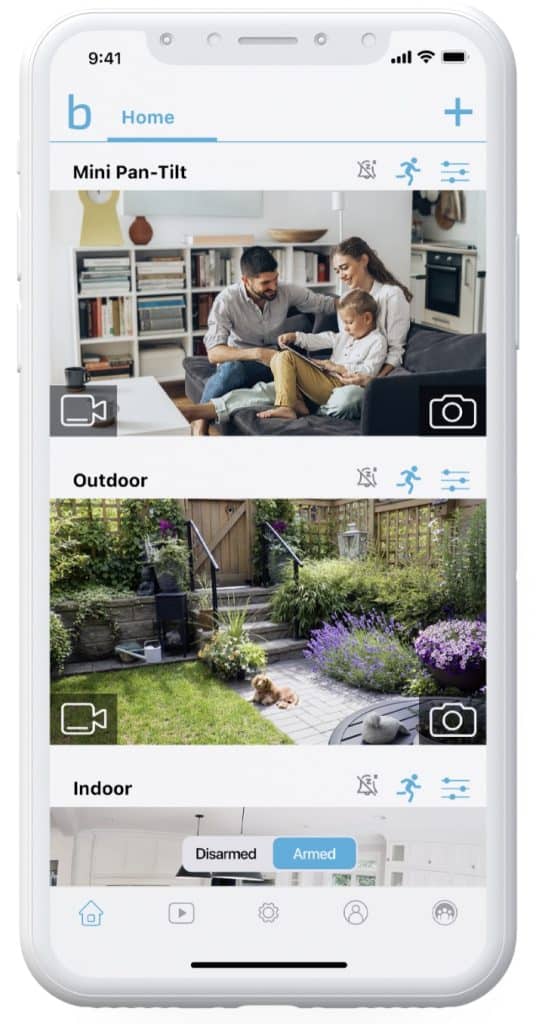
Ring also has an easy-to-use app that offers the same features. You can watch the live stream, speak to others via two-way audio, download the footage, etc.
Winner: Draw
Image/Streaming Quality
Unfortunately, neither of these two brands can brag with high resolution. All Blink and Ring cameras support 1080p HD resolution. Therefore, none of the brands prevailed in this category.
Winner: Draw
Night Vision
Blink cameras have infrared HD night vision. Therefore, they deliver full HD images day and night. But, Ring cameras come with color night vision, except for the Spotlight camera. So, both brands provide a clear image at night. But, if you prefer having an image in color at night, then Ring might be a better option.

Winner: Ring
Video Display – Fields of View
Fields of view alongside the resolution are what you should consider before purchasing any home security camera. All Blink cameras offer a field of view of 110 degrees. However, Ring might be a better choice if you want wider fields of view. Ring cameras offer fields of view from 130 to 140 degrees.
Winner: Ring
Person Detection
Blink cameras recognize a person standing within 30 feet of the camera. But, if the person is outside the 30 to 32 feet range, the picture quality will depend on the lighting. However, Blink cameras don’t offer a person detection feature.
Ring cameras offer this feature, but only as a part of their subscription plans. So, if you choose the free plan, don’t expect to have this feature.
Winner: Ring
Activity Zones
The activity or motion zones feature allows you to set up your camera to detect motion. When the motion is detected, you get a notification about it. Therefore, you can be notified only about the parts of your home that matter the most. This way, you can avoid unnecessary notifications.
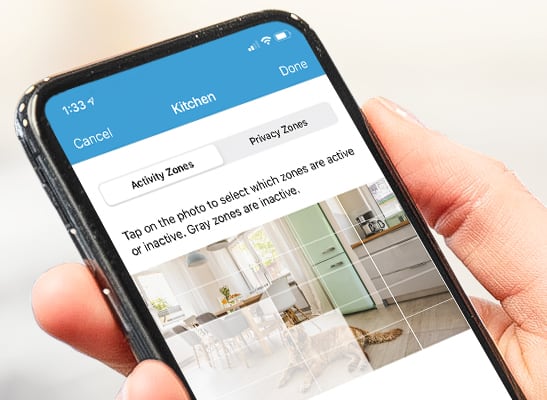
Both brands produce cameras that have this feature. Whether you choose Blink or Ring, you will be able to use their apps to set up activity zones and get notifications about specific areas of your home.
Winner: Draw
Types of Products
Floodlight
The Blink Outdoor Floodlight camera is a wire-free camera with 700 lumens of LED light. It is a weather-resistant camera with HD resolution, a two-way audio feature, and motion detection.

The Ring Floodlight Cam also has HD resolution, color night vision, and two-way audio. However, the Ring camera has extra bright 2000 lumens of light.
Winner: Ring
Doorbell Camera
You can choose between white or black colors for the Blink Doorbell camera. But, it is not as important as the video resolution. The Ring Video Doorbell camera supports full HD resolution and a two-way audio feature. You can get notifications whenever someone is at your door, and you can answer the door even if you are not home.

On the other hand, Ring has a vast range of doorbell cameras. So, you can choose the hardwired option, the model with the rechargeable battery, or even the one that uses power over ethernet. They all offer HD video resolution, night vision, two-way audio, and motion detection. If you choose to purchase this camera, here is how you can set up WiFi on Ring Doorbell.
However, some people want more features than the regular camera offers. In that case, the Video Doorbell Pro 2 might be a good choice since it has enhanced features.
Winner: Ring
Alarm System
Blink cameras don’t have alarms or built-in sirens. However, Ring offers a good alarm system with the base station. In other words, the best way to increase your home security is to use various sensors. Both companies offer different sensors such as window sensors, door sensors, smoke sensors, etc.
In the case of an unexpected event, your camera can record what is going on and you can see it on your app. With that in mind, Ring has an exciting feature that can prevent situations in which the alarm doesn’t work. The feature is called cellular and battery backup.
For instance, in case of WiFi connection disruption or power outage, you can still count on your alarm system. So, if you like the extra security, then Ring might be a better option in this segment.
Winner: Ring
Solar Panels
Blink sells solar panels in a bundle with their Outdoor Cameras. So, it has the same features as two-way audio, motion detection, and HD resolution. But, with this version, you can have non-stop power via the solar panel. You can also detach the panel from the camera and move it within the two feet range. This way, you can find the best angle to absorb the sunlight.

Ring also has solar panels in its range of products. You can choose between the Solar Panel or the Super Solar Panel. You can purchase them separately or in a bundle with cameras. Since you can buy them separately, Ring is slightly better in this segment.
Winner: Ring
Conclusion
To conclude this Blink vs Ring comparison, we will sum up the most distinguished features of each brand.
Get a Blink camera if you:
- Don’t want to spend a lot of money on cameras
- Want battery-powered devices
- Want an affordable yearly subscription
- Like the solar panel charging
- Want to set activity zones easily
Get a Ring camera if you:
- Prefer having a reliable alarm system
- Like to keep the footage for 60 days
- Would like to have 24/7 professional monitoring
- Prefer the extra floodlight camera