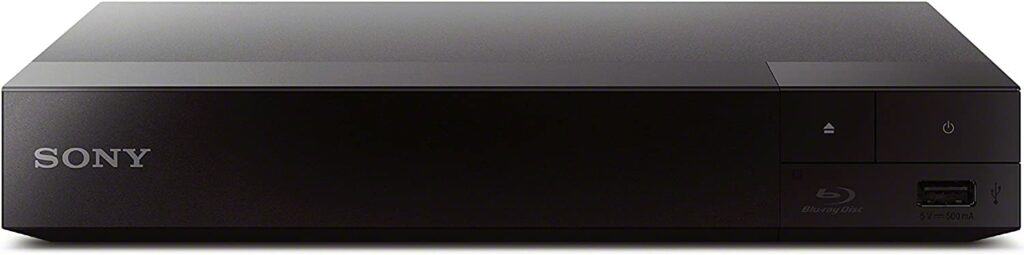It’s an age-old conundrum between Blu Ray vs DVD. Which video format is better, Blu-Ray or DVD? Although new technologies often replace older ones rapidly, Blu-Ray discs and DVDs have been coexisting for a long time.
Blu-Ray discs are the next generation of data discs, offering a significant visual upgrade over DVDs. Blu-Ray discs may contain up to five times more data than DVDs, with single-layer discs holding up to 25GB and double-layer discs holding up to 50GB. Blu-Ray discs feature Full HD 1080p pictures, but DVDs only offer standard definition images.
There is significant variation in image quality of Blu Ray vs DVD, wherein Blu-Ray discs offer the highest clarity and resolution.

Blu Ray vs DVD – Which is Better?
Overall, there isn’t any disagreement about this point. However, some DVD aficionados will be surprised to find that Blu-Ray is superior in virtually every aspect. Let’s evaluate this.
Image Quality
There’s no denying that a greater resolution produces a crisper image. However, there is a greater degree of uncertainty when it pertains to color and contrast. Depending on the format, the quality of a film might be drastically altered throughout the mastering process.
For instance, a movie’s color and contrast are enhanced using high-quality digital imaging techniques on Blu-Ray discs. However, the DVD version may appear washed out and lifeless in comparison. That’s due to the reduced quality and less calibrated picture elements like colors and contrast.

Overall, the image quality on Blu-Ray is far superior and better calibrated than DVD.
Resolution
Image resolution refers to the quality of the image you see when you play the disc, and that’s essentially what most people are concerned about. When comparing the resolution of DVDs with Blu-Ray discs, Blu-ray reigns supreme.
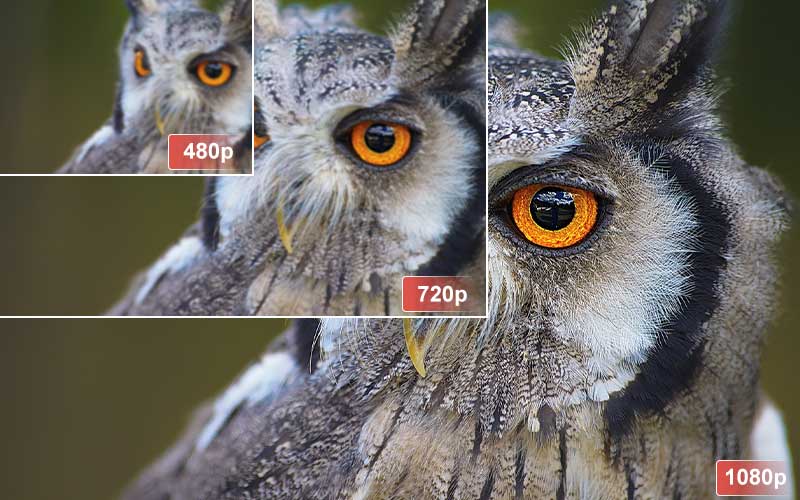
A DVD has a standard 480p resolution. You’ll only be able to see 480i standard definition (SD) video on your DVD, not high definition (HD). Blu-Ray discs, on the contrary, are designed for high definition. Thus your Blu-Ray movies will have a 1080p HD resolution offering the best picture quality.
As a result, when it comes to visual quality with better resolution, Blu Ray comes out on top.
Sound Quality
The DVD format has its own set of limitations when it comes to sound quality. Essentially, it only supported three audio formats: Dolby Digital, Linear PCM, and DTS Digital Surround. The arrival of Blu-Rays drastically improved the audio quality by bringing support for audio formats like Dolby Digital Plus, Dolby TrueHD, and DTS-HD. Of course, the DVD audio formats are also supported by Blu-Ray.
It’s worth noting that Dolby Digital Plus and Dolby TrueHD formats are the closest you can get to experience true studio-level quality. Blu Ray audio quality hits closer to master audio quality and offers an enhanced experience to home users.
Data Storage Capacity
Blu-ray discs boast way more storage space than DVDs. A regular DVD can store up to 4.7 GB of data. This amount of space is ample for storing one movie. If a movie has a higher than average run time, it may need two DVDs or a double-layer DVD to store it. On the contrary, you get 50GB of space in a double-layer Blu-Ray disc.
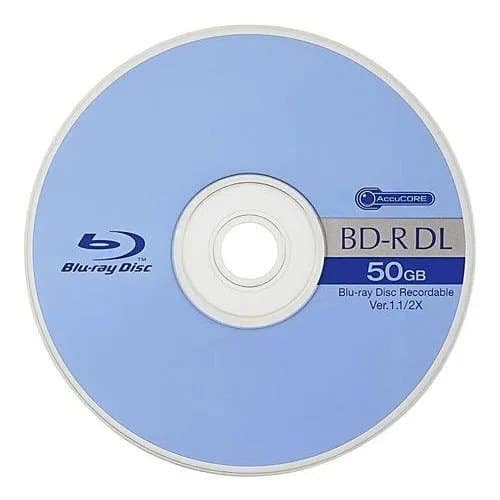
Disc Construction
Blu-Rays and DVDs use optical storage and read the disc with lasers. A red laser at 650 nm wavelength reads the DVD’s disc. On the other hand, Blu-Ray discs use a blue laser with a shorter wavelength (450 nm) to power the picture on the disc. So it’s able to read data more accurately.
In terms of visual appearance, Blu-Ray discs and DVDs are virtually identical. The only noticeable difference is Blu-Ray’s tighter spacing and thinner groove profile due to the blue laser’s ability to scan finer details. Because of this, Blu-Ray discs can hold far more data than standard DVDs. Discs on Blu-Ray players are also scratch-resistant compared to those on DVD players.
Disc Player Compatibility And Features
Let’s take a look at the versatility of a Blu Ray player and standard DVD players.
Streaming Content

DVD technology is old, and so is the ability of DVD players to stream content. You cannot expect your weary DVD player to stream Netflix content as it has no connectivity feature. On the other hand, Blu Ray is comparatively a newer technology, and most Blu Ray players can seamlessly stream content from the internet, which includes streaming content from your favorite OTT platforms like Netflix, Hulu, Disney+, and others.
Not just the internet, Blu-Ray players can also connect with your home network and servers to stream personal content.
Screen Mirroring
Again, your DVD player will not be able to mirror your screen due to connectivity limitations. Your Blu Ray player can easily cast your screen using Screen Mirroring (Miracast). With this feature, Blu Ray can mirror the screen of your smartphone, laptop, or tablet and stream it on your TV. However, this technology may be limited to new Blu Ray players and not the early models when the Blu Ray format debuted.
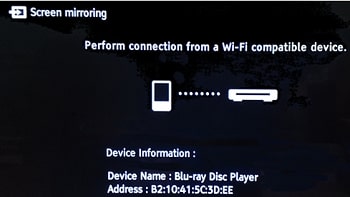
CD to USB Ripping
Your DVD player does not support CD to USB ripping, but your Blu Ray player might. Some Blu-Ray player models seamlessly support CD-to-USB-ripping that enables users to copy their music from CD to the pen drive. This feature only comes in handy for ripping audio and not video. For ripping video, you will have to look for other ways to do it using your PC.

Standout Features
When you have streaming at the tap of your fingers on your smartphone screens, it doesn’t make sense that someone would settle for a DVD player that’s not even going to touch 1080p full HD resolution.
Somehow Blu Ray players are still relevant as their quality continues to topple even streaming quality of internet mediums. Blu-Ray players improved to match the new standard set by 4K Ultra HD TVs. Many new 4K upscaling-capable Blu Ray players have emerged, with a wide range of options currently accessible.
Keeping that in mind, let us list some standout features comparing Blu Ray vs DVD.
DVD Pros
- Costs way lower than Blu Ray
- Still compatible with TVs
- Durability
DVD Cons
- Fight for relevance in present times
- Good luck finding DVDs for every type of content
- Lacks 1080p full HD quality
- Limited storage capability compared to Blu Ray
Blu Ray Pros
- Blu Ray can store more than DVD
- Support 1080p resolution
- Supports backward compatibility
Blu Ray Cons
- Costs more than DVD
- Blu Ray disc can’t run on DVD players
- DVD can run on Blu Ray players
- Blu Ray manages to stay relevant even in present times
Pricing
Blu-ray players can cost you as low as $59 or as high as $199, but you can buy a decent Blu-Ray player for $99. If you opt for higher-priced models of Blu-Ray players, you will get additional features such as improved video processing, wider networking, and internet streaming.
Analog audio playback becomes more important as Blu-Ray Disc players grow more expensive for music enthusiasts who want to listen to studio-quality audio and the SACD and DVD-Audio disc audiophile-oriented formats.
Connecting a 3D Blu-Ray player to a 3D TV allows for 3D playing; connecting a 4K Ultra HD TV allows 4K upscaling.
Comparatively (Blu Ray vs DVD), DVD technology has not seen any major advancement and continues to revel in its near-obsolete state.
From the price point perspective, the most expensive Blu-Ray player to buy is the Ultra HD Blu-Ray Disc player that starts at $149 and can go as high as $1500. Back in the 90s, a DVD player cost $500, while the initial models of Blu-Ray players in 2006 were priced at $1000.
Conclusion
Is it, perhaps, time to get rid of your DVDs? Maybe not just yet. If you already have a Blu-Ray player, then you can play your DVDs on it. Of course, the video quality will not be as crisp and perfect as a Blu-Ray disc, but it will still save you from losing all your DVDs that were once an asset. The same rule does not apply to Blu-Ray discs as you can’t play them on a DVD player.
To conclude the Blu Ray vs DVD debate, Blu-Ray is a far more superior format than DVD, and it will continue to stay around for many years to come while DVDs have already started to become obsolete.
We hope our guide helps you understand the difference between the two formats and the technologies supported by them. Let us know in the comments.