Bose is considered the Apple of the audio world, and the company sells products that are stunning in terms of sound quality. Bose Corporation has been around since 1964 and has dominated the speaker market for decades. The good news is that they continue to do so, adapting to changing times.
But even the legendary Achilles had his heel to deal with; Bose speakers have their own problems, too — for example, some Bose speakers can have an issue of not charging. Thankfully, unlike the legendary Greek warrior’s situation, this pain can be resolved with our helpful guide!
Common causes for a bose speaker not charging
While Bose is most renowned for its home audio systems, the chargeable (and hence, portable) devices have been popular since they hit the market. Some of Bose’s best Bluetooth speakers include models like SoundLink Color II, SoundLink Mini, SoundLink Flex, SoundLink Revolve II, Portable Smart Speaker, etc.
So now you can’t get your Bose speaker to charge, or you’re seeing strange blinking lights on your device. There’s no need to panic yet — Bose speakers are pretty sturdy, and you get what you pay for.
First, we will explain the common reasons why your Bose unit won’t charge, and then we will look at fixes you can try.
Pending software update
Surprisingly, a pending software update can cause your Bose speaker to act strange and not charge properly. We don’t exactly understand why, but at least it’s an easy fix. Additionally, if your Bose speaker is not charging, checking for updates is always a good idea because software patches tend to fix petty issues.
Faulty cable or connection
It could be just a broken cable that is causing you so much annoyance. People tend not to store charging cables properly, which damages them in the process. Wrapping them up too tightly can cause the copper wiring inside to become damaged.

If not the cable, there’s also a chance that the connectors that link the charging ports and the Bose speaker’s port have not docked correctly. This is another point of failure that needs to be checked.
The charger is broken.
If you’ve already checked the cable, it’s time to take a closer look at the charger you’re using with your Bose speaker. Chargers go bad all the time, and it could be the reason you’re unable to charge your Bluetooth speaker.
Different Bose devices have different amperage and voltage requirements when charging, so using a third-party charger is not recommended unless you’ve verified the power ratings. It’s likely that the charger finally broke down and stopped charging your device due to mismatched power conditions.

And if you’re using a Bose charging cradle like the one above, you should consider the possibility that the cradle itself is damaged.
Buggy firmware
This one is rare, but if your Bose Bluetooth speaker’s firmware is caught up in a code glitch, it can cause the charging process to fail. But luckily, this can be easily resolved with a quick reset, which we explain further down the article.
Faulty power outlet
Have you considered that the power outlet might be at fault? While uncommon, it is something you need to verify by testing the socket with different devices.
How to Fix Your Bose Speaker Not Charging
Right. So we’ve looked at all the common reasons why your Bose Speaker won’t charge; it’s time to fix the issue! We’ve lined up a bunch of troubleshooting methods for you to try. We’re pretty sure one of these will work for you.
Update your Bose speaker software
As mentioned above, firmware patches reset your device and can clear any glitches that may be causing your charging issue. Bose Bluetooth devices receive updates every once in a while, so it’s a good idea to check.
And how do you check to see if your Bose speaker has an update? Simply follow this link to Bose’s software update page and see if there’s a patch for your specific device. The site will ask you to install the Bose Updater, which automatically does the job in the future. So it’s definitely a good idea to download that app.
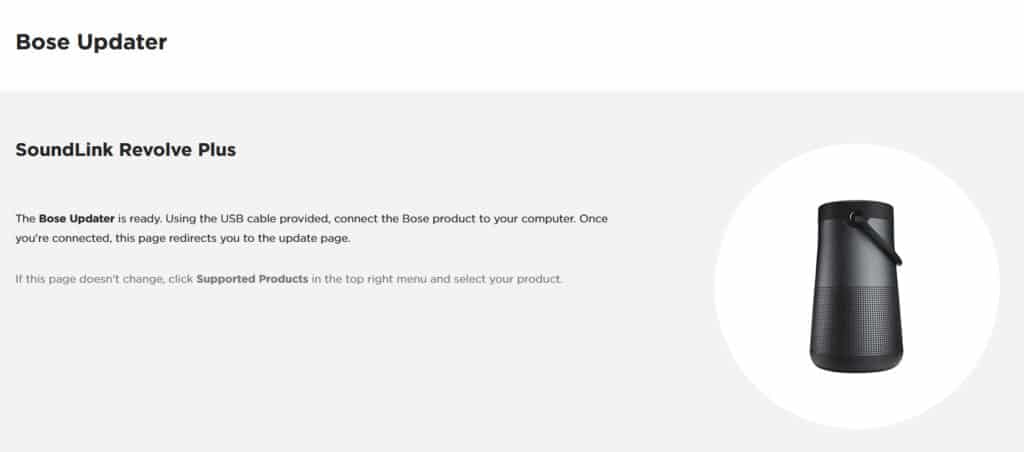
Once you launch the Bose Updater, you will need to connect your Bose Bluetooth device to your Mac/PC, and the Updater will detect which device it is and update it automatically.
Side note: If you see any error messages on your Bose Updater, click on the ‘Clear Errors’ button. This can also fix your charging issue!
Also, keep in mind you can download the Bose Connect+ App from the Apple or Android App Store and update your Bose speaker that way, assuming you have power to the device.
Try a different cable
Once you’re done updating your device, check to see if you’re still facing a charging issue with your Bose Bluetooth speaker. We recommend you unplug the cable from both ends. Then, reconnect it and ensure they are correctly plugged in.

If that doesn’t work, examine the cable. Check for wear and tear. See if you can swap it out with a USB cable that you’ve confirmed is working properly. Try and charge your Bose device again.
Try a different charger
If it’s not the cable, it could be the charger that is faulty. Chargers with a lower current rating can be so slow that you feel that your device isn’t charging. You can verify this by referring to the label on the charger — the rating is written in Amps/milliamps. It’s best to buy and use a Bose charger that is compatible with your device.
We should point out that different Bose devices have chargers whose rating varies. That means you should not use one Bose speaker’s charger to charge another. Instead, it’s best to use the charging block that came with your speaker.
Charging from a PC or laptop port is also not recommended as the current rating may be insufficient.

If you’re using a Bose charging cradle, mentioned above, there are a few steps to try. Begin by removing the speaker from the cradle and checking the metal contacts. Make sure none of them are damaged, and there’s no dust accumulation. The metal pins can be easily cleaned with a lint-free cloth and some isopropyl alcohol (70%).
When you place the Bose Bluetooth speaker back on the cradle, do it correctly — the idea is to ensure that the metal pins of the speaker and the cradle are in contact. Additionally, if you recently removed the battery from the device, check to see if the battery has moved out of position. This can cause charging issues as well.
Reset
Ah, the trusty reset feature. A power-move that manages to fix any machine on earth — 60% of the time, it works every time 😜
So a reset returns the device to its factory settings in most Bose Bluetooth devices. This means that it clears any firmware/software glitches and clears the stored devices, which you can add later.

If you own the Bose Portable Smart Speaker or the SoundLink Revolve II, you can do a soft reset instead. Since each of these devices has a different reset method, we’ve listed them for you below.
SoundLink Color II
- Ensure the speaker is powered on.
- Press and hold the Power button for 10 seconds.
- The Bluetooth light is supposed to blink blue.
- Once a voice prompt asks you to choose a language, it means your device is successfully reset!
SoundLink Mini
- Ensure your device is powered on, and then press and hold the Mute button for ten seconds.
- The LED light will flash, indicating that the device is being reset, and then it will switch off.
- The good news is that this is a soft reset and does not remove your connected devices.
This is a good time to ask — Have you read our Soundlink Mini 1 vs Mini 2 article?
SoundLink Flex
This method is similar to that of the SounLink Color II.
- Power on your device, and then press and hold the Power button for 10 seconds.
- The speaker will power off — you will know when the LED goes off.
- Your reset is complete!
- Once the reset is complete, press the Power button and wait for the voice to give you setup instructions.

SoundLink Revolve II
To soft reset the SoundLink Revolve II, here are the steps:
- Disconnect the charging cable.
- While on battery mode, power on the speaker.
- Press and hold the Multi-function button for 10 seconds.
- You will see the LED indicator glowing — this means the reset is in process.
To factory reset the SoundLink Revolve II, follow these instructions:
- Turn the device on.
- Press and hold the Power button for about 10 seconds.
- The Bluetooth LED will blink blue, and then you will hear a voice prompt asking you to set up the device.
Bose Portable Smart Speaker
Here are the steps to perform a soft reset on this speaker:
- Press and hold the Play/Pause button for 10 seconds.
- You will see the white LED rings on the top and bottom pulse. This means the speaker is rebooting.
- Once it resets, you will hear a notification when it reconnects to your Wi-Fi network.
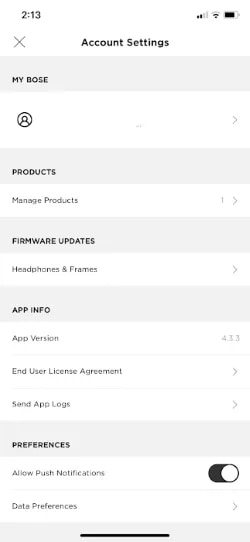
To do a factory reset on your Bose smart speaker, do this:
- Open the Bose Music app on your phone, and tap the profile icon.
- Tap on Manage Products, and then tap Edit.
- Here, you will be able to see your device listed.
- You can remove your device by tapping the circle to the left of it to select it and then tap Delete. You will be asked to confirm the action.
- Next, connect the speaker to the power socket.
- If you see a pulsing white light, wait for the pulsing to stop.
- Once the light goes off, press and hold the Bluetooth and Volume + keys for 10 seconds — until you see the light ring turn all-white.
Contact Customer Care
If you have tried all the above steps, it’s time to call the experts — the Bose customer support crew.
You can start by choosing your product on their support page or heading directly to the Repair and Replacement page. Bose has also listed various methods of contacting them on their Contact Us page.
Conclusion
We hope our troubleshooting guide on how to fix Bose speaker not charging was able to help you out today. Typically, the above methods have assisted users facing the issue, and we hope one of them worked for you — let us know in the comments!
Frequently Asked Questions
Why did my Bose speaker stop working?
There are various reasons your Bose speaker is not working. It could be a depleted battery, it could be that you selected the wrong speaker on your music source, maybe your Bluetooth connection is disabled, or your speaker could be muted.
Can Bose speakers be repaired?
Yes! Your Bose speaker can be repaired, and to know all the options available, you should contact Bose support via this page.