Since the first Chromebook hit the market in 2011, these cost-effective machines have been challenging the way we use our laptops and the money we spend on tech in general.
In a way, Chromebooks and MacBooks occupy almost opposite corners of the notebook landscape. One is a premium product with a premium price and outstanding performance, and the other is a budget product with pretty limited features – but its manufacturers know that there’s a market for those features.
When you look a little closer, however, you can see some important similarities: they’re both sleek, portable, safe, and they have longer battery life than traditional laptops.
Read our Chromebook vs MacBook comparison to find out which of these notebooks is better for you!
MacBook vs Chromebook – a basic comparison
Chromebooks are budget notebooks that run a Linux-based operating system called Chrome OS. This OS looks very similar to the Chrome browser we all use, so most users feel instantly familiar with the interface. As a result, Chromebooks don’t support many of the most popular programs – you can only run web-based apps.
Chromebooks outsold Macs worldwide in 2020, continuing a significant surge in massive adoption.
MacBooks are renowned for their impeccable design, performance, and user interface. Apple is often credited for revolutionizing the tech industry and putting the users’ needs first, and MacBook’s popularity has been a big part of the revolution.
All of this comes at a price, though. MacBooks may have great build quality and longevity, but they’re among the most expensive notebooks on the market.
Now, let’s start our comparison and learn some key differences between these two products!
Chromebook Overview
Chromebooks aren’t a single line of products from a single manufacturer. Many laptop manufacturers that fit their machines with Windows also have Chromebooks on offer. You’ll find Acer, Asus, HP, Dell, and many other Chromebooks on the market, all with various builds.
The one thing that all Chromebooks have in common is simplicity. They’re stripped down to essential apps, all of which have been tested and perfected for years in Google’s business suite.
What you get with a Chromebook is long battery life, a familiar user interface, and portability – all at a very low price.
operating system
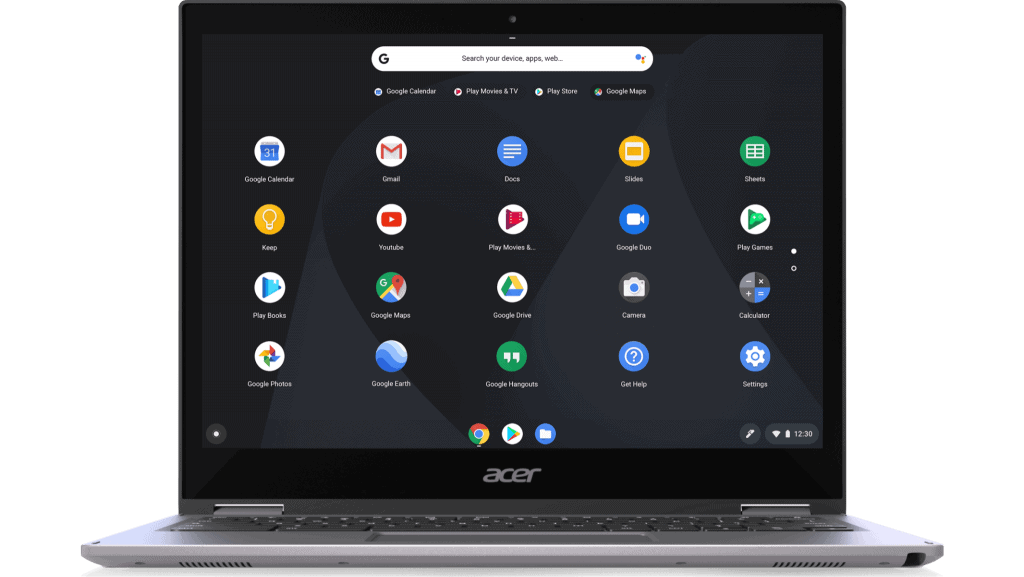
As mentioned, Chromebooks use the Chrome OS, which looks and works a lot like Google Chrome.
In it, you will find all the apps from Google’s G Suite: Drive, Gmail, Calendar, Sheets, Slides, Docs, and others. In addition, many Chromebooks support Android apps, so you can visit the Play Store, download, install, and run these apps quite easily. Check out this list of Chromebooks that support Android apps.
Since the Chrome OS is essentially a browser and most of the programs are web-based apps, Chromebooks require a working internet connection. Although some apps enable you to work offline before re-connecting to the Internet, you’ll find yourself needing WiFi most of the time.
processors
Since there are so many Chromebook manufacturers, you’ll find different models fitted with different processors.
Some of them will have a slow-ish mid-range CPU like the 10th Generation Intel Core i5 which is a processor you might find even in some Windows laptops. Others will have an older dual-core processor with relatively low clock speeds.
In any case, you won’t find any high-performing processors in even the more expensive Chromebooks. That’s simply not what Chromebooks are going for – you don’t need that much processing power to run the web-based apps that a Chromebook can run.
However, running many of these apps at the same time might create issues if you go for one of the cheaper Chromebooks with a really slow CPU.
design
Chromebooks are generally quite thin and light. This makes them incredibly portable: students can easily carry them in their backpacks when going to class since they weigh less than some Macbooks.
Again, there are many manufacturers, so you’ll find both 15-inch and 10.5-inch Chromebooks but, generally, larger ones are much harder to find (and more expensive).

They may be convenient and light, but the build quality with small Chromebooks can be questionable, especially when compared with sturdy MacBooks. Certain Chromebooks are also lacking in display quality.
storage
A lot of Chromebooks don’t even have built-in storage, in a traditional sense. Instead, they have only an eMMC (embedded multimedia card): an internal storage card that uses flash storage.
Just like the low-end processors, this might seem like a red flag but works perfectly for what Chromebooks are designed for. Since most of the apps you’ll be using are web-based, you don’t really need storage. You need space on your Google Drive, and that’s it.
That being said, there are Chromebooks with as much as 128 GB SSD, although they’re a bit pricey compared to other models.
battery life
The battery life is one of the key selling points for Chromebooks.
Since their processors are slower and the operations they run aren’t so demanding, Chromebooks can work for quite a long time before having to recharge.
The battery life will vary depending on the model and manufacturer, but most Chromebooks promise to work up to 12 hours on a single charge. This makes them a perfect choice if you’re frequently on the move and you don’t want to be looking for a power outlet all the time.
Chromebook Models
Here are some of the best Chromebooks on the market right now.
Our favorite – the HP Chromebook x360

If you’re looking for a sleek, light Chromebook at a budget price, the HP Chromebook 360 is a great choice. It has a 14’’ touchscreen (on the larger side compared to a typical Chromebook) and comes in two fancy colors: Ceramic White and Mineral Silver.
It’s the perfect portable laptop at around 3.5 lbs and can work up to 12 hours and 30 minutes before needing a recharge. The CPU (1.1 GHz base clock speed) and RAM (4 GB) are nothing to get excited about, but, as mentioned, it’s enough for the programs you’ll be running.
Other popular choices
Since there are so many Chromebook manufacturers, you’ll find several different models with varying levels of performance. Some will pack more power and a larger screen, but this will usually mean more weight and maybe even shorter battery life.
Others will sacrifice power and go all-in on portability and convenience.
Here are some interesting models to look at.
- Acer Chromebook Spin 713: This model belongs to the group of more powerful Chromebooks, sporting a 10th generation i5 10210U and 8 GB RAM. It also comes with 128 GB of SSD storage. However, it’s also a bit on the pricey side when we consider the average Chromebook price.
- ASUS Chromebook Flip C434: Powered by the Intel Core m3-8100Y processor that can go up to 3.4 GHz when boosted, the C434 is no slouch. It has a 64 GB eMMC storage and a 360-degree hinge that can be used as a stand or turn the laptop into a tablet.
- Lenovo Chromebook Duet: This is one of the smallest, most affordable Chromebooks out there. It weighs only 2 lbs, and it can be used both as a tablet and laptop. The screen might be an issue for some (10.1’’), but the battery life and a 1920 x 1200 FHD display make up for it.
MacBook Overview
MacBooks are small, portable, and durable laptops first released by Apple in 2006.
Since they were introduced to the world, MacBooks have become a synonym for performance and reliability, and they’re likely a big reason why Apple tops brand loyalty lists so often.
MacBooks also have a reputation as premium products with prices that are significantly more expensive than Chromebooks and most mid-range Windows laptops.
operating system
Macbooks feature the famous macOS that offers lots of useful built-in and third-party apps specifically designed for the platform.
It’s highly intuitive and features a signature document navigation system that most of its users swear by. It’s also an incredibly safe operating system that hasn’t fallen prey to malware nearly as much as Windows.
Unlike Chromebooks, Macs have only one manufacturer – Apple. Since the company controls the hardware ecosystem, you’ll hardly ever experience problems like blue screens and similar instabilities.
processors
Apple introduced the M1 processor in November 2020, and it’s currently featured in certain MacBook Air, Mac mini, and MacBook Pro models. It’s an octa-core (8 cores) processor with four cores dedicated to high efficiency and the other four high-performance.
The M1 can have up to 16 GB of RAM, contributing to an overall excellent performance even when running more demanding programs.
Other MacBooks feature various Intel processors, but they’re all high-performance, reliable chips. For example, the 13in MacBook Pro has a 10th-gen, 2.0GHz Quad-Core, i5 that can go up to 3.8GHz with Intel’s Turbo Boost technology.
design
Much like Chromebooks, Macs are smaller and sleeker than a typical laptop. However, they can be on the heavy side since they’re made out of aluminum. This also makes them sturdier, and the high-quality build is evident as soon as you take them out of the box.
The standard screen size of a MacBook is 13.3’’ and you can get both a MacBook Pro and a MacBook Air in this size. If you want to go bigger, there’s the MacBook Pro 16-in that’s the biggest, the heaviest, and by far the most expensive (starting from $2,399 on Apple’s website).

MacBooks also feature signature Retina displays that provide an immersive experience and vibrant colors that make them perfect for designers.
storage
MacBooks offer between 256 GB and 2 TB of SSD storage.
Since SSDs are quicker and more power-efficient, MacBooks tend to be faster but more expensive than your typical laptop. SSDs are also smaller, more reliable, and better for your overall battery life.
This brings us to our next point!
battery life
Much like Chromebooks, Macs are known for having an incredibly long battery life, but the new models are even more impressive.
The MacBooks from 2019 can handle up to 12 hours of web browsing on a single charge. The new models that feature the mentioned M1 chip can hold up for 16 hours. Even the folks at Apple were surprised at this result during a test and first thought it was a bug!
Of course, more demanding programs will drain your battery much faster, but it’s still reassuring to know that Apple’s already impressive CPUs have gone through a major upgrade.
MacBook Models
There aren’t as many Macs to choose from as there are Chromebooks, but there are still different options on the market.
Here are some of the best ones.
Our favorite – the MacBook Pro 13-inch

There are several versions of the MacBook Pro 13-inch 2020, but the one with the M1 processor is the one you should go for. Its performance is unmatched, it’s portable, and it has excellent battery life.
You can choose between 256 GB and 2 TB of SSD storage, and the two common colors are Space Gray and Silver. Both feature the recognizable unibody aluminum construction that feels and looks great.
Unfortunately, all of this does come at a higher price than most upper-tier laptops.
Other popular choices
There are other MacBooks on the market that might fit your needs a little better. Most notably, the two choices below target two different markets and price points.
- MacBook Air 13-inch: More affordable than the MacBook Pro, the Air also features a 13.3-inch Retina display. It has a slightly shorter battery life (although it can still go over 15 hours), but it doesn’t have the same fan as the Pro, making it less suitable for demanding programs.
- MacBook Pro 16-inch: If you want more size and more power, this is the way to go. This MacBook comes with a hexa-core (6 cores) i9 processor and 16 GB RAM. As a result, it’s perfect for multimedia programs and it also has an AMD Radeon Pro 5500M graphics card.
Conclusion
Looking at our Chromebook vs MacBook comparison, MacBook is obviously the more powerful, more versatile machine – but that’s not really the key question here.
The key question is – should you be paying over $1,000 for a laptop if all you’re going to use it for is writing emails, browsing the Web, and looking at spreadsheets? When we put it like that, the choice becomes much less obvious and the big surge of Chromebooks worldwide starts making a lot of sense.
Ultimately, MacBooks are a better choice for designers, developers, producers, and other people who run computationally demanding programs. They’re also better if you’re looking for a general-purpose laptop with longevity and great build quality.
Writers, students, lawyers – essentially anyone who only uses simple programs that don’t require a lot of processing power should definitely look into Chromebooks. They’re affordable, portable, and cost only a fraction of what even the cheapest MacBook costs.