If you’re a regular on various tech forums online or watch videos on YouTube involving PC builds using a multi-GPU setup, you might have come across the terms like Crossfire, SLI, NVLink etc.
In simple terms, Crossfire and SLI are AMD’s and Nvidia’s proprietary technologies that allow you to set up a multi-GPU PC build.
Both of the technologies, though similar in their function, have some conditions you have to satisfy to design an efficient multi-GPU setup that runs without any problems.
NVLink is an improved inter-GPU communication method over SLI. Click here to know more about the differences between NVLink and SLI.
You might have also thought that having two mid-range GPUs working for you will provide better performance in games than a single high-end GPU for less price. Though this might seem perfect on paper, it has some drawbacks especially in 2023.
A multi-GPU setup will be advantageous or disadvantageous depending on how you use it. If you’re using it for deep learning and machine learning applications, mining cryptocurrency you’ll see an improved performance. Things get a bit complicated in the case of gaming.
This is what I’ll be discussing in this article. I’ll explain in detail the differences between SLI and Crossfire technologies. Do they provide better performance especially for gaming in 2023 and beyond and if they are really advantageous or if you’re simply wasting your money. I’ll also tell you if you should have more than two GPUs for a multi-GPU PC build.
Crossfire vs SLI: All differences Explained
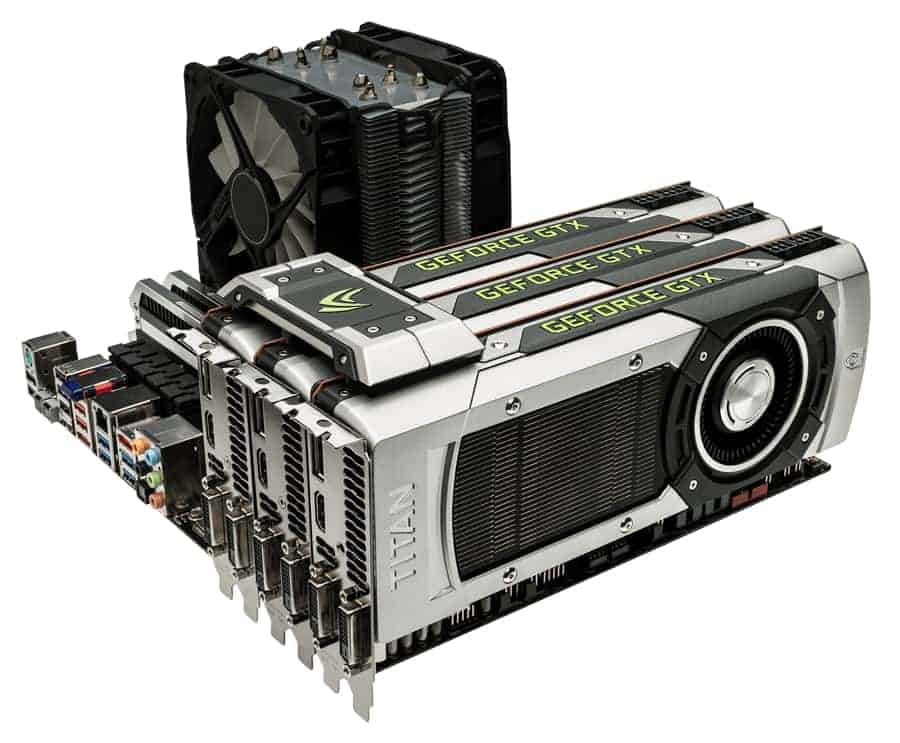
Crossfire is the technology used by AMD to help you connect up to four individual AMD GPUs together to increase the graphical performance of your PC.
SLI (short for Scalable Link Interface) is the technology used by Nvidia to help you connect up to four individual Nvidia GPUs to increase the graphical processing power of your PC.
When it comes to compatibility, SLI requires you to have GPUs of the same model having the same memory. The GPUs can have different manufacturers and clock speeds. This means you can SLI a GTX 1070 only to another GTX 1070. You can SLI an ASUS GTX 1070 with a ZOTAC GTX 1070 even though they are made by different manufacturers and have different clock speeds.
Crossfire offers flexibility in its compatibility. As long as the architecture of the graphics cards connected is the same, you can mix and match graphics cards of various manufacturers having different clock speeds, Memory Sizes, and GPUs. This means you can crossfire an RX 580 8GB with an RX 570 4GB irrespective of their brands and clock speeds because both of them are having the same architecture.
You cannot mix Nvidia and AMD cards and run a multi-GPU setup.
The SLI setup is expensive than a Crossfire setup. This is because Nvidia requires motherboards to pay them to get the “SLI certified” tag. Obviously, this will be reflected in their prices. Crossfire has no such certifications hence you’ll even see budget-friendly motherboards that support the Crossfire technology.
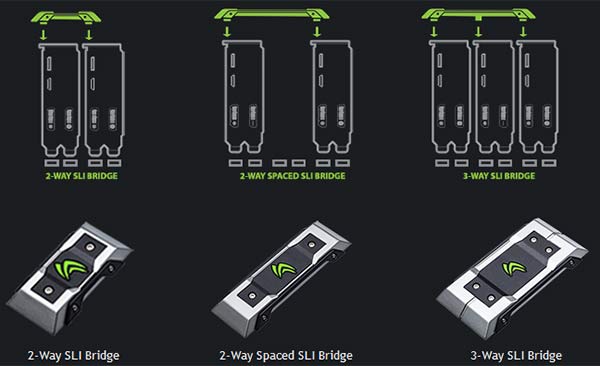
Another important difference is the connector used. To connect multiple Nvidia cards you’ll be needing a cable or an SLI bridge. Though AMD used to have a bridge to connect multiple graphics cards, most modern AMD graphics cards (200 series and later) use the PCI-Express slot present in the motherboard will be enough to connect multiple AMD graphics cards. You can connect up to four AMD graphics cards provided you have the required number of PCI slots.
AMD allows their graphics cards to run in crossfire with the onboard graphics if their APUs. APUs are CPUs that have strong onboard graphics. AMD calls this Hybrid graphics. Though most users will not find this feature helpful in 2023, at the time of its release, this feature helped boost the performance of many low-end builds.
The crossfire works only in Fullscreen mode and requires developer support to run games and software in borderless/windowed mode. The SLI has no such display restrictions and can run in both fullscreen and windowed mode.
Crossfire vs SLI: How they work?
Crossfire and SLI configurations work in a similar way. The only difference is in the way they divide their workload.
They use a process called Alternate Frame Rendering (AFR) where each GPU connected to the SLI bridge (in case of Nvidia) or PCI-Express slot (In case of AMD) take turns to render frames. If two graphics cards are connected, each card renders alternate frames. If three graphics cards are connected, each graphics card will render every third frame. If four graphics cards are connected, each card will render every fourth frame.
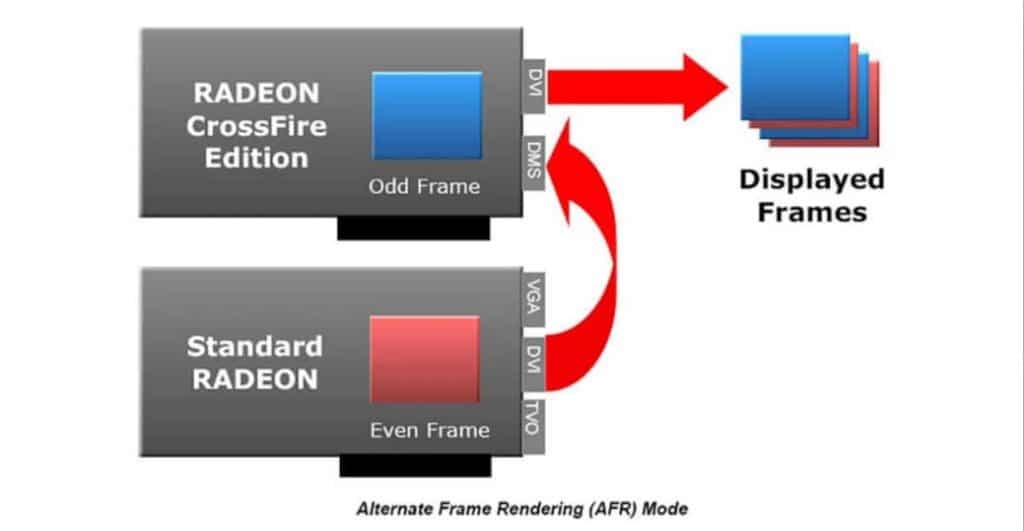
If the AFR process did not perform well, the SLI configuration switches to Split Frame Rendering (SFR) where frames are split into chunks. These chunks are not of the same size and will depend on which side of the screen has more graphical workload. These chunks are divided and rendered among the connected GPUs.
In the case of crossfire configuration, the Split Frame Rendering (SFR) works in a way that each frame is divided into a checkboard pattern. In a two-way crossfire, each graphics card will render alternate squares in the checkboard. Every third square in case of 3-way crossfire and every fourth square in case of the 4-way crossfire.
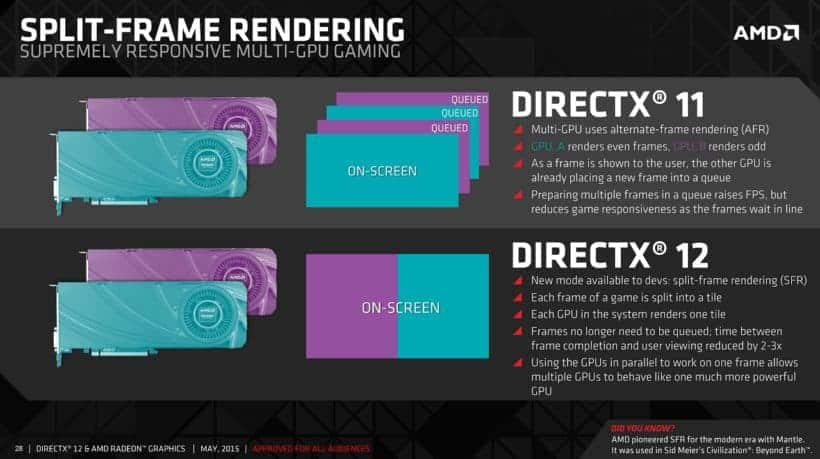
Crossfire vs SLI: Types of Configurations
2-way Crossfire: In this setup, you can connect two single AMD graphics cards in crossfire mode.
2-Way SLI: In this, you can connect two single Nvidia graphics cards in SLI mode using 2-way SLI Bridge.
3-way Crossfire: In this setup, you can connect three single AMD graphics cards in crossfire mode.
3-Way SLI: In this, you can connect three single Nvidia graphics cards in SLI mode using 3-way SLI Bridge.
4-way Crossfire: In this setup, you can connect four single AMD graphics cards in crossfire mode.
4-Way SLI: In this, you can connect four single Nvidia graphics cards in SLI mode using 4-way SLI Bridge.
The 2-way SLI and 2-way crossfire are the most popular configurations used by many people. Nvidia also dropped support for 3-way and 4-way SLI. Most modern Nvidia cards (Pascal and later) only support 2-way SLI.
AMD has stopped using the name crossfire since 2017 in its newer graphics card. From now onwards, it will be called multi-GPU support or mGPU support. Like Nvidia, Newer graphics cards from AMD will only support a two-GPU configuration.

Pros and Cons of having a Multi-GPU Setup
Previously, most game developers used to optimize their games for multi-GPU setups by adding extra code. In 2023, with the availability of powerful graphics cards at affordable prices, most game developers stopped optimizing their games for multi-GPU setups that are owned by a small section of people. This trend will likely continue in the future as well. Moreover, some games like Watchdogs, etc perform badly when running on a multi-GPU setup.
Also, you might think that you can safely run games on a multi-monitor setup because you’ll have an increased VRAM that can store high-definition textures on multiple monitors. I mean, if you crossfire two 4GB RX 580s you’ll have an 8GB graphics card, right? Wrong.
You’ll be limited to the memory of a single GPU even though you use a multi-GPU setup. This is because all the connected GPUs need to access the same information present in the memory in order to work in coordination with each other. So, Yeah. Even though you Crossfire two 4GB RX 580, you’ll still be using only 4GB memory for gaming.
You should also consider the power consumption and cooling. Obviously, the power consumption of your build will increase as you add more graphics cards. The gains in performance you get are not proportional. They produce more heat and you’ll need an efficient cooling system to make sure they run efficiently without having a drop in performance. This will increase your spending budget.
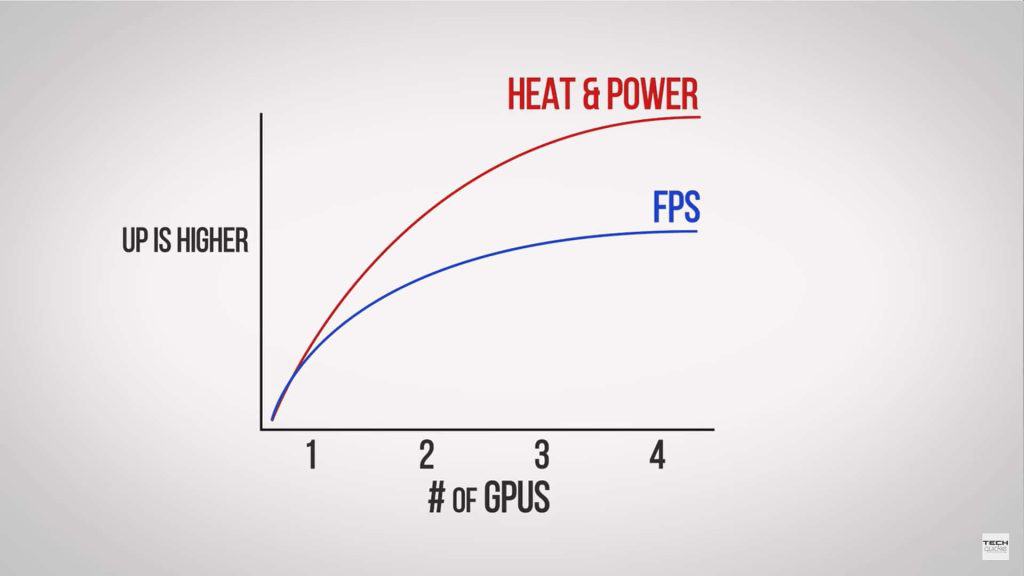
As I’ve told you earlier, Multi-GPU setups use the process of Alternate Frame Rendering (AFR), where each GPU takes turns to render frames. Though the process might look plausible. In reality, the graphics cards take strain while synching frames and pushing them to the monitor in the right order. This strain only gets worse as you add more graphics cards.
This strain results in what is called micro-stuttering in video games. Micro-stuttering causes each frame to remain on the monitor way longer than it is required. This causes something of a transporting effect wherein you’ll transport from one place to another without seeing any continuity of motion.
This is a very unpleasant phenomenon to have especially in fast-paced competitive shooters where every second counts. Because of micro-stutter, you’ll not have a good gaming experience even though you have a powerful multi-GPU setup.
Multi-GPU setups are not a complete waste of money. They can be useful in certain applications like machine learning and deep learning applications where you’ll need more computing power. It is also helpful in 3D modeling and 4K video rendering. They reduce the time taken to render high-resolution videos.
It will be very beneficial if you’re into mining cryptocurrency. In fact, I suggest you go for a multi-GPU build if you’re in it only for mining cryptocurrency.
The multi-GPU setups are also useful for running games at higher resolutions. You will easily be able to double the frame rates in few titles even at 4K resolution using an SLI or a Crossfire.
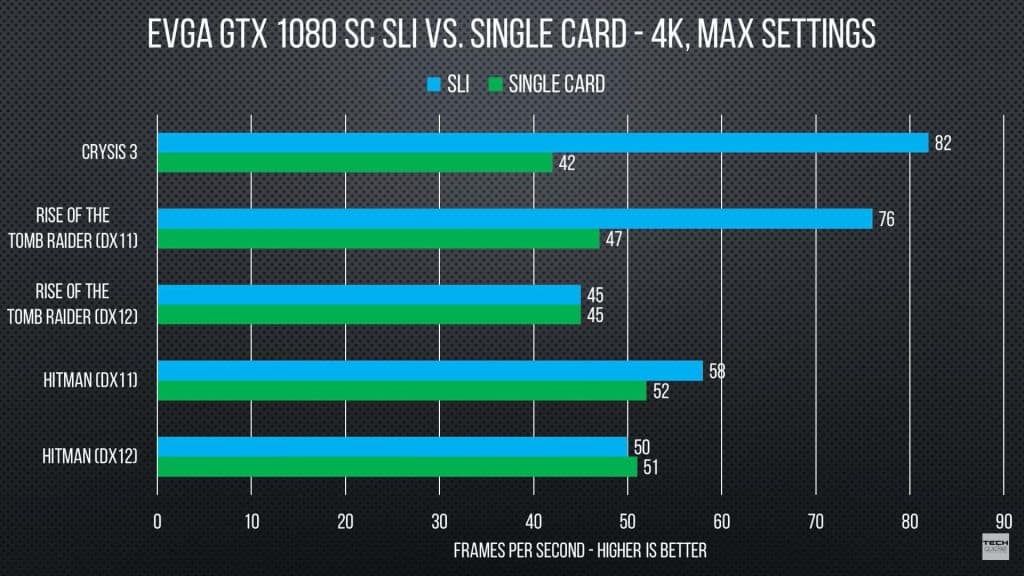
Should you have a multi-GPU setup?
It is no doubt that the popularity of multi-GPU setups is slowly declining. In 2023, having a multi-GPU setup is not as advantageous as it used to be. Of course, it might be of benefit for you if you’re one among a small section of people who use a multi-GPU setup for many other things other than gaming.
I suggest you check out our article on NVLink if you want to run a multi-GPU setup on your workstation.
For most PC gamers, having a multi-GPU setup offers diminishing returns. I suggest you stick with one strong graphics card instead of several mid-range graphics cards for gaming.
In 2023, there are more powerful cards available at an affordable price that will run games at higher resolutions at smooth frame rates unlike before. They will be enough to satisfy most of your gaming requirements. Most powerful single graphics cards can run 1440p 144Hz gaming and 1080p 144Hz gaming.
This will be a better choice in the long term and also a pocket-friendly choice considering you need to spend more on power consumption, cooling, etc. Also, if you choose to go with a single graphics card build, you could use that money for upgrading other parts of your PC like CPUs, RAMs, etc.
If you’re looking to build a multi-GPU setup only for gaming, before you buy a second graphics card, check if the games you play support a multi-GPU setup. If they do, see if the performance you get is actually worth the money you spend.
Also, a dual-GPU setup is the most optimal one for gaming. Nvidia and AMD dropped support for multi-GPU builds and you won’t have a proportional increase in performance as you keep on adding graphics cards to your build.
It is rare to completely double your performance in games using a dual-GPU setup and even less common to see triple the performance if you use three cards. Moreover, this only happens if the support a multi-GPU build, or else you won’t have any significant improvement. Of course, the build will look awesome and you’ll get those bragging rights but that’s it.
Unless you’re an enthusiast who wants the best hard-core multi-GPU setup, I suggest you stick with one powerful graphics card for gaming.
If you have any other queries, post them in the comments section below. We’ll get back yo you ASAP.
Hello there, You have done an excellent job. I’ll certainly digg it and personally suggest to my friends.
I am sure they’ll be benefited from this website.