Communication services and technology seem to be accelerating with time, but so do the random technical issues. Most of us have migrated to data-based chat apps, but we do send the occasional text message every once in a while. So what do you do when you try to send a message and instead see a “message blocking is active” error on your phone?
Don’t fret; we’re here to help! Keep reading to learn why this issue happens and what you can do about it.
Message Blocking is Active
The most likely reason you see the “message blocking is active” error is that you have added that phone number to block or blacklist your phone from sending messages to that contact. It’s also possible that person has all text messaging blocked by their carrier and can’t send or receive any text messages.
The first solution to try is to remove the recipient from the blocked list. Message blocking on your phone is the most common reason you see the error message. Restricted text messages can also cause the “message blocking is active” warning to appear. In short, it typically appears when either the sender or the receiver has some form of blocking enabled.
What Does Message Blocking Is Active Mean?
So the message blocking incident has you annoyed and you want a quick solution. Fair enough! But if you understand the reasons why this happens, we believe you’ll be able to resolve it quickly. So let’s look at the top causes why the “Message Blocking is Active” message appears.
Receiver is in your Block List
The most common reason why you see that message is because the receiver is on your block list. So if you had an argument with someone and blocked them (and later forgot to unblock them), you will see this message.
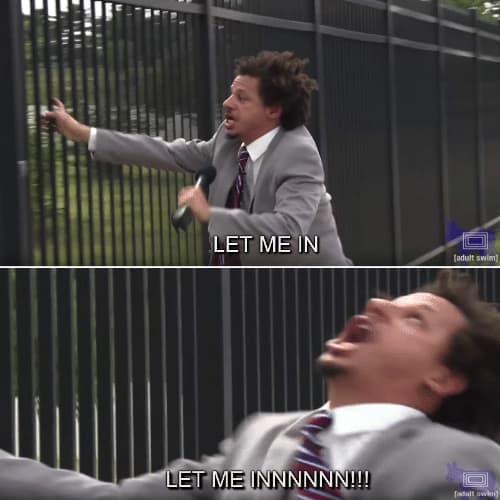
Another possibility is that you may have added their number to a block list when it first appeared as an unknown number.
Cell Network Issues
If your wireless carrier is facing network issues or even an outage in your area (or the area the message recipient is in), you will see the message blocking error when you text someone. But there is a silver lining here; you won’t have to try various troubleshooting methods as all you have to do is be patient.
You will be able to message your contact once the network is back up and functioning normally.
Also — did you know you can send messages via WiFi?
Restriction on Premium SMS Messages [Android only]
Premium SMS messages are unique short-code texts that cost money to send and are chargeable by your carrier. Premium messages are used for campaigns like donations, voting, subscribing to premium services, etc. Androids, by default, configure phones to not send or receive premium SMS messages.
This is a setting on your Android phone that can cause issues with sending out text messages. You may be trying to send a regular text message, but it may conflict with the premium messages setting on your Android phone. Users have reported that restricting premium messages does cause the dreaded “Message Blocking is Active” message to appear on your phone when you attempt to send a text.
Message Settings on Receiver’s Phone
If you’ve already checked your blocked list, it’s time to pin the blame on the receiver! We’re kidding, of course, there’s no need to point fingers yet, but it is time to ask the message recipient to check their blocked contacts and spam settings.

There’s a chance that your number is on their blocked list, or they have a plan that does not allow incoming text messages. Ask them if they’ve faced this issue with anyone else’s number, and if possible, send them a text message from a different number to see what happens.
This feels like a good time to plug this article we wrote on how to tell if you’ve been blocked on iMessage!
Issues with your Phone
You could be seeing the message blocking error message due to restrictions of the plan offered by your carrier. For example, some plans do not allow users to send text messages, offering only data or voice capabilities.
In such a scenario, trying to send a text message will result in you seeing this warning message.
Short Codes Blocked by Carrier
This issue has been reported by customers of T-Mobile, AT&T, and Verizon. Cell carriers place limits on Short Codes, which are shorter phone numbers capable of sending a large volume of text messages in a short duration.

While you may not be trying to send a text message to a short code number, these restrictions may be why you’re seeing the message blocking error. You cannot fix this issue; only your network carrier can address this. You need to call your wireless provider and demand they activate short codes on your phone number!
Faulty SIM card
You’d be surprised at how common this is. Faulty SIM cards can cause technical issues like being unable to send normal text messages, resulting in carriers informing you that they can’t send your messages. If you’ve had your SIM card for many years, there is a chance that your SIM card is in need of replacement.
How to Fix a Message Blocking is Active Error Message
Now that you know all the possible reasons for seeing the “Message Blocking is Active” message on your phone; let’s fix it!
Check your Block List
Well, since we’ve already mentioned that the recipient being on your block list is the most common reason why you can’t message them, it makes sense that we fix this first. So go to the blocked contacts list on your phone. Here’s how you do that on iOS and Android.
On your iPhone:
- Go to Settings > Phone > Blocked Contacts.
- Scroll through the list and see if the person is on the list.
- If you see the person listed, tap on Edit in the top-right corner.
- Next, tap the red button with a minus symbol next to the contact.
That’s it! Try messaging them again.
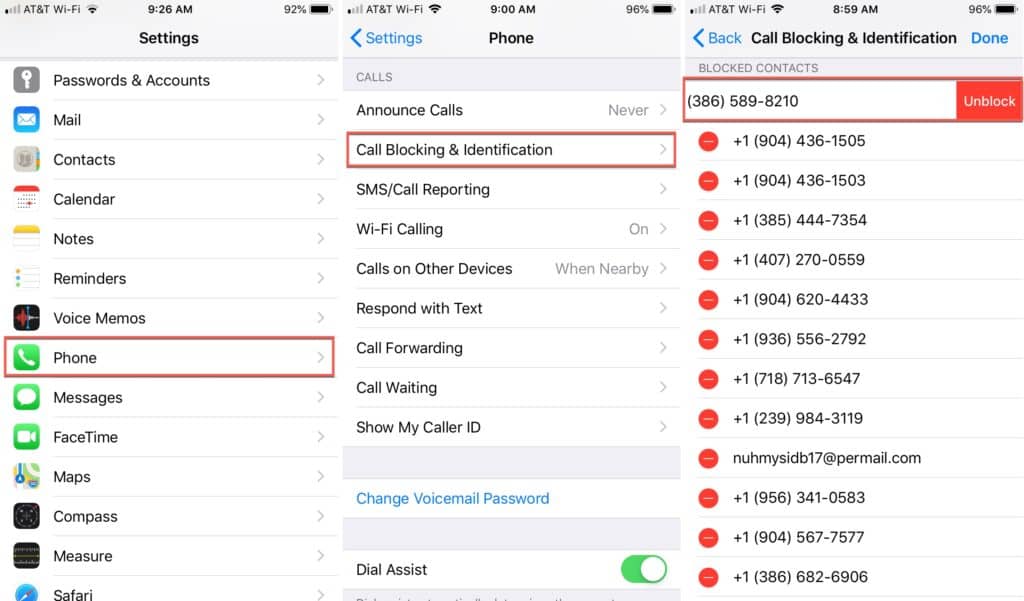
On your Android:
- Open Settings, and go to Google > Manage your Google Account.
- Tap on People and Sharing.
- Under Contacts, select Blocked.
- Alternate Method: Open the Phone app, go to Contacts, and then click on Options > Settings.
- You should now be able to see a Blocked/Blocked numbers option. Click that to see your list of blocked contacts.
- To remove them from the Blocked list, select them and choose the Trash icon at the bottom.
- Different Android phones may have different methods; use Google to search for “How to unblock someone on ‘your phone model’” to find precise instructions.
Once you unblock them, try messaging them again.
We’ve written a complete guide on texting someone you’ve blocked on iPhone — give it a read!
Change Premium SMS Messages Settings [Android only]
This troubleshooting method is for Android users only.
You will need to grant permission for premium SMS messages on your phone. To do this, follow these steps:
- Open Settings on your Android phone.
- Scroll till you find Apps and select it.
- Choose your Messages/Messaging app.
- Choose Permissions; when you see Premium SMS, set it to Always Allow.
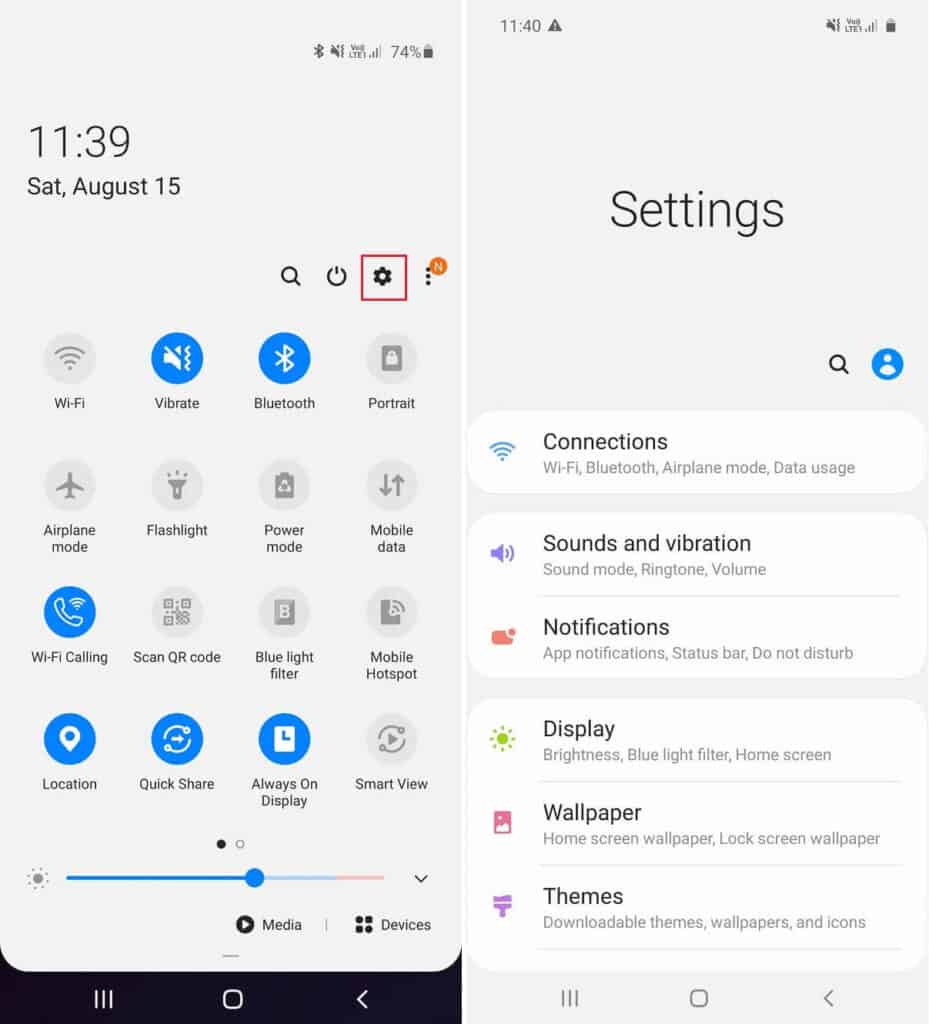
There is an alternate method if the above method does not work (thanks, Android!).
- Go to your phone’s Settings, and then choose Applications, then Apps.
- Here, choose the three dots to see your options.
- When you see Special Access, tap it.
- Under Special Access, you should see Premium SMS Access.
- Next, you have to pick your Messages app and allow it permission to send and receive Premium SMSs.
- You can either pick Allow or Ask. We recommend you choose Ask, from the dropdown list.
Now try sending the message again!
Ask the Receiver to Check their Message Settings
If you’ve tried a few times to send a message but keep getting the same error, we suggest you ask the recipient to review the message settings on their phone. They may have some kind of anti-spam filter and accidentally added you to the list.
There’s also a chance that their carrier may not allow them to receive text messages. In such a scenario, they should call their network carrier and resolve the issue with the help of the technical support team.
Check your Phone Plan
There is a chance that you’re seeing the “Message Blocking is Active” message because of restrictions on your phone plan. People rarely send text messages these days, and many users opt for data+voice only packages, which exclude text messages completely.
In this scenario, you will need to upgrade to a plan that allows you to send text messages so that you can send people SMSs.
This is also a good time to check if your account is fully active. Some accounts get suspended by carriers after long periods of inactivity, and this could be why you’re suddenly unable to send text messages.
You can check this by logging in to your phone account online or by logging in to your provider’s app. And if your account is disabled/suspended/partially active, the solution is pretty simple — call your network carrier and ask them to resume all services on your number.
Check your Carrier Account Settings
Some cell phone network providers offer a lot of additional services for their customers. And while activating some of these features, you may have accidentally disabled the ability to send text messages normally.
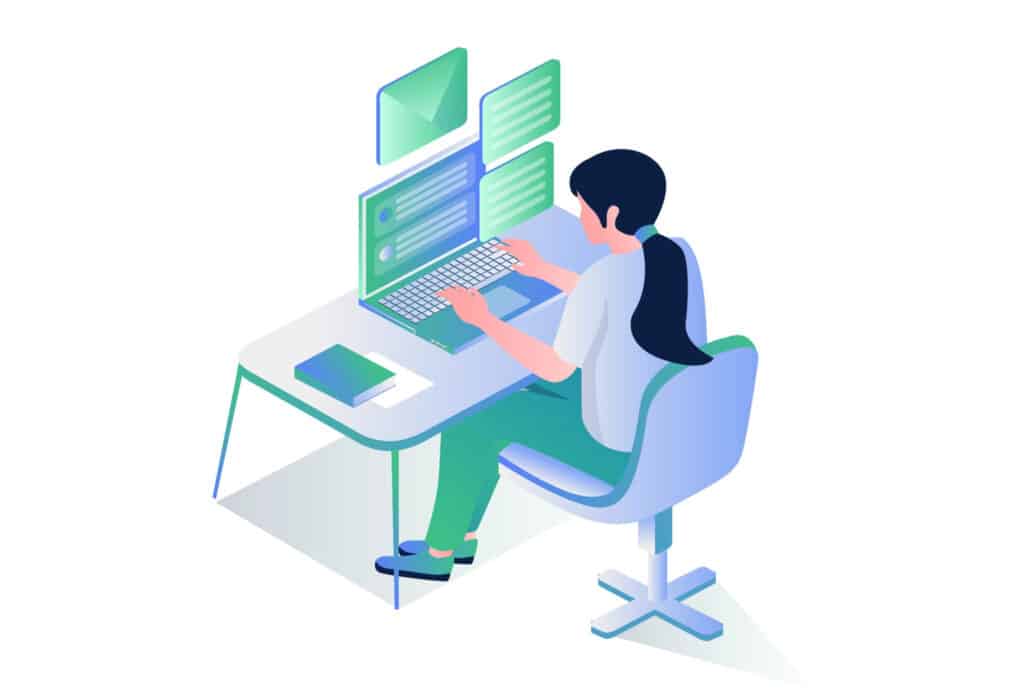
For example, if you have a T-Mobile account, there are spam blockers and other filters that affect your normal text messages. To fix this, follow these steps:
- Go to T-Mobile.com and log in.
- Go to Account Settings > Profile Settings.
- Look for Block Scam Calls and Messages and select it.
- Select your number, and then click on Block Messages.
- Now turn off Block Chargeable Text and Picture Messages.
Similarly, you can log on to your Verizon or AT&T account and review all account settings to ensure that your messaging troubles aren’t due to any blanket settings.
Check for Service Outage
It’s rare, but it happens. A service outage could be affecting your ability to send text messages. Finding out is pretty easy though — simply fire up your service provider’s website and see if your area (and your recipient’s area) is affected.
All major wireless service providers in the U.S. have websites that give you real-time information on outages, so you’re covered. For example, here’s AT&T’s outage website and this third-party site tells you about T-Mobile outages.
Change SIM card
Your SIM card could be at fault here, preventing you from texting your contacts and showing you the message blocking error. Have you been using the same SIM card for ages and used it in different phones? If yes, give the poor thing a break, and order a replacement SIM card from your phone company.
These are usually free and it might address the issue you’re facing.
Call Customer Care

If you’ve reached this point and still haven’t resolved your message-blocking issue, it’s finally time to have a word with your cell carrier’s customer care department. This is not necessarily a bad thing, as expert assistance may be able to resolve your issue almost immediately and offer you a permanent solution.
Pro Tip: Bonus
Why not send the message via an app like WhatsApp, Viber, Line, Instagram, Facebook, TikTok, Reddit, Snapchat, or Twitter? It’s literally the same thing! Of course, text messages may seem more professional, but in a pinch, we recommend you try a different medium. After all, the message is the most important thing, not the messenger!
Conclusion
That concludes our exhaustive list of troubleshooting methods to fix the “Message Blocking is Active” issue. We sincerely hope we were able to help you today, and we’d also love to hear which of our methods worked, so it can benefit other readers who come across this article. So feel free to leave your comments below!