If you’re looking for a new laptop, you’ve got a lot of choices. You might not have to make as many decisions as someone building an entire PC, but there is a lot of difference in the laptops out there.
Two of the main manufacturers of quality laptops are Dell and Lenovo. Both brands made it into our article of the best laptop deals under 500. They also both made high end premium laptops too.
So, Dell and Lenovo are two brands that will instantly jump to mind when you’re looking for a Windows laptop. However, they make pretty different devices. For the most part, Dell laptops have higher specs and features, but they do come at a higher price.
This isn’t always an indication of a higher quality though. There are different pros and cons for each of the laptop brands. However, there are models from each manufacturer that can work for you.
Dell vs lenovo laptops
If you’re trying to decide between Dell and Lenovo, then generally you can look to Dell for higher quality laptops (like their XPS series), although the Thinkpad is an exception to this rule. Lenovo are the best choice if you’re trying to get yourself a well priced laptop.
So, Lenovo and Dell both make great laptops, but there are some things you’ve got to consider. These are the things you should think about to find the right laptop for you out of Lenovo and Dell:
- Budget – Your budget is going to be a big factor when you’re comparing the two laptop brands. Dell generally makes more expensive laptops than Lenovo. However, each brand makes laptops with really high specs if you’re willing to go for their high-end models.
- Design – The aesthetics of a laptop are just as important as what’s inside. Consider how you want a laptop to look.
- Performance – The performance of your laptop is going to be a big factor in which one is right for you. Lenovo laptops are generally not as high powered, but they do excel at certain things.
- Repairability and Customer Service – Ideally, you’ll want your choice of laptop to last quite a while. However, once it does have problems it is helpful to know you’re not being left on your own. Reparability of your laptop and good customer service from the manufacturer are really important.
These are the things you’ll want to consider when looking at specific models. On the whole though, there are some pros and cons of each manufacturer in a wider sense.
If you’re looking for a laptop that is powerful enough for gaming without a big desktop, you’ll have different needs from someone looking for one for a home office.
If you’d like a laptop that can do well with work but also good for more recreational use, then you’ll need a different type of product. We’ve covered the pros and cons of each different brand of laptop, so you can find which one is right for you.
Dell Laptops

Dell makes laptops that are more expensive, but they’re definitely high quality. These laptops are suitable for high-end gaming, demanding work, and less strenuous activities. Dell makes great laptops that can deal with heavy use but also light Chromebooks.
In terms of their performance, their high-end laptops have great processor and graphics cards. These things can compete with high-end gaming PCs if you want them too. On top of gaming, they’re also great for editing high-quality video or photographers.
If you don’t need something with as much power, you can go for one of their Chromebooks. These are lighter and better suited for travel, but they still have decent processors that are more powerful than comparably sized laptops.
Most Dell laptops use pretty high-end screens. They often use HDR, which is really impressive for a portable screen. They can run for a good 6 hours even with heavy use. This isn’t as good as some others available, but it is a great number to hit considering their power.
Dell laptops are the best ones for you if you’re willing to pay a little more. If you want a laptop with the power of a full desktop PC, then Dell is the better choice for you.
Pros
Cons
Good Dell Laptop Models – The XPS Series

Probably the best known laptop series from Dell is the XPS series. This line can be pretty expensive, but they’re high quality built models.
You can generally find both the XPS 13 and the XPS 15, which are respective to their screen size. There is also the XPS 17, which is probably the largest model on the market that’s not a gaming laptop. It’s still made to the same high build quality, though.
What does this range have to offer in the present day? Well, they’re undoubtedly some of the best built laptops, and this is evident in both their display but also in their audio quality too.
As well as this, they’re well designed with a comfortable keyboard, which is also very responsive. But above a strong battery life and high performance, the series is best known for its appearance.
The XPS series is one of the most attractive laptop ranges out there, and when it comes to design, they’re very difficult to match.
Lenovo Laptops

Lenovo laptops are frequently some of the best selling. This is for a few simple reasons, they’re good quality, they make a versatile range of products, and most importantly the price.
Lenovo laptops are generally on the lower end of the price spectrum. However, they still give you quite a bit for your money. These aren’t cheap knock offs that will melt when put under some stress. Lenovo makes some of the best value laptops out there. If you’re looking to get a lot for your money, then a Lenovo is probably the right choice for you.
In terms of performance, the higher end Lenovo laptops come with strong Intel processors. These allow them to cope with pretty much anything you throw at it, from gaming to editing high-quality video. You might not be able to run first-person shooters at 240 frames per second, but you won’t struggle to play a game or watch something.
The cheaper Lenovo laptops don’t quite have the same heft. However, for the price they come in at you’re getting good value in terms of performance. You just need to be realistic about how much a high performing laptop is going to cost since Lenovo is about the cheapest you can get them.
Your experience with a Lenovo is going to be better suited to more casual use. Most are stylishly designed and built for fairly light use. However, you can get one that goes a little further if you’re willing to pay for it. If you’re using a laptop for things that aren’t too taxing, you should definitely go for a Lenovo.
Pros
Cons
Lenovo Thinkpad Series
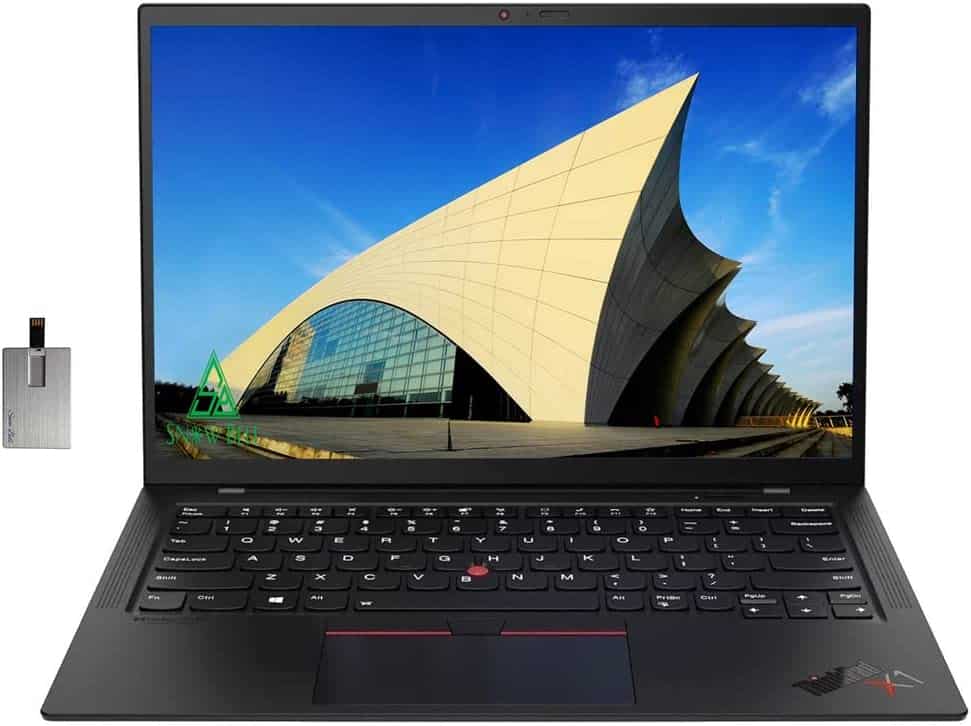
If we’re talking about the XPS series, then it’s only fair to mention their biggest rival on the market (excluding maybe the Macbook Pro), the Lenovo Thinkpad. One of the bestselling laptops of the last few years, this model is made for business, but is used all throughout the professional world as well.
At the present, the X1 Carbon is the top option if you’re looking at laptops made by this brand. It has pretty much everything that you could need in a laptop – sleek design, powerful internal components and a great display make it pretty hard to beat.
Conclusion
Those are the main pros and cons of each of these laptop brands. Who should go for which brand is pretty clear from a comparison. Dell’s laptops are great if you’re looking for something that can cope with very demanding programs and want to buy a laptop that will last a long time.
However, they do come at a higher price point. If you’re willing to spend this, then a Dell is the better choice for you. When it comes to Dell vs Lenovo, price definitely has to come into the equation.
Lenovo also makes pretty high-quality devices, but the focus is on value. You won’t find better laptops for the same price as a Lenovo, but they don’t perform as well as a Dell.
These are built for casual use and they have an aesthetic to match. If you’re looking for a laptop that gives great value, then this is the better choice for you.
Great review. I like it. Can you compare dell vs hp?
Fun fact, both Lenovo and Dell were established in 1984.
Is a Lenova Idea Pad good for having video conferences,video doctor appointments,and Zoom meetings?
Hi Kathy, yes I think a Lenovo IdeaPad would be perfectly fine for basic tasks like you mentioned. Hope that helps! 🙂