We are in the golden age of technology, and it makes total sense to choose everything wireless, even our speakers connected to our smart TV. We don’t want to be constrained by wires, and that’s why we usually ask questions like — Do smart TVs have Bluetooth? That question makes perfect sense before making your buying decision.
Back to the topic at hand: Do smart televisions have Bluetooth? Yes, many of today’s modern smart TVs include built-in Bluetooth. It is possible to buy smart TVs with Bluetooth from LG, Samsung, Vizio, Toshiba, and more. You can pick a mid-range to flagship Bluetooth-enabled television from online sites and in stores.
This guide will talk in-depth about TVs with Bluetooth and thoroughly answer your questions like — Does my smart TV have Bluetooth?
Features of Smart TVs With Bluetooth
Bluetooth technology indeed allows you to connect an endless number of devices to your tv. Especially at night, if you don’t want to disturb your spouse, you can use headphones to watch TV and keep the noise to yourself.

In addition to Bluetooth-enabled headphones, you can conveniently pair other Bluetooth devices with your Smart TV. Several other connection options are available. Listed below are the most frequently used features of Bluetooth connectivity on a smart TV.
- Connect wireless headsets or speakers to the TV
- Pairing your smartphone to use as a remote control
- Sync a wireless keyboard to type on the TV
- Stream music from your iPod or phone to your TV
- Project your smartphone’s screen and apps onto the TV
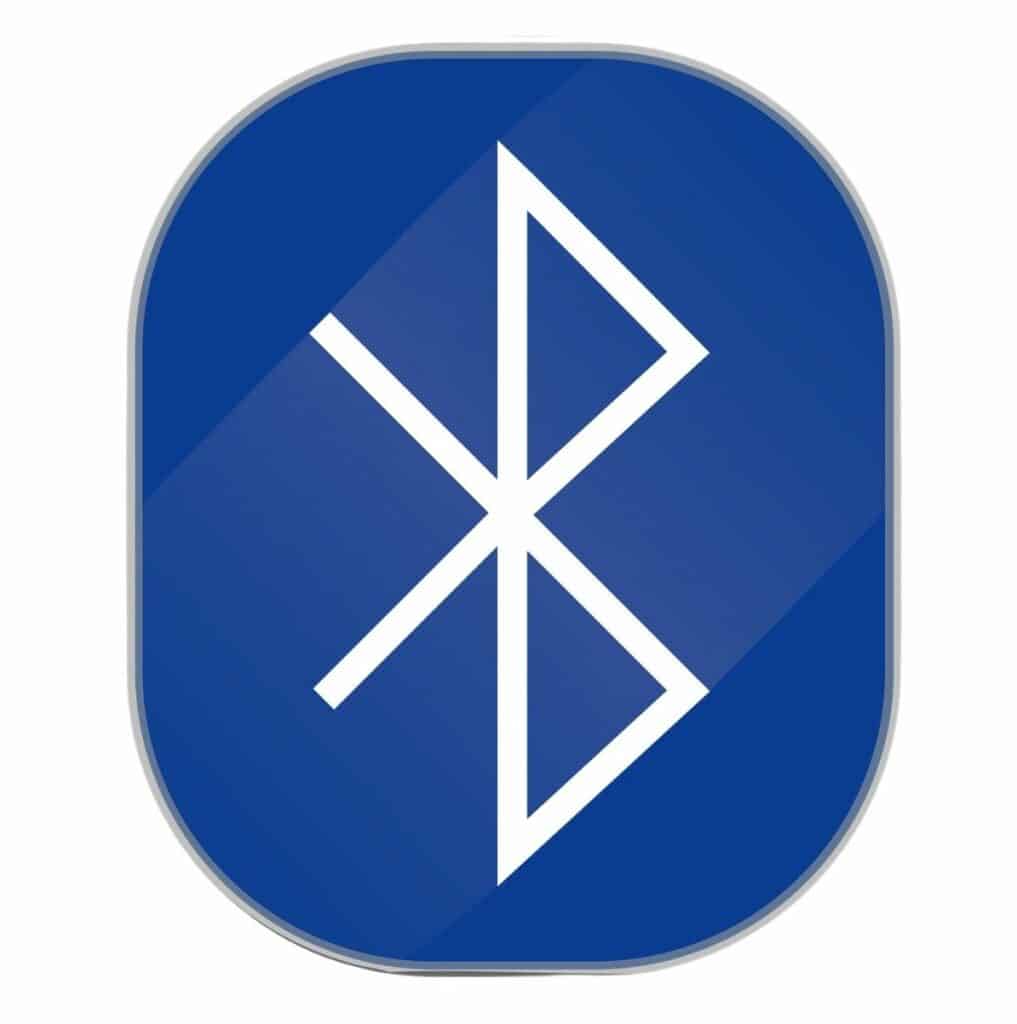
Wireless headphones or speakers
Even if you don’t have a home theater system, you may increase the sound quality of your Smart TV by connecting it to your speaker system. Better still, connect it wirelessly through Bluetooth to keep it from taking up valuable console real estate.
The basic speakers on Smart TVs aren’t always the best, and they tend to fall somewhere in the middle of the pack. The built-in upgrades, such as balancing presets, may sound pretty good, but a Bluetooth-enabled sound system provides a superior watching experience.
Take out your Bluetooth headphones and connect them to your Smart TV if the TV is just too loud for nocturnal viewing. So, if you don’t want to wake everyone in the home, you can still enjoy the show you’re watching.
Remote Control
Many Smart TV remote controllers utilize Bluetooth technology.
Previously, to transmit a command, you had to aim the TV remote control towards an area covered by infrared. However, the remote no longer has to be pointed at the TV to carry out a command thanks to Bluetooth technology, as Bluetooth acts as a communication channel between the two.
As a result, the Bluetooth control on Smart TVs is always enabled by default. Once the TV is turned on, the remote control is automatically connected, removing the need to connect it during setup.
Wireless Keyboard & Mouse
Your tablet’s Bluetooth Keyboard and Mouse is a wonderful complement for your Smart TV. Connecting a Bluetooth keyboard and mouse to your Smart TV is as simple as opening its settings and pairing them. It’s a lot easier to look for a movie to stream without scrolling down using the remote. You can quickly scroll through the list using the wireless mouse, which is faster, or you can pair your wireless keyboard to type the title directly.
Screen Mirroring
Many leading smart TV makers have in-built functionality that lets users connect their smartphones to the TV and mirror the screen. It’s a great function that allows users to stream their media on the big screen. Also, with this function, users can show the popular apps on their TV like Facebook and Instagram.
Also Read: Does Bluetooth Work Without WiFi?
How to Tell if Your Smart TV Has Bluetooth
In recent years, Bluetooth has become a standard feature on a wide range of electronic gadgets; however, it has not yet become a regular feature on Smart TVs.
Although there are plenty of Smart TVs on the market not featuring Bluetooth as a function, the technology is steadily becoming a basic feature on the mid-range to flagship models.
Check Smart Remote
You can tell if your TV is equipped with Bluetooth by looking at the remote. The original remote control for the television, not the one that comes with your cable modem or DVR box!
There’s a good chance your remote has Bluetooth capabilities if it offers Smart TV choices. As long as your remote certifies that you have a Smart TV, you’ll be able to get your Bluetooth connected and operating smoothly by navigating into your settings and activating it.
Regardless of whether you’re checking to see if your wireless internet and Bluetooth are connected before enabling them on your TV, or if you’re still unclear, your next stop should be the settings menu on your TV.
Check Settings (Sound Output)
There should be a section under your TV’s audio settings that features Bluetooth as an option for sound output. If you see the option with a toggle, just enable it — go to Audio > Bluetooth > Enable.
Check User Manual
Check your television’s instruction manual. If you tossed your TV’s user guide in the trash, you can look for it on the internet with your TV’s model number. Hopefully, you will be able to get a PDF download. Perhaps that’s an easier way, as you can just search the keyword in your PDF instantly.
Check TV Box For Bluetooth Logo
Often it is easy to figure out. You can check the cardboard box the TV arrived in to see if it supports Bluetooth. Look for the Bluetooth logo on the box’s front and back. If you see the Bluetooth logo, you have a Bluetooth-supporting device.
If you don’t have the box, just search for your TV model number in Google Image search. Then, find the image of the box and zoom in to check for the logo.
Check Phone To Connect Via Bluetooth
Another way to check for Bluetooth support on your TV is by using your smartphone. Open the Bluetooth settings on your smartphone, check if your TV model and name show up there. If yes, then your TV does support Bluetooth. Yay!
Can I Still Connect My Smart TV if it Doesn’t Have Bluetooth
If your smart TV does not have Bluetooth, then there is no need to panic. Many gadgets on the market can easily make your smart TV smarter by enabling Bluetooth in a third-party manner.
Bluetooth Transmitter
The good news is that there’s a great alternative to turn on Bluetooth on your TV. You can easily opt for an external Bluetooth Transmitter.
In the case of a smart TV, a Bluetooth transmitter connects to your TV and converts it into a Bluetooth-enabled device.

Low latency can now be achieved with these devices because of technological advances (sound output in real-time and without delay).
If that wasn’t enough, you could get a top-notch model of a Bluetooth Transmitter for under $40. Ensure you have an audio jack (AUX) on your television before purchasing.
Bluetooth Box
If your primary purpose is to stream videos via your Bluetooth device, then a Bluetooth Transmitter won’t work for you. Instead, you will need a Bluetooth box that will connect with the HDMI port on your television. It can handle both video and audio content seamlessly.
Both video and audio can be routed over an HDMI connector, making it an actual dual-purpose device. Almost any device with an HDMI connector can be connected to a Bluetooth box to broadcast video to the other device. So, if your HDTV or projector has an HDMI connector, you can stream straight from your laptop.
The Secret Menu
One method of making your TV Bluetooth-enabled is through the “hidden service menu.”
Every digital television on the market has a hidden service menu. This menu enables users to view certain sophisticated menus/options and alter a multitude of features on their television that they would otherwise be unable to view.
For those who feel bold, you may use specific combinations of codes on your remote’s keypad to reach this menu and explore it to see whether Bluetooth can be activated from there.
We want to reiterate that this method is quite risky as one wrong move can cause damage to your TV, which only a technician might be able to fix. Plus, this attempt will also void the warranty of your TV. So, please, think twice. Don’t perform this method if you don’t have enough technical know-how.
Several secret service codes for Sony, Samsung, and other televisions can be found with a simple Google search for secret codes. However, it is common for these codes to require several attempts before they are successful, so don’t give up too quickly if the option does not appear straight away.
Once you’re inside the secret menu, look for the Bluetooth option and activate it. Refer to the video below for more information on the process of accessing the secret menu.
What Devices Can I Pair to my Bluetooth TV
As we mentioned in the beginning, you can do a lot with Bluetooth connectivity. The best advantage is that you have the option to pair different types of wireless gadgets and peripherals like:
- Headphones and hearing aids
- Soundbars
- Speakers
- Gamepads or controllers
- Keyboards and mouse
- Smartphone, tablet, or PC
With so many devices available to connect without the hassle of wires, we love Bluetooth tech!
Compatible Models
Instead of purchasing an adapter, you may get a Smart TV that has Bluetooth. The pros of this approach are that you could already be in the market for one, and you can benefit from lower rates on televisions, a larger screen, including all the streaming possibilities of Smart TVs.
| TV Brand | Model Numbers | Smart TV | Bluetooth Support |
|---|---|---|---|
| LG | LG – UN7300, UN7370, & UN8500 series LG – Nanoclass 81, 85, 90, & 99 series LG – BX, CX, GX, WX, & ZX series | Yes | Yes |
| Samsung | Samsung – 6, 7, 8, & 9 series Samsung – Frame, Serif, Sero and Terrace series Samsung – Q60T, Q70T, Q80T, Q90T, Q800T, & Q900TS series | Yes | Yes |
| Sony | Sony – X750H, X800H, X900F, X900H, & X950H series Sony – A8H and Z8H series | Yes | Yes |
| Toshiba | Toshiba – Fire TV Editions | Yes | Yes |
| Hisense | Hisense – A6, A60 and A6G series Hisense – H55, H65, H8, H8G, H8G1, and H9 series Hisense – Laser TV, U6, U7, U8 & U9 series | Yes | Yes |

Frequently Asked Questions
Now that we shared all the essential information about Bluetooth-enabled television models let’s look at other questions to explain — do smart TVs have Bluetooth.
How do I connect my Smart TV to Bluetooth?
If you have a TV with Bluetooth, you can connect it to Bluetooth devices by navigating to its audio settings and looking for Bluetooth as an option under sound output. If it is there, enable the option and try pairing your Bluetooth gadget with your smart TV with Bluetooth.
Can I download Bluetooth to my Smart TV?
No, you cannot download Bluetooth functionality on your smart TV. You can, however, get an external device like a Bluetooth transmitter or Bluetooth box to get the feature on your smart TV.
Conclusion
We hope this guide helps you figure out do smart TVs have Bluetooth. If you want to link your television to one or more Bluetooth devices, you have a variety of alternatives. Of course, all of this is dependent on what you are seeking to accomplish.
You can purchase a Bluetooth transmitter if your TV lacks built-in Bluetooth functionality. Furthermore, if your TV needs an upgrade, you can specifically search for Smart TVs with Bluetooth.