Home automation has come a long way in the last few years, and we’re seeing companies like Amazon, Apple, and Google double down in a big way. Finally, all the fancy sci-fi tech from movies we watched growing up is materializing before our eyes — what a time to be alive!
But you’re here to ask — does myQ work with Alexa? The answer is yes! Yes, it does, and we’re going to show you how to get it up and working with a few easy steps! Keep reading to learn all about configuring myQ with Alexa.
Does MyQ work with Alexa?
Yes, MyQ works with Alexa! But if you’re wondering if you can directly ask Alexa to open or shut your MyQ garage door using voice commands, then the answer is no, as MyQ does not have an Alexa skill. While there is no native support for Alexa in MyQ, the two can be connected using the popular IFTTT (If This, Then That) platform for a small fee. As The Chamberlain MyQ garage door opener isn’t compatible with Alexa, using IFTTT is your only option.
Can You Connect MyQ with Alexa?
myQ, is a product that aims to make people’s lives easier by bringing the ‘smart’ element into controlling your garage doors. Chamberlain Group, the company that makes myQ garage openers, has been in business since 1954 and is renowned for its high-quality devices. The company also makes security cameras and garage door clicker remotes.

myQ offers a feature called Amazon Key In-Garage Delivery, which allows your deliveries to be safely left inside your garage as long as the delivery person has a one-time access code. You’d think this would mean that myQ works with Alexa, too, considering it’s an Amazon product, right?
Turns out — no! There is no skill on Alexa that lets you control your myQ garage opener. But thanks to the independent developer community and the IFTTT (If This, Then That) platform, you can control myQ using Alexa.
For the record, there are many convenient ways to open myQ garage doors — you can use the myQ app (available for both Android smartphones and iPhones). Besides the app, myQ is also compatible with Alarm.com, Residio, Clare Controls, Vivint, and Ring devices.
myQ also has partnerships with Mitsubishi, Alpine Electronics and Steer Tech, to control your garage doors directly from the vehicle. myQ technology also works with a range of garage door openers from other manufacturers — you can see the full list on myQ’s website.
But back to myQ with Alexa — read on to see how it’s done.
Also Read: Is your Alexa device unresponsive? Here’s why, and what you can do about it.
How to Connect MyQ With Alexa
Before we begin — if all of this sounds very technical, believe us, it’s not.
We will first explain what IFTTT is, and from there, we’ll go on to configure Alexa to work with your myQ garage door.
What is IFFT?
IFTTT, or If This Then That, was one of the earliest players in the IoT (Internet of Things) market, as the company has been in the digital automation space for well over a decade.
The IFTTT website allows you to automate tasks by simplifying what you want to do. IFTTT works with hundreds of websites, apps, devices, and services. And the concept is simple — there’s an IF THIS section and a THEN THAT section. You enter a trigger in the former, and in the latter, you add the task that you want to be executed.
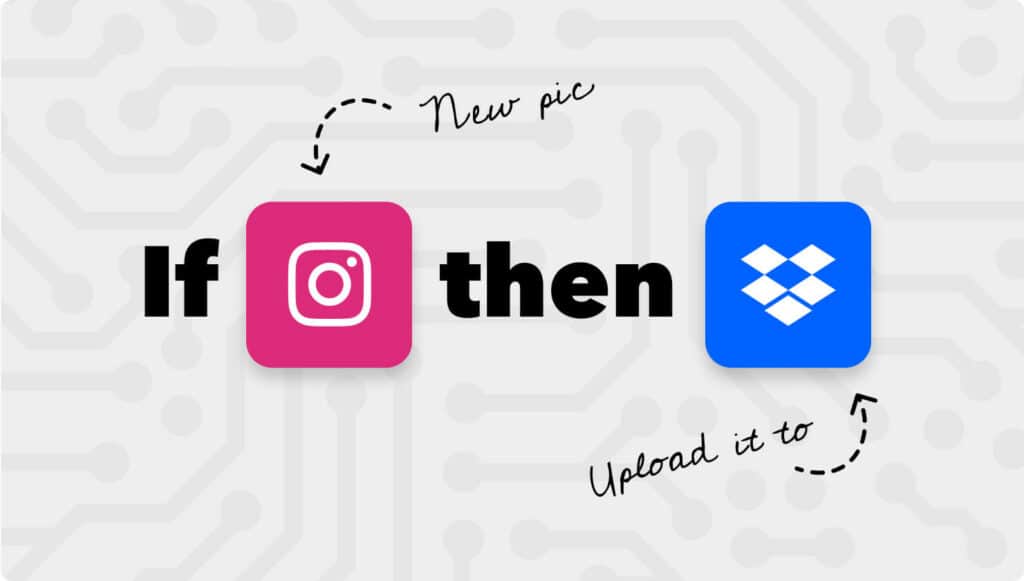
This means that you can automate almost anything and link triggers to actions, as long as IFTTT supports the device or service — and the good news is that it is generally well-supported by many popular products/services we use.
For example, you can use it for tasks such as uploading files from your Twitter to your Google Drive automatically, having Alexa announce weather information to you when you get in your car, having all your Instagram photos automatically reposted to Twitter, etc.
And you can do all of this by creating your own applets or by using popular applets created by other users. We promise you one thing — the deeper you dive into IFTTT, the more amazed you’ll be about the possibilities of this platform. And no, this not a sponsored article!
The best part is that you can have applets execute multiple actions when you run them — so if you want to feel like Iron Man when you enter your home, IFTTT will let you do that!
This is a good time to recommend our article on how to get Google Home and Alexa to work together.
How can I open myQ garage door using Alexa?
Now that you’re an expert on IFTTT, we’re sure you can do this yourself! Good luck!
Just kidding, we’re going to walk you through the whole thing — we’re considerate like that!
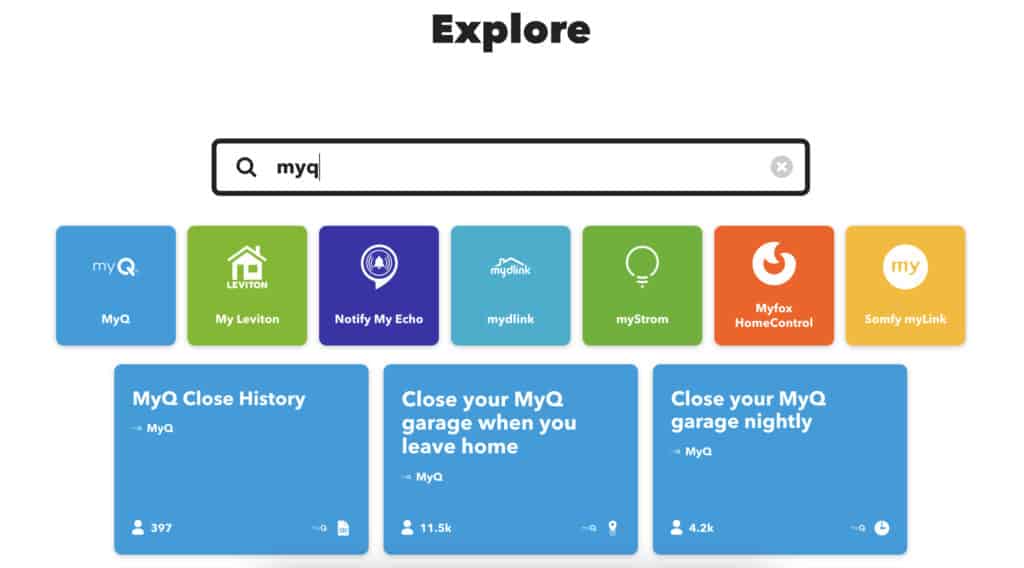
So first, ensure you have three things — a myQ garage opener, the IFTTT app on your phone, and an Alexa device. Note that there is an IFTTT app for both Android phones and Apple devices (iPhone, iPad, Apple Watch). You can also do this on your laptop, using a browser.
- Create an account — first up, you will need to register with IFTTT. You can use your Google, Apple, or Facebook credentials. You can also use your email to sign up.
- Once you’re logged in, click on Explore/Search and search for ‘myq alexa’.
- This will pull up all the applets that let you control myQ devices using Alexa voice commands.
- We already found one for you — simply click on this link. Feel free to use a different one, however! You can also check out various options on the IFTTT myQ page.
- Once you find the right applet, simply click Connect, and follow the on-screen instructions.
- You will eventually reach a page where you will be asked to pay for a subscription, and the price is $1 per month, which sounds pretty fair to us. The convenience is worth it!
- You will also be asked to log on to your Amazon account so that IFTTT can access Alexa, as well.
- Don’t worry, the process is not complicated at all — IFTTT is very simple to use, and you’ll be done before you realize it. All you need to do now is test Alexa. To do that, simply say, “Alexa, close car garage door!” and your garage door should close automatically.
Create your own myQ-Alexa applet on IFTTT
If you’re unable to find an applet, or you’d rather make one yourself, simply look for the ‘Create’ button on your IFTTT app.

- You can see two boxes here — “If This” and “Then That”.
- It’s self-explanatory — you have to add the trigger in the first box and the action in the second.
- Tap the ‘Add’ button on the If This box.
- Next, you will be asked to choose a service. You can choose Amazon Alexa here, it’s right at the top.
- In the Alexa menu, choose “Say a specific phrase.” You will then have to connect IFTTT to your Amazon Alexa account.
- Once you pick the phrase, it’s time to add your myQ garage door opener to the Then That box.
- Tap Add, and type in “myQ” in the search box.
- You can then choose an action like Turn off light, Turn on light, or Close door.
- You will then have to link your myQ account to IFTTT.
- That’s it! Time to test your new voice commands on Alexa!
Here’s a video guide to help you create an applet on IFTTT:
Frequently Asked Questions
What devices work with MyQ app?
The MyQ app can be used with a variety of devices — you can use it to operate all of Chamberlain’s devices, as well as products from competitors like Xtreme Garage, Wayne Dalton, LiftMaster, Guardian, Sommer, Performax, Buildmark, Access Master, and more. The app even lets you control an electronic doggie door, if you have one. In short, you can control myQ devices with most home automation and home security apps.
Is there a monthly fee for myQ?
myQ does charge a fee, but that is only if you buy the video security camera. The company calls this a “video subscription” fee, and the cheapest plan is $30 per year. The Amazon Key In-Garage Delivery feature we mentioned earlier, which gives Amazon drivers a one-time access key to place your Prime deliveries inside your garage, is free. To use myQ with IFTTT, you will need to pay $1 per month or $10 per year.
Conclusion
You came here asking — does myQ work with Alexa? We hope we have answered that question and more. If you ask us, it’s a lot more convenient with the myQ app, plus the app keeps you notified every time the door opens and shuts, plus you can control it remotely.
But it can be a lot of fun to open and close your garage door using Alexa, we totally get it! Is it worth $1 a month? Well, that differs from person to person — you can use it until the novelty wears off, if nothing else!
If our article helped you out, or you need more help setting up the applet on IFTTT, feel free to leave us a message in the comments below.