Many people pay attention to the HDMI ARC connector on their TVs. Very few people know what it is. Those who do know have probably heard about the new enhanced version of it called eARC. This article brings the ARC vs eARC comparison and points out all advantages and disadvantages of these connectors.
eARC vs ARC – What’s the difference?
ARC vs eARC: Which HDMI feature is better? The most significant feature is bandwidth and speed. eARC has a much higher data transfer speed compared to ARC. As a result, eARC can transfer uncompressed 5.1 and 7.1 audio formats and deliver high-quality audio.
ARC vs eARC – Quick Comparison
HDMI cables combined with ARC and eARC features unlock many opportunities. These HDMI features have many similarities. They both use an HDMI cable to send or receive audio signals.
Let’s start this article with a table that highlights the most significant information related to these features.
| Features | ARC | eARC |
|---|---|---|
| Name | Audio Return Channel | Enhanced Audio Return Channel |
| Type of Cable | HDMI | HDMI |
| Type of Signal | Audio | Audio |
| HDMI Standard | HDMI version 1.4 | HDMI version 2.1 |
| Data Transfer Speed | 1 Mbits/second | 37 Mbits/second |
| Stereo Support | Yes | Yes |
| Compressed 5.1 | Yes | Yes |
| Uncompressed 5.1 | No | Yes |
| Uncompressed 7.1 | No | Yes |
| High Bitrate Format Support (Dolby Atmos, DTS:X) | No | Yes |
| Used for | Soundbars, TVs, audio-video receivers | Soundbars, TVs, audio-video receivers |
| Price | Check Price on Amazon | Check Price on Amazon |
ARC

Pros:
- One cable is used for audio transmission
- Stereo support
- Supports compressed 5.1
- Supports the Customer Electronic Control (CEC)
Cons:
- Slow data transfer speed
- Doesn’t support object-based formats
eARC

Pros:
- Fast data transfer speed
- Supports object-based formats
- Supports uncompressed formats
- Outstanding audio quality
Cons:
- Not compatible with old devices
- Firmware is required to work on previous HDMI standards
What is ARC?
One of the best HDMI features is ARC. It is a practical solution for those who want to send and receive audio signals using just one cable.
However, it is worth mentioning that not every HDMI cable has the same features. For instance, there is a difference between HDMI 1.4 and HDMI 2.1 cables. HDMI 1.4 supports 4K video resolution while HDMI 2.1 supports 8K.
The same thing applies with the audio signal. HDMI 1.4 supports ARC and HDMI 2.1 supports eARC. So, this ARC vs eARC comparison can help you find a suitable cable.
Definition
ARC stands for Audio Return Channel. In 2009, it was introduced as a feature of the HDMI 1.4 standard. HDMI cables already transfer sound from Blu-ray players, game consoles, and set-top boxes to the TV.
But, HDMI ARC can also send sound backward, from the TV to an external speaker such as a soundbar. In this case, you don’t need a separate audio cable such as an optical cable.
How Does It Work?
Let’s say you have a soundbar and you want to connect your TV and PS4 to it. In this specific case, you will need three cables. One cable to connect Playstation to the soundbar and a second cable to connect the soundbar to the TV. Now, you have a video signal on your TV.
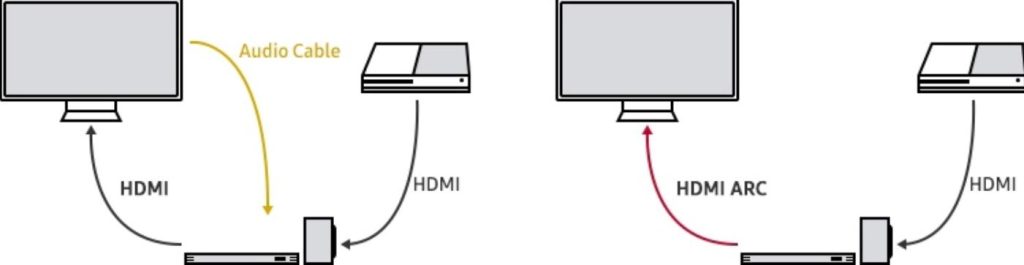
To hear an audio signal while playing your favorite game, you need to establish a connection between the TV and the soundbar. For example, you can use an optical audio cable.
Now pay attention to the right side of the picture above. What is the difference? With ARC, you don’t need an additional optical cable because the HDMI ARC sends and returns the audio signal back to the audio system.
The best solution, in this case, would be to connect all your external devices to your TV. Then, you can use just one HDMI ARC cable to connect the TV and soundbar. In this specific case, your TV acts as the central hub. This is the most usual setup.
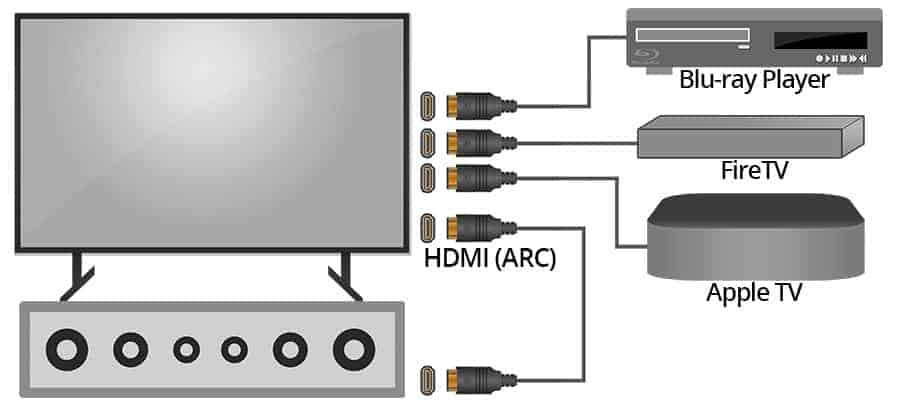
However, some people prefer to use their soundbar as a central hub. In this case, all external devices need to be connected to the soundbar. Next, you use one HDMI ARC cable to connect the soundbar to the TV.
If you want to use this approach, you need to have enough free HDMI ports on the soundbar. Maybe the best thing would be to determine which of these devices has more HDMI ports. If your soundbar has more HDMI ports than the TV, you can use it as the central hub.
Advantages
HDMI ARC is easy to install on your TV and external devices. You simply plug in the HDMI cables. Since only one cable is enough for all audio signal transmissions, it takes very little time. Above all, HDMI cables are durable and can last a long time, unlike optical cables or coaxial cables.
Almost all modern TVs support the ARC feature. You should consider getting an HDMI ARC adapter if you have older devices. This adapter helps you connect the old models of devices since they usually don’t support ARC.
ARC also supports the Consumer Electronic Control. The CEC is a feature that allows you to control all devices (Blu-ray, cable box, etc.) connected via HDMI by using one remote controller (usually a TV remote).
Disadvantages / Issues With HDMI ARC
There are some disadvantages of ARC as well. It supports only the compressed 5.1 channels. Additionally, HDMI ARC doesn’t support Dolby Atmos or DTS: X.
Data transfer speed is 1 Mbits per second which is significantly lower when compared to ARC’s speed.
The biggest issue with ARC is that it can’t send 5.1 audio. However, this is only an issue if you have a 5.1 device and want to send audio from the TV to a receiver/soundbar using ARC. You can solve this by connecting the source to the receiver or by using an optical cable to connect the TV and the receiver.
Related: HDMI ARC vs Optical: Which audio connection is better?
When Should You Use It?
Not everybody needs to use HDMI ARC. If you listen to audio via TV speakers, you really don’t need this feature. This feature was designed to send an audio signal to an external audio device. So, if you use TV speakers, it is pointless to use ARC.
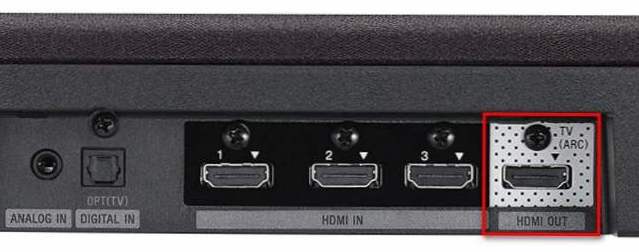
However, if you have a soundbar or receiver, you can improve your listening experience with ARC. Of course, you need to have the HDMI ARC port on your TV and soundbar.
What is eARC?
ARC has been around for some time. It connects your TV and audio devices into one entertainment system without too many cables. You have probably had a chance to see the HDMI eARC label on your new TV, receiver, or soundbar.
However, the new HDMI 2.1 standard brings eARC, which can take your sound experience to a whole new level. Let’s find out what exactly it means?
Definition
eARC stands for Enhanced Audio Return Channel. It was introduced in 2017 as an HDMI 2.1 feature. It provides enhanced quality and data transfer speed. It basically works in the same manner as ARC, but it is its improved version.
How Does It Work?
Not all HDMI cables can carry high-quality audio and video signals. If you want to use the eARC feature, you should get a high-speed HDMI cable or even an Ultra high-speed HDMI cable.
However, if you wish to use the modern enhanced features of the HDMI 2.1 such as variable refresh rate and 4K resolution at 120 Hz, you should get the Ultra high-speed HDMI cable. Otherwise, you will get no signal message on your TV.
Advantages
Whether you use ARC or eARC, you can enjoy stereo and compressed 5.1 audio signals. However, eARC brings a lot of enhancements because of its big boost in bandwidth and speed.
The eARC maximum speed is 37 Mbits per second. This speed is a huge advantage over the ARC speed of 1 Mbps. It allows you to enjoy uncompressed 5.1 and 7.1 sounds.
Compression reduces sound quality. So, if you want to send high-quality audio to your soundbar, eARC might be the right solution.
eARC delivers up to 32 audio channels. In other words, it supports Blu-ray sound formats, DTS-HD master audio, and Dolby TrueHD.
One of the main differences compared to ARC is the support for Dolby Atmos and DTS: X. These formats are usually used in cinemas or movie theaters.
Disadvantages / Issues With HDMI eARC
If you have an old TV or soundbar, using HDMI eARC can be difficult. As we said earlier, this feature isn’t compatible with older devices except in cases where firmware is available.
When Should You Use It?
HDMI eARC is ideal for people who like a high-quality audio signal. If you are one of them, you can set up a system that is compatible with the HDMI eARC feature.
Do I need HDMI Cables to Use eARC
Yes. But keep in mind that you need either HDMI cables with Ethernet or Ultra high-speed HDMI cables. The basic HDMI cables won’t work because they can’t support audio and video of such high quality.
Is eARC Backwards Compatible with ARC?
Yes. It is backward compatible because you can get an audio signal on devices that support only ARC. However, they won’t be able to carry such high-quality audio which eARC provides. So, you can get a sound but a poorer quality sound.
Do All TVs, AV Receivers and Soundbars Include eARC?
No. If you have purchased one of these devices in the last three years, there is a high probability it supports eARC. However, older models are more likely to support only the ARC standard.
Although eARC requires the HDMI 2.1 standard, not all HDMI 2.1 ports support eARC. Usually, manufacturers implement just one eARC-compatible HDMI port. This is why you should read the specifications carefully before buying a new product.
For instance, if you want to enjoy high-quality sound, your soundbar should be compatible with eARC too.
In some cases, eARC can work on earlier HDMI standards. This is the case if a manufacturer has released firmware for a TV, receiver, or soundbar. So, if you have the option to upgrade your device, do it.
Frequently Asked Questions
Do I need eARC for Dolby Atmos?
Dolby Atmos can be played through HDMI ARC. But, you need to use the Dolby Digital Plus codec. However, if you want to play lossless Dolby Atmos audio, you need HDMI-eARC and the Dolby TrueHD codec.
Do you need HDMI 2.1 for eARC?
Generally, you need HDMI 2.1 for eARC. However, some TV manufacturers have released a firmware that allows using eARC on earlier HDMI standards. So, it is recommended to check the official site of your device to find out if there is firmware for it.
Conclusion
Have you decided which HDMI feature is better, ARC vs eARC? Don’t worry, we are going to help you answer this question.
Whichever HDMI feature you choose, you need just one HDMI cable. That HDMI cable can send and receive audio signals at the same time. So, if you want to connect your TV to a soundbar, HDMI ARC might be an ideal solution.
If you want outstanding audio quality, choose HDMI eARC. It has a faster data transfer speed resulting in the transmission of uncompressed audio signals.
Keep in mind that eARC is not compatible with older devices which you can overcome with an HDMI eARC adapter.
If run into any dilemmas or have questions feel free to leave a comment in the comment section.