Smart thermostats can save you a ton of money since they improve energy efficiency. You can monitor temperature, humidity, or adjust the air conditioning or heating with these devices. Most importantly, all of these features are available on your phone. In this article, we are going to compare Ecobee vs Nest brands and their thermostats along with a vast range of sensors.
Ecobee vs Nest – Quick Comparison
Smart thermostats are the most advanced type of thermostat. They are easy to use and offer superb features when it comes to saving money and energy. That is exactly the case with Ecobee and Nest thermostats which we compare in this article.
Ecobee is a Canadian company that produces thermostats and a vast range of smart sensors, cameras, and light switches. Nest is an American company that offers additional smart products such as smart doorbells, smoke detectors, smart locks, etc.
Read the entire article to better understand what we have listed below as the pros and cons of each brand. As a result, you will have enough relevant information to choose a suitable thermostat or any other smart device.
Ecobee
Pros:
- State of the art design
- Energy-efficient devices
- System monitoring features – data reports
- Compatibility with third-party devices
Cons:
- Traditional schedule setup
- Smart light switch options
Nest
Pros:
- Color options
- Schedule learning
- Geofencing/Away Mode
- Multi-home support
Cons:
- Sensors don’t have the occupancy feature
- Thermostat compatibility with third-party devices
Nest vs Ecobee – Features Face to Face
Design
The Ecobee thermostats have a square shape with rounded edges. They resemble the design of most smartwatches. If you like the black color, big screen, and modern design, this might be the perfect option for you.
The Nest thermostat has a round shape. The Nest Learning Thermostat comes with a metal ring, while the Nest Thermostat comes with plastic housing. They both come in multiple colors.

As you can see, both brands provide stylish thermostats. However, Nest has a slight advantage because of color options.
Winner: Nest
Compatibility
HVAC
HVAC stands for Heating, Ventilation, and Air Conditioning. So, it represents a heating and cooling system for houses and other buildings. The system can contain water pumps, water generators, heating and cooling coils, diffusers, etc.
Ecobee is compatible with 24VAC controls, but not with DC voltage, millivolt systems, or high voltage systems. It works with dual-fuel heat pumps, radiant heating systems, and multistage.
Nest thermostats support the HVAC system monitoring. The Nest Thermostat is compatible with 85% of 24V heating and cooling systems. However, the Nest Learning Thermostat works with 95% of them.
So, to check if your system is compatible with these thermostats, it might be a good idea to run a compatibility checker. Ecobee and Nest both provide a thermostat compatibility checker.
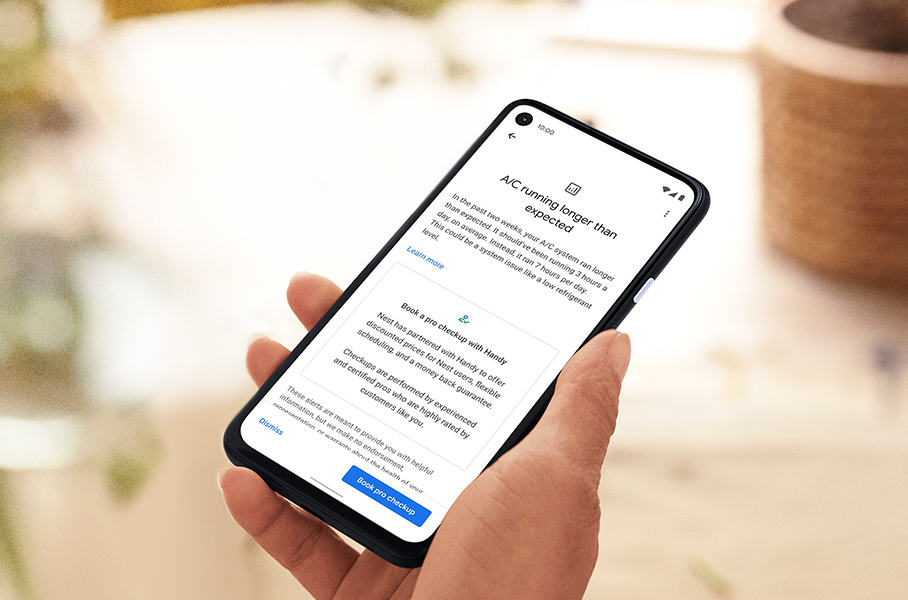
If you plan to invest in an Ecobee thermostat, run the Ecobee compatibility checker. On the other hand, the Nest thermostat compatibility can help you determine whether their thermostat is compatible with your system or not.
Winner: Draw
Other Smart Home Devices
Ecobee thermostats work with many other HVAC accessories like dehumidifiers, humidifiers, HRVs, ERVs, and other accessories. Nest also has a useful feature called Heat Pump Balance which allows you to use auxiliary heat and heat pumps.
Both brands also have other security devices like security cameras, sensors, smoke detectors, etc. All of these work together to provide you with the best possible control of your home.
Winner: Draw
Schedule Learning
Ecobee offers a traditional schedule set up from the app or the thermostat itself. You can set up time and temperature for situations when you are away, at home, or sleeping. This setup stays the same until you change it.
However, the Nest brand offers a feature called “schedule learning.” Simply put, it collects info about your preferences based on your everyday adjustments. In other words, it learns what you prefer when it comes to temperature and times.
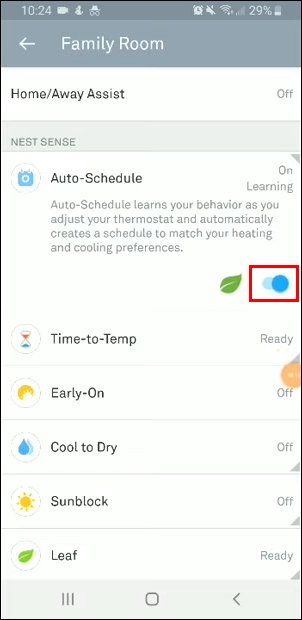
The good thing is that you can always turn off this feature and use the traditional schedule setup. So, since Ecobee doesn’t offer this feature, the Nest brand prevails in this segment.
Winner: Nest
Voice Command Connectivity
Ecobee thermostats work with Apple HomeKit and SmartThings. You can use voice commands via Alexa and Google Assistant with both brands.
Nest thermostats don’t support the Apple HomeKit. So, if you use the Apple HomeKit, the Ecobee thermostat might be a better choice.
If you want to use Alexa to control your Nest thermostat, you can do that via an Alexa device such as Amazon Echo or Dot. You can either search through your Alexa app to find the Google Nest Skill, or you can ask Alexa to discover available devices. Then, once you set everything up, you can ask Alexa to control the temperature.
The Ecobee thermostat comes with a built-in Alexa speaker. It means you can give voice commands without using your smart speaker or smartphone.
Winner: Ecobee
Energy Saving
When people consider buying a thermostat, they usually want to lower their monthly utility bills. Ecobee thermostats have the approval of Energy Star. It means they meet the highest standards when it comes to energy saving. You can save from 23 to 26 percent annually on energy costs.

Nest thermostats also have proven energy savings. You can save from 10 to 12 percent when it comes to heating and around 15 percent when it comes to cooling.
Winner: Ecobee
Geofencing/Away Mode
Many people wonder what geofencing actually is. It’s a smart device’s ability to use GPS to determine if you are home or not. So, it’s a virtual fence. When you cross it, the device can switch to away mode, and it can turn it off when you come back.
The main benefit is that you don’t have to set up the thermostat to turn on and off. Instead, you can actually have the geofence send the signal to the HVAC system whenever it needs to turn on or off.

Ecobee thermostats support geofencing for phones. The easiest way to use it is to set it up for one phone. However, you can set up more phones, but you will have to install additional apps like Life360 and IFTTT (If This Then That).
Nest also supports geofencing through the app. If you set up more than one account, you can use more than one phone for geofencing. However, even if your phone is outside the zone, but there are people at home, the thermostat will work properly. It uses its motion sensor to determine if there are people in your home. If they are, it won’t turn on the away mode.
Winner: Nest
Data Reports
Ecobee collects HVAC data from the thermostat and sensors for 18 months. They use the Home IQ tool, which includes the Weather Impact, Home Efficiency, and System Monitor features. It provides the complete data to help you monitor your system’s functionality. You can monitor indoor and outdoor temperature, data from sensors, and much more.
Nest doesn’t excel in this category since it keeps a data record for only 10 days. Additionally, it doesn’t include any data analysis. It only shows you when your system is turned off and on and a monthly summary via email.
Winner: Ecobee
Remote Sensors
Temp
Nest thermostats already have a built-in temperature sensor, so you don’t need to buy a separate one. However, if you want to control the temperature in other rooms, you need to invest in one or more Nest sensors.
All Nest sensors are compatible with the Nest thermostat. But, the Nest thermostat is not compatible with third-party sensors. Keep this in mind when buying a sensor. The battery of a sensor can last up to 2 years.
With the Ecobee thermostat, you can also monitor room temperatures. If you want to control the temperature in other rooms, consider purchasing the Ecobee SmartSensor 2 Pack.

Like other temperature sensors, the features are very similar to the Nest temperature sensor. The only difference is the battery life, which can last up to 5 years in this case. The most significant difference is compatibility. The Ecobee thermostat is compatible with some third-party remote sensors.
Winner: Ecobee
Humidity
In addition to temperature, the Ecobee smart thermostat can also measure humidity levels. As you can guess, it has a built-in humidity sensor. You can connect up to 32 sensors to the thermostat. Unfortunately, unlike temperature data, Ecobee sensors don’t send information about humidity levels.
However, since the Ecobee smart thermostat is compatible with third-party devices, you can control humidity levels by using them. For instance, you can use your air conditioner to reduce humidity. Watch the video below to find out more information about this.
The Nest Thermostat also has a built-in humidity sensor. Unfortunately, Nest sensors cannot measure humidity levels, so you need to rely on the thermostat. As we said earlier, you can control indoor humidity via an air conditioner.
There are no winners in this category since companies haven’t introduced innovative humidity control solutions.
Winner: Draw
Proximity
Proximity sensors detect the presence of people who are near a device. For instance, if you approach a thermostat, the screen turns on, and you can make adjustments. This way, it is much easier to use the device and control its settings.
Ecobee3 and Ecobee4 thermostats have proximity sensors. Most importantly, Ecobee sensors also come with proximity detectors. So, they detect motion in the room and send the information to the thermostat. This helps the thermostat know whether you are home or not.
Unfortunately, Nest’s sensors don’t have proximity sensors. However, Nest thermostats can detect your presence, but you need to be 3 feet near the device to turn on the display.
Winner: Ecobee
Occupancy
The main goal of this feature is to detect the presence of a person. If a person is present, the sensor will start to work, detect and measure an event and send the data to the thermostat. This is a great way to maximize sensor battery life and thermostat efficiency.
If you are wondering how long Ecobee sensors stay occupied, the answer is 30 minutes. During that period, the sensor detects motion. If there is no motion, the sensor becomes unoccupied.
On the other hand, Nest sensors don’t have the occupancy feature. So if you want to find a sensor that can detect someone’s presence, it might be a good idea to choose an Ecobee sensor.
Winner: Ecobee
Light
Ecobee’s Switch+ Smart Light allows you to switch the lights on and off from your couch. It has a built-in microphone and speaker for Amazon Alexa. So, you can control the light with your voice or via the app.
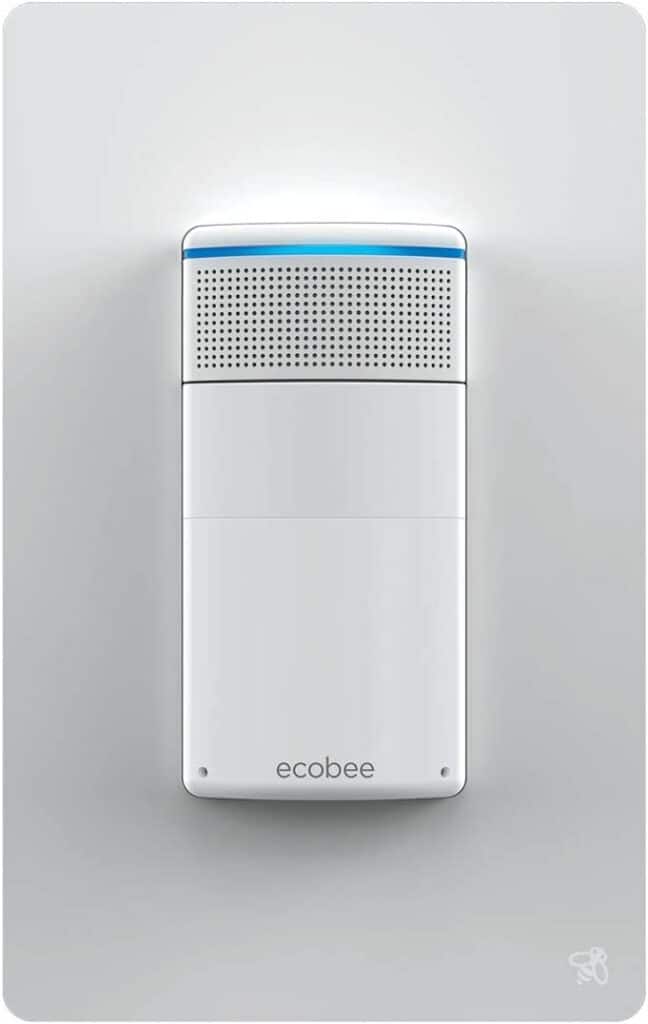
However, Nest offers more solutions when it comes to smart lighting. Whether you want to install smart lighting indoors or outdoors, Nest has something for everyone.
As you can see in the table below, the cheapest option is the Smart Light Starter Package. For $58.99, you get two GE tunable white bulbs. You can use your voice to dim or brighten the lights. If you want more features, you will have to set more money aside.
| Nest Smart Lighting | Front Door Monitoring Package | Around the House Package | Smart Light Starter Package |
|---|---|---|---|
| Price | $249.98 | $243.99 | $58.99 |
Winner: Nest
Wiring
Ecobee thermostats are hard-wired. Nest thermostats use electricity or batteries, which comes in handy when the power is out. If your neighborhood is known for power outages, it may be better to opt for Nest thermostats.
The Ecobee is powered with 24VAC wiring through Rc and C terminals. However, the Ecobee thermostat can’t work without the C wire. But, even if your system has no C wire, you can still use the thermostat if you install the Power Extender Kit (included with the SmartThermostat with voice control).
The Nest thermostat was not designed to work on the common wire or the C-wire. However, some systems require the C wire. In that case, you can use the Nest Power Connector. Some systems like heating-only, cooling-only, zone-controlled, or heat pump systems need the Power Connector or C wire.

Related: Nest No Power to Rh Wire | E74 Error: How to troubleshoot and fix
Since the Ecobee thermostat can work with or without the C wire due to it including the Power Extender Kit, it has a slight advantage in this segment.
Winner: Ecobee
Multi-home support
You can install multiple Ecobee thermostats in your home. No matter what the generation, all of the devices are compatible with one another. So, you can mix different models. You can link up to 16 thermostats to your account and control them from one place.
Nest thermostats have multi-home support, and you can control multiple thermostats. You can have up to 20 thermostats in one home. And if you prefer having one account, you can control up to three locations with just one account.
Winner: Nest
Installation
The company says it takes around 45 minutes to install the Ecobee thermostat. You get all the instructions in the box. However, if you have any problems with the installation, you can call the company to guide you through the process. You can also download the Ecobee app, which shows you how to perform the installation.
To install the Nest thermostat, make sure you have the latest version of the Google Home app. After adding the device, the app shows you how to set it up step-by-step. In general, you need to configure your new thermostat to work with your HVAC system and connect it to your WiFi.
Installation can be challenging for some people, but thanks to the app, the process is easier. Before starting the process, make sure your internet connection is good. If it’s not, boost your WiFi signal, and you are ready to go. Watch the video below for more installation instructions.
Since both companies provide many sources to help you finish the installation process, the result is equal.
Winner: Draw
Price
The Ecobee brand offers a vast range of thermostats, unlike Nest. But, all of their thermostats are expensive compared to Nest’s offerings.
| Smart Thermostat with voice control | Certified Refurbished Smart Thermostat with voice control | Ecobee3 lite | Certified Refurbished ecobee3 lite | |
|---|---|---|---|---|
| MSRP | $246.99 | $199.99 | $149.99 | $129.99 |
| Current Price | Check Price on Amazon | Check Price on Amazon | Check Price on Amazon | Check Price on Amazon |
Nest only has two thermostats – one cheaper and one more expensive. The budget-friendly version costs only $99.99, and it is much cheaper than Ecobee thermostats.
However, Nest offers a more expensive thermostat which costs $249. And it is the most expensive among all of the items both brands have in their offering.
| Nest Learning Thermostat | Nest Thermostat | |
| MSRP | $249 | $99.99 |
| Current Price | Check Price on Amazon | Check Price on Amazon |
Related Read: Nest Thermostat vs Nest Learning Thermostat: Explained
When buying a thermostat, it is recommended to look for the features you need. But, if your budget is tight, Nest might be the best choice for you.
Conclusion
To conclude this Ecobee vs Nest comparison, here are some final tips:
Get the Ecobee thermostat if you:
- Prefer modern design
- Like using voice commands
- Care about energy efficiency
- Want to have detailed reports about your system performance
- Want a thermostat to be compatible with third-party devices
- Would like to control temperature and humidity in your house or apartment
Get the Nest thermostat if you:
- Want to buy an affordable thermostat
- Want your thermostat to be “smarter” through features like Geofencing and Schedule Learning
- Plan to install up to 20 thermostats in your home
- Prefer easy installation
- Want to buy a thermostat that has more than one power supply option

