Due to their tiny size, truly wireless earbuds like the Galaxy Buds may easily fall out of a user’s ears or be misplaced. And because you’ve made it to this article, you’ve obviously suffered a loss.
There is a lot of complexity that might make it difficult to track down your misplaced Galaxy Buds, including the multiple companion applications, model compatibility, and the Buds’ current condition (if they’re paired or not).
Did you come here wondering how do I find my Samsung earbuds? Well, we have created a set of recommendations to aid you in tracking down your misplaced Samsung Galaxy Buds, Buds+, Buds Pro, Buds Live, and Buds 2. We’ve also included preventative measures to avoid losing your Buds again. Okay, let’s get right to it!
Find my samsung earbuds
With the Galaxy Wearable and SmartThings apps, you won’t have to worry about losing your Galaxy Buds as long as they’re connected to your phone. And no, you won’t have to yell, “Find my earbuds Samsung!” at Bixby to do it.
Similar to Apple’s Find My app, the Galaxy Wearable app may be used to track down your misplaced Galaxy Buds wireless earbuds using the Find My Earbuds feature.

The SmartThings Find app’s primary function is coordinating and managing your smart home’s many components. This is a more sophisticated version of the Galaxy Wearable “Find My Earbuds” function called SmartThings Find, which can be used to track down any number of SmartThings-compatible gadgets.
For this option to work, the earphones must be synced with your mobile device using the Galaxy Wearable app. Also, the Galaxy Buds must be within Bluetooth range for the search to work. If you lose them while they’re still in the case, you won’t be able to use this mode.
Note for iOS users: Please be aware that this function can only be used with the Galaxy Buds+, Galaxy Buds2, and Galaxy Buds Live by connecting them to an iPhone 7 or later running iOS 10 or above and using the Galaxy Buds app.
How to find Galaxy Buds and Buds+ When Connected
- On your device, Open the Galaxy Wearable app.

- Now, tap on My Devices > Find My Earbuds.
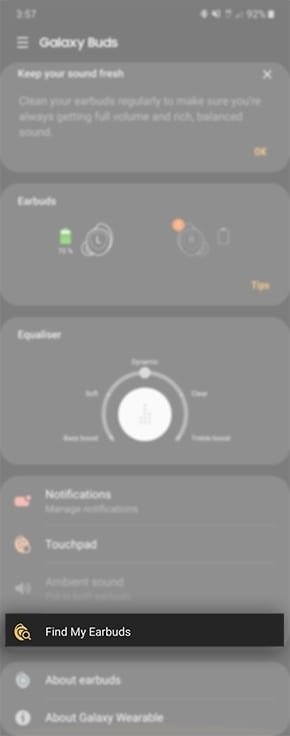
- Tap on the search icon and wait for around 3 minutes, and your earbuds will make a series of loud beeps.
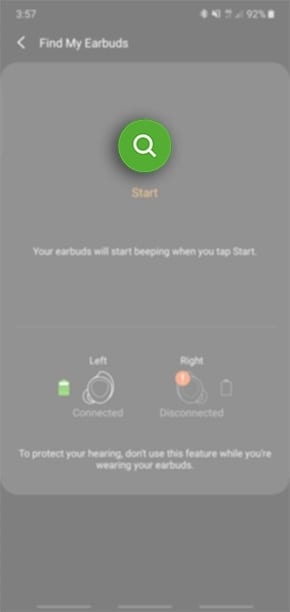
- Once you have located the buds, tap “Stop” to cancel the search.
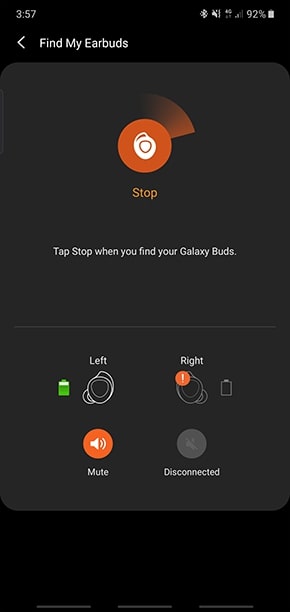
How to find Galaxy Buds2, Buds Pro, and Galaxy Buds Live When Connected
- On your device, Open the Galaxy Wearable app.
- Select the “Find My Earbuds” option to launch the SmartThings Find app.
- Your earbuds’ most recent known location will be shown.
- Tap the Ring button to make the earbuds produce a beeping sound and make them easier to locate.
- If you need GPS instructions to go to your headphones, just hit the Navigate button.
Here’s a Samsung video demonstrating how the Wearable app works:
Note: The Galaxy Buds are located using an infrared (IR) sensor and the “Find My Earbuds” function. The IR sensor may not detect buds if they are surrounded by dirt or other foreign objects. This might have knock-on effects on features like the Buds’ automatic mute and beeping sounds.
How to Find Galaxy Buds When Not Connected
First, let’s look at why misplaced Galaxy Buds may not beep or generate a sound.
Find My Earbuds may not help you track down your missing Galaxy Buds for several reasons.
- The Bluetooth connection between the earphones and your phone may malfunction, or the earbuds may be out of range.
- The Galaxy Buds’ infrared sensor may have picked up dust, lint, or anything else which may block the sensor.
- Your earbuds are unable to beep since the battery is dead.
- Earbuds detect that they’re being worn.
- There are streaks on the touch-sensitive section of the earbuds. If the touch-sensitive sensor is dirty or contaminated with anything like ear wax or cloth, it may not work properly.
In cases where the Buds are out of range of your mobile device, the locating beep will not activate. Does it imply you’ll give up looking for them? No. The Buds’ last known position and update time will continue to function even if the device is unplugged.
You may easily find your misplaced Galaxy Buds by following these directions:
How to find Galaxy Buds when not connected using SmartThings
- On your device, open the Galaxy Wearable app.
- Go to Find My Earbuds; the SmartThings Find app will open and show the last updated location of the Buds.
- Tap on Navigate to get to the last updated location of the Buds via Google Maps, it will also show the time they were last active.
- After reaching the location, tap on the option Search Nearby. Your app will now start scanning for the Buds and notify you of detection. You should move around the location to enhance your chances of finding them.
Note: You must keep in mind that the last recorded location may not be entirely accurate and does not give 100% assurance of finding your lost Galaxy Buds. It is just an added functionality to assist you in finding the earbuds. If someone took your buds from the last recorded location, then you will most likely reach the location and find nothing.
How to Find Lost Galaxy Buds Case
A misplaced pair of Galaxy Buds can be located if they are synced with a Samsung or any compatible smartphone; however, the Galaxy Buds Case cannot be located.
Unfortunately, Samsung does not provide you with the option to purchase a Charging Case separately, so if you lose your Galaxy Buds Case, you will need to purchase a new set of Galaxy Buds. If you think it’s a waste of money to get a brand new set of Galaxy Buds or don’t want to, you can check out our comparison of Jabra Elite 75T vs Jabra Elite 85T wireless earbuds to use with your Samsung device.
What to do when you can’t find your Galaxy Earbuds?
Okay, so you’ve looked everywhere for your misplaced earbuds, but to no avail. With the first generation of Galaxy Buds, if one of your earbuds ever broke, you could contact Samsung’s support staff or visit a local Service Center to buy a replacement. However, with the new Galaxy Buds Pro, Galaxy Buds+, and Galaxy Buds Live, that is not the case anymore.
If you lose or misplace one earbud, you will need to buy a replacement pair after checking with Samsung Support. If you lose an earbud, it won’t be replaced for free under guarantee; therefore, you’ll have to pay for it yourself. That’s another $170 down the drain, and you end up with three earbuds and two cases.
You may contact Samsung’s support team, explain the situation (in places like Australia, for example), and request a replacement charging case, a new set of earbuds, or a replacement for both. Costs will vary based on the specific make and model you’re after and the components you’re trying to swap out. In the United States, however, consumers who damage an earbud (or its charging case) will have to buy a new pair.
How to Prevent Losing Your Galaxy Buds
Staying aware of where you last used your Galaxy Buds will help you locate them quickly and easily. In order to achieve this, you need to turn on the Notify When Left Behind function.
As a result of these enhancements, misplacing your Buds is less likely to occur. If you lose your Buds, you’ll be notified immediately and able to locate them quickly.
Turn On the Notify When Left Behind Feature
We recommend you turn on this function that alerts you when your earbuds are left behind. The Galaxy Buds include a function called “Notify When Left Behind” that alerts your phone whenever you forget to take them with you. As a result, you will instantly be notified if you misplace or forget about them.
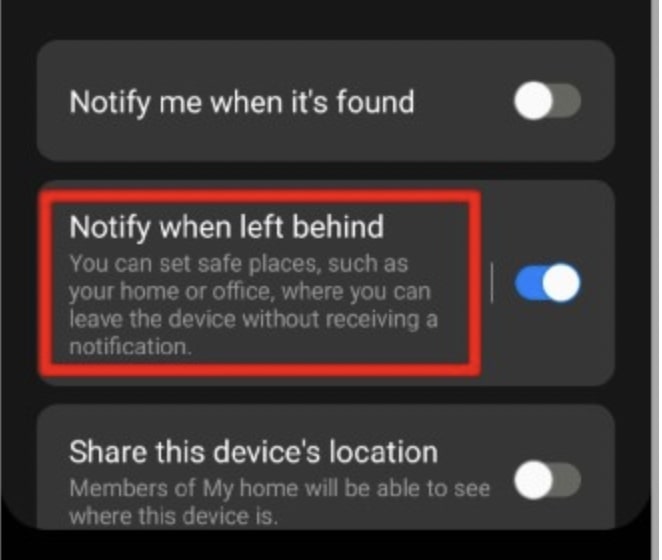
Follow the steps below to enable and set up this feature:
- On your Device, open the SmartThings app and go to Devices > Galaxy Buds > Find Device.
- In the app, tap on the ‘Find Device.’ option and then select Notify When Left Behind to configure.
- Set up the ‘Notify when left behind’ feature and then tap Add Safe Place, input the name of your preferred location, and mark it as “safe” on the map.
- A secure location is one where you won’t be bothered by the Buds if you accidentally leave them there, such as your house or workplace.
Frequently Asked Questions
We hope the above sections help you resolve your questions about how to find lost Samsung earbuds using the Find My Earbuds feature. Now, let’s get down to some other questions about this topic.
Can I Find My earbuds if they are in the case?
The Galaxy Buds can only be located using the Find My Earbuds feature if the case is open or the earbuds are out of the case. When the earbuds’ case is closed, the app will display its last known position in the event of loss or misplacement.
Why can’t I use Find My earbuds?
The “Find My Earbuds” feature uses the infrared (IR) sensor inside the earbuds to locate your earbuds. The connection might be lost, and the buzzer may become inaudible if ambient noise from adjacent sources disrupts the signal or other factors are involved, like debris or ear wax accumulation on the sensor or the battery is dead.
Is there an app to find lost earbuds?
Yes, you can use the Galaxy Wearable app to find your lost earbuds using the “Find My Earbuds” or the SmartThings feature inside it.
Conclusion
The Galaxy Buds’ lack of a cable makes them easy to misplace. It would be a huge comfort for everyone who has ever lost their Galaxy Buds if there was a way to track them down utilizing clever tools and features.
Whether an iOS or Android user is looking to safeguard better and find their lost or stolen Buds, Samsung provides very effective features, such as the Find My Earbuds and SmartThings Find.
If your earbuds are more than 32 feet away from your device, the app will indicate that they are unplugged because they cannot be found. You also can’t utilize this function to track a misplaced charging case.
The methods above helped me find my Samsung earbuds when I lost them — I hope they help you too!