Are you looking for a new motherboard? You have landed on the right page! In this article, we compare two Intel chipsets, H470 vs Z490. We understand that buying new computer parts can be overwhelming. There are a lot of features you need to pay attention to. So, without any further ado, let’s dive into this comparison.
H470 vs Z490 – General Overview
Intel H470 and Z490 both belong to the same Intel 400 Series of desktop chipsets. They were launched in 2020.
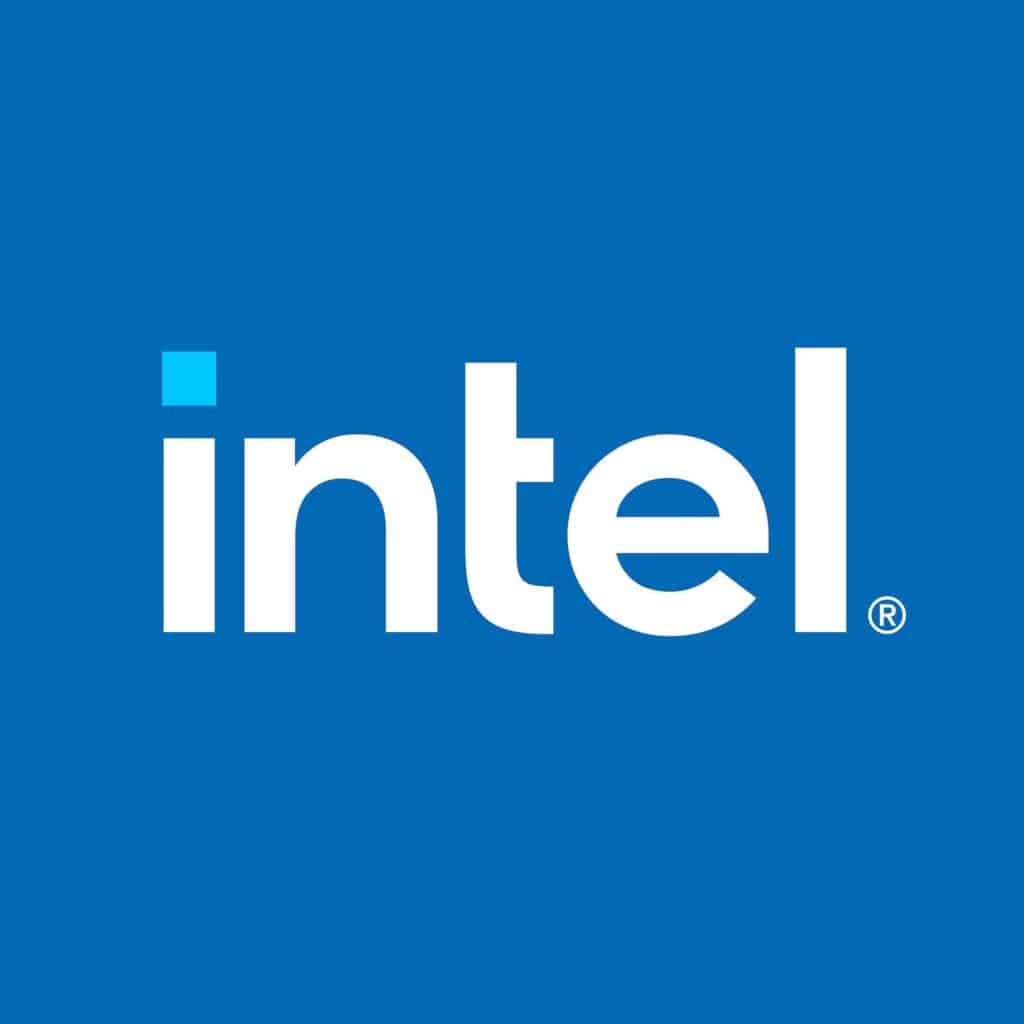
As such, they offer a lot of the same features and technologies. However, they differ in some aspects. So, let’s check out their similarities and differences.
Intel H470

Pros:
- Data transfer speeds of up to 10 Gb/s
- WiFi 6 support
- Wide range of supported processors
- Variety of available form factors
Cons:
- Doesn’t support SLI technology
- No overclocking support
Intel Z490
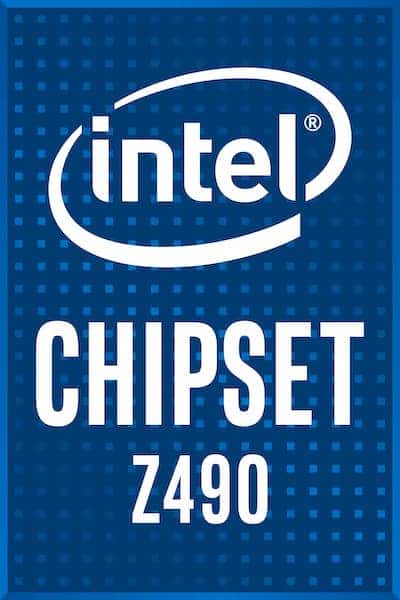
Pros:
- Plenty of USB ports
- Supports both SLI and Crossfire
- 24 PCI-Express lanes
- Supports overclocking
Cons:
- No USB 3.2 Gen 2×2 ports
- Doesn’t come in EATX form factor
Socket and CPU Compatibility
Socket Type Supported
A motherboard serves as a single platform to connect all of the other computer components. So, if you want to connect a memory, hard drive, CPU, or other parts, you need to do it via your motherboard.
However, you need to be aware that all of these components need to be compatible with each other. So, if you want to connect a CPU to a motherboard, they need to be compatible.
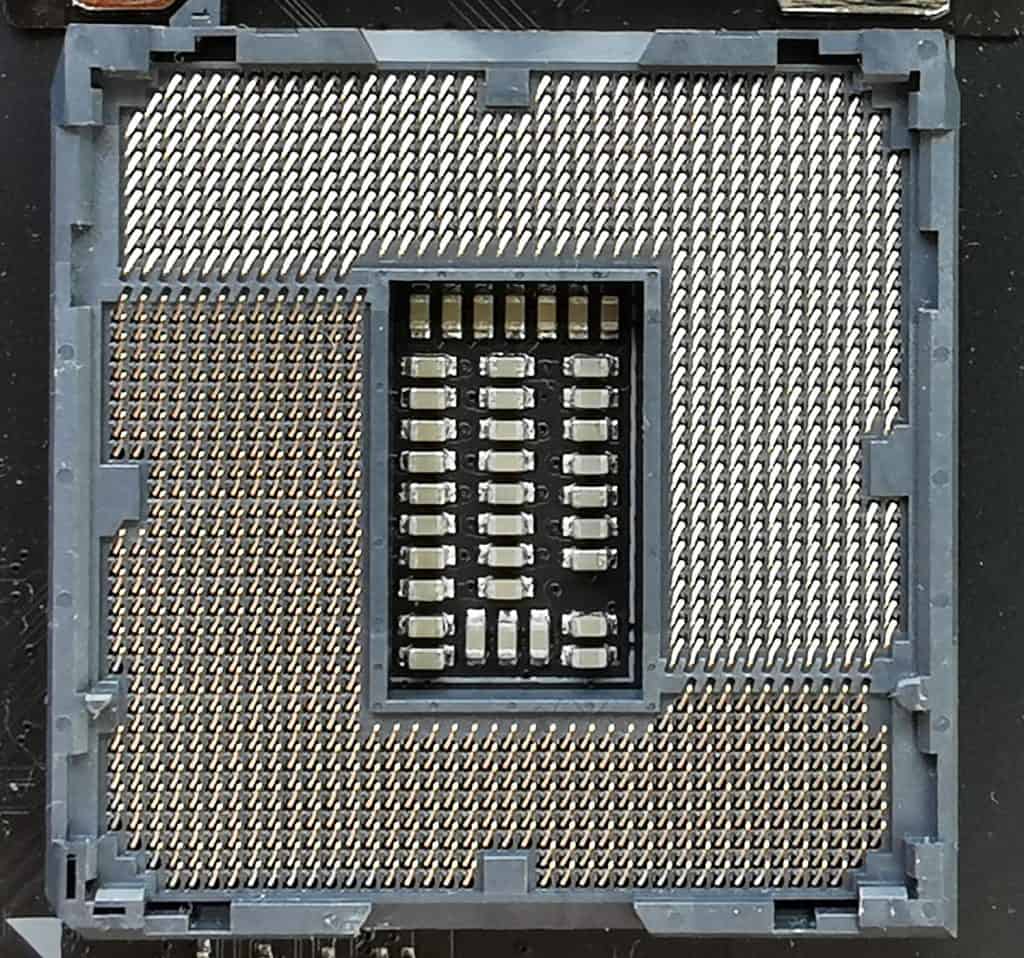
In our H470 vs Z490 comparison, both chipsets support the same socket type — LGA 1200. So, in this case, both chipsets are compatible with the 10th or 11th generation of Intel Core processors.
CPU Support / Compatibility
Since these chipsets belong to the same Intel chipset series and they support the same socket type, they are compatible with the same type of processors as shown in the table below.
| H470 Compatible Processors | Z490 Compatible Processors |
|---|---|
| 11th Generation Intel Core i9 Processors | 11th Generation Intel Core i9 Processors |
| 10th Generation Intel Core i9 Processors | 10th Generation Intel Core i9 Processors |
| 11th Generation Intel Core i7 Processors | 11th Generation Intel Core i7 Processors |
| 10th Generation Intel Core i7 Processors | 10th Generation Intel Core i7 Processors |
| 11th Generation Intel Core i5 Processors | 11th Generation Intel Core i5 Processors |
| 10th Generation Intel Core i5 Processors | 10th Generation Intel Core i5 Processors |
| 10th Generation Intel Core i3 Processors | 10th Generation Intel Core i3 Processors |
| Intel Pentium Gold Processor Series | Intel Pentium Gold Processor Series |
As you can see, they support the 11th and 10th generation of Intel Core processors and the Intel Pentium Gold series of processors. If you are unsure which processor to choose, read our article on the different types of Intel Core processors.
Form Factor
What is the form factor of motherboards? The form factor represents the form in which a motherboard comes — its shape, size, and design. There are several things that depend on the form factor. But first, let’s see what the most common form factors are.
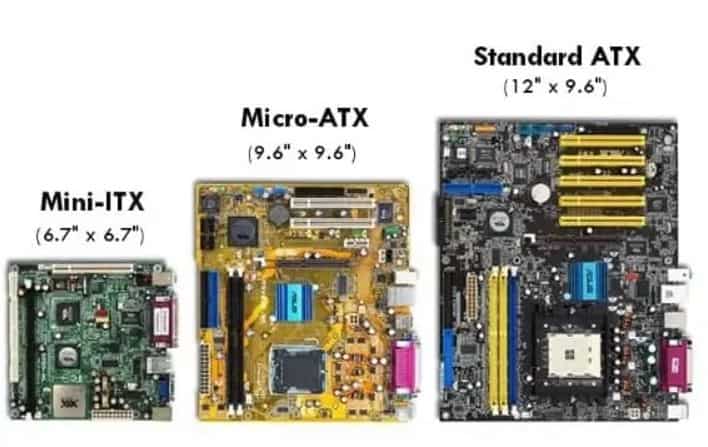
Motherboards usually come in ATX, Micro ATX, or Mini ITX form factors. But there are a significant number of motherboards that come in the EATX (or Extended ATX) form factor. In terms of size, the Mini ITX form factor is the smallest, Micro ATX is medium-sized, whereas ATX and EATX are large form factors.
Large form factors require larger computer cases, but they support multi-GPU use and overclocking. However, the downside is that they consume more power and generate more heat. So, make sure you avoid overheating by installing a good cooling system.
The smaller form factors, on the other hand, require less power and don’t overheat easily. But they come with fewer RAM and PCIe slots.
In our H470 vs Z490 comparison, both motherboards come in a variety of form factors. So, you can find them in almost all formats — ATX, Micro ATX, and Mini ITX. Unfortunately, they don’t support the EATX form factor.
GPU Compatibility
SLI / Crossfire Compatibility
SLI and Crossfire are technologies that allow you to use more than one graphics card on one motherboard simultaneously. The only difference is that SLI is Nvidia’s product, whereas Crossfire is an AMD product.
By using this technology, you can connect up to four graphics cards on one motherboard. This way, you can enhance the overall performance of your computer.
In our comparison, the Z490 chipset stands a little better since it supports one or both of these technologies. There are some motherboards, such as the MSI MEG Z490 ACE, that support both SLI and Crossfire.

H470 motherboards, unfortunately, don’t support SLI technology. Some of them support Crossfire only.
Performance
Overclocking
Keeping up with the demands of modern video games and programs can be difficult. Computer configurations need to meet demanding criteria. The burden usually falls on graphics cards, processors, or RAM.
For this reason, people searched for ways to improve their existing computer parts. It is achievable via the process of overclocking. Basically, by overclocking, you are pushing the component’s speed or frequencies over its factory limit.
But the component and the motherboard need to be unlocked for overclocking. Z490 motherboards support overclocking. Unfortunately, H470 motherboards don’t support overclocking features.
In any case, if you opt for overclocking, make sure you have a good ventilation system. Overclocking can cause overheating and higher power usage. Besides these downsides, you need to be aware of the potential damage to computer parts which, in most cases, are not covered by warranty.
Data Transfer Speed
USB transfer speeds depend on the type of USB port you have. So, there are USB 2.0 ports that go up to 480 Mb/s. But new USB port speeds can go up to 20 Gb/s (USB 3.2 Gen 2×2).

Since there are different types of USB ports, let’s see how chipsets in our comparison stand in this segment.
| Chipset | 2.0 | 3.2 Gen 1×1 | 3.2 Gen 2×1 | 3.2 Gen 2×2 | Total number of USB ports |
|---|---|---|---|---|---|
| Z490 | 14 ports | Up to 10 ports | Up to 6 ports | – | 14 |
| H470 | 14 ports | Up to 8 ports | Up to 4 ports | – | 14 |
So, Z490 supports speeds of up to 10 Gb/s via USB 3.2 Gen 2×1 ports, and it has up to six of them. It also has up to 10 USB 3.2 Gen 1×1 ports (5Gb/s).
H470, on the other hand, supports the same types of USB ports, but it comes with fewer ports. So, it has up to eight USB 3.2 Gen 1×1 ports (5Gb/s) and up to four USB 3.2 Gen 2×1 ports (10Gb/s).
Even though they support the same speeds, Z490 prevails in this segment since it comes with a higher number of ports.
Memory Speed / Compatibility
In terms of memory speed and memory capacity, these chipsets are practically the same. Both of them support DDR4 RAM with speeds of up to 2933 MHz.
The maximum capacity of these motherboards is usually either 64 GB via two memory slots or 128 GB via four memory slots. Basically, this depends on the form factor of the given motherboard.
ATX motherboards usually come with a maximum capacity of 128 GB. Smaller form factors such as Micro ATX or Mini ITX support a maximum capacity of 64 GB.
Other Features
WiFi Compatibility
Why is it important whether your motherboard supports WiFi or not? To put it simply — to easily connect to the internet and avoid unnecessary cables or dongles. Chipsets in our comparison both support WiFi 6.
As always, we recommend that you check out whether each motherboard supports WiFi or not at the time of purchase. Manufacturers sometimes decide to exclude this feature from their motherboards.
Connectivity Options
Both of these chipsets support USB speeds of up to 10 Gb/s. But Z490 comes with more USB ports. They are the same when it comes to the SATA 6 Gb/s ports, and they each come with six ports.
| Connectivity Options | H470 | Z490 |
|---|---|---|
| Number of USB ports | 14 | 14 |
| Transfer Speed | Up to 10 Gb/s | Up to 10 Gb/s |
| SATA 6.0 Gb/s Ports | 6 | 6 |
| PCI Express Lanes | 20 | 24 |
| PCI-Express Port Configurations | 1×16 | 1×16 or 2×8 or 1×8+2×4 |
| Ethernet | Yes | Yes |
But they differ when it comes to PCI Express lanes since H470 comes with 20 and Z490 comes with 24 PCI Express lanes. They also have different configurations since H470 has a 1×16 configuration. Besides 1×16, Z490 also has 2×8 or 1×8+2×4. Both support PCIe 3.0 generation.
BIOS
Sometimes, motherboards require a BIOS update for various reasons, such as security patches or bug fixes. However, the update is usually required when you install new hardware, such as a processor.
Z490 and H470 motherboards may not boot when you install the 11th generation of Intel Core processors. Therefore, when you install this generation of CPUs, Intel recommends a BIOS update on 400 series chipsets, which includes both Z490 and H470.
Future Proofing
These chipsets don’t come with a lot of future-proof features. Neither of these chipsets support DDR5, PCIe 4.0, or PCIe 5.0. They also don’t feature USB 3.2 2×2.
If you want to check our boards with more recent generations of PCIe, check out B660 or Z690 chipsets. For USB 3.2 2×2 ports or DDR4 and DDR5 memory support, consider H670 or Z690.
Recommended H470 Motherboard
Gigabyte H470M DS3H
Gigabyte H470M DS3H is a Micro ATX motherboard that supports DDR4 memory with four DIMM sockets. The maximum capacity is up to 128 GB, and the speed goes up to 2933 MHz.

It supports USB 3.2 Gen 1, has six SATA ports, and has two PCIe x16 slots. This motherboard supports Crossfire technology.
Recommended Z490 Motherboard
MSI MPG Z490 Gaming Carbon WiFi
MSI MPG Z490 Gaming Carbon WiFi is an ATX motherboard with support for both SLI and Crossfire. It supports DDR4 RAM with a maximum capacity of 128 GB and four DIMM slots, while the RAM speed is up to 4800 MHz.

This gaming motherboard comes with three PCI-e x16 slots and six SATA ports. It supports WiFi 6 and USB 3.2 Gen 2 with speeds up to 20Gb/s.
Conclusion
To conclude this H470 vs Z490 comparison, let’s check out the best features these chipsets have to offer.
H470 comes in a variety of form factors and a vast range of supported CPUs. You can also count on large RAM capacity, plenty of SATA 6 Gb/s ports, and up to 10 Gb/s of USB speeds.
Z490 comes with lots of PCI Express lanes and plenty of USB ports. It supports overclocking, so you will be able to enhance performance if you opt for it. Also, these motherboards support both SLI and Crossfire, so you can also count on multiple GPU use.