With Intel regularly releasing new generations of CPUs that older chipsets don’t support, if you are looking to upgrade or build a new computer configuration, it’s a good idea to be aware of which chipsets are compatible with your dream rig.
Today we compare two such Intel chipsets — H670 vs Z690.
H670 vs Z690 – General Overview
| Key Features | H670 | Z690 |
|---|---|---|
| Release date | January 2022 | November 2021 |
| Manufacturer | Intel | Intel |
| Socket | LGA 1700 | LGA 1700 |
| CPU support | Intel Core 12th Generation | Intel Core 12th Generation |
| CrossFire/SLI support | Yes/No | Yes/No |
| Overclocking | No | Yes |
| Memory generation support | DDR4 & DDR5 | DDR4 & DDR5 |
| PCIe 3.0 lanes | 12 | 16 |
| PCIe 4.0 lanes | 12 | 12 |
| CPU PCIe 5.0 lanes | 1×16 or 2×8 | 1×16 or 2×8 |
| SATA ports | 8 | 8 |
| USB 3.2 2×2 (20 Gb/s) | 2 | 4 |
| USB 3.2 2×1 (10 Gb/s) | 4 | 10 |
| USB 3.2 1×1 (5 Gb/s) | 8 | 10 |
| Integrated Wi-Fi | Wi-Fi 6E | Wi-Fi 6E |

Both the H670 and Z690 are relatively newer Intel chipsets, having been officially released in Q1 2022 and Q4 2021. Intel H670 chipset was launched in January 2022, while Z690 was launched in November 2021.
Still, despite only a two-month span between the two chipsets, there are some notable differences here that you should pay attention to, namely in overclocking support, memory support and a few other things.
These two belong to the Intel 600 series of chipsets, which also includes:
- H660
- H610
- H610E
- B660
- Q670
- Q680
- Q670E
- R680E
Questions to Ask Yourself
The main two questions that you need to ask yourself when deciding between H670 and Z690 chipsets are:
- What do you plan to do with it? i.e., playing video games, mining crypto, graphic design, office use, etc.
- What is your budget? How much money do you have to spend on a motherboard once you buy this chipset? For instance, it doesn’t really make sense to spend $2,000 on a motherboard (listed price on Amazon for the ASUS ROG Maximus Z690 Extreme Glacial) if you can’t afford the components (CPU, GPU, RAM, etc.) to match.
Socket and CPU Compatibility
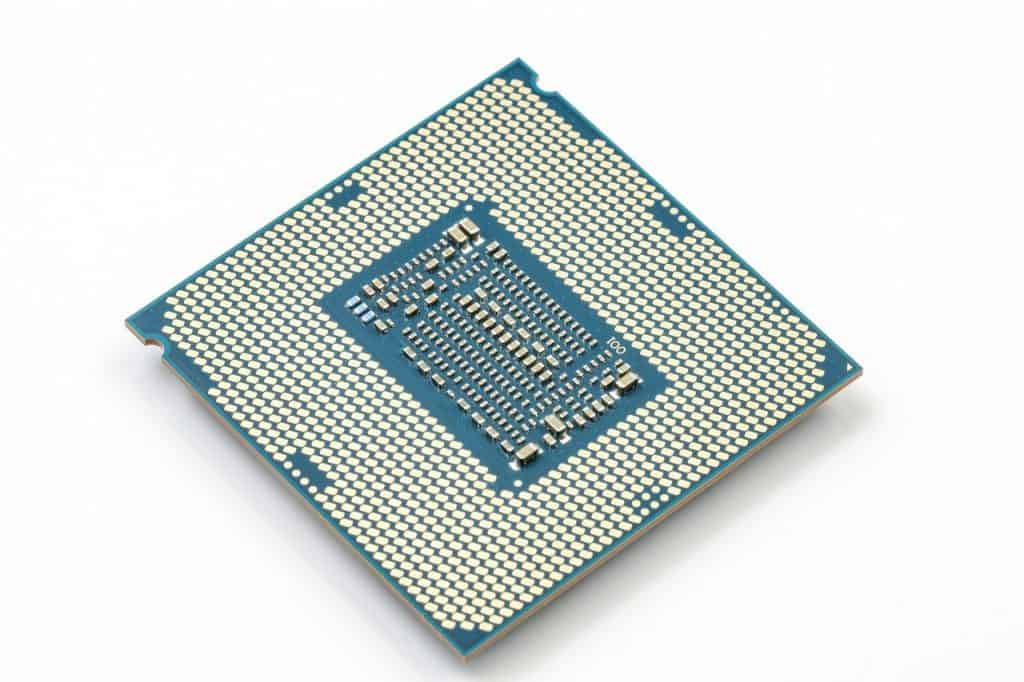
Socket Type Supported
Both the H670 and Z690 Intel chipsets support the LGA 1700 socket or Socket V.
For those unfamiliar with the naming nomenclature of CPU sockets, the LGA stands for “Land Grid Array” and represents an integrated circuit design with a square grid of contacts connected to other components of a circuit board, while the number 1700 shows the number of protruding pins this socket has.
Basically, the more pins a socket has, the better it can transfer power and data between the motherboard and the CPU.
In the case of LGA 1700, this is currently the latest Intel-manufactured socket, replacing the LGA 1200, while its successor, LGA 1851, is still in the works.
CPU Support and Compatibility
The H670 and Z690 chipsets are built for the Intel Core 12th Gen processors such as the Alder Lake CPUs like i7 12700K or i9 12900K.
And speaking of CPUs, you can check out our article where we compare i7 and i9 Intel CPUs.
GPU Compatibility
SLI/CrossFire Compatibility
Since Nvidia has phased out SLI or Scalable Link Interface, with Z490 being the last chipset to support it, neither H670 nor Z690 support SLI.
However, both chipsets do support CrossFire.
Performance
Overclocking
Here is one of the most significant differences between H670 and Z690 chipsets. The H670 does not support CPU overclocking, while the Z690 does.
This is very important if you need to increase the performance and the lifespan of your CPU (making it work harder to meet demanding software requirements).
Of course, the main issue with overclocking is that it will cause the CPU to heat up more, so make sure you know your normal CPU temperature.
Data Transfer Speed
The Intel 600 series chipsets, to which H670 and Z690 belong, support Thunderbolt 4.0.
Compared to Thunderbolt 3.0’s 16 Gb/s, Thunderbolt 4.0 supports PCIe data transfer speeds of 32 Gb/s.
Memory Speed and Compatibility

The Z690 is the first of Intel’s chipsets to run DDR5 memory, though you won’t find it in all motherboards with this chipset, only the more expensive ones.
Depending on whether it has DDR4 or DDR5 memory, the Z690 supports memory speeds of up to 3200 MHz and 4800 MHz.
On the other hand, while the H670 does support DDR5, most motherboard manufacturers still opt for DDR4, which means it has a max RAM speed of 3200 MHz.
But wait, what is the difference between DDR5 and DDR4 memories? We explain this in our article.
Other Features
Wi-Fi Compatibility
All Intel 600 series-based motherboards will support Intel 6E WiFi, including the H670 and the Z690. However, the caveat is that not all mobos will have integrated WiFi.
Connectivity Options
As for the PCI-Express lanes and SATA ports, the H670 and the Z690 chipsets are almost neck-and-neck with up to 12 PCIe 4.0 lanes and up to eight SATA 3.0 ports, respectively.
The only minor difference is that Z690 has four more PCIe 3.0 lanes (16 in total), whereas the H670 has 12 lanes.
Both chipsets also support PCIe 5.0 in configurations of either 1×16 + 1×4 or 2×8 + 1×4.
When it comes to M.2 slots, the H670 typically has three, while the Z690 has four slots.
The Z690 does have a definite advantage in terms of USB ports, as it has four USB 3.2 Gen 2×2 ports (up to 20 Gb/s), ten USB 3.2 Gen 2×1 ports (10 Gb/s), and ten USB 3.2 Gen 1×1 ports (5 Gb/s). These include front and back ports.
On the other hand, the H670 has two USB 3.2 Gen 2×2, four USB 3.2 Gen 2×1 and eight USB 3.2 Gen 1×1 ports.
Future Proofing
Since neither H670 nor Z690 has celebrated their first birthday, they still have a few years to go before you see them struggling to keep up.
In this regard, we feel that the Z690 is more future-proof simply because it supports overclocking, whereas the H670 does not.
Recommended H670 Motherboards

Looking for an H670 motherboard? Here are some options:
- ASUS Prime H670-PLUS D4 – Check Price on Amazon
- ASROCK H670M PRO RS – Check Price on Amazon
- ASUS TUF Gaming H670-PRO WiFi D4 – Check Price on Amazon
Recommended Z690 Motherboards

And, also if you’re looking for Z690 motherboards instead, here are some of them as well:
- ASUS ROG Strix Z690-F – Check Price on Amazon
- Gigabyte Z690 AORUS Master – Check Price on Amazon
- MSI MAG Z690 Tomahawk – Check Price on Amazon
Conclusion
So, which one is better in the H670 vs Z690 chipset comparison?
After thoroughly comparing the two chipsets, we have to say that the Z690 comes out on top thanks to DDR5 support, more USB 3.2 ports and, above all, a lack of overclocking support on the part of the H670.