Setting up a high-quality audio system can be challenging, especially if you don’t have any technical experience. When you add your TV, consoles, or other devices to this, it’s easy to quickly become overwhelmed by all of the things you need to keep track of. One of the minute but still critical aspects is deciding between HDMI ARC and optical cables.
While HDMI ARC is superior in many key areas, optical cables also have several key advantages. So, which one should you go for? In this HDMI ARC vs optical cable guide, we’ll discuss all of the specs, standout features, connectivity properties, and much more to help you decide which is better for your setup.
HDMI ARC vs Optical – Quick Overview
| Features | HDMI ARC | Optical |
|---|---|---|
| Bandwidth | 384Kbps | 1 Mbps |
| Dolby Digital Plus | Yes | No |
| True HD/DTS HD | Yes | No |
| Maximum Length | 50 ft | 100 ft |
| CEC | Yes | No |
| Price | Check Price on Amazon | Check Price on Amazon |
HDMI ARC

The first HDMI cable was invented in 2002, making this technology considerably younger than optical cable technology. The HDMI ARC (Audio Return Channel) is a unique protocol devised to simplify A/V setups and reduce the number of cables. ARC is superior to all other digital audio carrying methods as it provides significantly faster bandwidth rates.
Using HDMI ARC doesn’t require a new or special type of HDMI cable. Any HDMI cable should be able to provide you with the HDMI ARC standards. Speaking of, here are the biggest advantages and drawbacks of HDMI ARC technology:
Pros:
- Able to transmit both audio and video signals
- CEC support
- Faster bandwidth
- Supports various audio formats
Cons:
- Shorter cable length
- Slightly more expensive
Related Read: HDMI ARC vs HDMI: Does the difference matter and why?
Optical

Optical audio cables have been around since 1983 and have proven to be an affordable and reliable choice for delivering excellent audio quality. Optical fiber connection systems are most commonly used in consumer audio equipment and can carry two channels of PCM audio.
Optical audio cables are also known as Toshiba Link or TOSLINK, as this multinational conglomerate was the one that created them based on the Sony/Philips Digital Interface. Here’s a closer look at the biggest pros and cons of digital optical cables:
Pros:
- More affordable
- Longer cable support
- Less susceptible to signal interference
- Great audio quality
Cons:
- Limited only to digital audio
- Slower bandwidth
Features Face to Face
Audio Quality
Let’s get it out of the way first, for most casual users, an HDMI ARC connection would be complete overkill. Optical cables are more than enough for 5.1 systems and work well with the latest soundbars. However, if your audio requirements surpass these features, then HDMI ARC is the way to go.
HDMI ARC cables have a significantly better capacity than optical cables. For instance, while optical cables offer audio immunity to any interference, they can’t support advanced audio technologies like Dolby Digital Plus, TrueHD, or DTS HD. In comparison, HDMI ARC connections offer full support of all of these, plus Dolby Atmos. This enables you to put together an advanced stereo system and enjoy a top-quality audio performance.
With all of this said it’s also important to mention that, despite being the superior connection type, HDMI ARC doesn’t support 7.1 surround sound connections. For this, you would have to get an HDMI eARC cable, which can guarantee that the output audio quality is the same as the input quality.
Video Quality
As optical cables are limited to transmitting digital audio and not video, so there’s no way to compare the two types of cables in this regard. So, we’ll just go over the video quality properties of HDMI cables. When it comes to HDMI transmitting video signals, you should know that not all HDMI cables can offer the same performance characteristics.

For example, if you’re watching a standard 1080p or 4K video at 60 frames per second, an HDMI 2.0 cable is enough to support great image quality. That said, you won’t be able to get more than 60 FPS on either resolution due to the limitations of the 2.0 cable. So, if you want to watch content in 120 FPS or play VR games, you’ll have to use an HDMI 2.1 cable.
These aspects are important to keep in mind if you already have an optical cable because you would need an HDMI 2.0 or a 2.1 cable in addition to the optical one to play videos. This means you’ll have more cables around. Not only that if you don’t already have an optical cable, buying these two cables separately is often more expensive than purchasing an HDMI ARC that will handle both your audio and video requirements.
Cable Length
While most casual tech users would assume that cable length doesn’t play a role in overall quality, in reality, it’s one of the most important factors to consider. In simple terms, every material will start losing its performance characteristics after a certain length, meaning that the quality of the signal that goes through it will be of lower quality. In this sense, optical cables have an edge, as they support more extended cable lengths than HDMI ARC cables.

More specifically, HDMI ARC cables can run up to about 50 feet, while optical cables usually support a cable length between 30 feet and 100 feet. There are a couple of reasons why HDMI ARC cables support such significantly shorter cable lengths.
Firstly, they are more susceptible to signal interference, as we’ve mentioned when comparing the two cables’ audio performance properties. Secondly, HDMI ARC cables use a much lower voltage of only five volts. In other words, they don’t pack enough power to career the signal for lengthy distances.
Additionally, if you’re using the HDMI ARC cable for video signals, the signal quality will degrade faster than if you’re using it for audio signals. This is simply because video signals use more bandwidth and have a lower loss tolerance than audio signals.
Considering all of this, regardless of whether you decide on an optical or HDMI ARC cable, make sure to set up your system to use the shortest possible cable you can. This will ensure the best quality.
Build and Materials
One of the main physical differences between HDMI ARC and optical cables is their build and materials used. Looking at HDMI ARC, they are mostly made of copper, a common material used in most electronic cables. Copper is a fantastic electrical conductor, allowing audio and video signals to travel very fast.
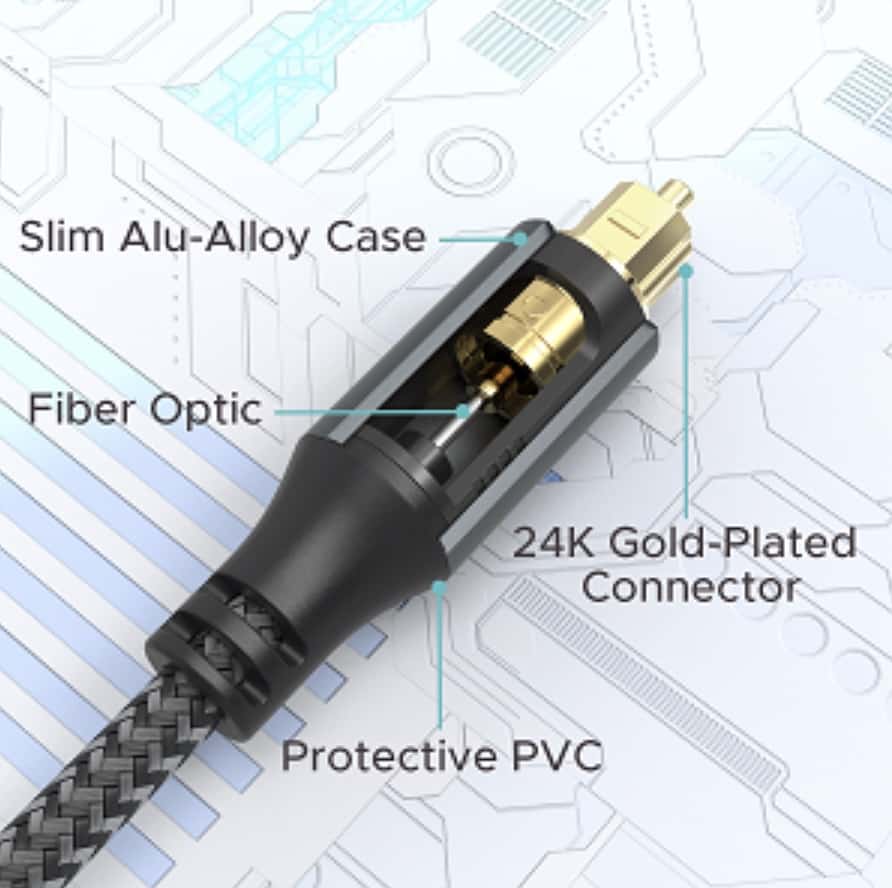
On the other hand, optical cables are made of fiber optic strands. This fiber is usually made of glass, which is very pure by nature and offers outstanding internal refraction. Due to this type of build, optical cables don’t transmit audio signals via electrical current but via light. This is the main reason why optical cables are less sensitive to outside interference.
Input Options
Another key factor to consider is the input options of the devices you want to pair up using HDMI ARC or optical cables. Different products from different manufacturers will have varying input characteristics. To better understand what you should do depending on your input connectivity situation, we’ll share a few examples of how to go about it in each scenario.

Firstly, if the devices you want to pair both support HDMI ARC and optical, it’s best to go with HDMI ARC. This is particularly important if you have a soundbar that supports 5.1 channels of audio. That way, you’ll get the best out of your audio system and have a video streaming/gaming system at your disposal if you want to connect it down the line.
Secondly, if you have a TV that doesn’t support HDMI ARC, you should look for a soundbar that also lacks this option and pair the two with an optical cable. This way, you’ll avoid unnecessarily spending on a more expensive soundbar with HDMI ARC properties and save when connecting the two by using an optical cable instead of an HDMI ARC cable.
Considering this, we recommend you check the compatibility of your equipment with the type of cable you want to get. For instance, some newer TVs don’t support optical cables, while some soundbars don’t offer HDMI sound support. Checking this before you buy a TV, soundbar, or A/V receiver can help save you from coming up with workarounds on how to pair up devices with different connectivity options.
Bandwidth Rates
Bandwidth rates are one category in which HDMI ARC cables heavily outperform optical cables. To put this into numbers, HDMI ARC cables support bandwidth rates of up to 1Mbps. This is three times what optical cables can deliver, as this cable technology is limited to 384Kbps of bandwidth.
HDMI ARC’s bandwidth is more than enough for most users, as it doesn’t compress audio as much as optical cables. Still, even HDMI ARC falls flat compared to the newer HDMI eARC technology, which supports bandwidth rates of up to 37Mbps, a massive increase, enough to handle the latest high-resolution audio and video content.
Standout Features
As two very different technologies, HDMI ARC vs optical have some standout features. The biggest standout feature of digital optical audio cables is that they don’t induce audio delay to the same degree as HDMI ARC cables. To put it differently, out-of-sync audio is less likely to happen than with HDMI ARC cables.
On the other hand, we’ve already mentioned the most significant standout feature of HDMI ARC cables. This is the ability to transmit both audio and video signals, allowing you to create a more streamlined home entertainment system. Additionally, HDMI ARC supports CEC (Consumer Electronics Control). This feature enables you to control the power and volume of your TV and speaker with just one remote.
Price
Besides comparing HDMI ARC cables and optical cables through their performance categories, we should also highlight the price difference between the two. Although neither product will break the bank, it’s important to know which of the two is the more budget-friendly option.
In this context, optical cables are the more affordable products, as you may have assumed. The price difference isn’t massive if you’re buying shorter cables, but it is still noticeable. For example, the average price of a six foot digital optical cable is around ten dollars, while an HDMI ARC cable of the same cable will cost you a couple of bucks more.
While this doesn’t make a big difference when you’re buying a shorter cable, the price disparity can be significant if you’re purchasing a longer cable. With this in mind, digital optical cables are affordable but still high-performing products, while HDMI ARC cables are the more expensive products with a few better features.
Conclusion
As you can see from this detailed HDMI ARC vs optical cable comparison, HDMI ARC cables are the best option if you’re going for uncompromising sound quality and are willing to pay a bit extra. Moreover, HDMI ARC cables also support excellent video quality and support all of the latest audio formats.
Lastly, HDMI ARC cables support CEC, allowing you to use one remote for all devices in your home entertainment systems. Streamlined, more advanced, and more expensive, HDMI ARC wins this comparison.
With that said, optical cable technology still has its own applications and provides great audio quality. It offers slower bandwidth rates but is less susceptible to signal interference and supports longer cables, making it a more convenient choice for some users. Taking all of this into account, picking between HDMI ARC and optical shouldn’t be a challenging decision when you know your budget and what you’re looking for.