Well, it depends. Have you noticed your computer having high GPU usage? There could be various reasons behind this. It often occurs while gaming or watching movies, but it also can happen when your computer is idle. In this article, we dive deep into this subject. Let’s see why this happens and how to reduce it.
High GPU Usage
It is common to have a high GPU usage while playing games, mining, or rendering. For these activities, usage over 70% is pretty common.
However, if the GPU usage is high while your computer is idle, this might not be a good thing. High GPU usage could cause high temperatures, which can damage your hardware.
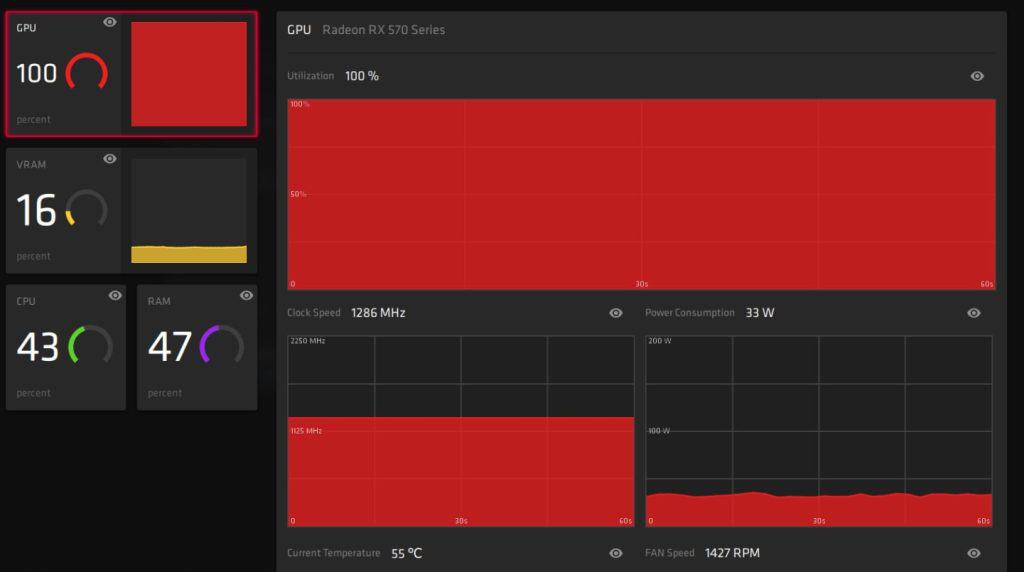
Why Does High GPU Usage Happen?
Gaming
Graphics processing units are designed to handle high graphics usage. In other words, they can handle demanding tasks such as gaming or video editing. So, if your GPU usage is high during a demanding game, it is supposed to be high.
Even if it goes to 99 or 100 percent, it is completely normal because your GPU is simply doing its job. But, there is one condition, your GPU temperature should be optimal. Otherwise, you can do some damage to your components.
Graphics Card Drivers
Playing demanding games is not the only cause of this issue. The problem can be the graphics card drivers. Sometimes you need to reinstall or update graphics drivers to avoid high GPU usage or high temperatures.
Malware
Malware could also be causing your GPU usage to go high. That is why it might be a good idea to use an antivirus solution to detect viruses and automatically delete them.
Programs Running in the Background
Programs running in the background can also cause high GPU usage. This is because they usually receive information, send notifications, run updates, etc. Thankfully, you can always turn off background apps. Watch the video below to find out how to disable them.
Windows:
Your power plan could be set to use more CPU and GPU. You can check the power options on your computer. If it is set to high performance, you could change those settings.
What GPU Usage is Considered Normal?
During Gaming
Playing games is an activity that demands intensive use of graphics. As we mentioned earlier, high GPU usage during gaming is normal. It only means that you are using your graphics card to the maximum.
In general, if you play a less demanding game, your GPU usage should be somewhere between 30% to 70%.
If you are playing a more demanding game, it can go up to 100%. Therefore, it uses all the available FPS (frames per second) in this case. If you play a high-demanding game, and your graphics card is low at 70% or 80%, then something might be blocking your GPU from reaching its full potential.

However, you need to monitor the GPU and CPU temperatures during gaming. The optimal GPU temperature while gaming is 65° to 85°C (149° to 185°F). The normal CPU temp while gaming is between 61°C and 73°C (142°F and 164°F).
Also, make sure your GPU fans are spinning. High temperatures can damage your GPU and other components as well.
While Watching a Movie
Your computer uses both CPU and GPU while you watch movies. GPU can take a load off of your CPU. Normal usage while watching a movie is a few percent. You might have other problems if it takes a lot more than that.
In general, even if you watch a YouTube video, especially if you play high-resolution videos. Videos with HD resolution should take only three to four percent of your GPU.
When Idle
When your computer is idle, it means it is not performing any intensive tasks. If no program is running at all, the GPU usage should be zero. If it’s not, you probably have something running in the background. So, be sure to check it out.
While your computer is idle, GPU usage should not go over 1%. However, if it goes over 1 percent, and especially if it goes very high, over 90 percent, it means something is working in the background. It could be a game you didn’t close or your computer is being used for mining. Some websites can use your computer components for cryptocurrency mining.
Related Read: What is a Good Idle GPU Temp? [Full Guide]
Is High GPU Usage a Bad Thing?
When Idle
High GPU usage when your computer is idle is a bad thing. When idle, your computer should not have anything working in the background. It means that the GPU usage should be somewhere between zero to one percent.
If it goes over that, you have something running in the background, or it could be an indicator of some other problems with your computer, like a virus on your computer.
During Gaming
High GPU usage while gaming is expected and normal since games are graphics-intensive activities. But, as we said, you should also keep an eye on the temperature. But, you also need to evaluate how good the performance of the game is.
If GPU usage is high, the temperature is optimal, and performance is high, everything is fine. But it is a bad thing if you have high GPU usage, high temperatures, and low performance. This could mean that your computer doesn’t have the requirements needed for the game.
During Crypto Mining
Mining can cause high GPU usage because GPU is the main component used for mining. However, it is not bad since GPUs are durable and can withstand pressure.
Miners use their cards non-stop for years, but mining is no different from any other game or software. If you keep the card clean and cool enough, it can last for years. Mining itself can’t ruin your GPU, but the conditions such as dust and high temperatures can.
It is worth mentioning that you should be extra careful if you plan to overclock your GPU. You need to monitor its temperature more often via monitoring software. If you keep it cool enough, it can last the warranty period. Without overclocking, GPUs often last for years after the warranty period expires.
During Rendering
Generation of 2D or 3D images in the rendering process uses either CPU or GPU. But, modern GPUs offer more processing power which is why GPU rendering is usually the first choice. The GPU rendering can cause high GPU usage.
Just like mining, or gaming, high usage while rendering is okay. The GPU can last for a very long time. Many cards can be heavily used every day, 24/7, for years and years. But you need to keep an eye on the temperature. The GPU should be adequately cooled to avoid experiencing problems.
How to Reduce High GPU Usage
Adjust Game Settings
If your GPU usage increases while you are gaming, you should check the game settings. Maybe you can lower the settings and see if the GPU usage goes down. Sometimes your computer has problems with only certain games.
Enable V-Sync
V-Sync or vertical sync is a graphics technology that helps with screen tearing. When it is necessary, it limits FPS in order to help with the screen tearing. However, it is worth mentioning that this feature cannot improve colors, brightness, or resolution.
Block Unwanted Traffic
You can use a Firewall to block unwanted traffic. Windows Firewall can help you filter the traffic and block access from the outside. You should occasionally analyze and block unwanted external links.
Shut Down Background Apps
Background apps can potentially make a mess on your computer. They can also cause high GPU usage if they run in the background all the time. You should occasionally review the list of apps that are allowed to work in the background.
Then you can turn off the apps you don’t use or use rarely. This can help your computer work more efficiently.
Check For Malware
Whenever you encounter a problem on your computer, you should always check for malware. If there is a virus on your computer, it might be the one causing the GPU problems. Run antivirus software to confirm whether you have a virus or not.
Uninstall and Reinstall Graphics Card Driver
Sometimes the issue lies in the drivers. So, you can try resolving the issue by uninstalling the graphics card driver. Go to the Device Manager on your computer and find the Display Adapters.
Then once the graphics cards are shown, you can right-click on them and uninstall them. Then, you can restart your computer and install them all over again.
Why is my GPU Usage at 100%?
High FPS Settings in the Game
Demanding games usually have high FPS settings already built-in. So, they can instantly get as much FPS as possible. Make sure to check the game requirements or the game settings.
No Cap on Frame Rate
If your GPU usage is high, it uses as much FPS as possible, resulting in the best gaming experience. If there is a cap on your FPS, GPU can rest, resulting in lower temperatures. You can put a cap on frame rate by using V-Sync, via the Nvidia control panel, or software such as MSI Afterburner.
Demanding Game
Some games are designed to use more GPU. They usually require a high FPS. These games provide an enhanced gaming experience with exceptional graphics.
External Apps
Sometimes what causes high GPU usage are the external apps. If they run in the background, they can cause your GPU usage to spike.
Why Does my GPU Usage go From 0% to 100%?
Game Being Played
Whenever you play a certain game, you should check how demanding the game is whenever you play a certain game. Some games are designed to use a lot of GPU. Some settings in the game can also cause a spike in GPU usage.
System Configuration
Your system configuration could be causing this problem, as well. It means that your computer is not very well built or it is not built to endure demanding tasks. For example, you could have a great GPU but not much RAM. The lack of RAM could be the GPU’s burden.
Therefore, make sure to configure your computer in a way that components can support each other. That way, they can give their best to fulfill your tasks without burdening each other. If the setup is good, without dirt or dust, and at an optimal temperature, your graphics card can last for years.
Malware
Malware can make your components go a bit crazy. Therefore, your GPU usage could go up and down if you have a virus on your computer.
Issues With Monitor Driver
Sometimes, computers can have issues with a monitor driver. It can cause the GPU usage to go up and down. If you have these drivers installed, you should uninstall them and install them again. Or you can check for updates.
Recent Upgrade
If your GPU usage is going up, you can check to see if there were any system upgrades performed lately. Maybe the upgrades are still running in the background and this is the reason why your GPU is overworking.
Frequently Asked Questions
Why is my GPU usage high?
Your GPU usage is high because your computer is utilizing GPU to complete demanding tasks. This happens during gaming, mining, or rendering and is completely normal. However, there might be some other causes of high GPU usage, such as background programs, malware, and your graphics drivers not being up to date.
Is high GPU utilization good?
High GPU utilization during gaming, mining, or rendering is completely fine. It just means that the GPU is doing its job, providing as much FPS as possible. As long as the temperature is optimal, there is no issue. The problem occurs if the usage is high when you do less demanding tasks such as watching movies. Also, when idle, your GPU usage should be between zero and one percent.
Conclusion
High GPU usage can be completely normal if your computer is performing demanding tasks. In this case, your GPU is doing exactly what it is made for. If it is almost fully utilized, it means it provides enough FPS.
While gaming, mining, or rendering, this is a normal thing and is expected since these are graphics-intensive activities. However, if high GPU usage occurs while your computer is idle or it is performing less demanding tasks, there might be another issue with your computer.
You can adjust game settings, and by lowering the settings, your GPU usage will go down. Or you can turn on the V-Sync, which will lower FPS. You could also block the unwanted traffic or the apps running in the background.
The drivers can also be the cause of the problem, in which case you could uninstall them and install them again. As always, when you encounter an unfamiliar cause of computer issues, you should check for malware, as it can also be the source of the problem.