Hisense is among the biggest Asian manufacturers of consumer electronics and televisions. They produce popular and affordable OLED TVs that boast realistic visuals and higher contrast as compared to other brands.
However, all TV models experience hiccups, so it can be annoying when Hisense TV won’t turn on. Smart TVs are a great source of entertainment, which is why it’s frustrating when it doesn’t work.
But don’t worry, we have created a troubleshooting checklist for you to follow, along with a list of the major causes, to solve the problem. By the end of this guide, you will be equipped with the knowledge of how to fix your TV, and how to avoid this problem in the future. Without further ado, let’s get started!

Quick fixes when your hisense TV is not turning on
We know that you are already quite annoyed because your favorite electronic is not working, but take a deep breath first – we’re going to sort it out. This section will explain five clever ways to solve the problem of your Hisense TV won’t turn on.
Check power outlet
Check the power supply of the device. Ensure that the power outlet is not harmed in any way. If it is, invest in a new one. You can purchase a replacement power outlet from an electric store or order one straight from Hisense.
The TV may be functioning properly, but the power outlet is faulty. In this case, the TV will receive minimal to zero power supply. Hence, it won’t turn on.
Often, the TV might turn on but shut down unexpectedly. This can repeatedly occur because of a loose connection with the power outlet.
To determine whether the power outlet is the culprit:
- Unplug the TV from the outlet.
- Check if the other devices are functioning properly, particularly those that demand a high power supply.
- Plug the TV into different power outlets.
- Take off the extensions and power surge protectors. Plug a device that you know is working directly into the wall.
- Reconnect the Hisense TV directly to the wall.
- Turn on the switch under the TV.
- Check whether there’s a red power light on at the bottom of the TV.
Check power cords
If the power cord is faulty, it will get inadequate or zero power supply. The red light may fail or turn on based on the level of current it is receiving.
To check if the power cord is faulty:
- Inspect the cable to view if the wires are uninsulated, short-circuiting, or cut.
- Borrow a new power cord from a repairman or friend. Check if the red power light is turning on.
If these steps don’t work, the issue is inside the TV motherboard or firmware.

Troubleshoot remote
Another potential reason users face complications with the TV is a faulty remote. The issue doesn’t lie in the TV but the remote itself in this scenario.
Many people even use the wrong remote, which is not compatible with Hisense TV. Check whether the power button is functioning by offering some pressure presses.

If this doesn’t work, ensure that there is no object that might be disrupting the line of sight between the remote and TV receiver.
The possibility of external interference can be removed by taking another device as far as possible from the TV. Below are additional things that can be done to determine issues with the remote:
Replace batteries
If you have been using your remote for a long time, it’s possible that the remote is too old to function. So, insert a new set of batteries in the remote.
It’s expected that the problem will be solved by replacing the batteries.
Restart remote
This is also known as a discharge. Simply take out the batteries, then press all of the buttons twice. Lastly, insert the batteries back inside again.
Change remote
If the above two steps don’t work, it’s wise to invest in a new remote. Alternatively, you can also purchase a universal or the original remote to interact with the TV.
At this point, either the TV is working again, or the situation is the same. If the TV isn’t turning on, try the following methods to solve the unknown issue with the TV.
Also Read: How to Use Hisense TV Without Remote: 8 methods!
Check the ON/OFF button
A tiny button exists underneath the majority of Hisense TV models. This button controls the power to the device. You should ensure that the small button is set to “ON.” If it isn’t, then just push it “ON.”
Disconnect all devices
Some Hisense TV models are put on standby mode if there is no input source. If you utilize a phone, set-up box, or streaming box, the TV will be put on standby mode if the wires or device are faulty.
Sometimes, the TV sound works nicely, but there are no visuals. This problem can be solved by:
- Switch the TV off and on to see if the lights illuminate for a moment before shutting off.
- Cycle through the TV input ports to check if the others are working.
- Link other devices utilizing the same cable, like the decoder, phone, or streaming box.
- Change the cables you are using – RCA, HDMI, or VGA.
In case you need a visual tutorial for this method, this YouTube link might be helpful:
Other Troubleshooting Methods For Your Hisense TV
Don’t worry if your TV problem still persists, as we have listed additional solutions that might help you.
Check LED backlights
The LED backlight failure is the most common hardware issue in Hisense TVs. With this issue, the device doesn’t show any visuals, but the red power light and sound are functioning properly.

LED backlights can fail due to a short in the power board circuitry or mainboard.
Here’s what you need to do:
- Take a flashlight and direct it to the TV at a close distance.
- Observe whether there are visible words and visuals on display. If you can view pictures or letters, it means that the backlight circuit is broken.
- To make sure, follow the steps above to reset the brightness settings on default.
If the LED backlights are broken, take your TV to a repairman to replace it.
Unplug/restart the modem or router
Sometimes the power light of your Hisense TV will flash blue or red 2-6 times, but the display will not turn on. This issue can result from a poor connection with your router or modem, a problem with the TV’s motherboard, or a power deflection issue. Therefore, do the following:
- Try to reset your modem first.
- Unplug the device as you have done in the first step to see if this solves the problem.
Try another HDMI cable
If the first HDMI cable you utilized does not function, consider using a new one. Ensure that you are employing an HDMI cable that is a minimum of ¼ inches in diameter. Generally, you only have to replace the cable if the previous one is very old or damaged.
If the Hisense TV complication still persists, consider utilizing an AV receiver rather than an HDMI cable. An AV receiver will offer you high video and audio quality.
Reset TV
Children will make changes on the TV that make the device act strangely. For instance, there are configuration issues if the TV blinks for some time but refuses to turn on.
Therefore, you need to erase all configuration files and reset the TV to factory reset. Follow the below instructions:
- Remove the power cable and connected devices from the TV.
- Look for the power button of your model. The power button may be situated at the bottom of the back of the TV.
- Hold the power button for 30 seconds. This will discharge all power from the TV.
- Wait for 20 to 30 minutes.
- Turn on the TV again.
- Check whether it is turning on now.
And voìla! You have reset the TV.
Contact Hisense customer support
If you are too exhausted from trying all methods, simply express your concern to the Hisense customer service team. They will help you accordingly.
More Helpful Methods
Take the back cover off
With a voltmeter, you can check if an electric current is flowing in the TV. First, ground yourself and then remove the TV from the power supply before taking off the back cover.
But if you are not an expert at TV circuitry, it’s suggested not to remove the back cover as you might worsen the situation.
After opening the back cover:
- Inspect the power board and mainboard for short circuits.
- Utilizing the voltmeter ensures that the mainboard is gaining power from the power board.
- View the LED connectors to check if there is any voltage.
- If power flows into the LEDs, the LED arrays will suffer a complication.
- Either a replacement or an expert is required.
Examine your connections
Another helpful method is testing all the connections. Modern electronics showcase an electric system linked to the external world through cables and wires.
The wires and cables are called connections. If there is a poor connection anywhere in the series of events that resulted in the device not turning on, this is where you will discover it.
Inspect the fuse box of the TV
All TV models include a tiny metal box inside, which is attached to the bottom of the device. There are different small fuses in the fuse box. These are utilized to shield the rest of the electric system inside the TV from gaining so much current.
If one of the fuses is blown, try to replace it with a new one. A blown fuse can lead to all types of issues with the device. Better to be safe than sorry!
Clean the contacts of the remote control
This solution will help you to differentiate between the remote controls of various devices. In order to clean the contacts of the remote control, you will need some cotton balls and a little Phillips head screwdriver or some electronic cleaner.
Check the user manual
If nothing else works, refer to your user manual. If everything else has been attempted, you have not read the user manual thoroughly.
Therefore, it is suggested to read the whole manual from beginning to end. This will enlighten you about all the tricks of the device. Remember that the user manual is your friend.
Hisense TV Common Hardware Problems
If nothing has worked in your unfortunate situation, it’s highly possible that your model is suffering from a hardware issue. Below are some of the most frequent hardware problems that can be fixed by a replacement:
Faulty powerboard
If the red power light flashes whenever you press the power button, it means that the power board is faulty. Unfortunately, this can only be fixed by replacement.
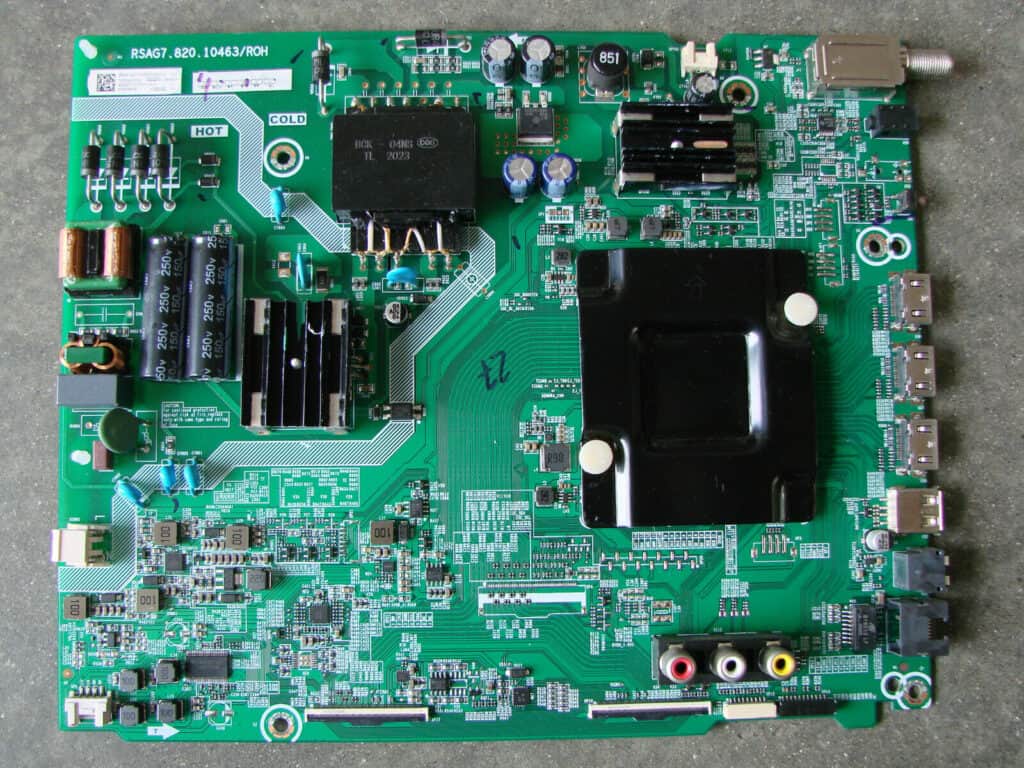
Faulty mainboard
If the power button keeps displaying the red light constantly when you press it, the issue is with the mainboard.
Blown fuse
If you unplugged the TV while it was running, and now it is not turning on, you might have blown out the main fuse. This will require a replacement as well.
Faulty capacitors
If your Hisense TV showcases a flickering screen, a dull screen, images that go away after a few seconds, or it starts very slowly, it will require brand-new capacitors at the circuit board.
If you’re experiencing hardware issues, you can use your warranty and get either repair service from the dealer or a new model.
Frequently Asked Questions
Why is my Hisense TV not turning on but red light is on?
This scenario most likely means that the power board is faulty. If the power button remains red without blinking, the issue is with the mainboard instead.
Is there a reset button on a Hisense TV?
At the bottom or back of the TV, a reset hole exists. This tiny hole is labeled as RESET. To reset your Hisense TV, bend a paperclip to enter the hole. Push the clip inside and press it for 15 seconds.
Conclusion
Although the majority of hardware issues are related to the power board and capacitors, software issues can be fixed by anyone, as they are relatively easy. Always make sure to keep your TV in a clean place that is free of dust.
If your Hisense TV Won’t Turn On, follow the troubleshooting steps above and see if you can fix it yourself before you decide to visit the repair shop.
If none of the methods work, you can either replace it or take it to a professional. Oftentimes, the repair costs are ridiculously high, which is why you are better off getting a new TV.
Did your Hisense TV turn back on? If yes, share the method which worked for you. Remember that the TV is not the one causing problems in many cases as the internet connection, satellite box, or cables are also major culprits.