Whether you’re looking for a main monitor or a second monitor, you need to make sure that you get the right size. This will undoubtedly help your working process, as getting a monitor that’s too large or too small can definitely be frustrating.
You should take a little time to consider what you need in a new monitor. The image quality, input lag and pixels per inch are all going to be as important as the size.
But just how big should your monitor be, and what different sizes are there out there? Well, we’re going to look at the optimum monitor size for most people, as well as some alternatives you might want to consider too.
What size monitor should I get?
Nowadays, monitors tend to range from around 22 inches at the smallest all the way up to 32 inches at the widest. Most people find that the sweet spot for them is a 27 inch monitor, so right in the middle of these two different sizes.
There are also other factors at play here. Gaming monitors are not necessarily going to be the best option for someone who wants something they can use with a Macbook, for example.
Although that’s the most common size for the majority of people, it isn’t the only size that you can choose. Much of your decision will likely be influenced by what you’re actually going to be using your monitor for. So, let’s look at some of the different options dependent on what you’ll use the monitor for.
Best Monitor Size for: Gaming

Now, one of the main uses for a monitor is going to be gaming. Most people tend to see a dramatic improvement in their gameplay when they move from using a large TV into using a monitor instead.
You’ll see some gamers that actually play on really small monitors, but this probably isn’t a good idea in the long term. You’ll need to be really close up to the monitor itself to actually see anything.
It’s a much better idea to get a mid sized monitor for gaming, especially if you can afford to get one that’s got a good resolution and refresh rate. Deciding between a flat and a curved monitor is also something you’ll want to think about for gaming.
A mid sized monitor with a high resolution is perfect for gaming, especially if you’re looking to be competitive. You’ll also want to consider the response time of your monitor too.
Nowadays, there’s more and more monitors being released that are wider and wider, being even larger than the 32 inch monitor that’s usually the widest you want to go.
Some of these ultrawide monitors can be particularly impressive, especially if you want to play games like Breath of the Wild, the Witcher & other attractive games.
Verdict: The best monitor size for gaming in generally going to be 27 or 28 inches, especially if you’re a competitive gamers. However, if you’re looking to play games like Zelda or RPGs that have beautiful graphics, then taking advantage of this and getting a large 32 inch monitor is a good idea.
It’s also worth thinking about other features you want in a gaming monitor too. This can range from Nvidia G-Sync technology all the way to response times and refresh rates, which are key to a good gaming experience.
Best Monitor Size for: Programming

Any programmer knows that you’re going to be spending long hours at your desk, with much of your work being largely repetitive. So, a solid monitor is going to be an essential companion if you’re planning to be a programmer.
In terms of the best monitor size for programmers, it’s very difficult to say definitively because people tend to prefer different sizes for themselves. I think that it’s fair to say that ultrawide and large 32 inch monitors probably aren’t best suited to programming.
Many programmers end up using a pretty standard monitor for this, so there should be plenty of options out there for you to choose from. However, if you already have a monitor you’re used to, then maybe it’s a good idea to stick with it.
Verdict: When you’re looking for a monitor for programming I’d argue that the resolution and quality of your display is going to be far more important than its size.
There are many people who program just fine on a small 13 inch laptop screen. In terms of the optimum size for programming, for most people it’s likely to be 27-30 inches with a super high resolution (4k+).
Best Monitor Size for: Photo & Video Editing

It seems like for every category you could say “well, it all depends on the preference of the person”. This is definitely true, but I’m going to stick my neck out on the line and say that when you’re looking for a monitor for photo editing, video editing and pretty much anything to do with design, a larger monitor is a good idea.
Of course, as well as option for a larger monitor, it needs to be high quality too. There’s no point nowadays getting a 34 inch monitor that’s only got a 1080p resolution – you’re going to be so close to the monitor that you’ll need a high resolution to see things clearly.
Verdict: If you want an optimum monitor for Photoshop and other editing softwares, then you’re going to want to look at primarily a 4k monitor. This will give you the higher resolution you need.
Ideally, you’ll get a 32 inch 4K monitor, but if not, then opt for a 27 inch 4k monitor. In this case, the resolution is more important than the size.
Best Monitor Size for: Business & Daily Work
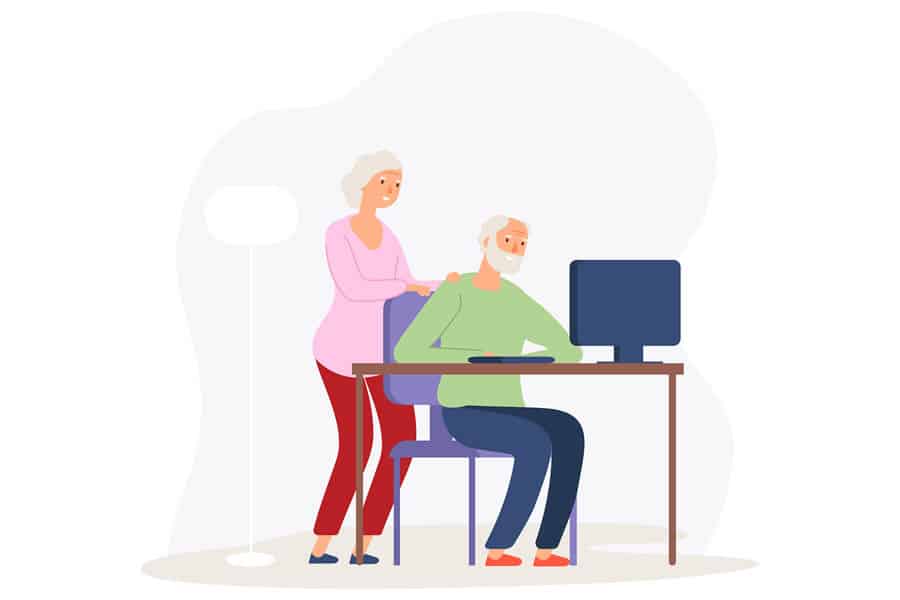
What about if you’re just looking for a monitor to get all of your work done each day? This includes things like writing content and using social media, and whatever other daily tasks you need to complete.
For most people, you’re not going to need anything special for doing these daily tasks. Any standard monitor with a regular screen size should do, and it’ll depend on what you’re used to using.
The only thing I would say that is if you’re used to using a laptop to work on, then it might be better to opt for a smaller monitor to make the switch to using a monitor. Switching directly from a laptop to a 32 inch screen might be a little overwhelming!
Verdict: Overall, I think that opting for a standard 27 or 28 inch monitor is the best idea in this case. You don’t need a large monitor for daily tasks, but there’s also no need for a small monitor either. Because 27 inch monitors are the most commonly used, you can often find great deals on them as well.
Best Monitor Size for: A dual setup

Verdict: Generally, you’ll want to have two small to mid-size monitors if you’re going to use them in tandem with one another. This mean that a good setup may be two 27 inch monitors, or a 27 inch partnered with a 4 inch monitor also works really well.
In some circumstances and professions, it can pay to have a smaller 24 inch monitor supported by a larger 32+ inch in the background.
Considering aspect ratio
The size of your monitor should not only be considered in the inches that it displays. Something else that you should definitely look at when you’re looking at a monitor is its Aspect Ratio. This is another important factor in finding the right size monitor.
Essentially, the aspect ratio of your monitor just dictates its width to height ratio when you’re looking at it. In the past, the most common aspect ratio was 4:3 – this just means that for every 4cm wide the screen is, it’s 3cm high.
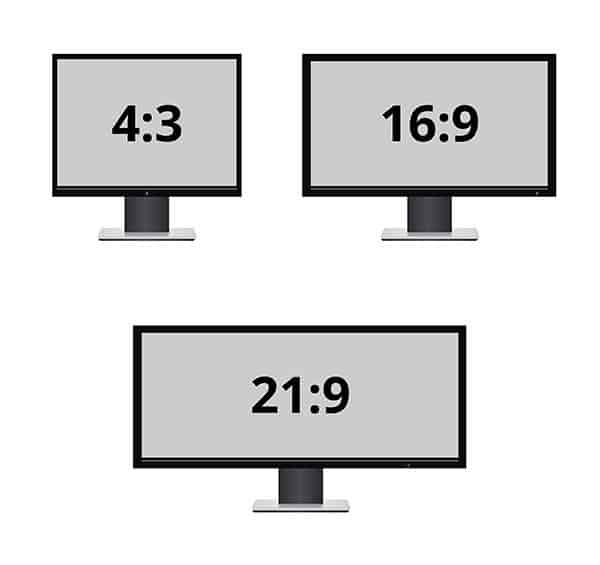
Nowadays the most common ratio is 16:9, which is quite widescreen when you compare it the monitors we’ve used in the past. But, it’s important to know the ratio of your monitor too.
Conclusion
All in all, much of your decision should be based on what you’re actually going to end up using your monitor for. In the majority of cases, it can pay to actually opt for a mid-sized monitor which is a compromise of both power and cost.
But for certain activities, it might pay to upgrade your monitor size to something larger. You may also want to think about other features of your monitor, like a curved screen, which can create a more immersive experience.