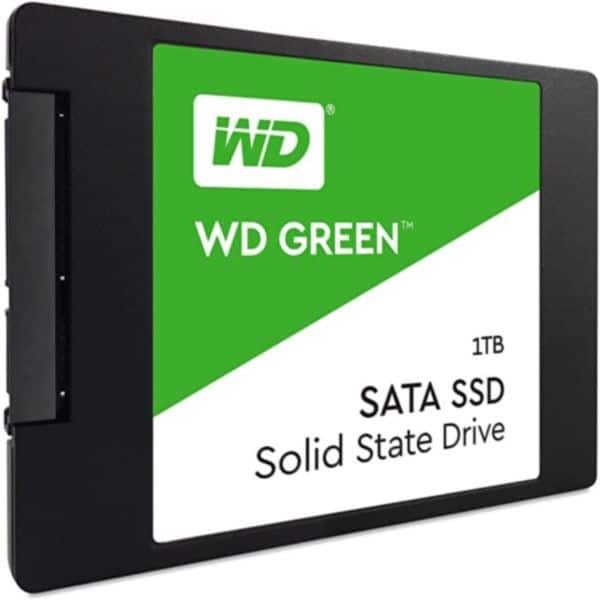Technology has made things faster in today’s world, with everything being right at your fingertips. This includes the world of PC gaming, which is not necessarily cheap. PCs must be upgraded as games get more advanced to continue playing them. The graphics card is one of the most significant components of a gaming computer. You’ll be unable to play the latest games unless you have one that can support them.
In addition, every PC’s motherboard now features slots in which any third-party manufacturer can enter the components needed to make the PC run, much like the original IBM. The graphics card, for example, is responsible for displaying all of the visuals you see on the screen.
Because it is an electrical product, there is always the possibility that it will die on you for no apparent reason. However, quality control has improved significantly in recent years, and spontaneous failures are now extremely rare.
This article is about how long do graphics cards last in today’s day and age. So, let’s get started!
How Long Do Graphics Cards Last?
Ever wondered how long do graphics cards last? Today’s graphics cards last about 7-10 years, and if properly maintained, a GPU can last up to ten years and continue to function. Graphics cards are necessary for graphics production as they can alter and process a large number of pixels.
What is a Graphics Card?
A graphics card is a printed circuit board with a processor, RAM, and other components that looks like a miniature version of the computer motherboard. Although it is sometimes referred to as a graphics processing unit, the GPU is actually a component of the graphics card.
Graphics Cards Life Span
Modern graphics cards are highly powerful gadgets that act like stand-alone computers in several aspects. They are often the most complex components inside a computer, especially high-end graphics cards specialized for gaming and advanced types of media.
Average Life Span
A graphics card’s average lifespan might range from roughly 5 years when used heavily to 7+ years when used moderately. Gaming puts more strain on a GPU than regular computing.
How Long Before Going Obsolete
There are two ways that you unintentionally put an end to your graphics card: it can either break or become obsolete.
It makes no sense to assume that there is “planned obsolescence” in the graphics card industry because manufacturers provide up to six years of support for their devices and do not “limit” them on purpose.
However, perceived obsolescence can be a significant problem and is very sure to occur. This refers to realizing that your graphics card is inadequate for your requirements.
This can be caused by a lot of hype about a game that did not meet your expectations or switching to a higher resolution screen.
When Should You Replace It
Do you know how to recognize the indicators that your graphic card needs to be replaced?
- The most recent games are unplayable.
- When playing a game or watching YouTube videos, your display may glitch.
- GPU bottlenecks, which happen when your GPU limits your CPU.
- A malfunctioning graphics card is one of several other PC components that can trigger the dreaded blue screen of death.
- When playing the latest Triple-A games but not at their top settings, it’s time to upgrade your graphics card to a better one.
So, what really causes graphic cards to fail?
What Causes Graphics Cards to Fail
Several things can cause your graphics card to fail. Often, factors such as frequent overclocking, poor airflow, frequent cryptocurrency mining or issues with thermal paste can be the reason. Other factors include fan failure, overheating, dust, manufacturing issues, and normal wear and tear.
Frequent Overclocking
It is possible to overclock your PC to get even more performance out of it. You can overclock your graphics card to boost its frequency and speed, which will result in improved overall performance, such as better benchmark results.
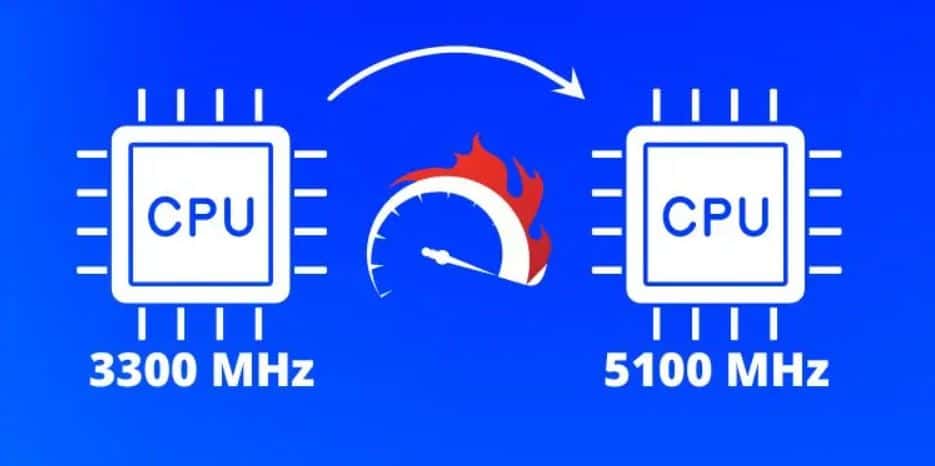
But, like with anything else, too much of a good thing may be harmful. Manufacturers provide you the option to overclock or not for a purpose. When it’s done in a factory, the rise is quite gradual because they don’t want to be responsible for your card suddenly frying.
Poor Airflow
Your intake pressure should be greater than the exhaust pressure to sustain positive airflow.
Similarly, it’s preferable to have positive airflow rather than negative airflow, although it all depends on the situation and system.
Poor ventilation can cause the fans to spin at full Revolutions Per Minute (RPM) yet still be ineffective, and more dust can accumulate within the system, surrounding the graphics card, which in turn clogs the fans leading to its inevitable demise.
Frequent Cryptocurrency Mining
Bitcoin (cryptocurrency) became quite famous, causing a sudden craze. However, the downside was that mining Bitcoins required a significant amount of graphical processing power.
This is because graphic cards are severely abused in mining, to the point where you may have seen mining rigs that are actually half-melted due to the extreme heat they emit.
As a result, using your GPU to mine bitcoin has the potential to damage it and reduce its lifespan.
Issues With Thermal Paste
Factories generally pre-apply thermal paste, but it can dry out after extended operation and heat production or simply because of the environmental circumstances around it. Because the heat created by your card is not adequately drained, this can result in excessive temperatures.

If you notice abnormally high temperatures or have removed the cooler from your GPU for whatever reason, you must reapply the thermal paste.
Overheating
The more intensive workloads you put your graphics card through, the more heat it will produce, and the higher the heat, the more the fans will have to compensate until the fans can no longer keep up, and your system will begin to thermal throttle.
All of this supposition is predicated on you pushing your computer to its utmost limits and continuing to do so.
Dust
Computers are bound to get dust clogs when used for a long time. If the heat sink fans of a graphics card are covered in dust, cold air cannot properly remove the heat. As a result, cooling performance is impaired, and the GPU’s working temperature can rise to as high as 15°C!
Excessive GPU temperatures cause the fan to spin faster, making more noise and perhaps causing crashes as a result of overheating.
Manufacturing Issues
Although manufacturers do not necessarily determine the longevity of your graphics card, it makes no difference if you buy the so-called wrong brand. In general, you should choose the brand on whether they offer a guarantee, as well as the quality and levels of cooling and noise construction.
Normal Wear and Tear
In the classical sense, a graphics card does not really wear out because its performance remains constant over time. However, because it is an electronic device, the thermal paste will age, the card’s temperature under load will progressively rise, and there is always the possibility that it will fail after enough use.
Signs Your Graphics Card is Going Bad
Graphics cards render everything from photos to video games, animations, and video material. It’s an important feature of your computer since it allows your central processing unit (CPU) to concentrate on other activities.
If yours fails, your computer may become virtually unusable. Fortunately, there are usually warning indicators that your graphics card is about to fail, giving you plenty of time to find and install a replacement.
Screen Freezing Or Stuttering
Have you ever noticed different or strange colors or shapes on your screen?
It could be your graphics card, and this happens while your graphics card is under load, such as while gaming or streaming.
Also, If your computer screen freezes or stutters frequently, it could be a sign of card failure. However, your hard drive or RAM could be the source of the problem.
Screen Glitches
Your graphics card may be dying if you notice tearing or strange colors appearing all over the screen when playing a game or viewing a movie.
Blue Screen
Blue screens can occur for a variety of reasons, including problems with RAM, hard drives, graphics cards, or other components.
However, if the system crashes or blue screens when performing graphically intensive tasks like playing video games, your graphics card may be on its way out.
How to Increase the Life of Your Graphics Card
Taking the necessary steps ahead of time ensures that these cards will operate as well as or better than they did when they were first purchased.
A graphics card’s performance can be uneven or fail entirely if it is not properly cared for and maintained.
Proper maintenance and care extends the life of any graphics card significantly. It’s worth mentioning that because these components are more likely to break unexpectedly than degrade over time, taking adequate care of them will ensure you have a well-maintained graphics card.
We will now look at how to increase the life of your graphics card!
Avoid Using For Cryptocurrency Mining
Maintaining the crypto transaction ledger is essentially what cryptocurrency mining entails. This is accomplished by solving difficult mathematical problems on powerful processing units. Bitcoin was the first proof-of-work cryptocurrency in 2009.
NVidia, for example, has stated that its video gaming GPUs may be simply converted to mine Ethereum instead of Bitcoin. Because Ethereum has witnessed significant market growth since the beginning of the year, repurposed GPUs are even more in demand by Ethereum miners.
Improved, new-age devices such as Field Programmable Gate Arrays and Application Specific Integrated Circuits outperform both CPUs and GPUs in cryptocurrency blockchain administration.
Run at a Lower Frame Rate
Many folks don’t even have a compatible monitor that can display high frame counts because their display panel is just 60Hz; therefore, they can’t play at 300FPS.
For instance, simulation or strategy games do not require a high frame rate to be enjoyable, and you can get by with as little as 30FPS. Lowering the FPS will put less load on the GPU and cause it to emit less heat, extending its lifespan and preventing it from overheating.
Avoid Overclocking
Overclocking can generally increase the performance of your graphic card, but it will also generate more heat, which might potentially harm it. Overclocking places additional strain on the unit because it is working harder than the manufacturer anticipated.
Overclocking isn’t necessarily a negative thing. In fact, it is supported by all manufacturers. It’s simply that doing so pushes a graphics card beyond its acceptable operating range, which might cause wear and tear to die sooner than you might think.
If you want to extend the life of your computer, don’t overclock it or experiment with complex settings like over and under volting.
Decrease Resolutions
Your video card will have to work harder to generate all those frames if your graphics settings are higher. This also puts a lot of strain on your GPU, quickly wearing it down. To have a decent entertaining experience, you don’t have to play at the highest resolution with maxed-out shadow reflections.
Find a common ground and strive to decrease resolutions. Reducing the settings may not have a significant change, but if you noticed, it would be so minor that it would have no detrimental impact on your immersion or gameplay.
Lower resolutions and presets can significantly reduce the strain on your visual card.
Keep the GPU Cool
When graphics components are under load, they generate heat, which must be dispersed, or your PC may start to thermal throttle, allowing it to cause major damage or harm to your system if not cooled down.
Your graphics unit also needs proper cooling, which is occasionally insufficient due to natural airflow. Adding more fans that exhaust hot air in front of the card or deliver fresh air can significantly increase temperatures and, by extension, durability.
Upgrade the Power Supply
Additional power ports are required for most gaming graphics cards. Because of usage, a 500W unit may only be delivering 375W currently, which isn’t enough to power all that technology you’re packing within.
Bad power supplies do not regulate or control the current and voltage that they deliver to the system appropriately, which can cause the unit to overheat or provide insufficient power. To avoid these problems, choose at least 80+ rated power supply.
SSD Cards
In the market, SATA and PCIe are some of the different types of SSDs, each with different speeds and prices.
As mentioned above, the SSD allows the game files and assets to be transferred around so quickly that the graphics unit is instantly put under less pressure and may breathe more easily if the game takes less time to load. And the less stress placed on the GPU, the longer it will last.
Play 2D Games
Visual quality reductions are handled differently in different games. Medium is merely a slight drop in quality from Ultra or High in some games. The benefits of very high or Ultra detail settings are sometimes insignificant compared to the performance hit.
Lower resolutions, such as 2D, can significantly reduce the strain on your graphics card, extending its life.
Frequently Asked Questions
Do graphic cards go bad?
Believe it or not, your graphics card can go bad! Thankfully, the GPU is sophisticated enough to warn you about impending failures such as screen freezing, stuttering, and a blue screen.
How long do Nvidia graphics cards last?
Nvidia’s official projections for your GPU lifespan are 5 years. They subsequently provide driver support. Obviously, you can only expect the product to last as long as the warranty, but they repeatedly emphasize that the estimated duration is 5 years.
Conclusion
Games have transformed from abstract 2D characters to more realistic 3D characters that are more detail-oriented. The evolution of graphics means an upgrade to your graphics card or computer could be essential for a better overall experience and performance.
Graphic cards, just like any other computer components, are designed with great care and accuracy. Therefore it will last you years and years if you take care of it and don’t use it 24/7 under full load.
Taking the steps outlined above can extend the life of your graphics card.
We hope this article helped answer your question: How Long Do Graphics Cards Last. Feel free to browse through the Spacehop website. It has tons of amazing content, and we would love to see your comments, questions and concerns in the comment section below! Happy browsing!