When you’re looking for a new laptop, then one of the first things that most laptops advertise is their memory. Laptops will use their 8GB or 16GB RAM as an opportunity to advertise themselves. However to the average person, 8GB of RAM doesn’t really mean anything.
What’s the real difference between having those extra few GB of memory, and how will it benefit you? There’s no point paying out for a 32GB laptop if you don’t really need that amount of memory.
Well, we’re going to look at how having a different RAM (Random Access Memory) can affect your overall laptop experience, so that you can work out exactly how much RAM you need on your laptop. First, let’s take a little look at what exactly RAM is, and how it works within your laptop.
How much memory do you need on your laptop? – Explained
The answer is that for most people, 8GB of RAM is going to be enough to complete every day tasks like browsing the web and typing up word documents. It’s only when you start to consider intensive tasks, like gaming and video editing, that you may need more RAM.
To understand why you need this much memory, we really need to know what it is, and how it works. Your RAM is simply the short term memory of your device. When you load a program on your laptop, the processor will take the application from the storage space and place it in the RAM.
This allows your laptop to access the program much quicker than if it just accessed it directly from the storage space without the RAM in-between this.
The best analogy for this I can think of is to think of cooking. If you’re cooking, you’ll often take your ingredients on the work counter ready to be prepared and cooked, right?
Well, with a laptop, you’re taking your ingredients from the fridge and cupboards (the storage space) and placing it on the kitchen counter (the RAM) ready to be cooked!
The main thing to note that people often get confused about is that your laptops memory is not the amount of storage space that you have on your laptop. If you have a ton of documents, files and everything else, this isn’t what RAM is for – in laptop terms, that’s literally called storage space.
You’ll find that referred to as SSD, HDD and the like. This is confusing too, but that’s a completely different topic. Have a look at this article if you want to learn about storage space on your laptop.
What are the benefits of having more RAM?
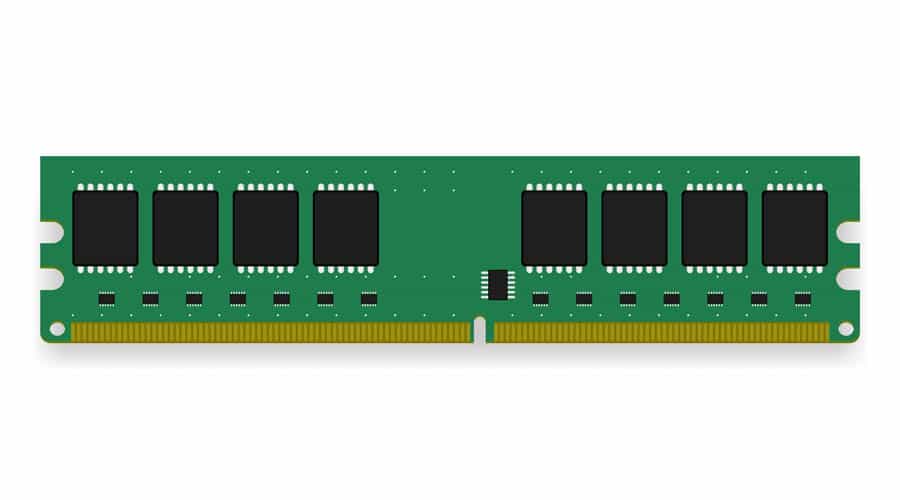
The main benefit of having more RAM is the capability to run more programs at the same time. Most normal programs aren’t going to to take up a lot of RAM space, so you would be fine running them on their own.
However, it’s when you combine running programs together that things start to struggle. Unlike your hard drive, which has a lot of storage space, you only have a limited RAM capacity to use – often just 4-8GB of memory.
For example, we know that gaming laptops need a higher amount of RAM to run games efficiently. If we have a 4GB RAM laptop, and we want to play Call of Duty which is around 4GB of RAM on its own, then how can we run any other programs?
If we do, the laptop won’t be able to cope with it and the performance of the game will be, well pretty awful. This is why many people consider adding RAM sticks to their laptop – to give them that little bit more power.
So how much RAM do I need?
| RAM (GB) | What It's Good For |
|---|---|
| 2GB RAM | As of 2020, to be pretty frank 2GB of RAM isn't going to be enough for most things. If you have extremely basic needs, like just writing documents, then maybe you can get away with a 2GB RAM laptop. However for the vast majority of us, 2GB isn't going to be nearly enough. |
| 4GB RAM | A minimum of 4GB is what I'd recommend for most people. If you're just looking for read your emails and browse the internet, then a 4GB laptop would be perfect. Plus, you can find some awesome deals on 4GB laptops online as most people tend to go for most than this. |
| 8GB RAM | 8GB of RAM is going to be essential for people who use their laptop for things like graphic design & video editing. If you're intending to work from your laptop, then you'll probably need 8GB of RAM too - large spreadsheets and documents will run much better. This is the minimum you'll want for gaming. |
| 16GB RAM | Whilst before the turn of the decade 8GB of RAM is what most recommend, we're starting to look towards 16GB being the new norm. If you have a lot of large files and programs to run at the same time, then this increased RAM can make a difference. Think Adobe, CAD software or anything to do with video editing. |
| 32GB+ RAM | This is definitely overkill for the majority of people. However if you're a gamer, then you may want 32GB of RAM for the best experience. There's obviously no harm in having laptop with a lot of RAM like this, but for most people it's definitely not going to be necessary. |
What programs require more RAM?
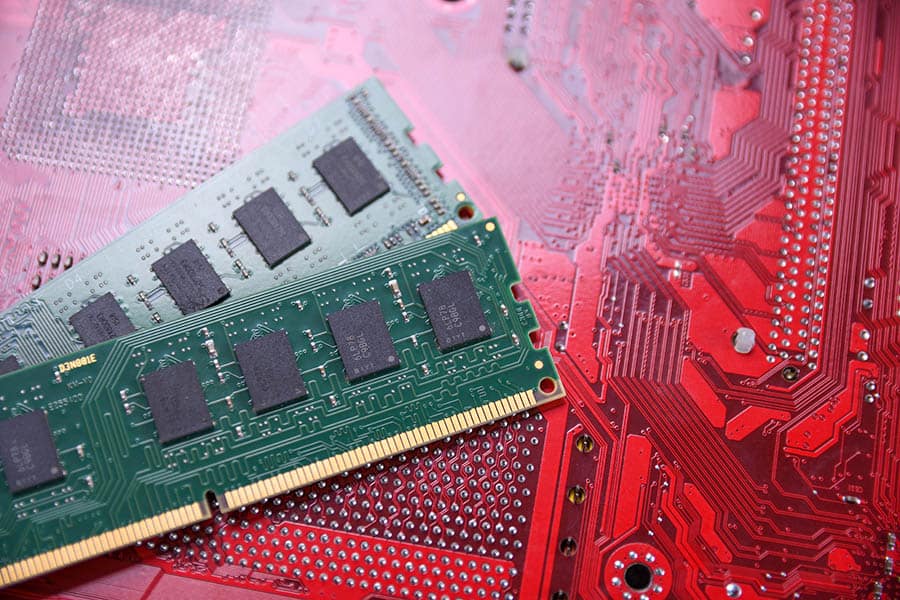
How much RAM you need for your laptop will entirely depend on what you’re going to use the laptop for. Different programs use a different amount of RAM, so it will depend on what programs you’re running on your laptop.
If you’re a gamer, then you’re going to need a significant amount of RAM to play most games comfortably. An example of this is World of Warcraft, which is one of the most popular games online.
To play WoW, you’ll need a minimum of 2GB of RAM. However, if we’re being realistic you’re going to need 4 or even 8GB of RAM to play WoW comfortably. A lot of gamers prefer to have a an even larger RAM than this.
For most people, I’d recommend 8GB of RAM as being enough to run most programs quickly. That’s what I recommend on my list of 14 inch laptops. If you’re just going to browse the web and edit Word documents, then 4GB is probably going to be enough.
Can I upgrade the amount of RAM in my current laptop?
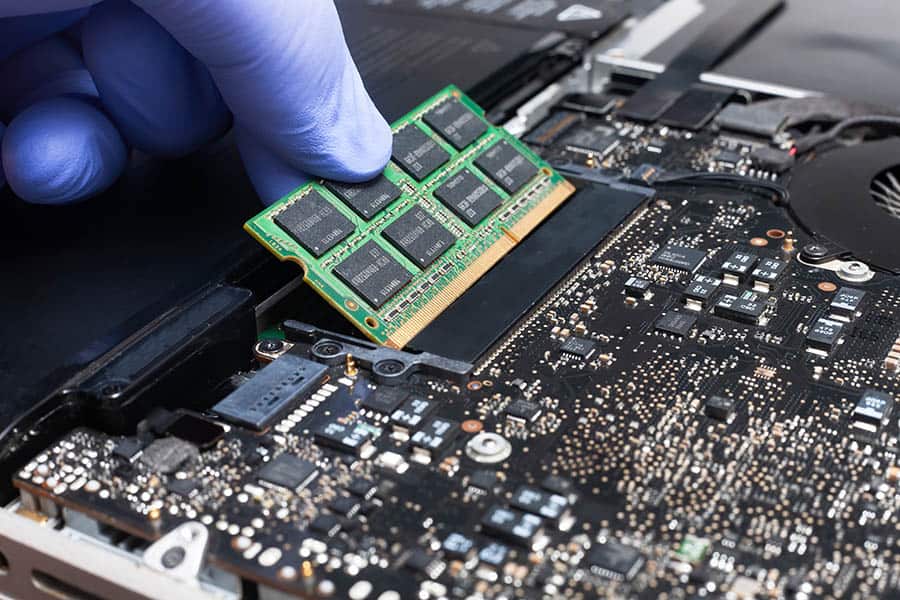
For many laptops, you won’t be able to upgrade your RAM. This is true for Macbooks, as the RAM is soldered to the motherboard, so you cannot upgrade it.
Other models will have the bottom of the laptop sealed off, so you can’t gain access to the system. But if you’re using the Windows operating system, then there’s a chance that you’ll be able to upgrade your RAM fairly easily.
However, for many cheaper models like the Acer Aspire series, you can easily upgrade the amount of RAM that your laptop has. Generally, a laptop will have memory slots where you can add another module of RAM.
It tends to be quite cheap to upgrade, so it might be worth looking at this avenue if you already have a laptop at home. Typically you can find an 8GB stick of RAM for a pretty cheap price (definitely less than £50), so it’s worth looking into as an easy way to upgrade.
It’s also worth bearing in mind that whilst you can upgrade your RAM easily, it’s more difficult to do so with other parts of your device. This is especially true with laptops.
For the most part, you actually can’t upgrade your CPU or GPU of a laptop, which are the two other key components along with your RAM. So whilst it’s easy enough to increase from 8 to 16 to 32GB of RAM over the next few years, you’ll likely be using the same processors.
Conclusion
Hopefully this has given you an insight into how much RAM you need for your laptop to run quickly. Obviously, there’s no one size fits all for this, but as I’ve said, the average everyday user will is likely going to be fine with 4-8GB of RAM.
For most intensive work, it may be worth thinking about upgrading to use more than this. Although the amount of RAM you laptop has is important, there are many other factors you want to consider before deciding which laptop to opt for.