At some point it happens to everyone. Even if you haven’t already, at some point in time, it’s likely that you’ll lose the charger for your laptop, at least temporarily.
And if you desperately need your laptop, then having no way to charge it is very frustrating. And if you don’t have your charger, then you’ll need to find a way to charge your laptop without one.
The good news is that laptops nowadays have a much better battery life than they did once upon a time. The bad news is that they still do run out of battery sometimes, and you’ll need your charge before you can really use your laptop again.
But is it possible to charge your laptop without even having a charger? Well, there are some alternative methods that you can supposedly use to charge a laptop if you can find its charger. Let’s look at some of the best options for this.
How to charge a laptop without a charger
There are different ways that you might be able to charge your laptop without its charger. This could be by universal charger, or you could even use your car battery in some circumstances. But bear in mind – you will need to use a charging cable to charge a laptop.
In any case, we’ll also need to find some form of external battery charger or external power source for you to connect your laptop to. Without power, it’s impossible to actually get any juice into your device, so you’ll ideally need to be within short range of a plug socket, car or some form of battery.
If you’ve been caught short without a charger, then we’re going to look at some of the methods that you can use to charge a laptop. Hopefully, one of these resolutions can help you out.
Find a USB-C Port

The good news is that if your laptop has a USB-C connection port, then you can usually use this to charge a laptop.
Many people have a USB type C charger lying around their house somewhere, so this is great if you can hunt through your house to find one of these charging cables.
A USB type C port isn’t the typical type of USB port that you’ll find in the vast majority of laptops – that’s a USB-A, and you won’t be able to charge a laptop via this method.
However, many laptop brands like HP and Lenovo have USB-C connection points, so this is the first way you should look for to charge your device.
If you don’t have a USB-C charger at home, then you’re going to need to try and find one. Sure, you could order a USB-C charger, but you might as well order a new laptop charger.
If you have at least a USB-C charging cable, then you can find a way to charge a laptop.
Power Bank
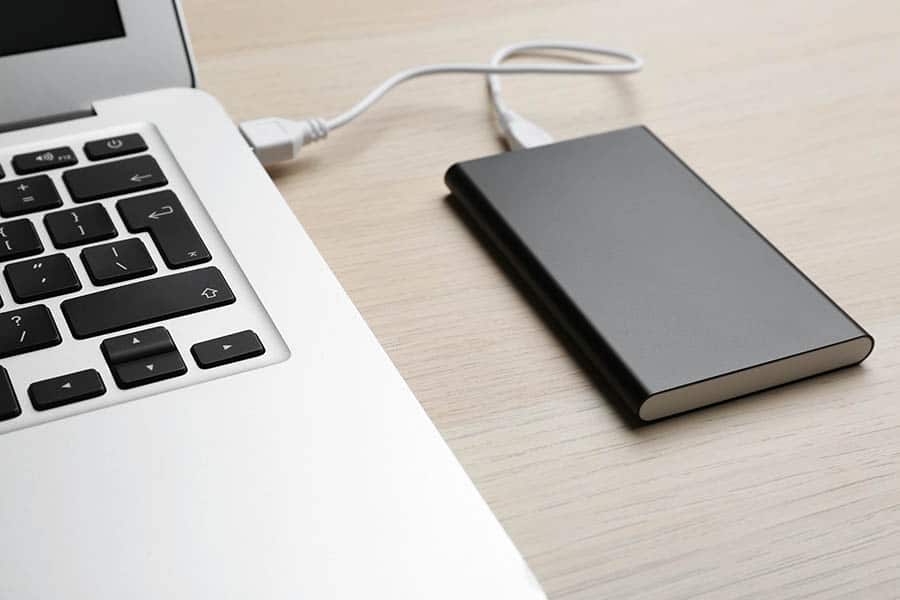
If you don’t have a plug at home that you can plug your USB-C cable into, then maybe you have a power bank that you can use instead.
In fact, having a power bank around can be a good idea, as if you leave it charged, you can use it in any emergencies (for example, if your electric were to go out).
You’ll find various different types of power bank out there, and they’ll have different capabilities for charging. Some may only be powerful enough to charge smaller devices, so make sure that you get one capable of charging a laptop.
Typically, a power bank will supply power for charging your laptop one or twice fully. Power banks are the best way for you to charge your laptop directly.
You can usually connect them to your laptop using one if its USB ports, and there’s no need for you to find an external power source. Having one of these as a back up is always a good idea.
Use your car

Another potential method that you can use to charge a laptop is by using your car. The majority of new cars out there nowadays have the ability for you to plug-in via a USB-A connection.
So, if you keep a USB-A to USB-C cable in your car at all times, then you’ll always be able to charge your devices if you’re ever caught without a charger.
Using your car battery to charge a laptop shouldn’t be too difficult. You can typically use your cigarette lighter to do this if you want to, but you’ll need to make sure that your car battery doesn’t run out when you’re doing this.
Use a Smartphone

Although you might not know this, many of the modern smartphones out there nowadays can actually be used as a power bank for your laptop.
This means that if you run out of battery completely on your laptop, then you can connect the laptop to your smartphone to try and resolve the problem.
Though it won’t give the device a significant amount of battery, it could be enough to do whatever you need to do. When you plug your Android phone into a laptop that’s capable of USB charging, you’ll actually get the option to Supply power, which will charge your laptop up a little.
If you have a tablet, you might be able to do this as well (of course, if you have a detachable 2-in-1 laptop, then that will be your laptop and your tablet in one!).
Use a Universal Adapter
If you don’t have the capabilities to connect to your laptop with any charger you currently have, then maybe a universal adapter could help the situation.
A universal adapter should be able to connect to a variety of different devices, including many of the top laptops out there. So, this is another potential method you could use to charge your laptop.
Even if you do get this type of adapter, you’ll still need to have the right connection to your laptop to do so. You’ll also need an external battery charge to do this properly.
Conclusion
All in all, unfortunately there isn’t an easy method for you to charge your laptop without having some sort of charging cable to connect to it.
For many laptops, you should be able to connect to it with a USB-C cable, which can be used as a substitute for the laptops regular charger. This is the easiest way for you to charge a laptop if you’ve lost its original charger, as you can use a USB with many Windows laptop.
Laptop chargers tend to be quite cheap secondhand, so if you have time, then you could consider ordering one online. But if you need to charge the device immediately, then these are the best methods of doing so.