You should clean iPhone speakers even if you don’t notice any deterioration in sound quality since the tiny speaker openings at the bottom of your phone and the grill above its front can become blocked with dust, debris, skin cells, and other junk, making it much more difficult to remove buildup later.
When it comes to cleaning out your iPhone’s speakers, there are various options based on what you have at home. We’ll walk you through each of them.
When cleaning these parts, avoid using any liquids. Even rubbing alcohol may damage your iPhone’s internal components, so you won’t be doing yourself any favors by attempting to clean the speaker with liquids.
How to Clean iPhone Speaker
Once in a while, if you hear muffled sounds coming out of your iPhone’s speaker, it’s time to clean its speakers. You must know the right way to clean iPhone speakers because your phone’s speakers are delicate. Don’t be apprehensive, as this guide will walk you through all the methods regarding how to clean iPhone speakers.

Clean with Soft Brush
To clean the speakers, Apple suggests using a soft-bristled brush. Grab a soft-bristled brush and follow the steps below.
- The first step is to remove your iPhone’s cover and screen protector.
- Look into the speaker apertures using a flashlight to see what you’re up against.
- To avoid damaging your phone, make sure the brush you’re about to use is soft-bristled, dry, and clean. Cosmetic brushes for applying cosmetics might be helpful in this case.
- Dust should be removed rather than brought in by softly brushing from side to side at an angle that prevents it from being pushed back in.
- Use the brush as many times as necessary, wiping away any excess dust.
- Using a soft-bristled brush, you may also clean out the bottom speaker holes next to the charging port. Gently insert the bristles into the holes, rotate lightly, and then remove them to remove dust and dirt from the surface of the device.
Use a Toothpick
You can also use a toothpick for cleaning the iPhone speaker. You should exercise caution while using it because it can harm the internals if used improperly. If you’re willing to take that chance, then utilize this approach! Only use toothpicks when necessary for clogged bottom speakers near the charging port.
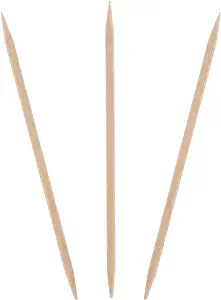
- Use a flashlight to help you see what you’re doing while cleaning the speaker grills.
- Insert the pointy end of a toothpick into the speaker holes carefully. Take it easy, don’t push too hard, and stop as you sense resistance.
- To remove the debris, gently draw out the toothpick with a slight tilt to one side and up as you do so. Ensure you don’t bend it down, so it doesn’t break.
Use Cleaning Putty
In some instances, all of the approaches above may not be enough to eliminate greasy or wax-infused dust from the surface. Cleaning slimes or putties might be helpful in these situations. You’ve probably seen these cleaning slimes in DIY videos before.
Putties and slimes are excellent in removing the dust accumulated in the iPhone speaker holes. You may use the same method to clean your iPhone’s speaker grills and earpiece speaker.
Just apply the putty over the grills and press a little. Don’t press too hard, just normal pressure, and then take it out gently. The slime will take out all the dust and oily debris with it.
Use Painters Tape
Using painter’s tape is another common option. While other types of tape may leave a residue on your smartphone, this one is milder and won’t leave any traces.
- The first step is to ensure that you have direct access to the speakers. Make sure you remove any screen protector or phone case to apply the tape on the grill.
- Use a flashlight to get a better look at the debris.
- Adhesive side down, wrap a strip of painter’s tape snugly around your finger.
- Gently rub your finger over the receiving speaker when using it as a dust collector. You don’t need to exert a lot of force, just enough to get the tape into the speaker.
- The smaller speaker holes on the bottom of your phone need that you wrap the tape into a more pointed shape to get it to stick.
Use Air Blower
As some websites suggest, iPhone speakers can be damaged if cleaned with compressed air. An air blower is a safer option. You can follow the following steps to remove any remaining dust.
- Use a few quick bursts of your air blower to clear dust and dirt from the speakers. Though less powerful than compressed air, this is a better cleaning method.
- Bring your air blower closer to the speaker surface if necessary for the best results.
If this does not solve the issue, then rather than obstructed speakers, you may be dealing with a software issue if your iPhone’s sound quality is still muffled. To fix this, simply switch it off and on again. Unfortunately, if the problem persists, you may have to try other methods.
Cleaning the Headphone Jack
Your headphone port might become clogged with debris from time to time. As a result, there may be no sound coming out of the speakers since the phone is receiving an incorrect signal that the headphones are plugged in. To clean the headphone port, you can use a cotton swab.
Squeeze one end of the cotton swab with your thumb and forefinger, and take some cotton from it to make it leaner. Make sure you don’t take all the cotton and expose the plastic stick completely but take away enough cotton to make it suitable for cleaning the headphone jack. After taking out the cotton, dab it with your finger and thumb to carve it in shape.
Make sure you use the cotton swab dry and do not dampen the end with rubbing alcohol or any other cleaner. Use it dry, and without exerting much pressure, clean the headphone port. After cleaning the port, test your speakers.
Also Read: iPhone Speaker Not Working During Calls? (How To Fix)
Do’s and Don’ts When Cleaning iPhone Speaker
When cleaning your iPhone speakers, you must know what you should and should not do. So let’s have a look at both methods.
What to do when cleaning iPhone speaker
- Make sure you follow each step strictly
- Use only brushes with softer bristles
- The speaker should be tested before and after cleaning
- Before cleaning your iPhone, take it out of its cover
What not to do when cleaning iPhone speaker
- Speakers should never be cleaned with sanitizer or any other similar solvent.
- Make sure you don’t use any sharp tools to attempt to remove any accumulated muck. Some people recommend scraping your speaker grilles using the pointed edge tweezers or paperclips to clean your speaker grilles. Don’t fall for such suggestions as they might cause permanent damage.
- Avoid blowing canned air into them.
- Unless there is excessive dust on the speakers or microphones, there is no need to clean them.
How to Get Water Out of iPhone Speaker
There are 3 ways to get water out of an iPhone speaker:
- Using a third-party app called Sonic
- Using Water Eject Shortcut
- Using tone-generator website
How to get water out of iPhone speaker using Sonic app
- Download and install the Sonic app from the App Store and launch it immediately on your iPhone.
- Now, place your iPhone on a flat surface, ensuring that the speakers have a clear passage.
- Increase the volume all the way using the volume up button.
- Press and hold the water drop icon in the app.
- Swipe in any direction on the screen and take the frequency as high as 200.
- Keep swiping and taking the frequency high until you see the speaker taking out water droplets.
- You can also just tap the water droplet icon and let the app automate the frequency level to take the water out from speaker.
How to get water out of iPhone speaker using Water Eject shortcut
- First, open the Settings app on your iPhone, then go to Shortcuts > enable Allow Untrusted Shortcuts.
- Now, add the Water Eject shortcut by clicking this link.
- After adding the shortcut, go to My Shortcuts.
- Tap the Water Eject shortcut to launch the function.
- Now, tap Begin Water Ejection option and set your iPhone’s volume to maximum.
How to get water out of iPhone speaker using tone-generator website
- Open a website called FixMySpeakers in your iPhone browser (Chrome or Safari).
- On the website, tap the water droplet button to play a sound.
- The sound will be played at a high frequency and push the water out of iPhone speaker.
Also Read: Why Do My AirPods Sound Muffled? We have the answer!
Conclusion
We hope the methods listed above help with your questions about how to clean iPhone speaker. If none of the methods work, try checking to see if your iPhone needs an update or has a software update pending. Update your phone and recheck the speakers. If the problem persists, you should take it to your nearest Apple Store to get it checked manually.