If you’ve lost your galaxy buds case, then this guide on how to find lost galaxy buds case will show you how to find them. When Apple first announced the AirPods, a lot of people were considerably surprised. The announcement was taken with a bit of disdain, because the design of the AirPods was incredulous.
They were available without a cord, and they would just nestle in your ear. They seemed to be hanging by a fine thread, and any kind of physical movement was likely to dislodge them from the ear. However, the innovation that went into the design was appreciated by many.

For starters, they were completely wireless, so you didn’t have to rely on the dongle or anything as such. Then, you could simply pop them in their case and the case would act like a portable power bank, charging your earphones back to their fullest and, thus, allowing you to use them again. As soon as you take them out of the ears, they will stop the music playback as well, so a considerable amount of thought went into their design.
The onus, then, was on Samsung, as the world waited with baited breath to see what the company was going to produce. And, sure enough, they came out with the Galaxy Buds, which were designed to go along with their latest flagship devices. On top of that, the company also removed the earphone jack from all of its newest devices, which meant that the Galaxy Buds became the standard choice for people who want to listen to music on their Samsung devices.
The Features
The Galaxy buds are much smaller than Apple’s offering, and are designed to tuck neatly into the ear. While the grip is said to be better, their small and diminutive design means that in case you drop the Buds, you are going to have a very hard time finding them.
The sound drivers inside the Buds have been engineered by AKG and the company has gone to great lengths to provide top of the line, premium sound to the users. There is also gesture control and advanced features such as Ambient Noise which allow you to control how much surrounding noise that you want to allow. Simply put, this gives you maximum control over what you want to hear, and also makes it easy for you to create a balance between the surrounding noise and the music you want to hear.

However, the really advanced features are in the case. Just like the AirPods, you can simply put your buds back in the case and they are going to start charging automatically. It’s a pretty simple and effective way to charge your device all the way back to full, and gives you almost 13 hours of play time on the go.
The charging case also adds another seven hours. On top of that, you can also text without typing now thanks to the advanced speech to text features with the Buds. Once you hook up your Galaxy smartphone, you are in for a properly integrated experience that allows you to control virtually all major aspects of your device through the Buds.
The company has also made sure that they provide advanced connectivity options such as Swift Pair, allowing you to quickly pair the buds with your Windows 10 platform. The device is also said to be water resistant, so in case of a splash, it’s really not going to cause a problem. However, while the Galaxy Buds are designed to be better and more intuitive than other competitors in the market, you need to understand that in case you lose them, you are going to have a hard time finding them.
These buds are really small, and they can easily roll into a dark or tiny nook or cranny, making it virtually impossible for you to be able to find them right away. Thankfully, Samsung understands that, and they have provided a bunch of features that are designed to find the Buds in case you lose them.
How to Find Lost Galaxy Buds
There is a pretty simple method that you can use to find your Galaxy Buds. The first thing that you need to do from your phone is to check for the Galaxy Wearable app. Most new devices that have been introduced by Samsung already contain this feature. However, if your phone doesn’t have the app, you can simply download it. You will need the Galaxy Wearable app to find and connect to your Galaxy Buds. Once you have downloaded the app and connected it to your device, you just need to open it.
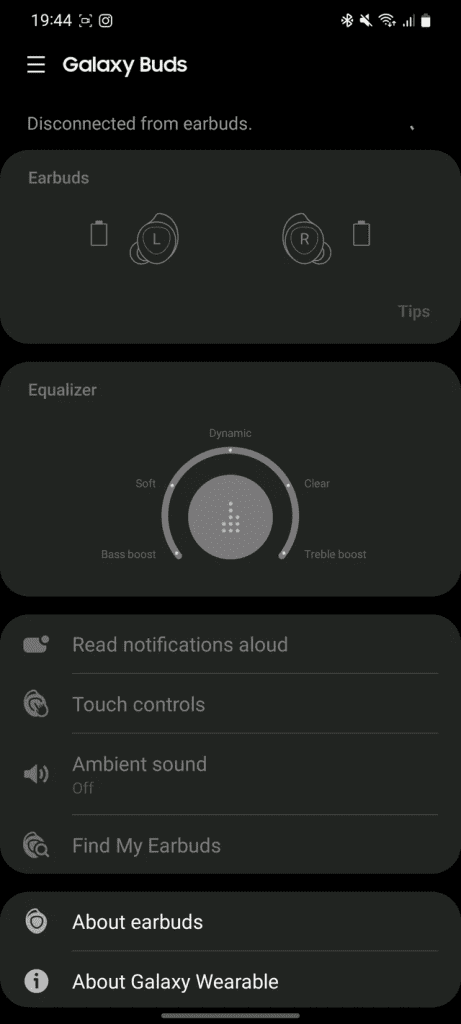
Then, you will see an option that says Find My Earbuds. Tap on it. But, what if you have the GearX Icon Earbuds? If that’s the case, you should know that this option won’t work at all. Instead, you will have to go to settings, and then select Find My Gear. Then, you will be taken to another screen with the “Start” prompt showing up. As long as the phone is within range or even close by, the earbuds are going to start beeping. With the passage of time, the beeping is going to get progressively louder and louder.
This will continue on for three minutes, allowing you to find them. Once you locate your Buds, you can just turn off the process easily by pressing the Stop button. It’s a great feature that makes it easy for users to find their buds in case they lose them.
For a more in-depth guide on finding just the buds, check out our detailed post: Finding Samsung Earbuds
How To Find Lost Galaxy Buds Case
However, unfortunately, the same cannot be said for the case. In case you lose the case, there’s simply no way for you to find it again, and that’s just because the case does not have any connection of its own. The case only provides the Buds with more battery and does not connect to Bluetooth or any other channel by itself. In case you lose the case, there’s virtually no way for you to find it. So, you will have to look for a replacement or buy a new set of buds.
Can You Charge Galaxy Buds Without The Case?
Another common question, especially from people who’ve lost their galaxy buds case, is whether it’s possible to charge their galaxy buds without the case. While there are other ways of charging your galaxy buds without using the charging cable, you’ll still need the case for the other charging methods to work.
For example, you can charge your galaxy buds using your Samsung galaxy phone. Specifically, you want to use a model that has reverse-wireless charging capabilities such as the S10, S10+ or S10e. However, you still need to put the buds in the case to be able to charge them using your Smartphone.
So if you’ve lost or misplaced your galaxy buds case, the only option is to purchase a new set of buds. Samsung might have the option of allowing you to purchase the charging case alone instead of buying the full set of buds. However, you’ll need to contact Samsung and ask them if it’s possible to buy just the case without the buds.