Pretty much everyone nowadays is turning to streaming platforms to fulfil their entertainment needs. On demand services have never been more popular. And the undisputed King of streaming services is Netflix.
It’s no secret that it is extremely popular – it has a ton of different films that you can watch, and it gets updated on a pretty regular basis too. From Breaking Bad to Ozark, it has tons of TV series on there.
But, what’s the easiest way to get the Netflix app on your TV to actually watch it? Well, there are many different methods to get Netflix on your TV, and we’re going to look at the most popular methods.
How to get Netflix on your TV
If you want to get Netflix on your TV, then you can do this in a few ways. The easiest solution is to use a streaming stick, but you could also consider connecting a laptop to your TV with a HDMI cable too. It may also be worth thinking about upgrading to one of many different smart TVs.
These are just a few of the ways to stream it on your TV, but they aren’t the only ones. Many people opt to watch it when they’re using a mobile device, as this allows you to watch a show or movie in higher definition. And on a phone or tablet, you can simply go into the app store to download the Netflix app.
But, this isn’t usually possible if you’re wanting to watch Netflix content on the big screen. There are many different ways that you can do this. So, let’s look at the possible methods you can use to the most popular streaming service around.
Method 1 – Get a smart TV

If you want Netflix built into your TV, then you could look at getting a smart TV. They’re relatively cheap nowadays, and they’re much better than your standard television.
With a smart TV, you’ll have a connection to the internet within the TV itself. This means that you can easily download and stream things online. And a smart TV will have a variety of different apps that you can use to stream films and movies through.
Whilst less popular international apps like Now TV aren’t on all devices, Netflix typically comes pre-installed on the majority of them. Make sure that you check this beforehand, as some smart TVs may not have your favourite internet apps.
So if you’re looking to upgrade your TV pretty soon anyways, then a smart TV could be the solution you’re looking for. Check our guide of the best 65 inch TV‘s if you are interested in purchasing one.
Method 2 – Streaming (Fire TV stick)
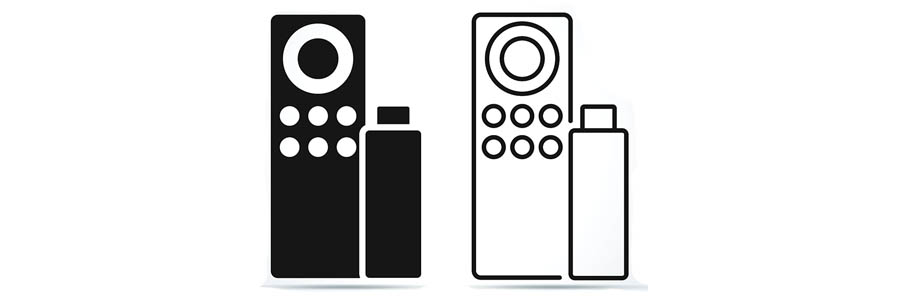
A much easier option that going out and purchasing a whole new TV is for you to get some sort of streaming stick. There are many different options out there for you to choose from, with one of the most popular ones being a Firestick.
Amazon are the ones who make the Firestick, and it makes sense that you stick with them to provide your streaming needs. Why? well, you get far more than just the ability to stream Netflix with a Firestick. You’ll also get the standard catch up channels (iPlayer etc) and newer apps like Disney+ too.
All you need to do is plug your Firestick into the back of your TV, and you control it with a small Bluetooth remote. You can also control newer Firestick’s through Amazon Alexa if you want to as well.
So for those looking for a simple way to watch Netflix on your TV, then a Firestick may be the best way to do this.
Method 3 – Opt for a set top box

Another method that’s reliant on you having a HDMI input on your television is to get yourself a set top box. Set top boxes are very popular in the UK, with the obvious choice being between Sky and Virgin Media.
In the last few years, these boxes have been adapted to include many of the most popular streaming services, Netflix included. In some cases, you can even add the subscription in as part of your package, which can be extremely useful in keeping all of your bills in one place.
Though set top boxes require you to sign up to a monthly subscription service, they’re one of the best choices for sports fans. The only other alternative is really a Now TV smart stick, which you can use to stream in a similar method to a Fire stick.
Method 4 – Get a Chromecast

The Google Chromecast device works in a very similar way to a Fire stick, except it’s slightly different.
Whilst a Firestick is controlled by a Bluetooth remote, a Chromecast doesn’t actually work like this. With Chromecast, you’re essentially going to project, or cast, your screen from another device onto your television screen.
You can do this via a laptop, tablet or even a phone if you want to. Obviously, you’ll need to have a Netflix account to stream onto your TV as well.
But, you can do o this with any streaming app, not just Netflix – you’re essentially casting your screen over, so you can even use your TV as a second monitor with this method. The ability to use your smartphone or tablet with Chromecast is one of the main reasons why it has become a popular way to watch Netflix.
Method 5 – HDMI with a laptop
If you’re trying to get Netflix onto your TV and you don’t want to invest in any new products, then one way you could do this is via a HDMI connection. All you need to do is connect your laptop up to your TV, which is pretty straightforward to go.
In fact, this is probably one of the easiest ways that you can get to watch Netflix on your TV pretty quickly. You’ve probably got a HDMI cable lying around your house, and most people have a laptop too, so it’s a simple solution to the problem.
In the past, we would have had to have two different cables to connect the two together; one for video, and one of audio. Fortunately nowadays a HDMI cable can transmit both video and sound, which makes it a great way to get Netflix on your home screen.
Conclusion
In conclusion, there are several different ways that you can get Netflix onto your television pretty easily. Whilst the best way to do this is probably by using a streaming stick, there are also other good ways to do this too.
You can also consider using a video game console if you have one, as all of the newer models (like the PS5) will allow you to download Netflix and watch it on your TV this way. It’s a good solution for younger people, who probably have a games console already.
There are more and more series and films being added to the platform on a regular basis – they have around 200 million subscribers. So, choose one of the options above and start catching up on the Netflix shows you’ve missed.