If you’re going to invest in a laptop, then you want to make sure that you’re getting one that’s the right size for you. Opting for a display that’s too large or too small for your needs can end up being pretty annoying.
Or perhaps you have your own laptop already, and you’re not quite sure how you should measure the screen. Either way, it’s important to know the size of your laptop and whether that screen size is right for you.
As well as the screen, you’ll also want to measure the other aspects of your laptop as well, like its width and height too. These things might not seem that important at first, but they’ll undoubtedly have an effect on the quality of your overall experience.
And with laptops being made with smaller screens now than ever, it’s great that you can easily find out the size of your laptop screen. But how do you measure this? Well, that’s what we’re going to take a quick look at today.
How to Measure Your Laptop Size
If you want to measure your laptop screen size, then all you need to do is measure the distance diagonally between the two different corners of the laptop. You can do this by measuring from the top left hand corner to the bottom right hand corner of the display.
This is how to get the most accurate measurement of your laptops screen, and it’s the standard measurement used by manufacturers. However, this may not tell the full tale of exactly how to measure your laptop.
And if you aren’t sure whether you’ve got a 15 inch or 17 inch laptop, it’s important to know the size if you want to purchase any accessories. Although there’s 2 inches between them in official size, this adds up differently when you measure the height and width of the laptop.
For example, if you’re going to purchase yourself a new laptop bag, then you’ll want to make sure that you have the right measurements. Otherwise, it’s likely that you’ll end up with a bag that’s a little bit too big or too small for you to fit your laptop into.
When you’re going to measure your laptop accurately, you need to ensure that you’ve got the right equipment to do so. A ruler or measuring tape should be sufficient for you to get the job done and take an accurate measurement of your screen.
Luckily, it isn’t the most complex process in the world to measure your laptop accurately. So, let’s look at how you can accurately measure a laptop size in full.
How to Measure: Screen Size
When you measure the screen, it’s important that you’re measuring the size of the screen itself. You’ll also want to consider the screen to body ratio that your laptop has – the more screen it has, the closer it’s going to be to the diagonal length of the laptop overall.
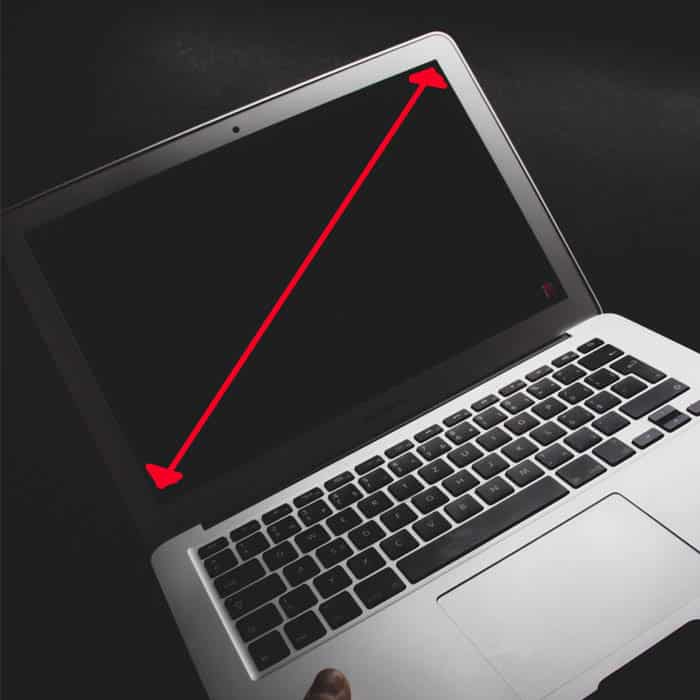
With your laptop, you can generally either choose to measure from top left to bottom right, or the top right corner to bottom left corner. This is what the screen size of your laptop actually refers to.
Measuring the screen this way is the most accurate way to get an idea of what your actual size is. This is useful if you’re going to order additional accessories, especially things like privacy filters.
How to Measure: Height & Length
As well as measuring the diagonal screen size of your laptop, there will likely be times that you need to know the length and height of your laptop too. Whilst one way to find this out is finding the specs of your model of laptop online, you can also do this manually yourself.

All you need to do is measuring along the bottom of your laptop to get its length, and along the side of your laptop to get its height. This is where many people get confused; between the height and depth of a laptop.
However if we use what the big manufacturers use, then the height of your laptop is its distance from front to back. It’s really just a difference of terminology, but it’s important not to get them confused with one another.
And, you can measure the width of your laptop by calculating the difference from the left to the right side of your screen. Again, measuring the width this way is pretty easy, but it’s often confused with the depth.
How to Measure: Depth (Thickness)
Another measurement of your laptop that you’ll often see mentioned is its depth, also referred to as its thickness, You’ll also find this sometimes inaccurately referred to as the height of the laptop, which although kind of makes sense, it’s actually what we call it in laptop terms.

You can easily measure the depth of your laptop by simply flipping it on its side and seeing just how thick it is. Although in many cases you won’t actually need to measure this, it can prove useful if you end up buying a laptop backpack.
Conclusion
Whilst you may not need to know the measurements of your laptop immediately, it can prove useful to know them for future reference. Usually you can find these measurements easily online anyway, so you may be better off just searching for them.
If you’re looking for a portable laptop, then ensuring that it isn’t a larger size than you want is important. In some cases, it might prove useful to get a detachable laptop, which has the size and lightweight features that many people need.
Either way, if you want to measure your laptop, this is the best method to do so. It’s the right method to use if you’re considering getting yourself a new laptop bag and you need to know which size to go for.