Before you can use your Wii remote to play, you will first need to sync it with your Wii console. You need to learn how to sync your Wii remote to the gaming console. You also need to know how to pair a Wii remote with a PC via Bluetooth when using a video game emulator.
We will walk you through different SYNC procedures for Wii remotes. These procedures detailing how to sync Wii remote will work for a single Wii remote, or multiple Wii remotes can also be synced with the console.
How to sync Wii Remote
Here’s the standard mode synchronization for the Wii remote. Before you initiate this process, please ensure that your Wii remote has batteries inside it. Also, one must repeat this process separately for each Wii remote added to the console.
- Switch on the Wii system by pressing the Power button
- Lift the SD card slot lid in front of the Wii console
- Now, remove the Wii Remote’s battery cover from the rear
- Press and hold the SYNC button located within the SD Card slot on the console. If you are using a Wii mini, you can locate the SYNC Button on the left side of the console, closer to the battery box. The SYNC Button is a deeper shade of red on the console.
- Now, sync the Wii Remote by pressing and holding the SYNC button located directly below the batteries on the remote
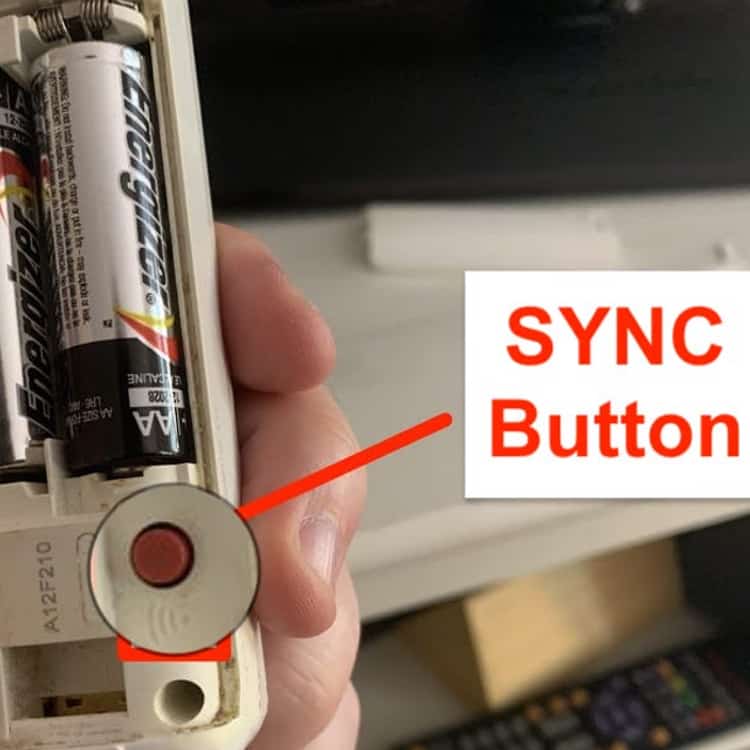
- If the console’s LED light stops flashing, the synchronization process is finished
- You will now see a player number (1 to 4) shown on an LED
The process above will permanently sync a Wii remote to the console.
Synching in one-time mode
The synchronization on a one-time mode is different from the standard mode. This mode lets you use your Wii remote on another Wii system or another remote on the same Wii console. You may also use it to rearrange the players in a game without restarting it after switching the Wii off.
It’s worth noting that the settings from Standard Mode will remain when you switch to this mode. However, the settings you customized in One-Time mode will be automatically wiped once the power is turned off. If you unintentionally shut down the computer, you’ll have to reset everything to the way it was when you first started.
How to sync Wii Remote in one-time synchronization mode:
- To begin, press the HOME button. Use a Wii remote that is synced with the Wii system you’re presently using. Check to see whether the console is powered on and the remote is functioning properly.
- Choose Settings for Wii Remote from the menu
- Select Reconnect from the menu. The power will switch off on the console, and your remote will become unsynchronized.
- Press the 1 and 2 Buttons simultaneously on the Wii remote that you want to sync with the Wii console.
- Syncing will cause the Player LED to blink. When the flashing stops, the syncing is complete.
- It is essential to press the 1 and 2 Buttons on a Wii Remote. In multiplayer games, the sequence of the players is determined by the order in which the buttons are pressed.
Syncing to Wii U
You can easily sync up to six Wii remotes with Wii U using the sensor bar. We explain the syncing process below.
- Power on the sensor bar and Open Wii U Menu
- Press the SYNC Button on the Wii U console for the pairing screen
- Now, press the SYNC Button on the Wii Remote (the RED button located in the back panel of the remote)
- You will now notice the Player LED on the controller stop blinking, and this means that the sync is complete
- The console should now display the number of the Wii remote in use
Syncing a Wii Remote to PC
The Wii Remote uses Bluetooth to connect with the console. Meaning you can leverage this connectivity to connect the Wii remote to your PC if it supports Bluetooth. If your PC does not have built-in Bluetooth, you can use a Bluetooth dongle to complete the sync.
- First, check to see if your PC supports Bluetooth connectivity. Go to Control Panel > Hardware on your Windows PC to confirm. On macOS, go to System Preferences > Device Manager > Internet & Wireless. If your PC lacks Bluetooth connectivity, use a Bluetooth dongle.
- Check the compatibility of your PC’s Bluetooth Stack. Apple and Linux’s Bluetooth Stacks should work. Make sure they are enabled. Windows may cause issues with new Wii remotes with the MotionPlus feature. If the Bluetooth Stack is incompatible, you can install a compatible one for your PC. Go to Bluetooth Devices in the Control Panel and right-click the device, and select Properties > Driver.
- Now, you need to connect the Wii Remote. On your PC, go to Bluetooth Settings > Bluetooth Devices > Add a Device. Press and Hold 1+2 buttons on the Wii remote to enter Discovery mode and wait for four LEDs to blink.
- Wait for Nintendo RVL-CNT to appear in the device list. Click on it and then select Next. Now, click Pair Without Using a Code.
- You will now see a pop-up authenticating the configuration. Your Wii remote is now connected to the PC.
Once synced, you can use the Wii remote as a mouse. Such interconnections are just temporary, so you’ll have to reconnect them whenever you wish to use the device. The Wii remote can control PowerPoint presentations, digital whiteboards, home theater systems, and more with additional software.
How to fix a Wii Remote that won’t sync
The Nintendo Wii has its fair share of connectivity issues, and one of the more common ones include Wii remotes won’t sync.
Your gaming experience will suffer if your Wii remotes don’t function accurately, as they are the lifeblood of the console. Fortunately, if this occurs, there are a few simple solutions you may try.
Games for the Wii use infrared controllers. The Wii’s controllers operate flawlessly the majority of the time, but sometimes they might get out of sync or cease to function at all. This is where the debugging methods come into play. Follow the best troubleshooting methods below:
Reboot Wii Console
The first step in fixing the problem is performing a complete system reboot. Switch it off from the wall outlet, wait for 30 seconds, and then switch it back on to test whether your Wii remotes are detected. If the remotes stay undetected and cannot sync, then move on to the following troubleshooting method.
Resync Wii Remotes
Because the Wii remotes are wireless, Nintendo designed a feature to automatically re-sync them whenever they cut off contact with the system. A few clicks and you’re done in under two minutes. Follow the steps below to re-sync Wii remotes.
- Turn off your Wii console and turn it back on after 30 seconds
- Wait for the Health & Safety warning to appear and then open the SD card slot placed on the front of the console
- Press and hold the red Sync button for 15 seconds
- Now, remove the battery cover from the Wii remote and press the Red sync button
- Again, press the Sync button on the Wii console and wait for the remote and the system to connect

This easy pairing procedure unpairs any connected Wii remotes before pairing them again. It’s time to start over with a fresh set of remotes after clearing the initial pairing. Leaving out Steps 1 and 2, you need to do the entire process again if you have more than one Wii remote to connect.
Note: Just a short reminder on how to link multiple Wii remotes. Once a remote is linked, you must rapidly sync the next one before the sync window expires. Syncing more than one Wii remote should allocate them progressively so that the LED on each remote shows you the number it is assigned.
Check Remote Batteries
Replaceable Batteries power the Wii remotes. If you don’t see any lights or the remotes won’t connect to the Wii, make sure the batteries have not run out of power.
The Wii remote uses two AA batteries to power itself. You should take out the batteries and put in the new ones to try re-syncing the remote again.
As per Nintendo, the batteries on the Wii remote should last up to 60 hours of continuous use. If you think you have surpassed that limit with the batteries on your Wii remote, it is time for a fresh pair of batteries.
Repair the or Replace the Remote
If you’ve changed the batteries and attempted to synchronize your Wii remote and it’s still not functioning, you may have to get a new one.
Every electronic device comes with a limited shelf life and can cease to function depending on how you use them. Wii remotes are no longer expensive and can be found in online stores and physical gaming stores.
Repair Wii or Replace
If more than one Wii remote still does not sync after following the preceding procedures, it is possible that the console is to blame. To confirm this, you can try syncing your Wii remote with another Wii console, and if it syncs easily, the problem lies with your Wii console.

You can get it repaired by Nintendo-authorized technicians. For that, get in touch with Nintendo customer support and get the right technician for your location. If the warranty on the console has ceased, you may also try getting it repaired by a third-party technician.
Frequently Asked Questions
Let us answer some of the most asked questions about how to sync Wii remote.
Why is my Wii Remote not syncing?
There can be many reasons why your Wii remote is not syncing. It could be the battery depleting issue or the problem with the console itself. You can first try to restart your console and re-sync the Wii remote to test every possible reason. You can then try pairing the Wii remote with another Wii console to check if the problem is with your unit.
How do I know if my Wii Remote is synced?
By moving up to 4 feet away from the console or sensor bar and then trying the remote, you can find out if the Wii remote is synced. If it’s working, then your remote is successfully synced with your Wii system.
Conclusion
Syncing your Wii remote is not an arduous task. You just need to follow each step carefully and ensure that your Wii remote is charged with ample battery power of AA batteries. If nothing works, you can contact Nintendo customer support and find out what’s hindering the syncing of your Wii remote with the Wii console.
We hope this tutorial helps you with how to sync Wii remote. Let us know in the comments.
Trying to use your Wii remote with your Nintendo Switch? Check out our complete guide – How to use Wii controller on Switch.