Let us guess; you want to enhance your gaming or viewing experience. If so, you are probably in a dilemma about which virtual reality headset to choose. Did you narrow the choices? No? Let us help you with that. Let’s compare HTC Vive vs Oculus Quest 2 as two headsets with excellent performances.
Let’s see how these two can fulfill your expectations regarding the display, video and audio quality, performance, refresh rate, type of connection, interpupillary distance, battery life, controller, panel, and other significant features.
HTC Vive vs Oculus Quest 2 – Product Info
Okay, so we narrowed the choice to HTC Vive vs Oculus Quest 2. Why?
HTC Corporation, the company behind the HTC Vive, was founded in 1997 in New Taipei City, Taiwan. Though they started as a smartphone manufacturer, they started diversifying their business beyond smartphones. They partnered with Valve Corporation to work on a virtual reality platform, HTC Vive.
On the other hand, you might not know that the Oculus Quest 2 is a product of Reality Labs (formerly Facebook Reality Labs and Oculus), officially formed in August 2020 to house Facebook’s augmented and virtual reality efforts.
So, what makes them one of the best solutions?
HTC Vive offers a unique virtual reality experience with excellent motion controls, full-room sensing, and sharp visuals. At the same time, the Oculus Quest 2 packs an entire VR ecosystem of games, apps, and experiences, but you will need a Facebook account to operate it.
Let’s see the bright side and the downside of these two VR headsets by comparing HTC Vive vs Oculus Quest 2 pros and cons.
HTC Vive
HTC Vive was released in 2016, and it has excellent features, which, we have to admit, come with a price. But it is not perfect and has some shortcomings.

Pros
- Highest-resolution VR experience
- Precise and intuitive controls
- Faster refresh rate
- Large library of games
- Easy to set up
Cons
- Requires a high-end GPU
- Only wired connection
Oculus Quest 2
This upgraded and improved Oculus model was released in 2020, and what surprised consumers was a lower price than its predecessor. Still, the reason probably lies in having to buy extra equipment.

Pros
- Lower price compared to other options
- Extensive app ecosystem
- Lightweight
- Extremely comfortable
- Wireless – No cables required
Cons
- Short battery life (only 2 to 3 hours)
- Link cable and better strap cost extra
- The field of view isn’t wide enough for complete immersion
| Specifications | HTC Vive | Oculus Quest 2 |
|---|---|---|
| Screen | Dual AMOLED 3.6’’ diagonal | Single LCD screen |
| Display | Dual PenTile OLED | Fast-switch LCD |
| Processor | Intel™ Core™ i5-4590 or AMD FX™ 8350, equivalent or better | Qualcomm® Snapdragon™ XR2 Platform |
| Graphics | NVIDIA GeForce™ GTX 1060 or AMD Radeon™ RX 480, equivalent or better. | Nvidia GeForce GTX 1060 Desktop, 6 GB |
| USB | 1x USB 3.0 port or newer | USB-C 3.2, Gen. 1 |
| Audio | No build-in audio, except for integrated microphone | Integrated positional audio – Built-in stereo speakers and microphone, 3.5mm audio jack, support for 3D audio |
| Refresh rate | 90 Hz | 72Hz at launch to 90Hz |
| RAM | 4 GB RAM or more | 64/256GB 6GB LPDDR5 RAM |
| OS/Software | Windows® 7 SP1, Windows® 8.1 or later, Windows® 10 | Oculus Mobile, based on Android 10 |
| Resolution | 1080 x 1200 pixels per eye (2160 x 1200 pixels combined) | 1832×1920 per eye |
| Field of view | 110 degrees | Around 90 degrees |
| Playspace | Up to 15m 2, 3.5m x 3.5m | Up to around 20m x 20m play area is mappable |
| Tracking | In-headset camera and tracking sensor, full-body VR tracking | 6DOF Inside out tracking |
| Sensors | SteamVR Tracking, G-sensor, gyroscope, proximity | Accelerometer, gyroscope |
| Connections | HDMI, USB 2.0, stereo 3.5 mm headphone jack, Power, Bluetooth | Oculus Link cable (or another high-quality USB-C cable) or wirelessly, using Air Link |
| Battery life | 4 to 5 hours | 2 to 3 hours |
| Storage | 32GB internal memory | 128GB, 256GB |
| Supported Usage Modes | Seated, standing, room-scale | Seated, standing, room-scale |
| Glasses Friendly | ✅ | ✅ |
| Weight | 470 g | 503 g |
| Color | Black | White |
| Controllers | 2 Vive controllers | Quest 2 Controllers |
| Price | Check Price on Amazon | Check Price on Amazon |
Oculus Quest 2 vs HTC Vive – Features Face to Face
You already have some insights into how these two headsets behave, but let’s dive a bit deeper and see how it looks when their features stand side by side.
Display
Okay, the HTC Vive uses Dual PenTile OLED, meaning each eye has its own screen, with 1080 x 1200 pixels per-eye resolution, while the Oculus Quest 2 uses a single IPS LCD screen with 1832x1920px per-eye resolution.
Though OLED screens typically provide a more realistic experience, and the HTC Vive has a broader field of view, we mustn’t forget that it has a lower resolution per eye than the Oculus Quest 2. And the user experience will probably be better with Oculus Quest 2.
Refresh rate
Now, most of you probably don’t know that a higher refresh rate lowers the chances of having motion sickness.
HTC Vive has a steady 90Hz refresh rate, which is very good, while Oculus Quest 2 varies from 72Hz, 90Hz, to 120Hz with the upgrades.
Since 120Hz is much higher than 90Hz, which is the limit for HTC Vive, Oculus Quest 2 wins again in this segment!
Panel
One of the things users appreciate with Oculus Quest 2 is a virtual desktop. You don’t need to get out of your game to change something. You’re able to do that within your screen.
On the other hand, with HTC Vive, you will need to set everything on your PC. Guess who the winner is? Oculus Quest 2
Video quality
Well, you’re probably not surprised that in this category, the winner is the Oculus Quest 2. Why?
Because of better resolution and the fact that the LCD displays RGB Stripe layout have 3 subpixels for each pixel (red, green, blue). In contrast, OLED PenTile displays only have 2 subpixels for each pixel.
Yes, colors can indeed be more saturated with HTC Vive because of an organic LED display that uses natural materials to emit light, improving color accuracy and intense blacks, but overall it loses due to resolution.
Audio quality
When it comes to audio, the biggest drawback with HTC Vive is that these headsets don’t have in-build audio. Nope!
That means that you will have to put earphones on top of headsets, and the sound quality will largely depend on what headphones you use.

On the other hand, Oculus Quest 2 has integrated speakers that hover over your ears, and the sound quality is great. The position of the speakers contributes to the spatial audio effect. You have to set the speakers properly; otherwise, it will render poor audio quality.
Yes, yes, the winner is Oculus Quest 2.
Performance
If we look at the overall performance, considering each critical element, we could say that Oculus Quest 2 has a better chance of winning.
- It covers a more significant mappable area (around 20m x 20m), while HTC Vive covers only 3.5m x 3.5m.
- It has a better resolution.
- You don’t have to worry about tripping over cables, which definitely enhances the overall experience.
The only area where Oculus Quest 2 is left behind HTC Vive is the battery life.
Interpupillary distance
The HTC Vive has an adjustable IPD. It has a turning knob at the bottom right to adjust the distance between the lenses, and the ideal is 65mm.

The Oculus Quest 2 has an IPD range of 58mm to 68mm, split into three lens positions. If you fall outside of this range, it may not be possible to get a clear image.
In this category, we give an advantage to the HTC Vive because of the adjustable IPD.
Wireless/wired connection
No need to elaborate on this one too long. Playing games with cables running around your legs kills all the fun, especially if you move fast. That’s why the Oculus Quest 2 wins big time in this category.

One downside of a wireless connection is that if you play a demanding game and your WiFi is not so reliable, that might also ruin your gaming experience. In that case, Oculus Quest 2 offers you the option to connect your headset with cables.
On the other hand, the HTC Vive has only a wired connection, which, as you can see, can sometimes be too annoying.
Hardware requirements
Oculus Quest 2 requires
- Intel i5-4590 / AMD Ryzen 5 1500X or better
- NVIDIA GeForce GTX 1070 or AMD 500 Series, and higher GPU
- 8GB memory
- Microsoft Windows 10
- 1x USB port
The HTC Vive headset requires
- Intel i5-4590 / AND FX 8350 equivalent or greater CPU
- NVIDIA GeForce GTX 970 / AMD Radeon R9 290 equivalent or greater
- 4 GB RAM
- Windows 7 64-bit (Service Pack 1) or newer
- HDMI 1.4, DisplayPort 1.2, or newer video output
- 1x USB 2.0 or better port
As you can see, HTC Vive is less demanding than Oculus Quest 2, and therefore, it’s the winner in this category!
Controller
The HTC Vive set comes with two Vive controllers, which have a 360-degree tracking while paired with the headset, HD haptic feedback, directional audio, and realistic motion in the virtual world while playing.
The Oculus Quest 2 set also has two 90 x 120mm controllers with a single AA battery for power each. They have rounded handles with prominent rings on top for the headset’s cameras to track their position, and the two triggers still fit naturally under your index and middle fingers.

Since both controllers offer an excellent experience, the HTC Vive wins the battle only because of Oculus Quest 2’s short battery life (2 to 3 hours).
Related Read: How to Fix Oculus Controller Not Working Issues
Tracking and precision
The HTC Vive provides superior room tracking with its base stations. Besides that, Valve’s Chaperone software prevents you from tripping over your furniture or hitting the wall.
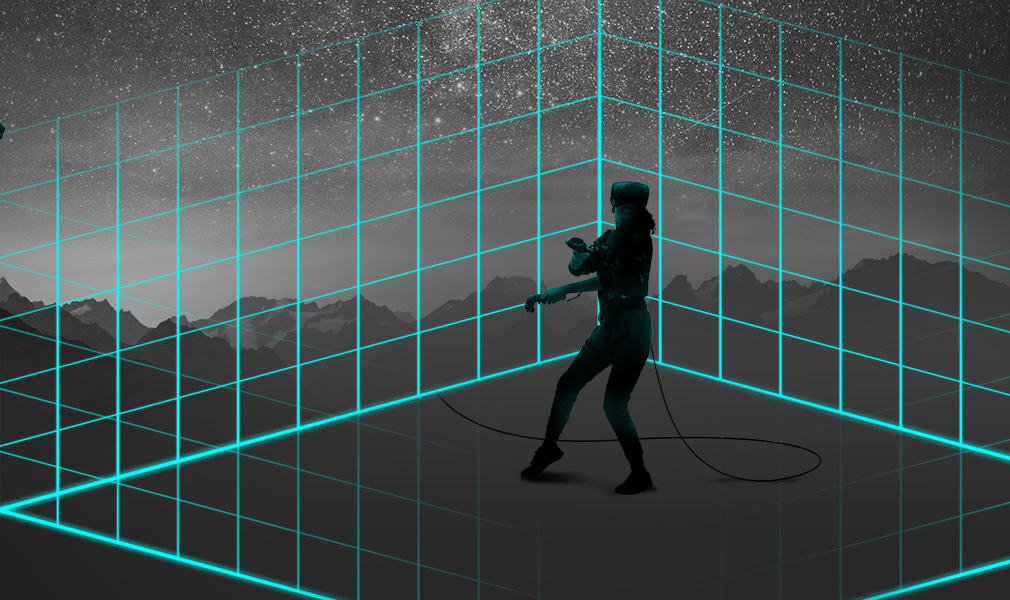
It should signal you with a thin green grid that will appear any time you come too close to the demarcated boundary.
On the other hand, Quest 2 has four position-tracking cameras mounted along its edge. The innovation that Quest 2 offers is that it supports hand tracking, so you don’t even need controllers. You can use your bare hands. (Okay, not for every game).
We can say that both headsets have excellent tracking systems, but the HTC Vive leads with the base station and Chaperone software.
Connectivity
As for the Oculus Quest 2, you can connect it to your PC, TV, PC4, Steam, Xbox, or your phone. You can use the Oculus Link cable (or another high-quality USB-C cable) or do it wirelessly using Air Link.
You can also connect the HTC Vive to a PC, PC4, Mac, Xbox, Steam, or Unity. The only difference here is that you can’t connect it to your phone, and you have to use HDMI, USB 2.0, stereo 3.5 mm headphone jack, Power, or Bluetooth because it doesn’t support WiFi connection.
With everything said, the winner in this category is Oculus Quest 2.
Comfort
How comfortable can you feel while wearing headsets? That’s a fundamental question, and if we compare these two headsets, you can notice that they both feel a bit weird, especially when trying them for the first time.
But, the good thing is that you will forget the strange feeling that you have a hat that weighs around 0.5kg on your head the moment you start playing.
One more essential thing with Oculus Quest 2 and HTC Vive is that you won’t experience motion sickness. Of course, it’s recommended to take breaks every hour and a half or two because it can improve your overall gaming experience.
You might also get sweaty under headsets, but that’s expected, especially if you play physically active games.
Phone compatibility
As we already mentioned, the Oculus Quest 2 can be connected to your phone since it’s compatible with Android and iOS, as long as the phone in question has the app installed.
And since the HTC Vive is not pairable with phones, the winner is Oculus Quest 2!
Standout Features
When talking about HTC Vive vs Oculus Quest 2, we must mention the Quest 2 Facebook account requirements and HTC Vive’s field of view.
Facebook account requirements
If you want to buy the Oculus Quest 2, you will need a Facebook account because you can’t use or access the headset without logging in with Facebook.
Field of view
Although HTC Vive is much older than Quest 2, it has a broader field of view, which may impact the overall gaming experience.
Price
We have to admit that the Oculus Quest 2 wins big time regarding price. The price of this all-in-one model was accessible from the very start. And it was probably the first time in history that a new, improved model was cheaper than the previous one when it was released.
In contrast, the HTC Vive was very expensive when it emerged on the market, and a minimal number of consumers could afford it.
Conclusion
So, which one to choose? HTC Vive vs Oculus Quest 2, which one won your heart? The decision is always up to you.
If you have reliable WiFi, dislike cables, need a larger area for your gaming, or have a limited budget, you will probably be more satisfied with the Oculus Quest 2.
If you don’t have or plan to open a Facebook account, like excellent performances, and don’t mind jumping over cables while playing, you might want to buy the HTC Vive.
We hope the article was helpful, and we’re happy to hear about your experience and VR headset choice. Feel free to share it in a comment.