Looking for a new motherboard? Finding it difficult to understand all the motherboard features? We are here to help you. In this article, we compare Intel Z370 vs X299 chipsets. We will guide you through the most important features you should consider when going through the motherboard specs.
Z370 vs X299 – General Overview
Although both launched in 2017, Intel Z370 and X299 belong to different chipset series. Intel Z370 belongs to the Intel 300 Series, while Intel X299 belongs to the Intel 200 Series of desktop chipsets.

Since they belong to different series, they have lots of differences — socket types, supported processors, types of USB ports, etc. But before we dive into our comparison, let’s check out their biggest pros and cons.
Intel Z370

Pros:
- Plenty of USB ports
- Lots of PCI Express lanes
- Supports a variety of processors
- Overclocking support
Cons:
- No USB 3.2 Gen 2 support
- Only up to 64 GB RAM via 4 slots
Intel X299

Pros:
- Supports SLI and Crossfire
- Maximum RAM capacity of 256 GB
- Comes in ATX and EATX form factors
- Eight SATA 6 Gb/s slots
Cons:
- Up to 5 Gb/s data transfer speeds
- Doesn’t support PCI-e 4.0 or DDR5
Socket and CPU Compatibility
Socket Type Supported
One of the main things you need to pay attention to is the socket type. The motherboard and the CPU have to support the same socket type. If they don’t, then it’s impossible to connect these two components.
Since chipsets in our Z370 vs X299 comparison belong to different series, they support different socket types.
Intel Z370 motherboards support the LGA1151 socket (or Socket H4).
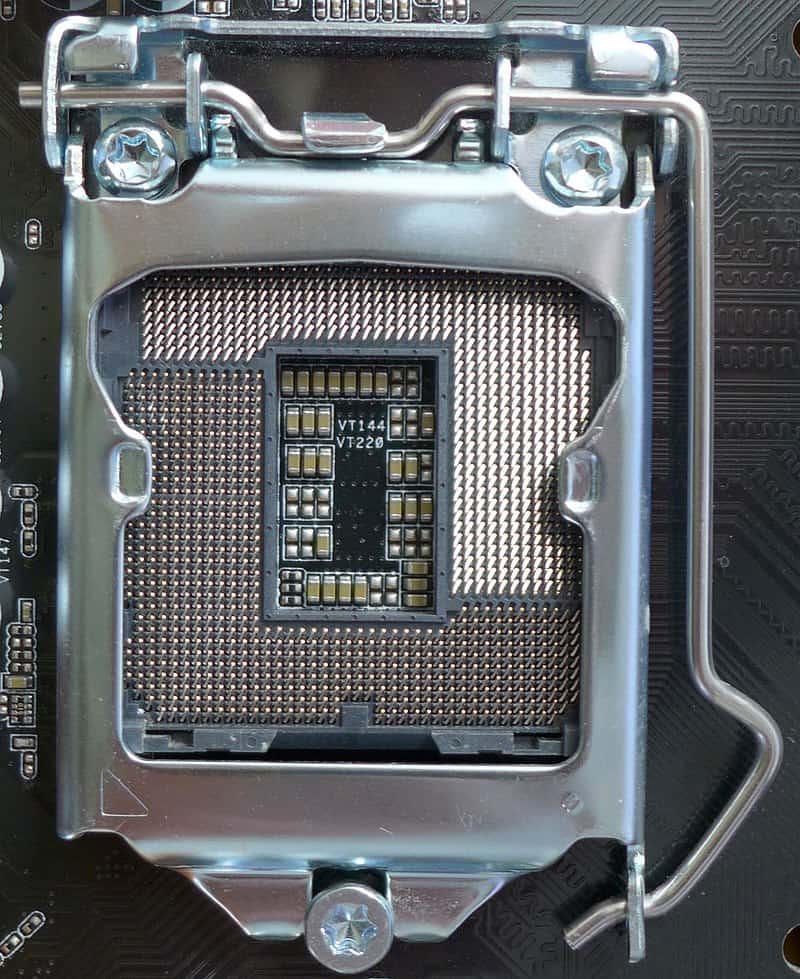
Intel X299 supports the LGA2066 socket, which means these two chipsets are not compatible with the same series of processors.
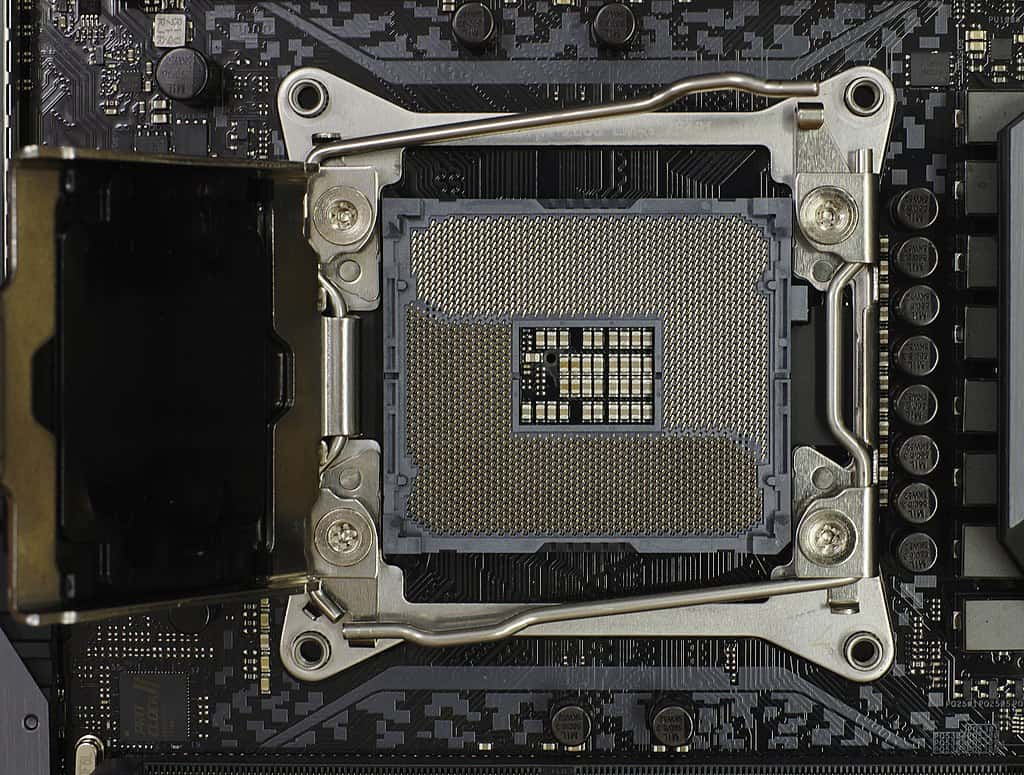
As you can see from the two pictures above, these two sockets have different patterns. So, you can’t connect an LGA 2066 CPU with a motherboard that supports LGA 1151 and vice versa.
CPU Support / Compatibility
The Intel Z370 and X299 support different socket types. Two different socket types are compatible with the different processor series.
| Z370 Compatible Processors | X299 Compatible Processors |
|---|---|
| 9th Generation Intel Core i9 Processors | Intel Core X-series Processors |
| 9th Generation Intel Core i7 Processors | |
| 8th Generation Intel Core i7 Processors | |
| 9th Generation Intel Core i5 Processors | |
| 8th Generation Intel Core i5 Processors | |
| 9th Generation Intel Core i3 Processors | |
| 8th Generation Intel Core i3 Processors | |
| Intel Pentium Gold Processor Series | |
| Intel Celeron Processor G Series |
The Z370 motherboards are compatible with Intel Core processors’ 8th and 9th generations. In addition, they also support the Pentium Gold series and the Celeron G series.
Intel X299 is also compatible with Intel Core processors, but it only supports the X-series of processors.
Form Factor
Motherboards don’t come in one shape and size. Their shape, size, and design can vary. Depending on those characteristics, we can differentiate motherboard form factors. So, we have motherboards in various sizes, from small to large.
The Mini ITX form factor is the smallest in size. Micro ATX is slightly larger, whereas the ATX form factor is large. There is also a variation of the ATX form factor called EATX (Extended ATX), which is the largest form factor.
Even though some motherboards come in the EATX form factor, the most common form factors are ATX, Micro ATX, and Mini ITX.
Why should you know more about motherboard form factors? Because there are various specifications depending on them. Maybe the most important thing is the number of slots. Since they are bigger, larger form factors can fit more PCI-e and RAM slots. Smaller motherboards usually come with fewer slots.
Besides connectivity options, the size of your motherboard also indicates what kind of computer case you need. Larger motherboards need more power and generate more heat. So, if you plan to buy a large motherboard, make sure you have a good cooling system.
However, since they are larger in size, they usually support overclocking and are suitable for using multiple GPUs.
Chipsets in our Intel Z370 vs X299 comparison come in a variety of form factors. So, whatever size fits your need, you can find it among these motherboards.
However, Z370 motherboards are mostly ATX motherboards. The X299 commonly comes in the ATX form factor but is also available in the larger EATX type.
GPU Compatibility
SLI / Crossfire Compatibility
Have you ever wondered whether it is possible to connect multiple graphics cards on one motherboard? We will tell you — it is possible, but the motherboard has to support it.
The technology itself is called SLI or Crossfire. Scalable Link Interface or SLI is Nvidia’s product, whereas Crossfire is AMD’s product. Besides the name itself, there isn’t much of a difference between the two.
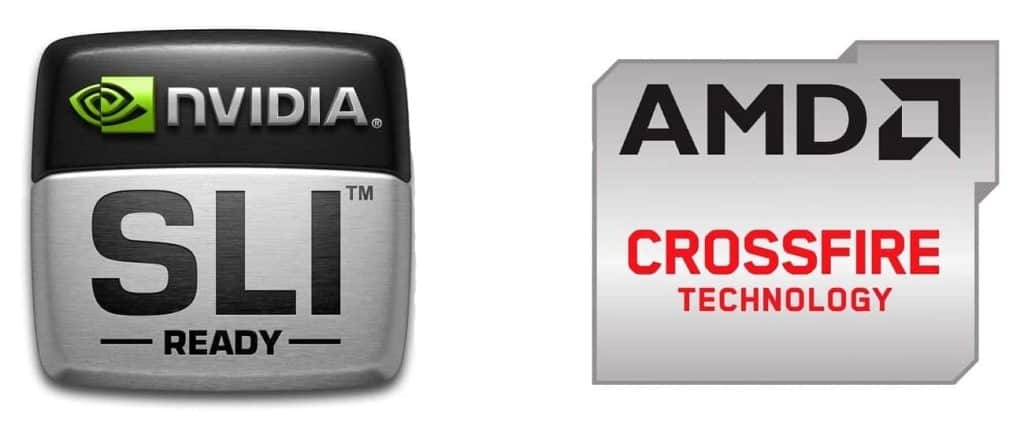
Each technology allows you to connect up to four GPUs simultaneously in order to enhance the computer’s performance.
But, you should be aware of the downsides to this technology. Since you use more than one graphics card, consequently, your power consumption will increase.
Another issue that might occur is overheating. So, if you don’t already have one, make sure to get a good air ventilation system.
There is not much difference between Z370 and X299 in this category since each supports either one or both technologies.
Performance
Overclocking
Did you know that you can increase a computer component’s speed over its factory limits? It can be done by a process called overclocking. This process is a great choice for those who want to squeeze out better performance from their components without investing in new ones.
Basically, in theory, you can overclock any component that has a clock speed. But, the most common components that are overclocked are graphics cards, processors, and RAM.
However, overclocking is not possible on every component. First of all, your motherboard needs to support overclocking. Then, the component itself must be unlocked for overclocking. If they are, then you can enjoy the benefits of this process — better performance, improved gaming experience, higher speeds of the components, etc.
But what you need to be aware of are the disadvantages of doing so. The most important one is overheating. So, make sure you have a good cooling system.
Another issue is the component’s lifespan since overclocking could shorten it significantly. And you should be aware that any type of overclocking damage is not covered by a warranty.
If you want to overclock components, either of the chipsets in this comparison is a good choice. Both Intel Z370 and X299 support overclocking.
Data Transfer Speed
You may have noticed that there is no universal USB port. There are various USB ports, such as 2.0, 3.0, 3.1 Gen 1, etc. Each of these supports different data transfer speeds, which you can see in the picture below.
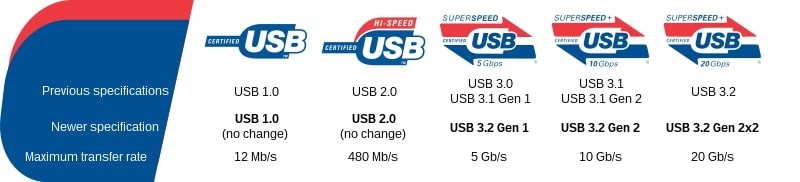
Now, every motherboard supports different types and has different numbers of USB ports. Let’s see how chipsets in our comparison stand in this segment.
| Chipset | 2.0 | 3.0 | 3.2 Gen 1 | 3.2 Gen 2 | Total number of USB ports |
|---|---|---|---|---|---|
| Z370 | 14 ports | N/A | 10 ports | – | 14 ports |
| X299 | 14 ports | 10 ports | – | – | 14 ports |
As we can see, each chipset supports up to 14 USB ports in total. Intel X299 supports USB 3.0, whereas X370 supports USB 3.2 Gen 1. Even though these two have different names formally, the data transfer speed is the same.
So, both X299 and X370 support data transfer speeds of up to 5 Gb/s. And they both have the same number of these ports. Neither of them support 3.2 Gen 2 or 3.2 Gen 2×2.
Memory Speed / Compatibility
These chipsets support DDR4 RAM. However, they differ slightly when it comes to memory speed. Z370 supports speeds of up to 2666 MHz, whereas X299 supports speeds of up to 2667 MHz.
They also differ when it comes to maximum memory capacity. Z370 is clearly an underdog in this comparison since it usually supports only up to 64 GB of RAM via four memory slots. X299 is far superior in this segment since it supports up to 256 GB RAM via eight memory slots.
However, neither of these chipsets supports DDR5. Read our article to learn about the differences between DDR4 and DDR5 RAM.
Other Features
Wi-Fi Compatibility
Having built-in Wi-Fi capabilities on your motherboard is a useful feature. A lot of Z370 and X299 motherboards come with Wi-Fi support. However, if this feature is important to you, we recommend checking whether the motherboard you want to buy supports it.
Connectivity Options
Regarding connectivity options, these two chipsets are very similar, with one major difference.
As we mentioned above, they have the same number of USB ports. Each comes with 14 of them.
| Connectivity Options | Intel Z370 | Intel X299 |
|---|---|---|
| Number of USB ports | 14 | 14 |
| Transfer Speed | Up to 5 Gb/s | Up to 5 Gb/s |
| SATA 6.0 Gb/s Ports | 6 | 8 |
| PCI Express Lanes | 24 | 24 |
| Ethernet | Yes | Yes |
The data transfer speed is also the same since they support up to 5 Gb/s. They are also the same when it comes to PCI Express lanes; they each come with 24 lanes. Both support PCIe 3.0 generation.
The only difference is in the number of SATA ports. Z370 comes with six of these ports. But Intel X299 comes with up to eight SATA 6 Gb/s ports.
BIOS
A BIOS update is required for security patches, bug fixes, or installing new hardware such as CPUs. Older motherboards usually need an update to run newer generations of processors.
So, Intel recommends installing BIOS updates on Intel 300 series chipsets if you want to boot the 9th generation of Intel Core processors.
Future Proofing
In terms of technology improvements, 2017 was a long time ago. So, we can’t exactly expect these chipsets to offer future-proof features. Besides the X299 chipset offering up to 256 GB RAM, there are no other future-proof features on these chipsets.
So, there is no support for PCIe 4.0 or PCIe 5.0, DDR5, or USB 3.2 Gen 2×2. If you would like to have some of these features, you can check other Intel chipsets, such as the motherboards in this B660 vs H670 comparison.
Recommended Intel Z370 Motherboards
ASUS PRIME Z370-A
ASUS PRIME Z370-A is an ATX motherboard that supports DDR4 RAM and USB 3.1. It supports both SLI and Crossfire.

Recommended Intel X299 Motherboard
ASUS PRIME X299-A II
If you are looking for an ATX motherboard with DDR4 support and USB 3.2 Gen 2, we recommend ASUS PRIME X299-A II.

Conclusion
So, which chipset should you choose — Intel Z370 vs X299? Let’s see what their best features are.
Z370 is a great choice if you are looking for compatibility with the 9th and 8th generation of Intel Core processors. It has plenty of USB ports and lots of PCIe lanes. Z370 is also suitable for overclocking.
X299 offers a great RAM maximum capacity of up to 256 GB via eight memory slots. It is a great choice for multiple GPU use since it comes in ATX and EATX form factors. It also supports both SLI and Crossfire technologies.