When looking for a new monitor for their PC setup, most people look at the size of the monitor, its supported resolution and the brand.
However, that’s not all that makes a good PC monitor.
Another very important thing to consider is whether to buy an IPS or an LED monitor.
In this article, we’ll explain the differences between IPS vs LED monitors and hopefully help you decide what to buy next for your rig.
IPS vs LED
So, let us introduce our two contestants.
“IPS” stands for “In-Plane Switching,” and they’re a type of LCD (Liquid Crystal Display) monitor that you’ll commonly find at your local computer stores.
Here’s a comparison between LED and LCD monitors.
The technology itself is not new, having been around since the mid-1990s, but it’s only recently that it became more widespread among both PC monitors and TVs.
“LED,” on the other hand, is an acronym for “Light-Emitting Diode.”
Just like LCD monitors, LED monitors also use liquid crystals to form a picture, but the difference is that they utilize backlight technology to light the pixels up, making the display brighter.
Now, let’s take a look at the pros and cons of IPS vs LED monitors.
IPS

In general, if you’re looking for a reliable monitor with excellent color accuracy and that you can watch even if you’re a little off-center, an IPS monitor is a good option. On the other hand, IPS monitors are known for consuming a bit more power, and if you’re strapped for cash, they may not be the best choice.
Pros:
- Superior color accuracy
- Reliable performance
- Better viewing angles
- Good visibility in natural light
Cons:
- Higher power consumption
- More expensive
- Slower response times
- Poorer contrast ratio compared to LED
LED

For LED monitors, their advantages lie primarily in the lower price compared to IPS, bright display and lower power consumption and temperature levels. However, the color accuracy is not as good as with IPS, especially when viewing the screen at an angle.
Pros:
- Lower power consumption and doesn’t heat up as much
- Image is sharp and bright
- Better refresh rates
- Usually on the lower price end
Cons:
- Not so good when it comes to viewing angles
- Contrast ratio can be inconsistent sometimes
- Can also be more expensive than regular LCD monitors
- Color accuracy might degrade slightly with prolonged use
Features Face to Face
| Feature | In-Plane Switching (IPS) | Light-Emitting Diode (LED) |
|---|---|---|
| Image Quality | IPS monitors usually have a better image quality. | While the image quality is not as good as IPS panels, LED monitors still offer solid quality. |
| Refresh Rates | IPS monitors can be a bit slower when it comes to response times. | LED monitors, in general, have better refresh rates and higher response times. |
| Brightness, color accuracy and viewing angles | In terms of color accuracy and viewing angles, IPS monitors are better. | LED backlight technology allows LED displays to be brighter. |
| Compatibility | Can be combined with other technologies to counter some of the disadvantages. | The same goes for LED monitors as well. |
| Temperature Levels | Usually, IPS monitors operate at a higher temperature. | With LED monitors, the heat won’t be as much of a problem. |
| Power Consumption | IPS displays use more energy (the unfortunate trade-off of better image quality). | They don’t consume as many watts as IPS. |
| Price | $100-$130 for a 24-inch monitor. | $80-$100 for a 24-inch monitor. |
Of course, there is a big difference between, say, a $100 IPS or LED monitor and one that costs $500, so take that into account.
But how do IPS vs LED monitors compare against each other?
Let’s take a look at the most important features you need to look for in a monitor.
Image Quality
Unless we’re talking about QLED monitors (check OLED vs QLED here for comparison), you’ll find that IPS monitors usually provide the superior image quality between the two.
Winner: IPS
Refresh Rate
Refresh rate or response time is crucial for a good gaming monitor. If your PC monitor doesn’t have at least 60Hz, you’ll really feel the lag when playing games.
Today 144Hz is pretty much the accepted standard, although we’re seeing more and more 240Hz monitors. Here are the top 8 240Hz gaming monitors, in our opinion.
Most LED monitors can boast a 1ms response time, making them better than IPS ones, at least for playing video games, though we are seeing some improvement in this area from IPS as well.
Winner: LED
Brightness, Color Accuracy and Viewing Angles
We already mentioned that IPS monitors have better image quality, and this is in large part due to their construction, which enables them to have more accurate colors and wider viewing angles.
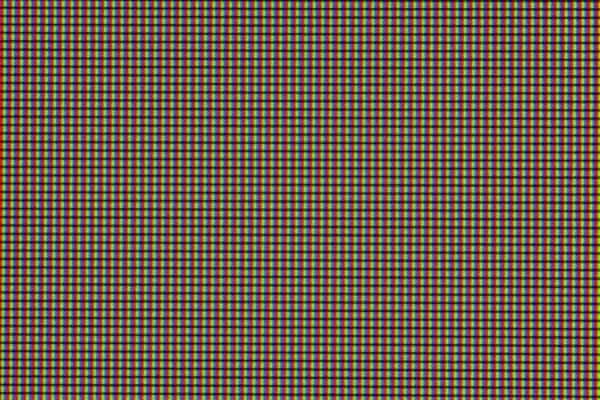
That’s not to say that LED monitors are slouches when it comes to image quality. In particular, the backlight technology allows them to have more brightness, and they’ll often have a better contrast ratio.
Finally, the viewing angle on LED monitors is also limited, so the image suffers a bit, especially with respect to color accuracy, if you’re not sitting directly in front of it. This is not the case with IPS monitors, which offer wider viewing angles.
Winner: IPS
Compatibility
Both IPS and LED monitors can combine different panel technologies, which allows them to circumvent some of their disadvantages.
For instance, LED backlight technology can be used with an IPS panel or display, while both IPS panels and LED backlights can be used in LCD monitors.
Winner: Draw
Temperature Levels
Although LED monitors provide better brightness than IPS, they don’t generate as much heat.
Since IPS monitors use more power, they also generate more heat, which is often seen as their biggest weakness, especially if you live in warmer climates or spend a good deal of time in front of your PC.
Winner: LED
Power Consumption
Of course, power consumption will largely depend on the size of the monitor, not to mention build quality. For instance, a 40-inch monitor will use more electricity than a 22-inch monitor.
In general, IPS monitors, more often than not, use more power; you’re probably looking at around 40 watts for a 20-inch display, whereas the same-sized LED monitor will consume about 20W.
Winner: LED
Which is Better for Gaming — IPS vs LED?
Now comes the big question.
Which is better for gaming? IPS vs LED?
In general, you want to have a monitor with good refresh rates (144Hz, for instance), when playing games. And this is a breeze for LED monitors, which provide better refresh rates.
Does this mean that IPS monitors are bad for video gaming? Not at all, but a lot of their pros, like better viewing angles and color accuracy, are often not as relevant for gaming, while they also have the disadvantage of higher power consumption and temperature levels, which can also be detrimental.
On the other hand, LED monitors can also be cheaper, which is a big factor if you want to have a multi-monitor setup. You won’t have to worry about viewing angles much, as you’ll most likely be sitting directly in front of it.
For all of the reasons above, LED monitors are generally better for gaming.
Price
IPS monitors are often more expensive than LED ones, though this can often depend on the manufacturer, the monitor’s size, and many other factors.
For instance, a 24-inch IPS monitor will cost you around $110-$130, while the same-sized LED monitor will be around $80-$100.
Let’s check some IPS and LED monitors.
Recommended IPS Monitors
Here are a few IPS monitors to check out:
LG 24MP60g-B 24″ Full HD IPS Monitor

Sceptre 27-inch QHD IPS Monitor

ASUS VP229HE 21.5-inch IPS Monitor
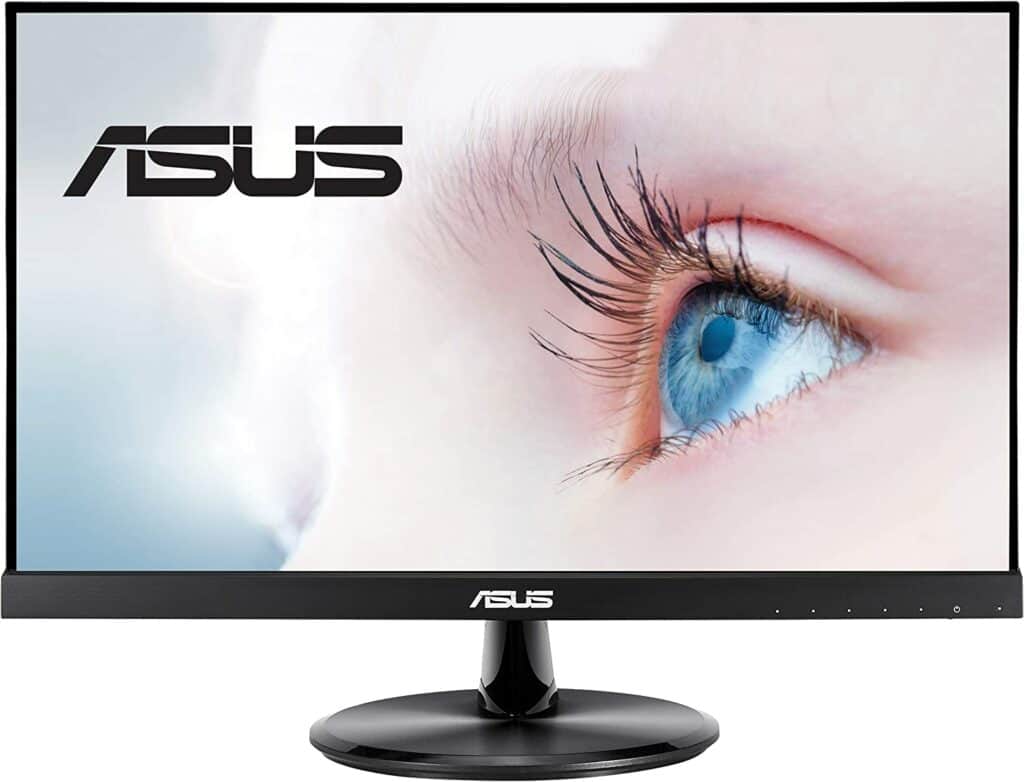
Recommended LED Monitors
Looking for a good LED monitor? Take a look at these from Amazon!
Sceptre 24-inch LED Monitor

HP V270 27-Inch Monitor Full HD LED Monitor
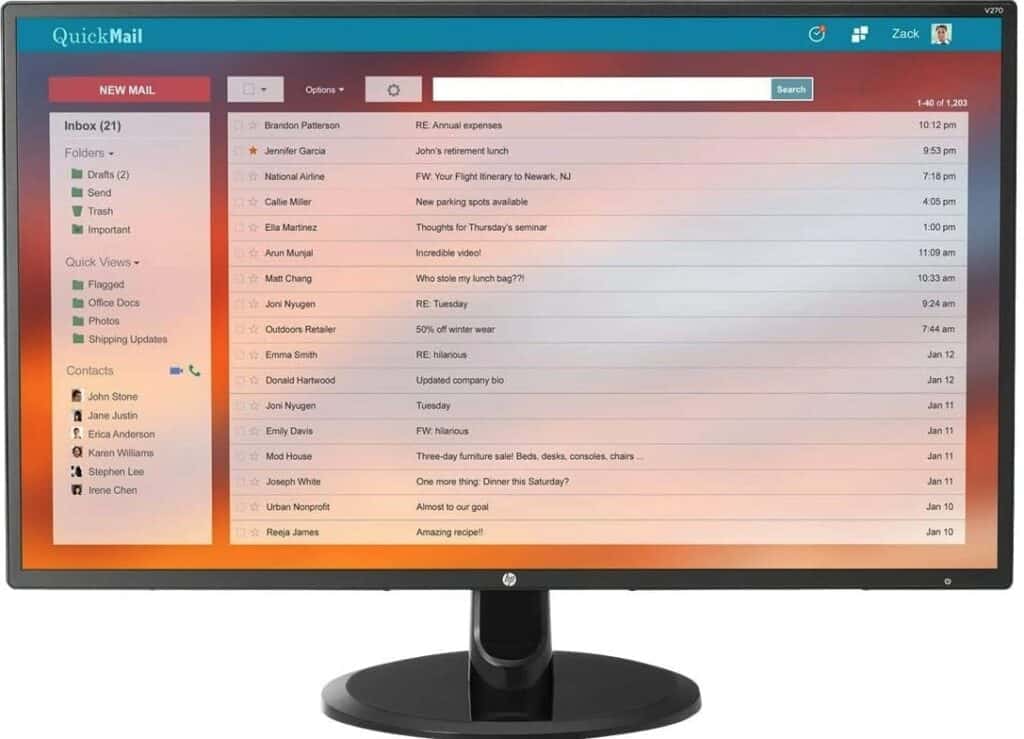
Dell E222H 21.5-inch Full HD LED Monitor

Conclusion
So which is better in the end? IPS vs LED?
It depends on what you need the monitor for.
Is it for watching TV or playing video games? Or some other activity, like 3D modeling, for instance?
If you’re looking for a TV monitor, you’ll want a monitor that offers better image quality, color accuracy and viewing angles, and that’s where IPS fares better.
However, suppose you intend to play games on your computer. In that case, you want a monitor with higher refresh rates and lower power consumption and temperature, which are the advantages of LED monitors.